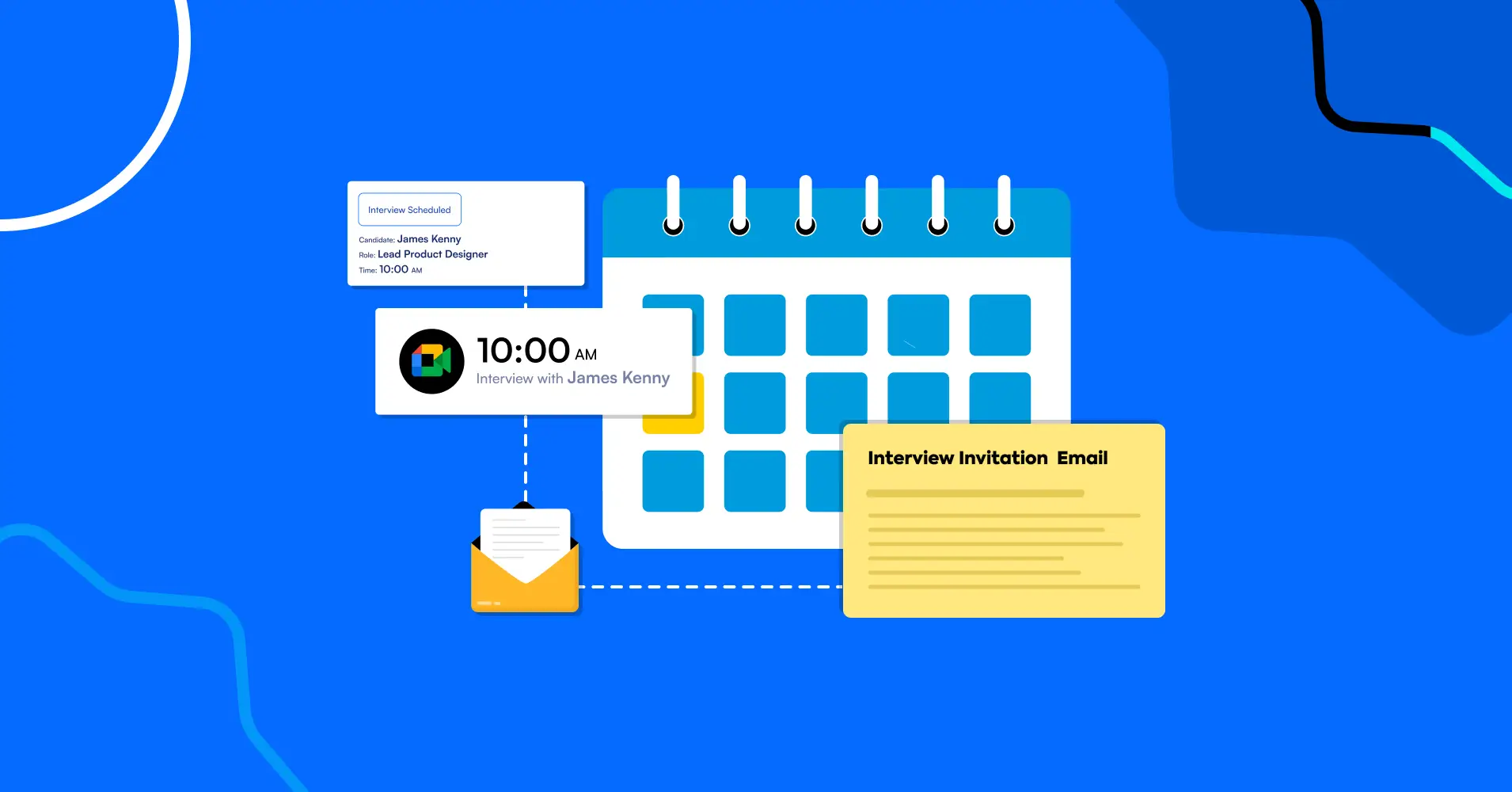
12 Interview Invitation Email Templates for a Smooth Interview Process
Hiring the right people starts with the right message. Your interview invitation email isn’t just a calendar note, it’s your first real impression of a potential employee.
And let’s face it: In today’s competitive market, even a 30-minute interview invite can make or break a positive candidate experience.
The good news? You don’t have to write every email from scratch.
In this guide, we’ll show you how to write effective interview invitation emails, share 12 ready-to-use templates, and give you smart tips on how to automate the whole thing, make interviews hassle-free, help recruiters save time, and boost attendance.
What Is an Interview Invitation Email and Why Does It Matter
An interview invitation email is a formal or semi-formal message sent to job applicants to schedule a meeting for further assessment. Whether it’s a phone screen interview, a video interview, or an in-person interview, this email sets the tone for the upcoming conversation.
A thoughtful and informative interview invitation helps candidates:
- Understand the type of interview (virtual, phone, one-on-one, or group interview)
- Prepare them based on the job description, interview format, and expectations
- Feel valued and informed, improving the overall candidate experience
How to Write an Interview Invitation Email That Actually Works
Writing an interview invitation email is much easier, but you have to maintain some procedures because it represents your brand, which is very important. Here’s how;

- Write a clear subject line: Let the candidate know it’s an interview invite. Include the job title and your company name
Example: Interview Invitation – [Job Title] at [Company] - Use a warm, personal greeting: Address the candidate by name to make the email feel personal and respectful
- Share essential interview details: Clearly mention the job title, type of interview (phone, video, in-person), expected duration (e.g., 30-minute call), and the agenda of the interview
- Offer flexible scheduling options: Provide 2–3 dates and time options for the candidate to choose from
- Give a brief overview of the interview process: Mention who they’ll be meeting with and what the interview will cover
- Include Contact Details: Add your phone number and/or email address so candidates can reach out easily if they have questions or need to reschedule
- Ask about accommodations (if needed): Invite the candidate to let you know if they need any special accommodations
- Proofread before sending: Double-check for spelling, grammar, and formatting to keep things professional
- Close with a Professional Signature: Sign off with your name, job title, company name/logo, and contact details to leave a great impression
12 Interview Invitation Email Templates for Every Situation
So, here you will find a lot of invitation email templates for interviews for various purposes. These well-crafted email templates are ready for you to copy, customize, and send.
Formal Interview Invitation Email
This formal template is ideal for executive or corporate roles where a professional tone is expected.
Subject Line: Interview Invitation for [Job Title] – [Company Name]
Dear [Candidate First Name],
Thank you for applying to the [Job Title] role at [Company Name].
We’d like to invite you to move forward in the hiring process with an interview conducted by [Interviewer Name], [Interviewer Job Title]. The interview will last approximately [Length of Interview].
To help schedule this, please share your availability from the options below:
- [Day, Date – Time, Time Zone]
- [Day, Date – Time, Time Zone]
- [Day, Date – Time, Time Zone]
Once confirmed, you’ll receive a calendar invitation with all relevant details, including the interview format, interview duration, and contact information.
We look forward to connecting soon.
Sincerely,
[Your Name]
[Your Email Signature]
Casual Interview Invitation Email
Perfect for startups, creative roles, or when you want to reflect a relaxed company culture.
Subject Line: [Company Name]: Interview Availability
Hi [Candidate First Name],
Thanks for applying to the [Job Title] position at [Company Name]. We loved your profile and would be excited to get to know you better!
Your interview will take place [Format] and will last about [Length of Interview]. You’ll be speaking with [Interviewer Name], our [Interviewer Job Title].
Here are some time slots we currently have available:
- [Day, Date – Time, Time Zone]
- [Day, Date – Time, Time Zone]
- [Day, Date – Time, Time Zone]
Let us know which one works best for you. Looking forward to our conversation and sharing more about our company culture and team!
Best,
[Your Name]
[Your Email Signature]
Phone Interview Invitation Email Template
You can use this template for initial screenings or quick candidate assessments.
Subject Line: [Company Name]: Phone Interview Availability
Hi [Candidate First Name],
Thank you for applying to the [Job Title] position at [Company Name].
We’d like to schedule a [Length of Interview] phone interview with [Interviewer Name], our [Interviewer Job Title], as the next step in our hiring process.
Please let us know your availability from these options:
- [Day, Date – Time, Time Zone]
- [Day, Date – Time, Time Zone]
- [Day, Date – Time, Time Zone]
Once confirmed, we’ll send over a calendar invite with all the interview details.
Best regards,
[Your Name]
[Your Email Signature]
Video Interview Invitation Email Template
This template is best for remote roles or virtual hiring processes using Zoom, Google Meet, or Teams.
Subject Line: [Company Name]: Video Interview Availability
Hi [Candidate First Name],
Thanks for applying to the [Job Title] role at [Company Name].
We’d love to invite you to a virtual interview with [Interviewer Name], our [Job Title]. This will take place via [Platform] on [interview date and time] and last approximately [Length of Interview].
Once confirmed, we’ll send you the meeting link and a calendar invitation.
Let us know which option works best for you.
Warmly,
[Your Name]
[Your Email Signature]
In-Person Interview Invitation Email Template
You can use this when you’re inviting a candidate to your office or physical location.
Subject Line: [Company Name]: On-site Interview Invitation
Hi [Candidate First Name],
[Interviewer Name] was impressed by your previous conversation about the [Job Title] role. We’d love to meet you in person for the next stage of the interview process!
Interview Details:
Date/time: [Interview date and time]
Location: [Office Address]
Parking Info: [Directions or Link]
Duration: [Length of Interview]
You’ll Meet: [List of Interviewers]
Please bring [Resume/Sample Work/ID as applicable]. If you need to reschedule, just let me know.
Looking forward to seeing you!
Best,
[Your Name]
[Your Email Signature]
First-Round Interview Invitation Email Template
It’s great for inviting candidates to the first stage of your structured interview process.
Subject Line: [Company Name]: First-Round Interview Invitation – [Job Title]
Hi [Candidate First Name],
Thank you for applying to the [Job Title] role at [Company Name]. After reviewing your application, we’re excited to move forward with the first stage interview.
This interview will be conducted [interview format: phone, video, or in-person] and is expected to last around [Length of Interview, e.g., 30 minutes]. You’ll be speaking with [Interviewer Name], our [Interviewer Job Title], to discuss your background, the role, and how you might contribute to our team.
To schedule the interview, please let us know your availability for the following time slots:
- [Day, Date – Time, Time Zone]
- [Day, Date – Time, Time Zone]
- [Day, Date – Time, Time Zone]
Once confirmed, we’ll send over a calendar invitation with all the interview details, including location or video link, interviewer info, and any necessary preparation materials.
We’re looking forward to learning more about you and giving you a glimpse of our company culture and how this role fits into our broader mission.
Best regards,
[Your Name]
[Your Job Title]
[Your Email Signature]
Second Interview Invitation Email Template
Use this template to send candidates who’ve made it past the first round and are heading into more in-depth discussions.
Subject Line: [Company Name]: Invitation for Second Interview
Hi [Candidate First Name],
Thanks again for speaking with [Interviewer Name] about the [Job Title] position at [Company Name].
We’d love to continue the conversation in a second-round interview. This will be with [Interviewer Name], our [Interviewer Job Title], and will last around [Length of Interview].
Please choose your preferred time:
- [Day, Date – Time, Time Zone]
- [Day, Date – Time, Time Zone]
- [Day, Date – Time, Time Zone]
I’ll send over a calendar invitation as soon as we confirm a slot.All the best,
[Your Name]
[Your Email Signature]
Final Round Interview Invitation Email Template
You can use this template to send an email when the candidate is in the last round and meeting key decision-makers.
Subject Line: [Company Name]: Final Round Interview Invitation – [Job Title]
Hi [Candidate First Name],
Congratulations! You’ve successfully made it to the final round interview for the [Job Title] position at [Company Name]—and we couldn’t be more excited to continue the conversation.
This final stage will give you the opportunity to meet with [Final Interviewer Name/s], and dive deeper into how your experience and ideas align with our mission and team goals.
Date Options:
- [Day, Date – Time, Time Zone]
- [Day, Date – Time, Time Zone]
- [Day, Date – Time, Time Zone]
Interview Duration: Approximately [45 minutes / 60 minutes]
Interview Format: [In-person / Video]
Style: [One-on-one / Group interview]
Meeting Link / Address: [Insert if virtual or physical location]
Once your time slot is confirmed, I’ll send a calendar invitation with all the interview details, including any documents or prep notes to review.
This is a great opportunity to explore how your potential contribution can shape the future of our team. If you have any scheduling conflicts or need additional information, feel free to reach out.
Looking forward to your confirmation!
Warm regards,
[Your Name]
[Your Job Title]
[Your Email Signature]
Group Interview Invitation Email Template
This template is perfect for scenarios where the candidate will meet with multiple team members or take part in a panel.
Subject Line: [Company Name]: Group Interview Invitation
Hi [Candidate First Name],
Thanks again for applying to the [Job Title] position at [Company Name]. We’d like to invite you to participate in a group interview as part of the next phase of our interview process.
Date/Time: Please select your availability here → [Scheduling Link]
Location/Link: [Meeting Room or Video Platform]
You’ll be meeting with: [Interviewers’ Names & Roles]
Interview Duration: [Estimated Time]
This interview will include collaborative exercises with other candidates and a discussion with our hiring panel.
You’ll receive a confirmation once scheduling is complete. Let me know if you have any questions beforehand!
Best,
[Your Name]
[Your Email Signature]
Referral Candidate Interview Invitation Email Template
You can use this for candidates referred by current employees or company connections and make it personal.
Subject Line: [Company Name]: [Job Title] Interview Opportunity
Hi [Candidate First Name],
I’m [Your Job Title] at [Company Name], and we’re currently hiring for a [Job Title] position. [Referral Name] spoke highly of your experience in [Field/Skill], and we’d love to learn more about you.
Would you be available for a quick 15-minute call to discuss this opportunity and how you might fit into our recruiting process?
Let me know if any of the following times work:
- [Day, Date – Time, Time Zone]
- [Day, Date – Time, Time Zone]
- [Day, Date – Time, Time Zone]
Looking forward to hearing from you.
Best regards,
[Your Name]
[Your Email Signature]
Cold Candidate Interview Invitation Email Template
This template can help you when you’re reaching out to passive or sourced candidates who haven’t applied directly.
Subject Line: [Job Title] Opportunity at [Company Name]
Hi [Candidate First Name],
I came across your profile on [Platform] and was impressed by your recent work in [Field]. I’m currently hiring for a [Job Title] at [Company Name], and I believe your background would be a great fit.
I’d love to learn more about your goals and share what we’re building at [Company Name].
Would you be available for a quick 15-minute introductory phone interview this week?
Here are some available times:
- [Day, Date – Time, Time Zone]
- [Day, Date – Time, Time Zone]
- [Day, Date – Time, Time Zone]
Let me know if any of these work for you, or feel free to suggest another convenient time slot.
Looking forward to hearing from you.
Best,
[Your Name]
[Your Email Signature]
Past Candidate Interview Invitation Email Template
You can use this template to re-engage a previous applicant who’s a great fit for a new or reopened role.
Subject Line: [Company Name]: New [Job Title] Opportunity
Hi [Candidate First Name],
I hope you’re doing well! We really appreciated your interest in the [Previous Job Title] role back in [Month/Year], and we’ve kept your resume on file.
A new opportunity just opened up for a [Job Title] on our [Department] team, and I think you’d be a great fit.
We’re currently conducting interviews. Would you be available for a [Length of Interview] phone interview with [Interviewer Name], our [Job Title]?
Here are some options to choose from:
- [Day, Date – Time, Time Zone]
- [Day, Date – Time, Time Zone]
- [Day, Date – Time, Time Zone]
You can also view the updated [Job Description Link]. If you have any questions, feel free to reach out.
Hope to reconnect soon!
Best,
[Your Name]
[Your Email Signature]
Bonus: Interview Confirmations, Reminders & Follow-Ups
Timely communication is very important for any recruitments. Here’s what else to send to your candidates to avoid no-show:
- Interview Confirmation Email: You can send this email just after any candidate accepts the interview invitation. Interview Confirmation Emails are very important for ensuring the interview, as they include all final interview details again.
- Interview Reminder Email: You can send a 24-hour and 1-hour reminder email before the interview start time. Mention the meeting link, contact info, and time zone to avoid a no-show.
- Follow-Up Email: After the interview, thank them for attending, mention the next steps, and keep the communication professional by sending follow-up emails.
Send Automated Interview Invitations with FluentBooking
Still sending interview invitation emails manually? There’s a better way.
FluentBooking is an easy-to-use WordPress appointment booking plugin that simplifies interview scheduling for both your hiring team and candidates.
FluentBooking helps you:
- Let candidates self-schedule interviews at their convenience
- Send automatic confirmations and reminders
- Offer flexible rescheduling options
- Include calendar invites with a single click
- Customize email templates for every type of meeting
Whether you’re hiring for tech, support, or executive roles, FluentBooking helps you create a smooth, professional interview scheduling process—and deliver a better candidate experience from day one.
Ready to Simplify Your Interview Scheduling?
Make scheduling interviews the easiest part of your hiring process. Start using FluentBooking to send professional, automated invitations—without the back-and-forth.
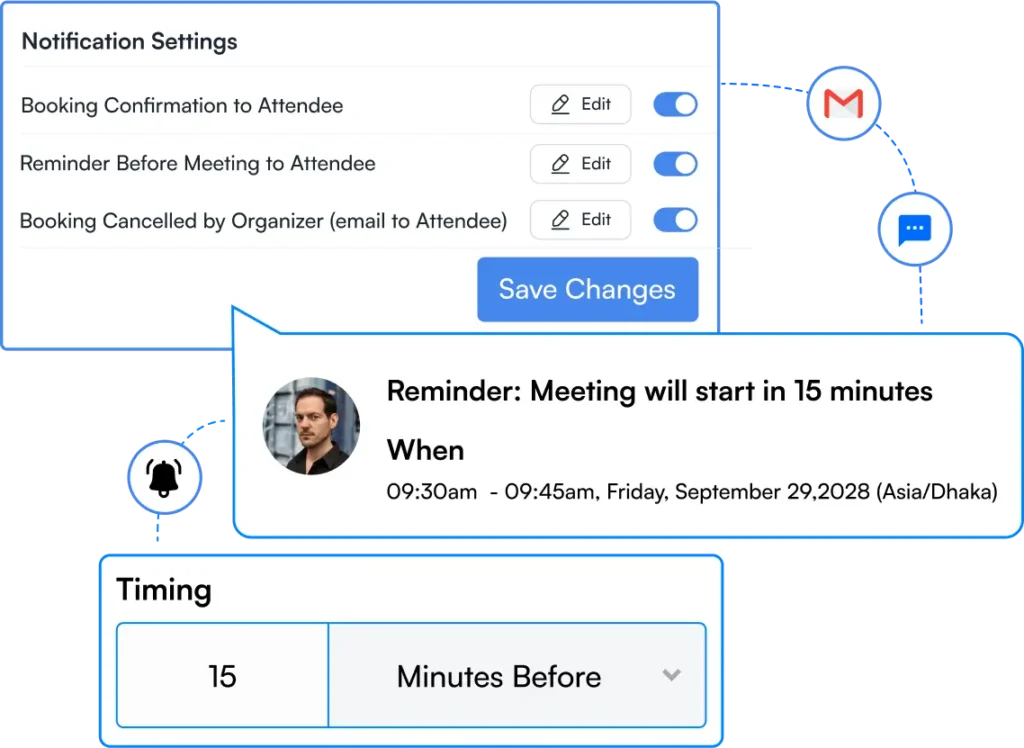
Final Thoughts: Make Your Interview Invites Smooth
Your hiring journey starts with one simple email, but that email holds a lot of weight. It’s your chance to make a great first impression, build trust, and give candidates a glimpse into your company culture.
When your interview invitation emails are clear, thoughtful, and easy to respond to, you not only keep things professional, you also create a more positive candidate experience.
The templates in this guide give you a strong starting point. Use them to stay consistent, save time, and make every invite count. And if you want to simplify the process even more, tools like FluentBooking can help you automate invites, confirmations, and rescheduling, while keeping communication smooth and personalized.
In the end, it’s not just about sending emails. It’s about making candidates feel valued before they even walk through the (virtual) door.
Ratul Ripon
I enjoy making complex ideas simple and engaging through my writing and designs. With a strong knowledge on content writing and SEO, I create technical content that’s both easy to understand and interesting.
Table of Content
Subscribe To Get
WordPress Guides, Tips, and Tutorials







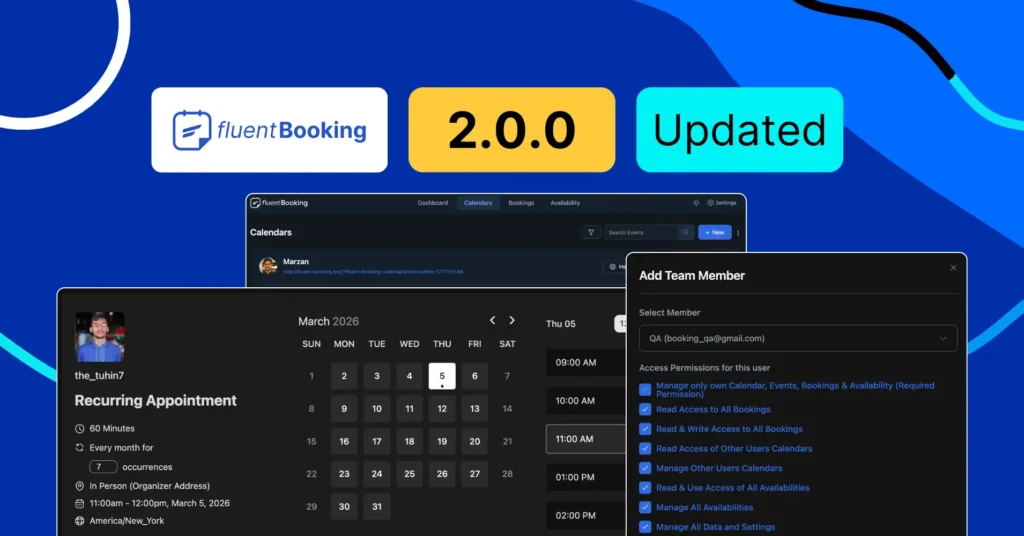



Leave a Reply