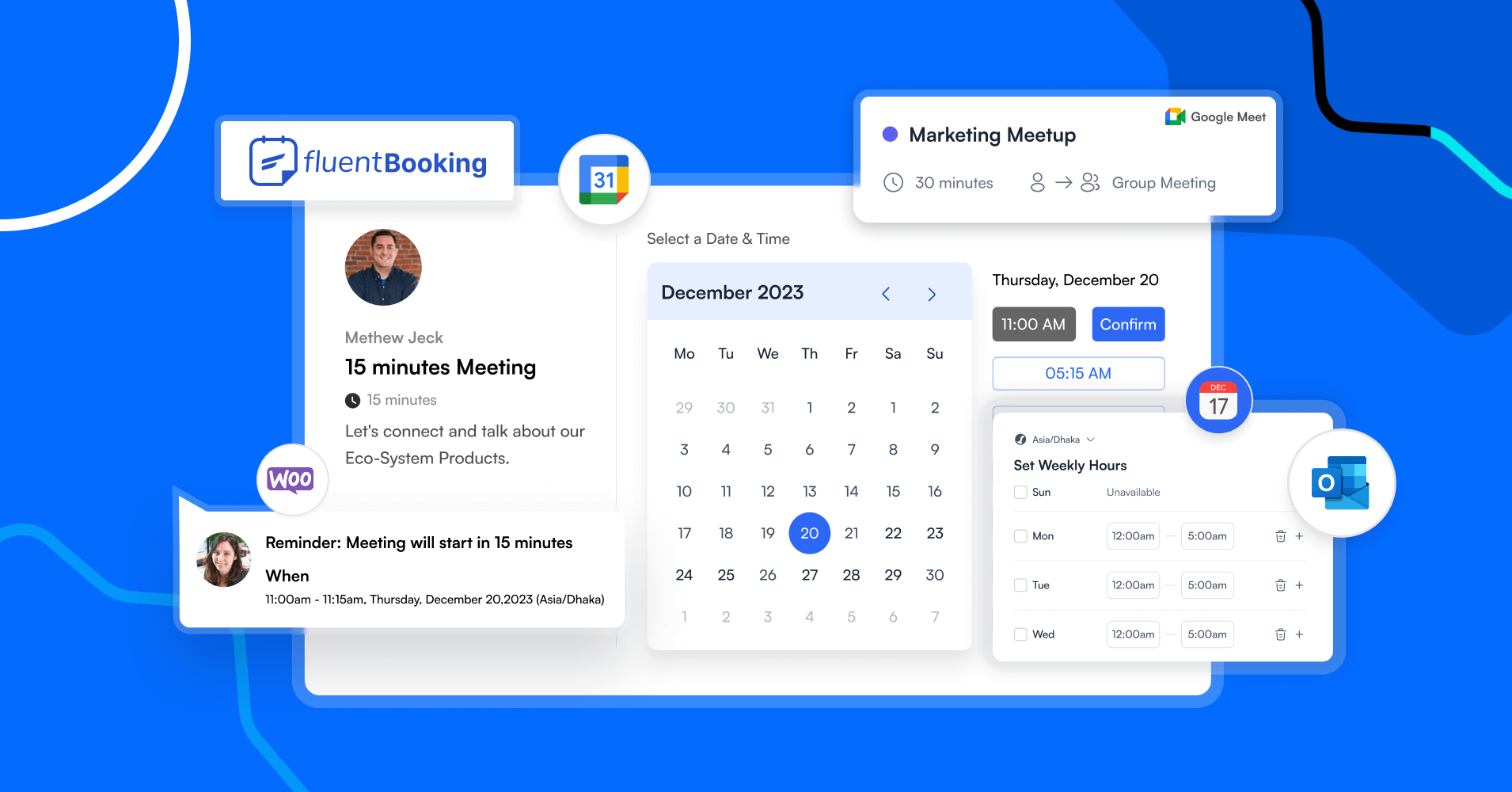
FluentBooking – What Sparked It, How It Works, and Where It’s Going?
Hello, this is Shahjahan Jewel, CEO of WPManageNinja, a company that’s serving over 600,000+ businesses worldwide.
In my role, I wore many hats – from developer to marketer, support engineer to salesperson, engaging with customers and partners is my everyday job. And while meeting our valued customers and partners online, I’ve realized that organizing a meeting often consumes more time than the meeting itself!
So, I was in search of a dynamic tool that would enable me to arrange meetings with our customers and partners more efficiently and rapidly!
Initially, I explored numerous booking and scheduling plugins in the WordPress repository. Unfortunately, none of them fully satisfied my needs (Sorry, if I am hurting anyone’s feelings)!
So, I started relying on SAAS solutions like Calendly. I found this product very effective, leading me to wonder— Why is there no such solution in WordPress? Our community also deserves such facilities!
However, today, I’m not here to share how we built FluentBooking or what features it offers. Instead, my story is solely focused on why it makes a difference in the appointment booking space and where we plan to take it.
Interested?
Let’s dive in!
My Journey with Appointment Booking Tools
Problems are meant to be solved. And with FluentBooking, solving my booking and scheduling challenges became a walk in the park. But before I delve into the ins and outs of this product, I want you to understand the problems I initially faced.
Before we built FluentBooking, it was a tiresome, time-consuming, and inconvenient process that tested my patience. While setting and attending various meetings, I realized—
- Setting up meetings takes more time than the meeting itself
- Scheduling conflicts are inevitable if multiple meetings get booked on the same day
- Manually sending confirmation emails was an extra hassle
- Cancelling or rescheduling meetings was even more cumbersome
So, I was searching for a solution that would help me:
- Easily set up my availability so that people can schedule appointments
- Onboard my team so all the meetings are in one place
- Automate the whole process without much admin effort
- Avoid any chances of overlapping
- Giving me the freedom to cancel or reschedule anytime
Problem with WordPress Plugins
Initially, I started trying various WordPress plugins but there were none suited to my needs. Some of them were too complicated to get started and some of them just didn’t have the feature set I required.
For example, I use Google Calendar to keep a list of daily events. Since I travel a lot, I usually add my travel schedule on Google Calendar so that my appointment booking plugin can indicate I’m not available for meetings when I’m traveling.
Unfortunately, no WordPress plugin supports two-way sync with Google Calendar.
Another problem I faced, WordPress plugins are way too complicated! I had to go through a ton of settings just to create a simple appointment calendar, For someone who arranges online meetings with three to five types of audiences, WordPress plugins just didn’t work for me or my team.
Problem with Saas Platforms
Let’s get this straight, Saas appointment booking platforms are incredible! Honestly, when I tried Calendly for the first time, I was blown away by the user experience!
From features to integrations to advanced functionalities, Calendly is among the best (if not the best) and I was happy to pay $144/yr for their standard package. Calendly was a perfect fit for me however, we started using FluentCRM in 2020 and for obvious reasons, I had to rethink about appointments.
You may know —I like to keep things in-house because it allows me to have things at my fingertips and make my tools talk to each other. Once we started using FluentCRM, Calendly fell short again.
The Urge to Build a Native WordPress Appointment Booking Solution
Picture this— you have one of the best form plugins, a market-leading CRM, and behind you is a raving community that wants to maximize your system’s capabilities with an appointment booking tool integration.
While I could work well with a Calendly integration, several things crossed my mind.
- A Calendly integration with FluentCRM will be great, but it will never be as powerful as a native integration
- A new plugin can help users leverage the incredible flexibility and extendability of WordPress
- WordPress users can finally replace complex appointment plugins with a simpler plugin
- They can have a native appointment booking system that keeps the data inside their WordPress dashboard
- And of course, enjoy a whole new world of advantages of our innovative eco-system!
Yes, that’s what sparked FluentBooking. And you know the rest, FluentBooking stormed into the WordPress arena as a game-changing plugin.
How it Works
So how does it work?
Has FluentBooking solved the mystery?
Did it make any impact on WordPress appointment booking?
Let’s explore!
Installing FluentBooking
Installing FluentBooking is similar to installing any other WordPress plugin. First, go to your WordPress dashboard and hover over Plugins>Add New. Next, upload the Fluent-Booking-pro.zip file you obtained from your purchase and click Install Now.
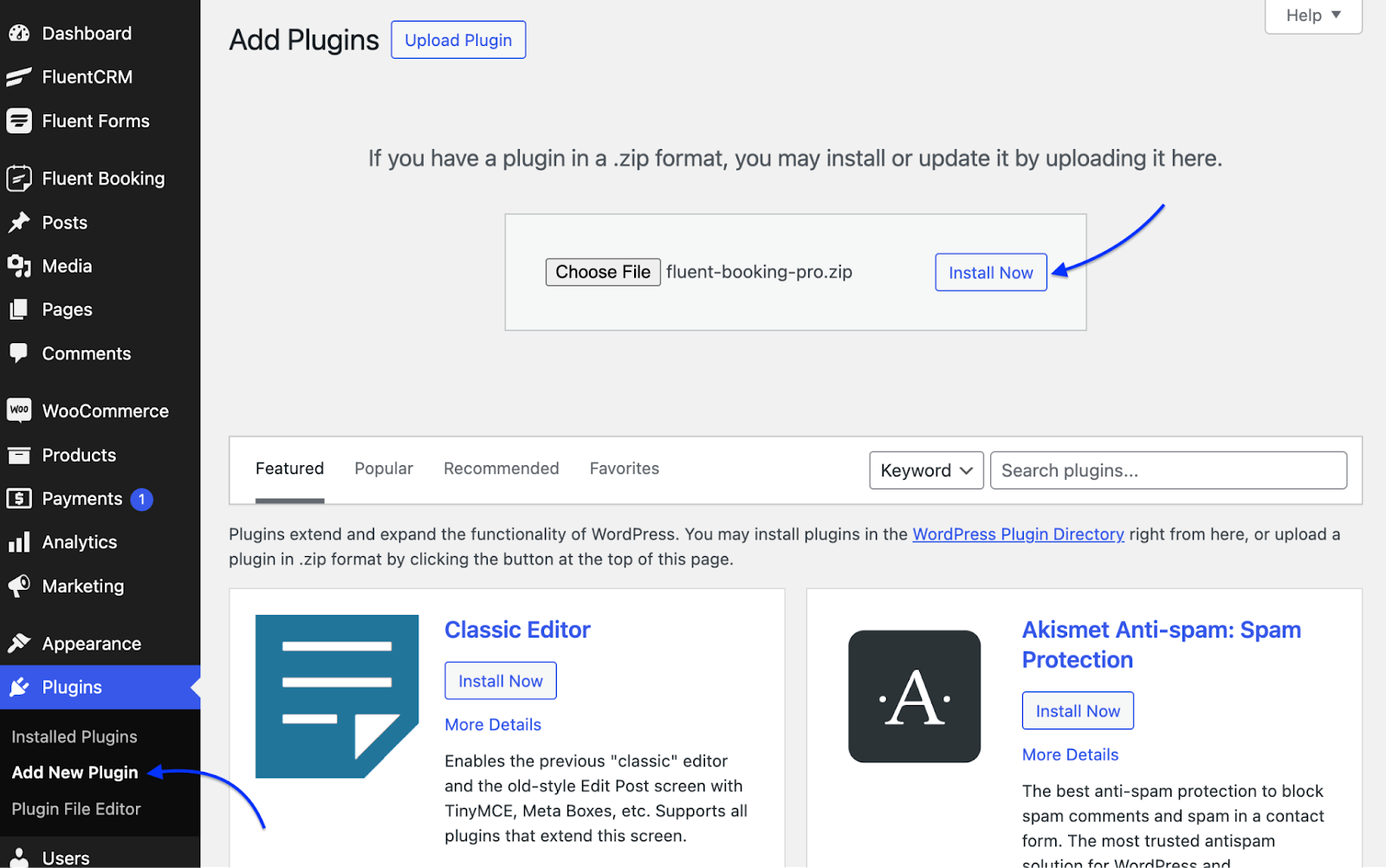
Then, click Activate to get started with the plugin.
Creating Your First Appointment
At first, you’ll be impressed with our onboarding process. You can easily create your first appointment booking form in seconds.
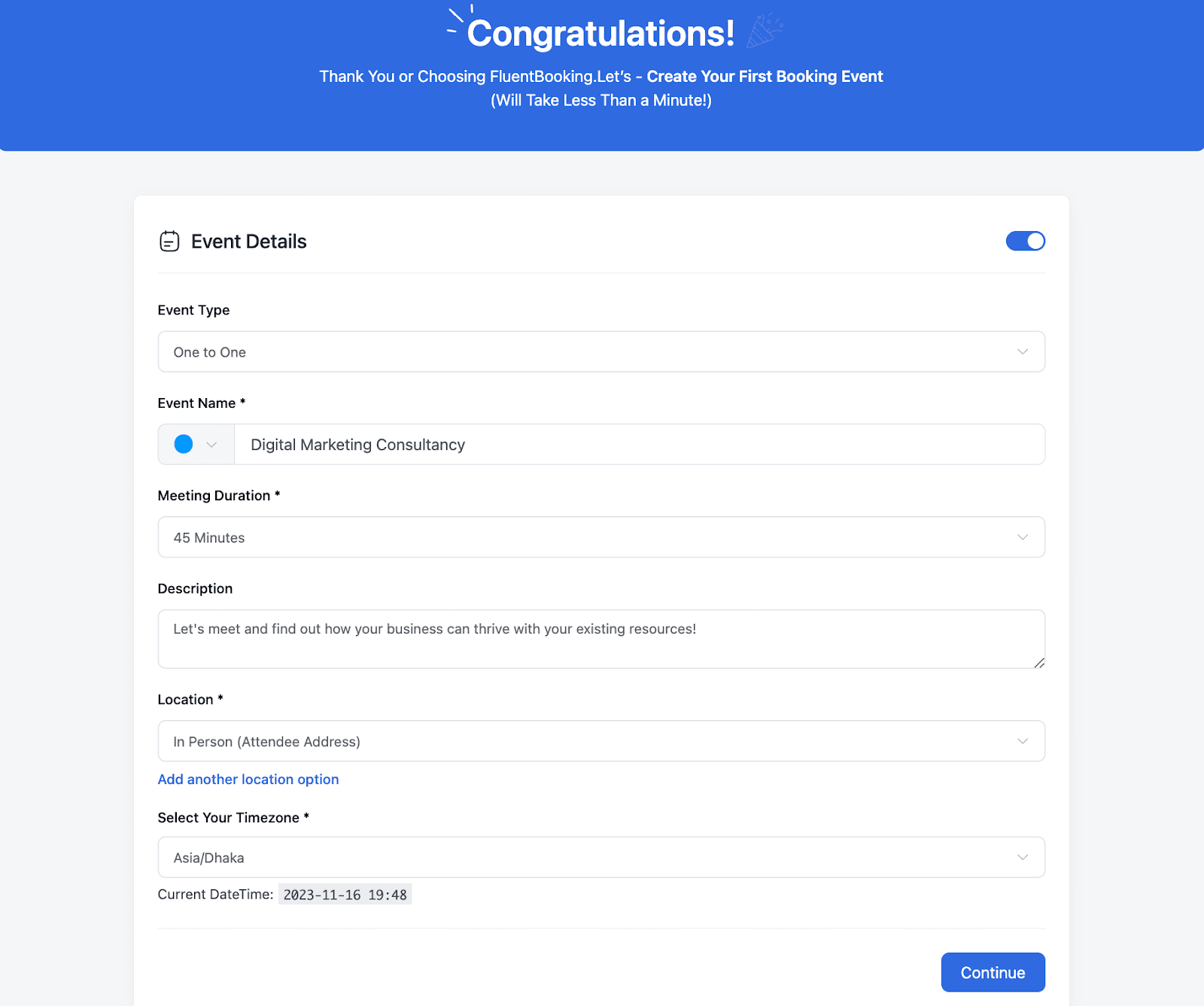
In the next step, you can effortlessly set up your weekly availability schedule. Initially, your availability will be set to 9-5 for all the weekdays. but if you want to make any adjustments, you can easily do that!
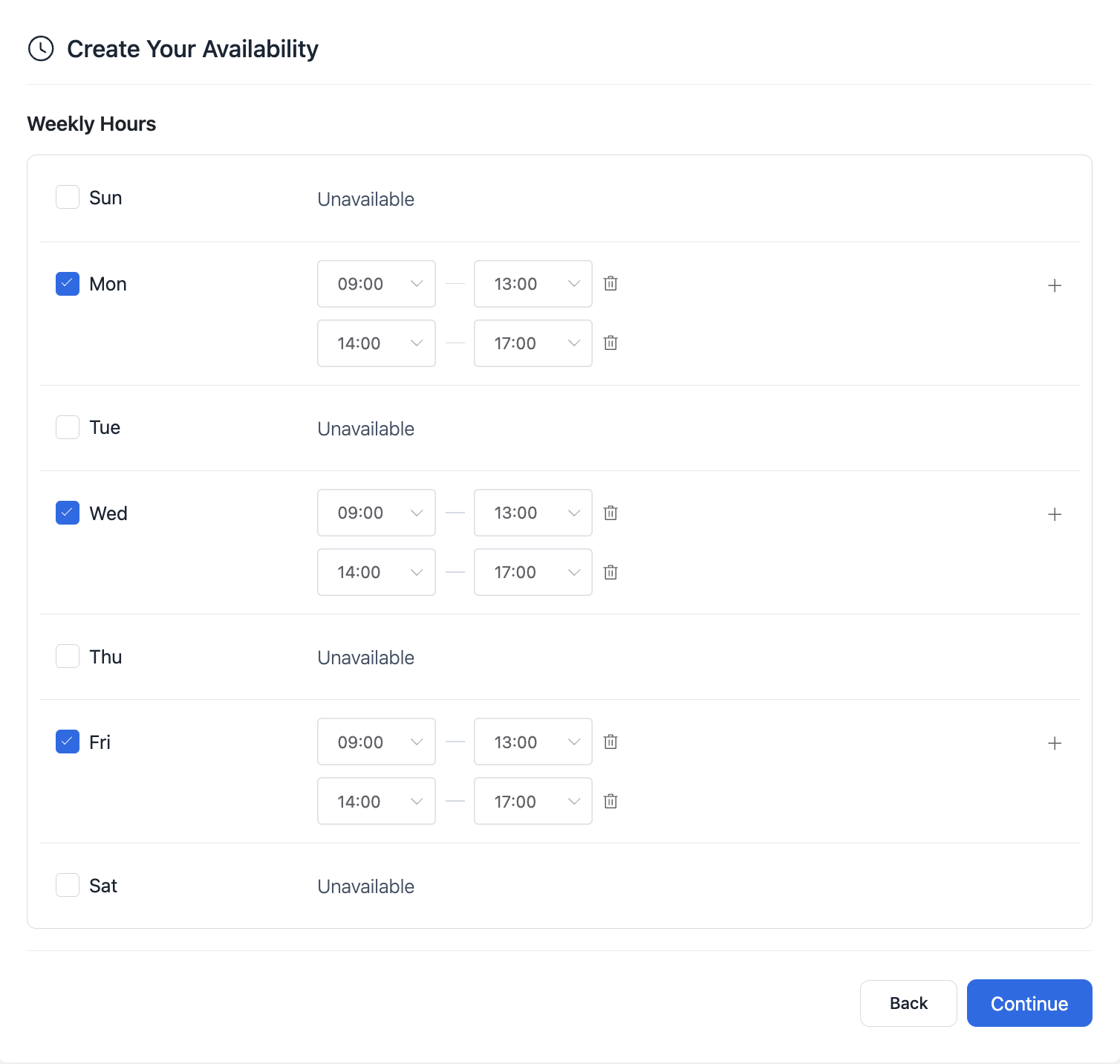
That’s it, that’s how easy it is to create an appointment booking calendar with FluentBooking!
Limits and Conditions
Now, you can set up limits and booking conditions. For example, let’s say you want to allow only 20 people to book a maximum duration of 2 hourly meetings with 10 minutes of buffer time before and after meetings, you can set these conditions in FluentBooking
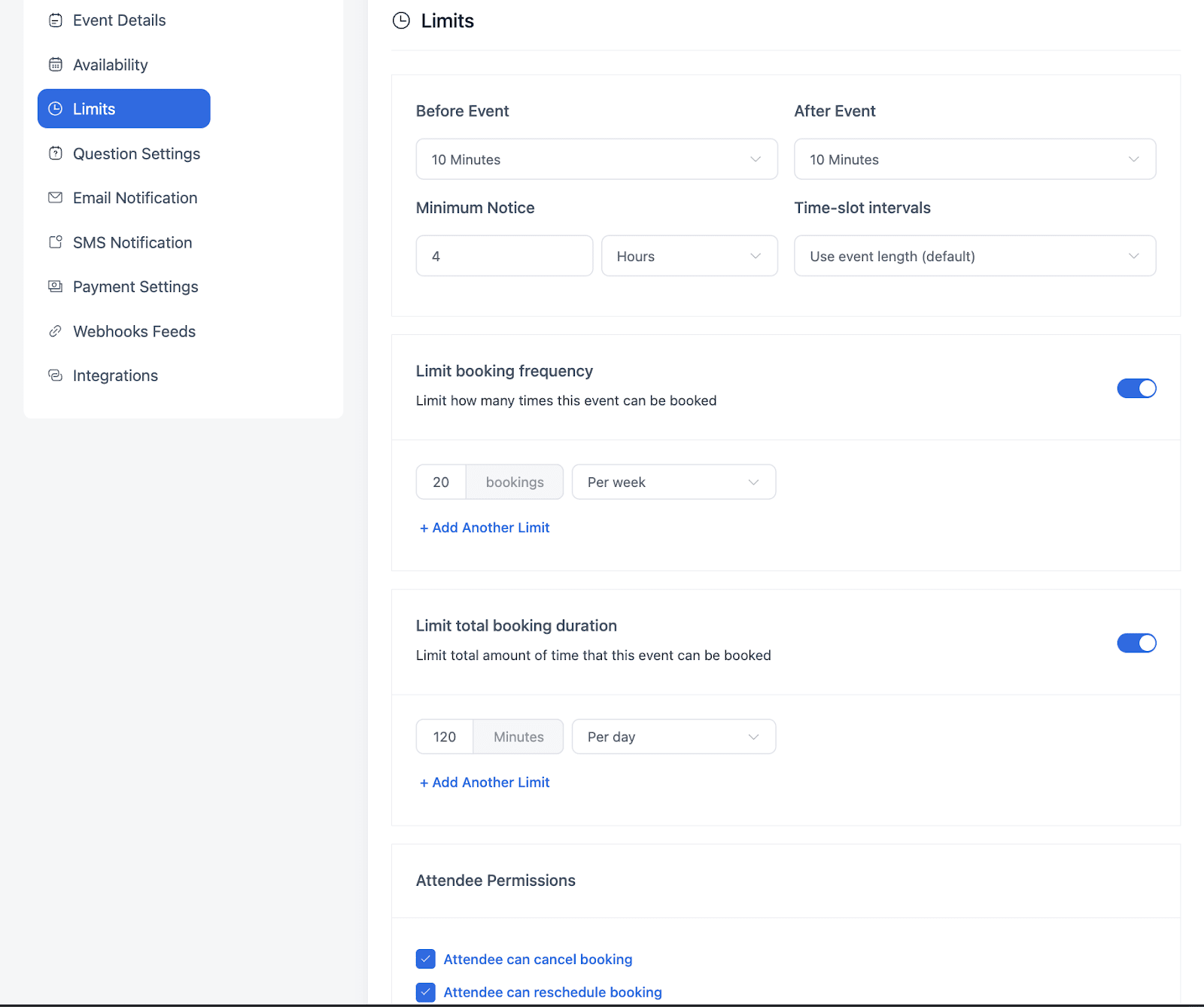
Booking Questions
Next up, you can set up a range of booking questions to discover who you’re meeting. This lets you prepare and meet people in an organized way. FluentBooking incorporates 6-types of fields so that you can create a comprehensive questionnaire before someone books a meeting.
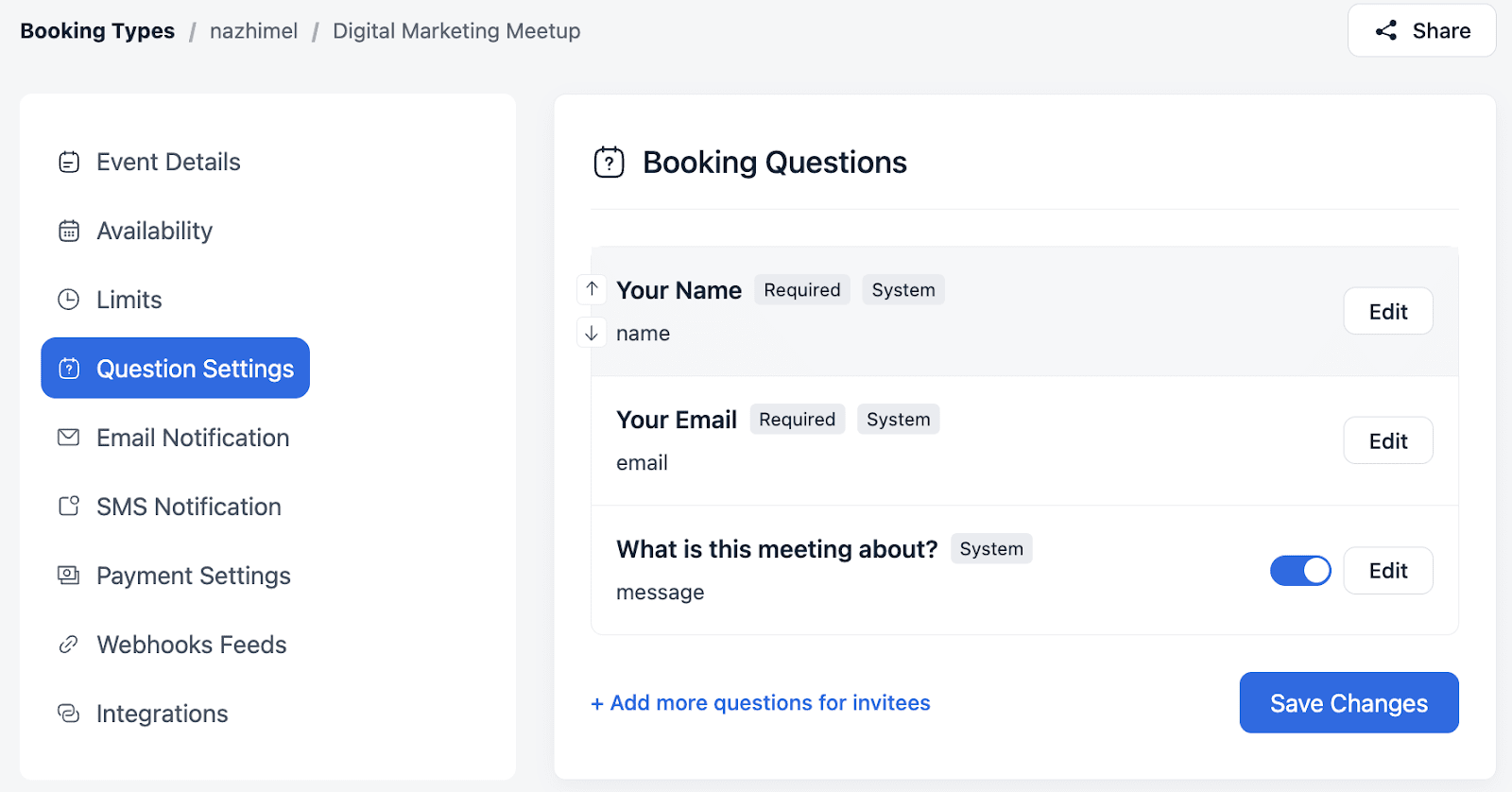
Email/SMS Notifications and Reminders
An email/SMS notification is an acknowledgment of an appointment booked —assuring everyone that the appointment request has been securely noted. On the other hand, a reminder can be sent to both the attendee and the admin before the scheduled appointment.
FluentBooking can do both. You can send email/SMS confirmations and send multiple reminders —ensuring a well-organized meeting with minimal no-shows and maximum efficiency.
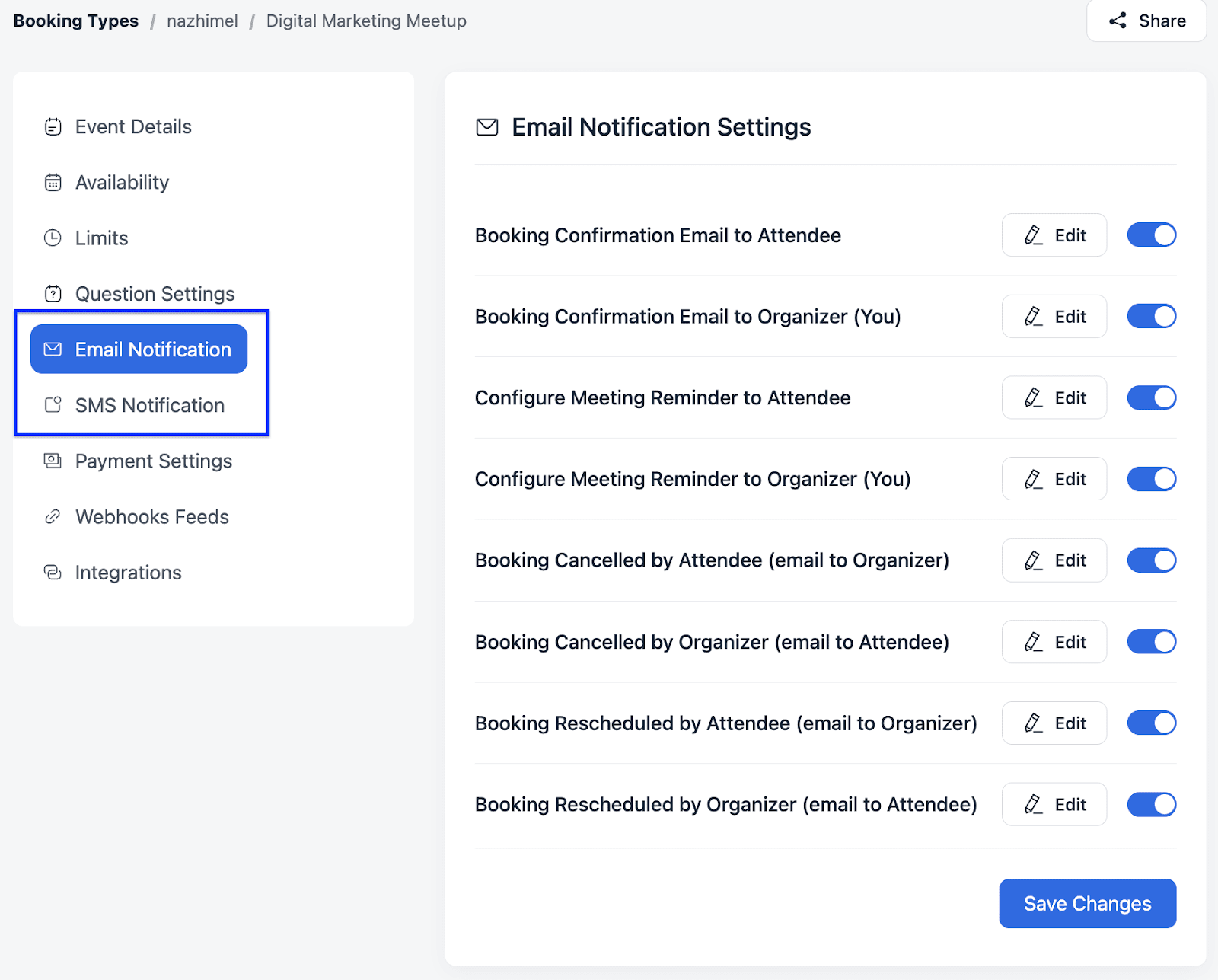
Payments, Webhooks, and Integrations
It’s not unusual to charge for appointments. Suppose someone wants to offer online consultancy, the use case usually involves pre-payment to avoid no-shows or fraudulent bookings.
With FluentBooking, you’ve got the option to sell payments using Stripe or WooCommerce.
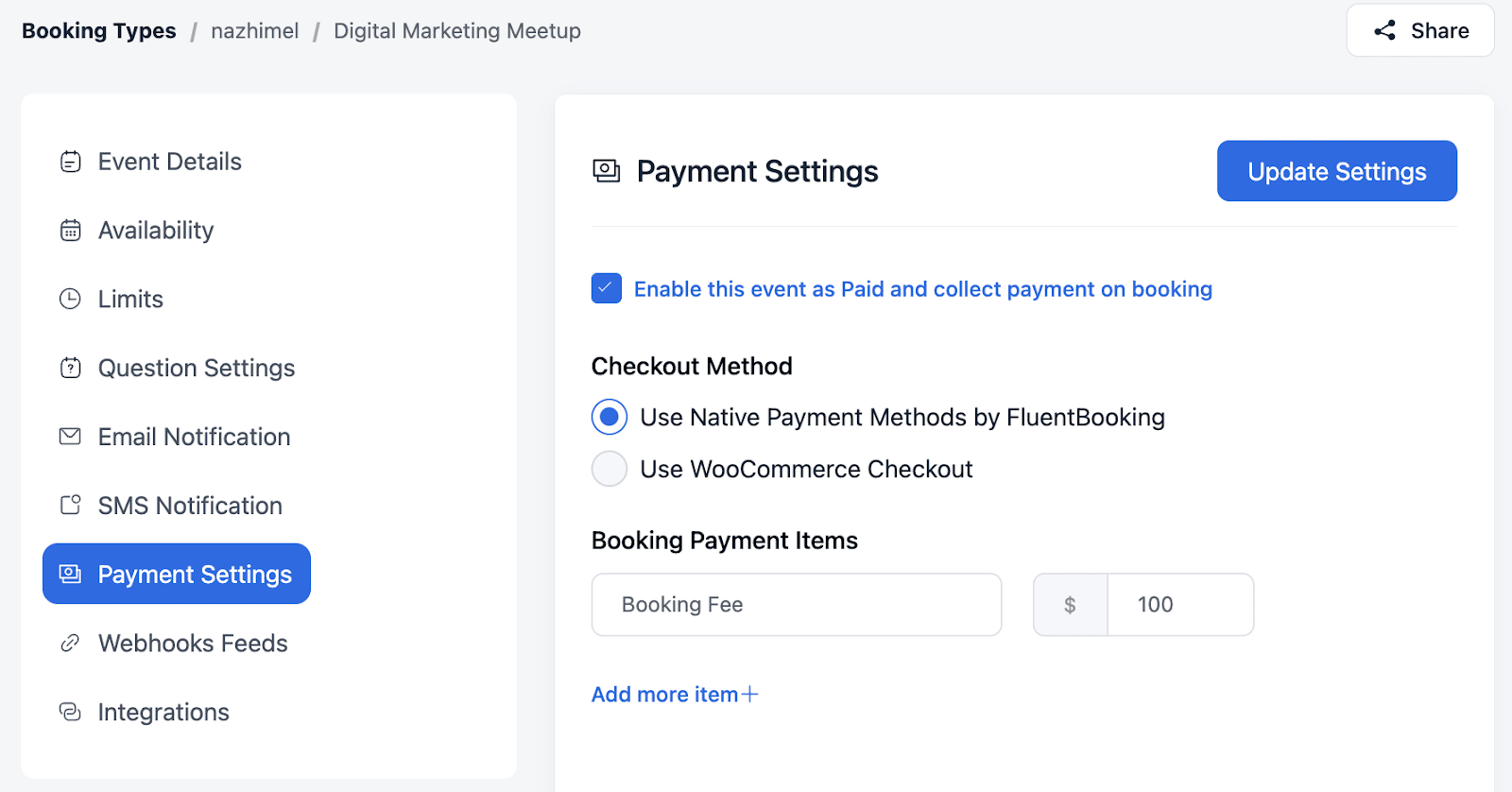
Want to send booking data anywhere on the web and trigger actions and automations based on bookings?
Webhooks are your best friend!
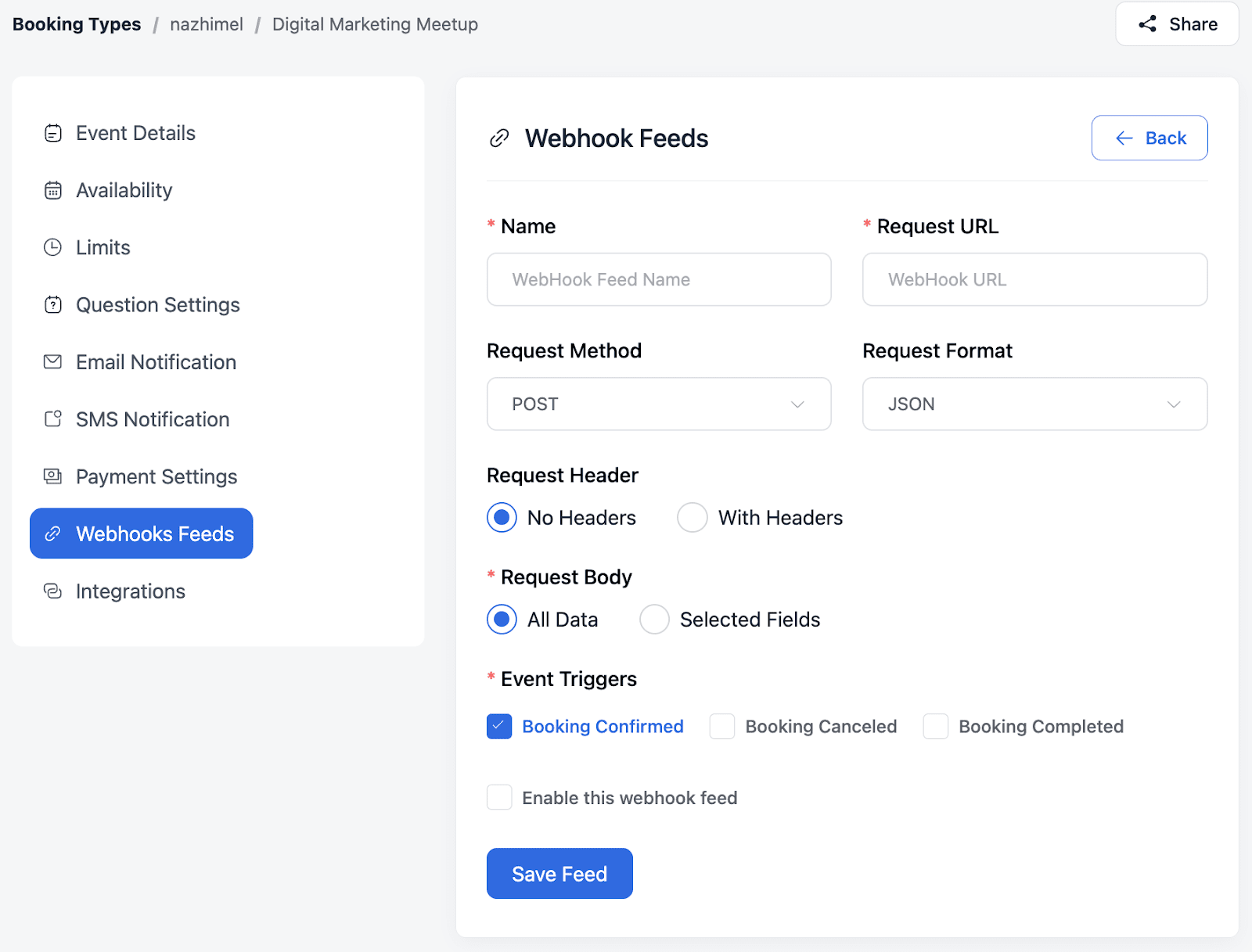
Finally, you’ve got FluentCRM integration. This enables a deep integration between FluentBooking and FluentCRM to help the smooth transition of your attendee data and automate various email marketing activities seamlessly.
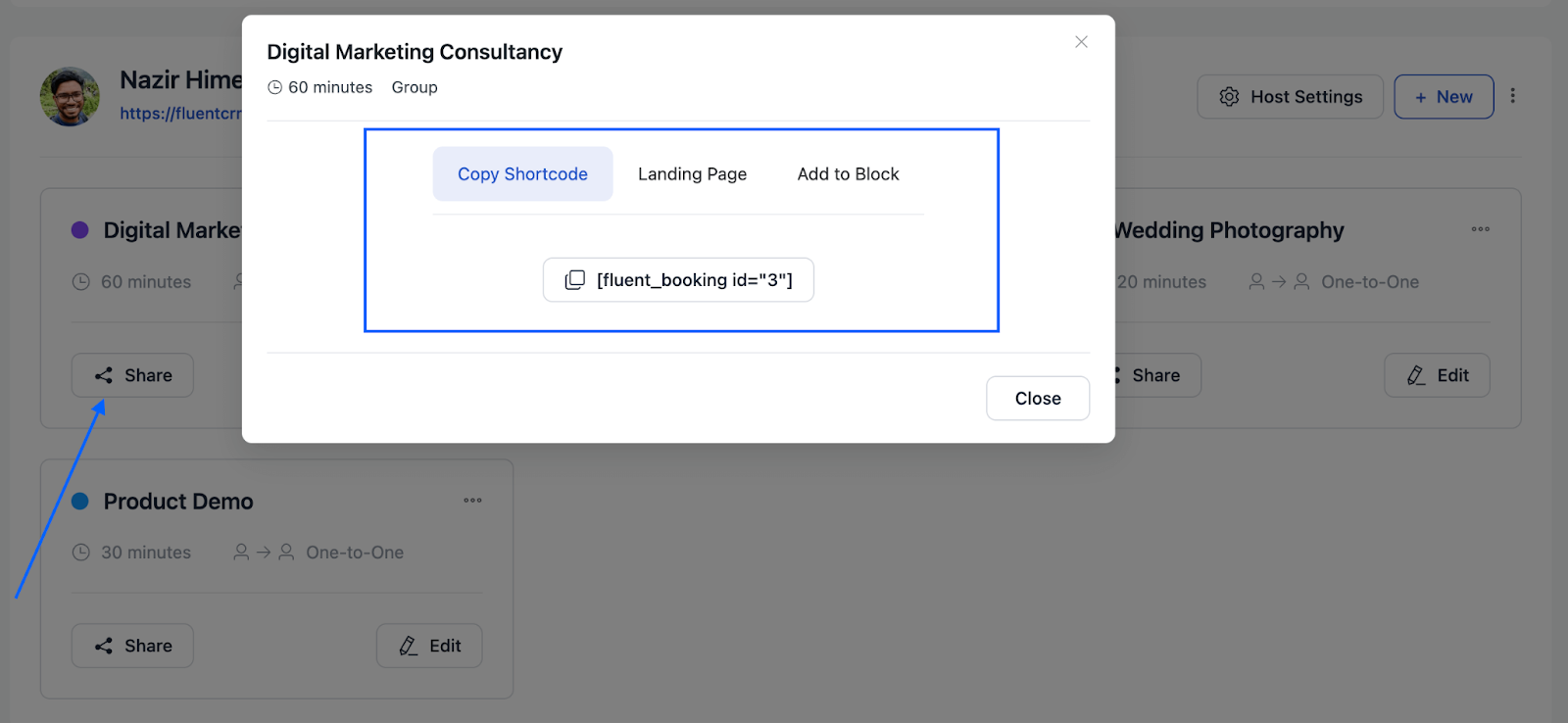
Embedding Your Appointment in Webpage
With your appointment in hand, it’s time to present it on your webpage for eager attendees to book.
But, how?
To do that, Go to Booking Calendar, you’ll find your created appointment click on the ‘Share Button”.
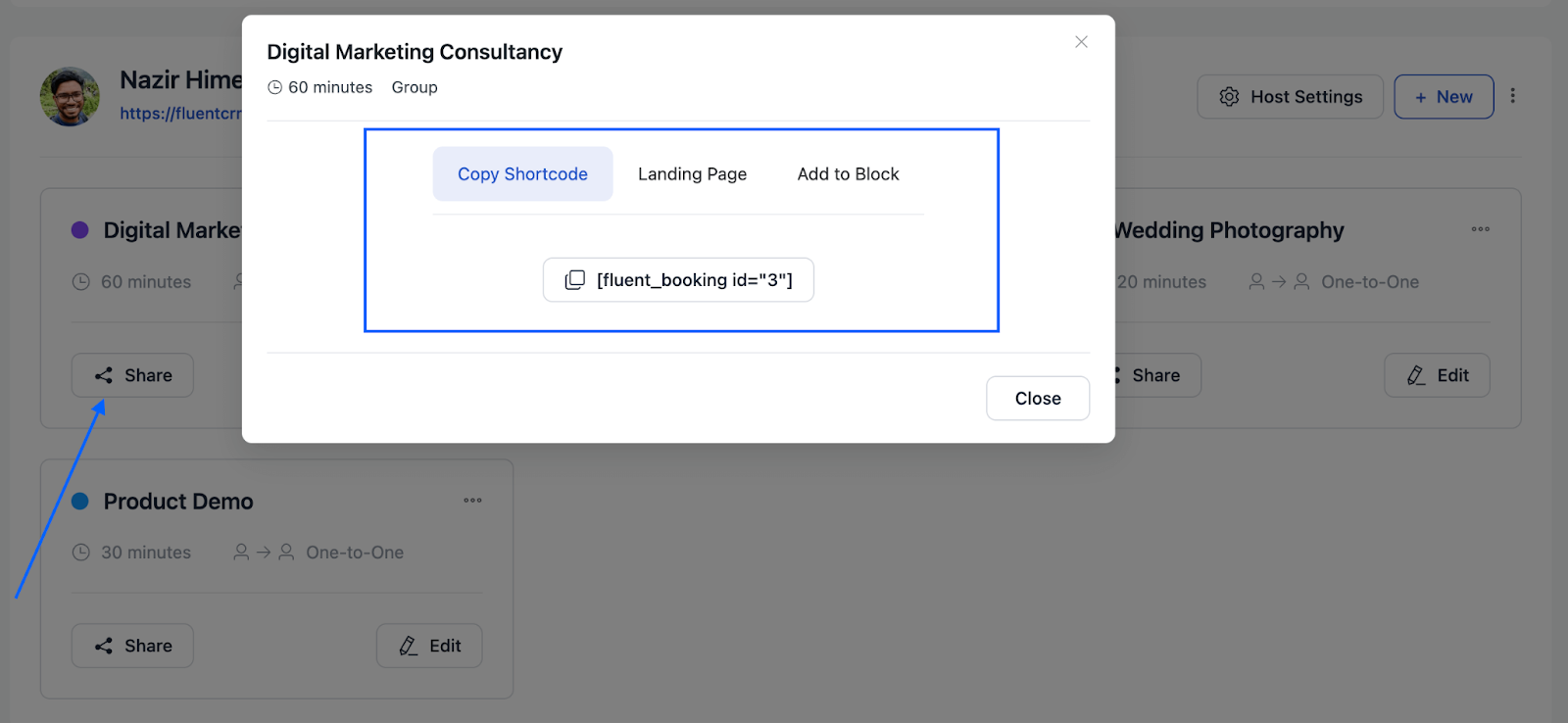
There will be three options available for you and you can choose any of them to showcase your booking form on your designated webpage.
So far, if you followed our full instructions, your appointment calendar will look something like this:
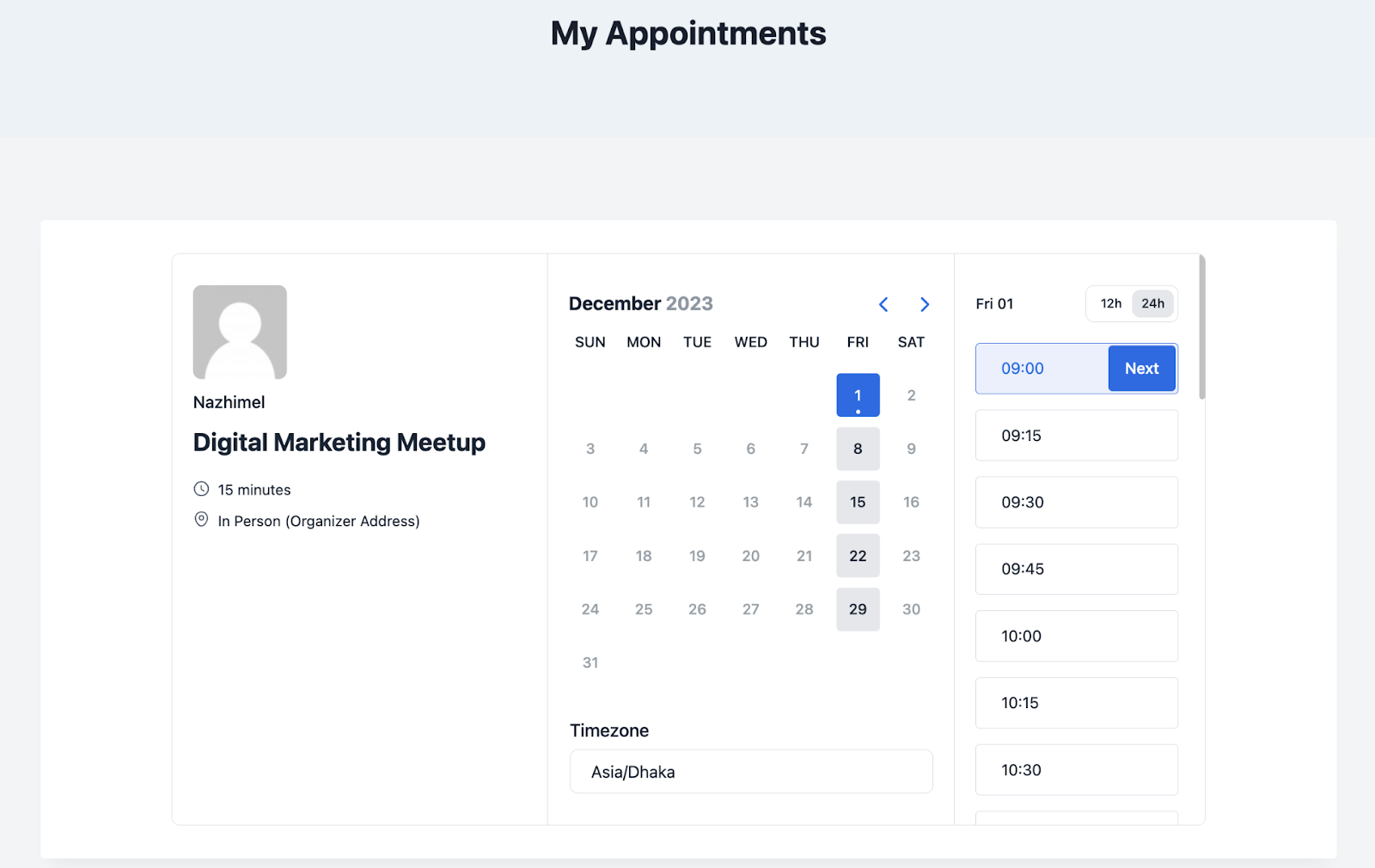
You can also share all your appointments on a single page. To do so, enable Landing Page Mode from Your Profile and share the link provided under your profile with anyone!
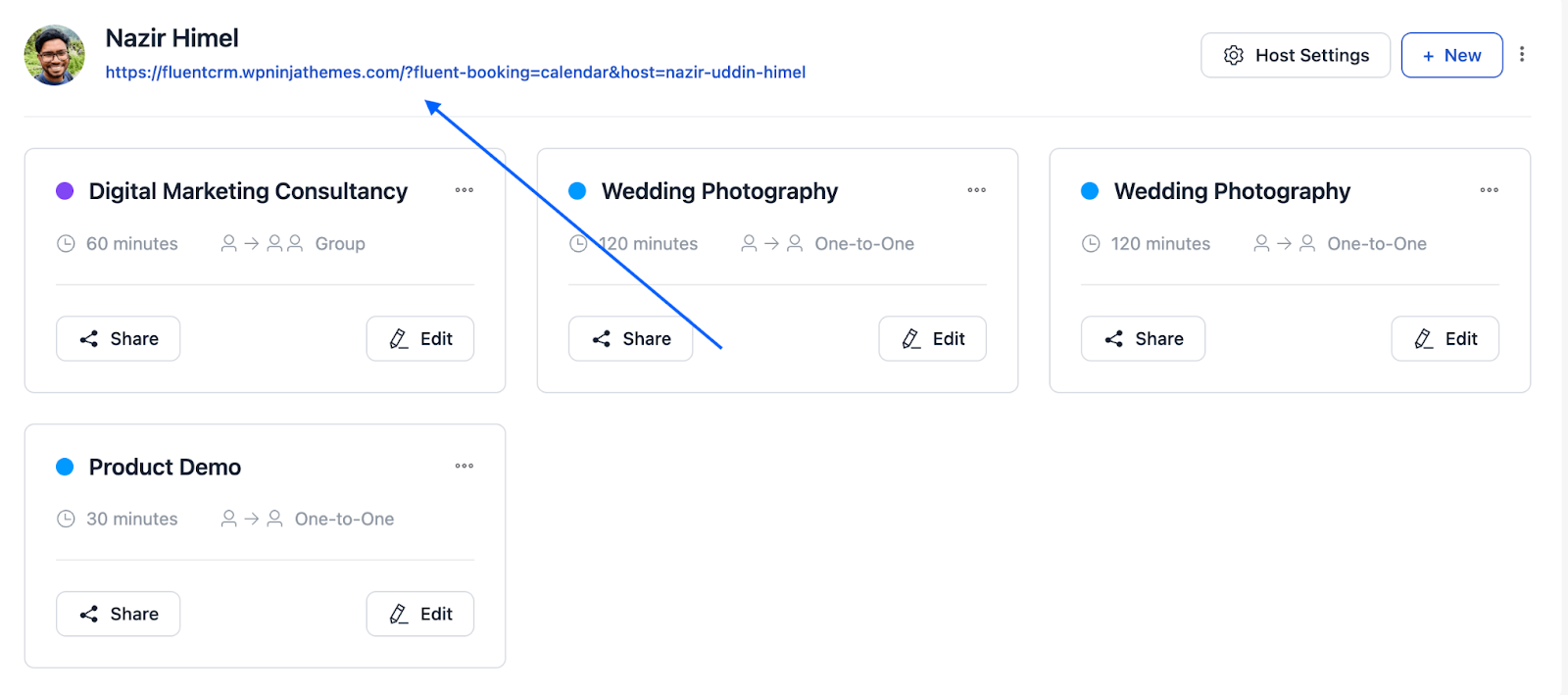
The recipient of this link will see something like this –
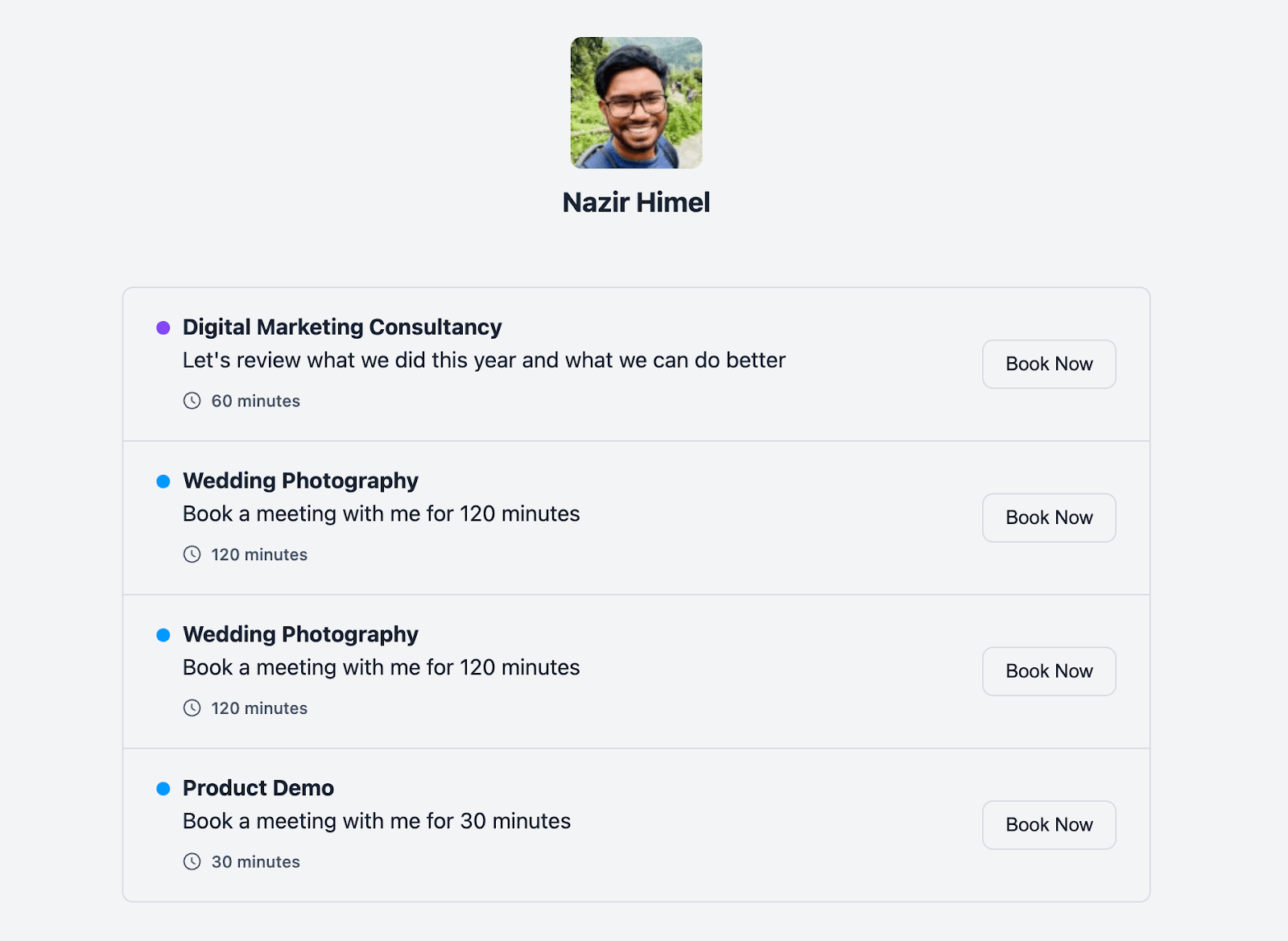
Key features
With FluentBooking, my appointment scheduling became fluent, fast, and fun. Plus customers will apprehend an overwhelming experience when they enter into the appointment loop.
So let’s look at what features are available in FluentBooking:
Bookings Management
With FluentBooking, my stressful days of juggling spreadsheets and missing appointments are long gone. I got full control of easily organizing, keeping track, maintaining unlimited bookings, and staying in the loop so I never miss an appointment or update.
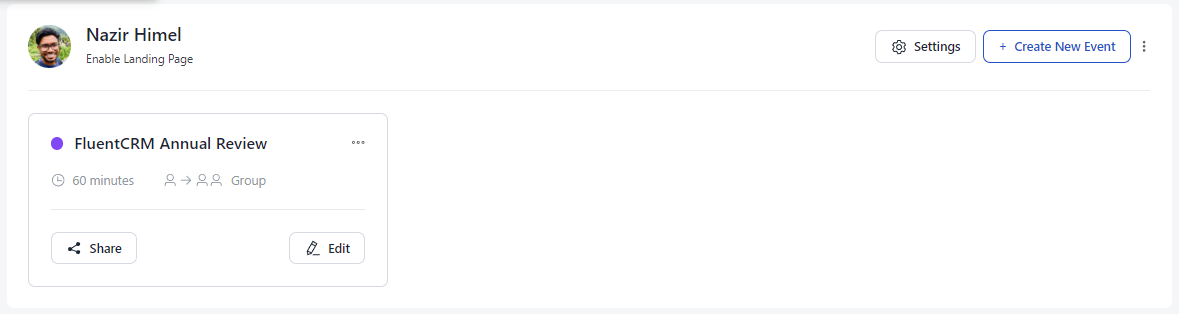
Availability Customization
Apart from just meeting with my clients, I’ve got a personal life too. And FluentBooking brought balance back to my life. With its custom availability management option, availability management is as easy as sipping water from a glass!
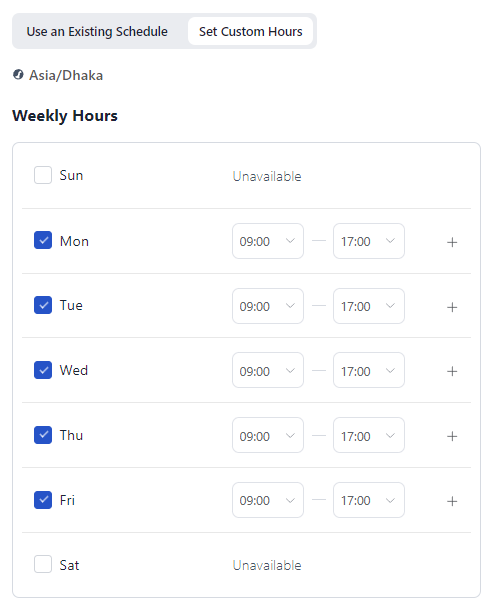
Not only that, but its date override feature gave me the freedom to efficiently manage my limited time slots, keeping my clients updated about the changes.
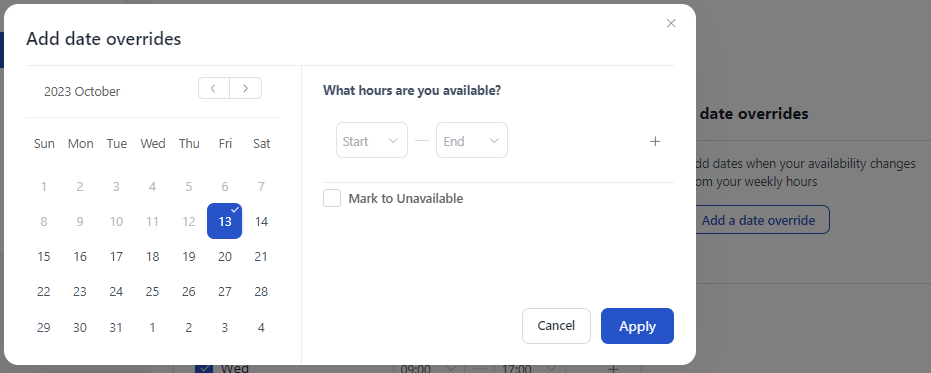
Multiple Meeting Types
FluentBooking not only helped me in creating one-to-one appointments with clients, but its one-to-group meeting creation option allowed me to arrange webinars, group meetings, and other corporate get-togethers with ease!
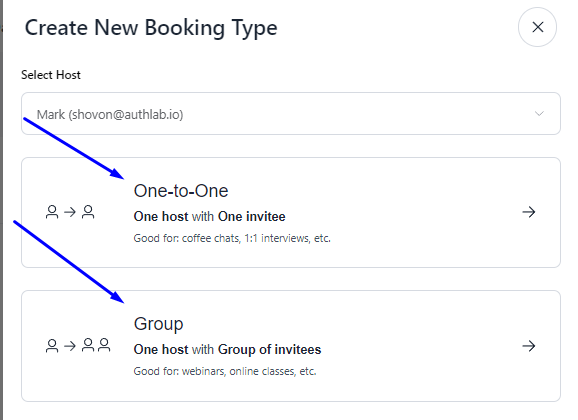
Automated Email Notifications
FluentBooking took away all possibilities of missing a meeting. Its automated reminder emails keep both me and my attendees updated and eliminate the chances of any no-shows.
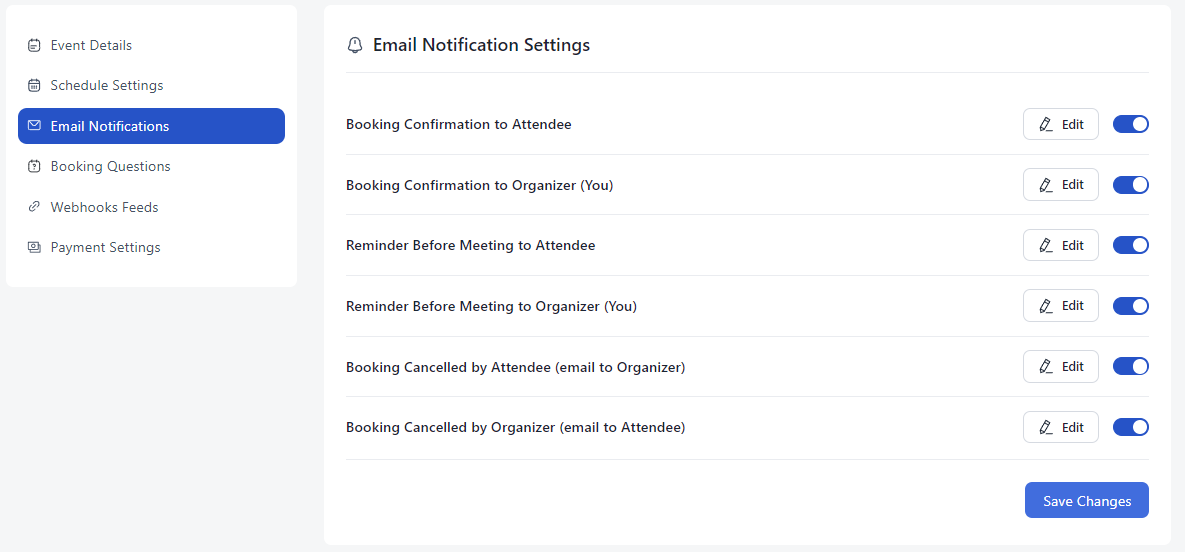
Not only that but thanks to FluentBooking’s automated email notification features, canceling or rescheduling a meeting is no longer an issue for me!
Integrations to Help You Go the Extra Mile
Here comes another intriguing part, FluentBooking is a robust appointment-scheduling plugin that extends its capabilities through smart integrations. It offers several product integrations, including:
FluentCRM
At WPManageNinja, we depend on FluentCRM for sending our emails and FluentBooking’s integration with FluentBooking made the whole process a breeze for me and my team. It allowed us to stay connected with our clients, send personalized follow-ups, and finally ensure our clients are treated like royalty.
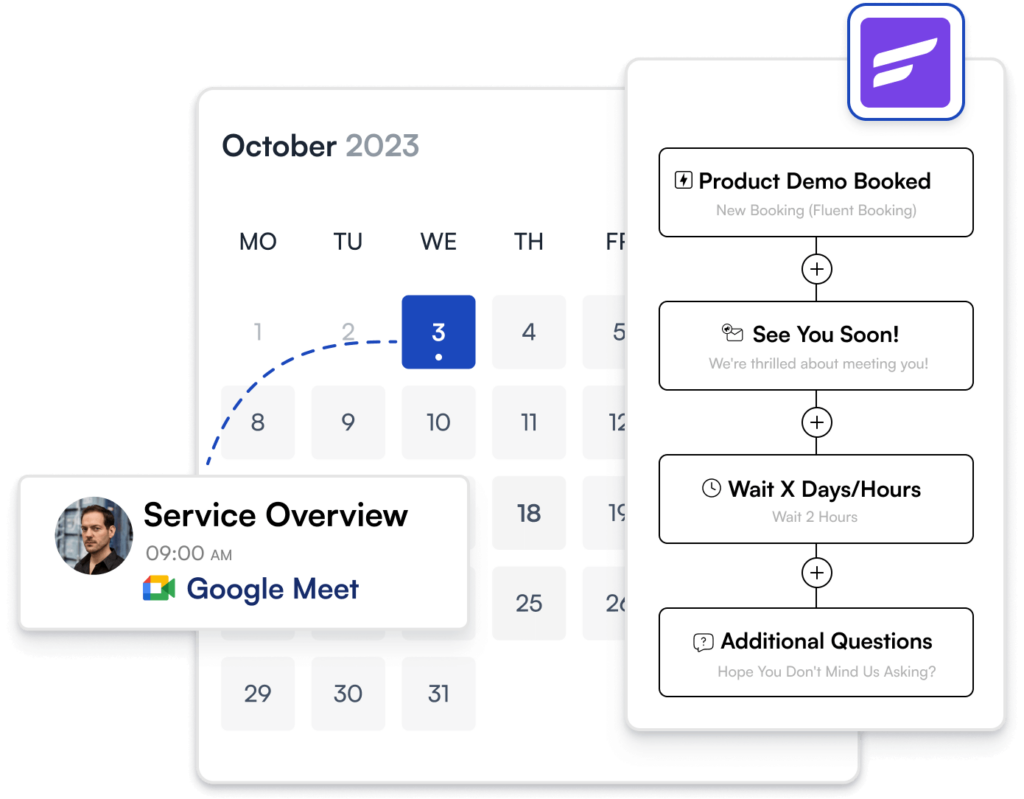
Google Calendar/Meet
The Google Calendar integration allows me to schedule, manage, and join meetings effortlessly by creating a bridge to virtual meetings. It also checks for conflicts with my existing schedule so there’s no risk of double bookings.
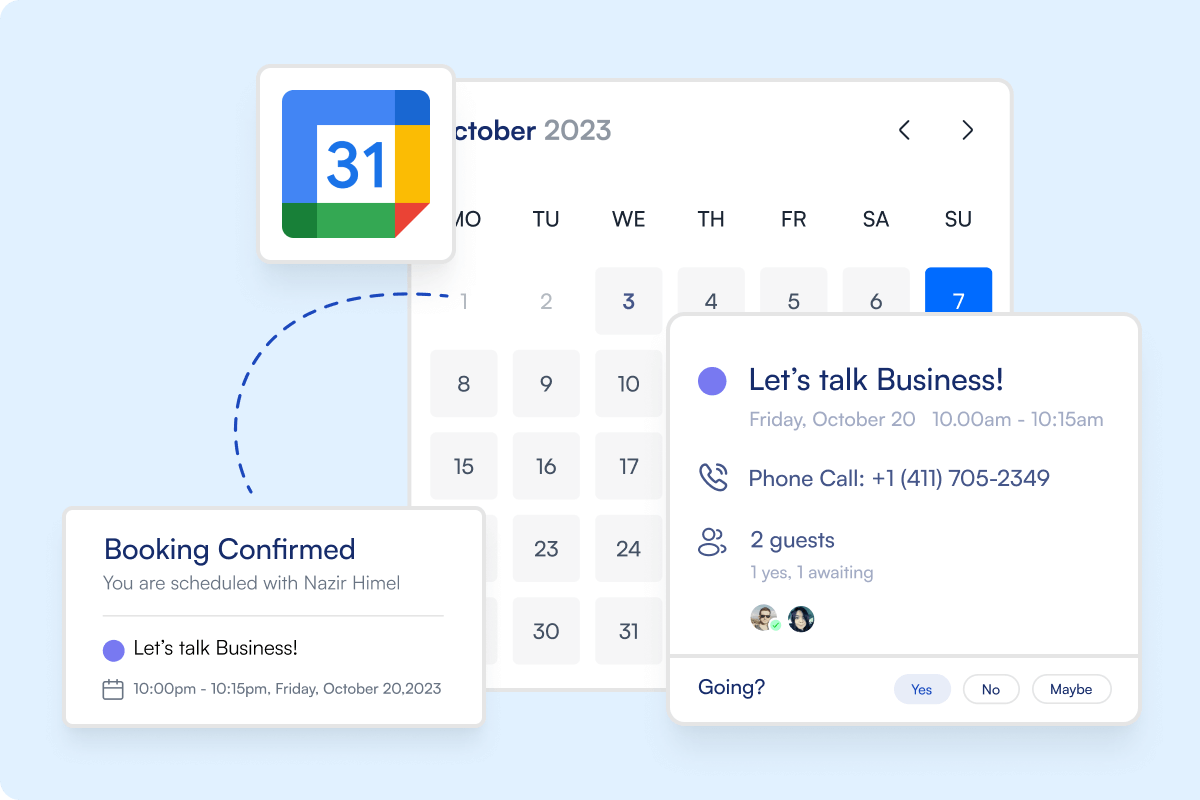
Zoom
Similar to Google Meet, the Zoom integration can help you conduct virtual meetings. All your appointments immediately go to your Zoom client so that you can stay updated on the go.

Stripe
Whether you want to charge for appointments or simply prevent fraudulent bookings, Stripe integration ensures your financial dealings are always secure and safe.
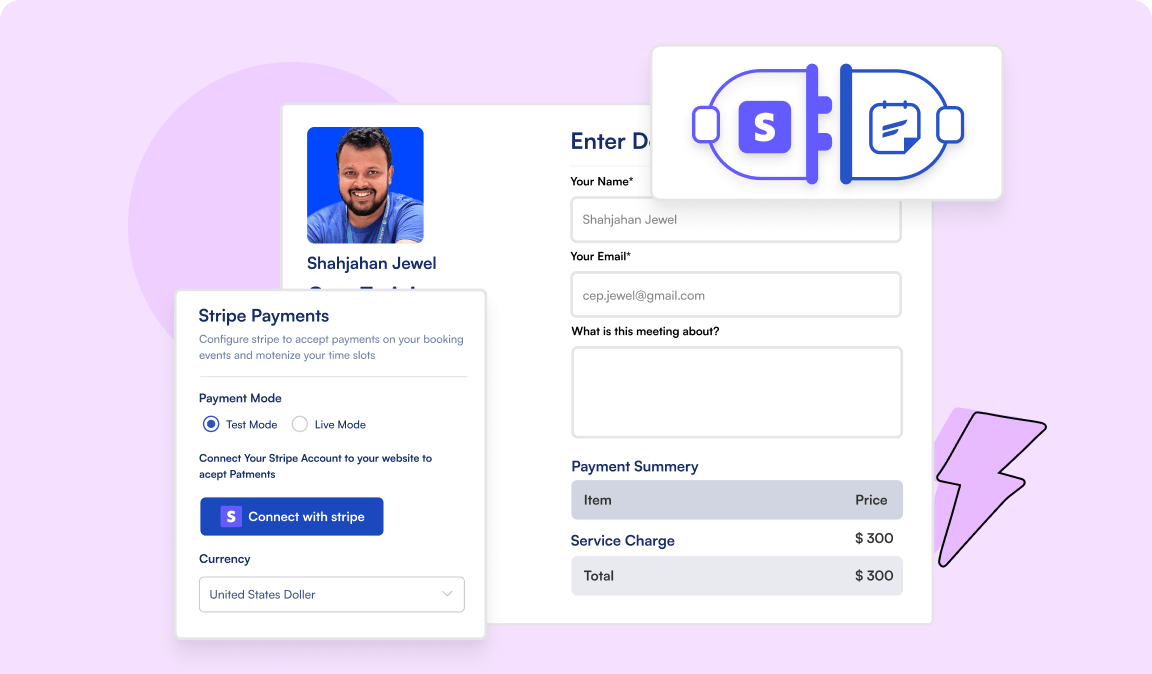
WooCommerce
Similar to Stripe, The WooCommerce integration lets you take payments with payment gateways supported by WooCommerce. However, the catch is, you can take advantage of WooCommerce’s advanced functionalities such as tax, VAT, and more by tying your calendar with a product.
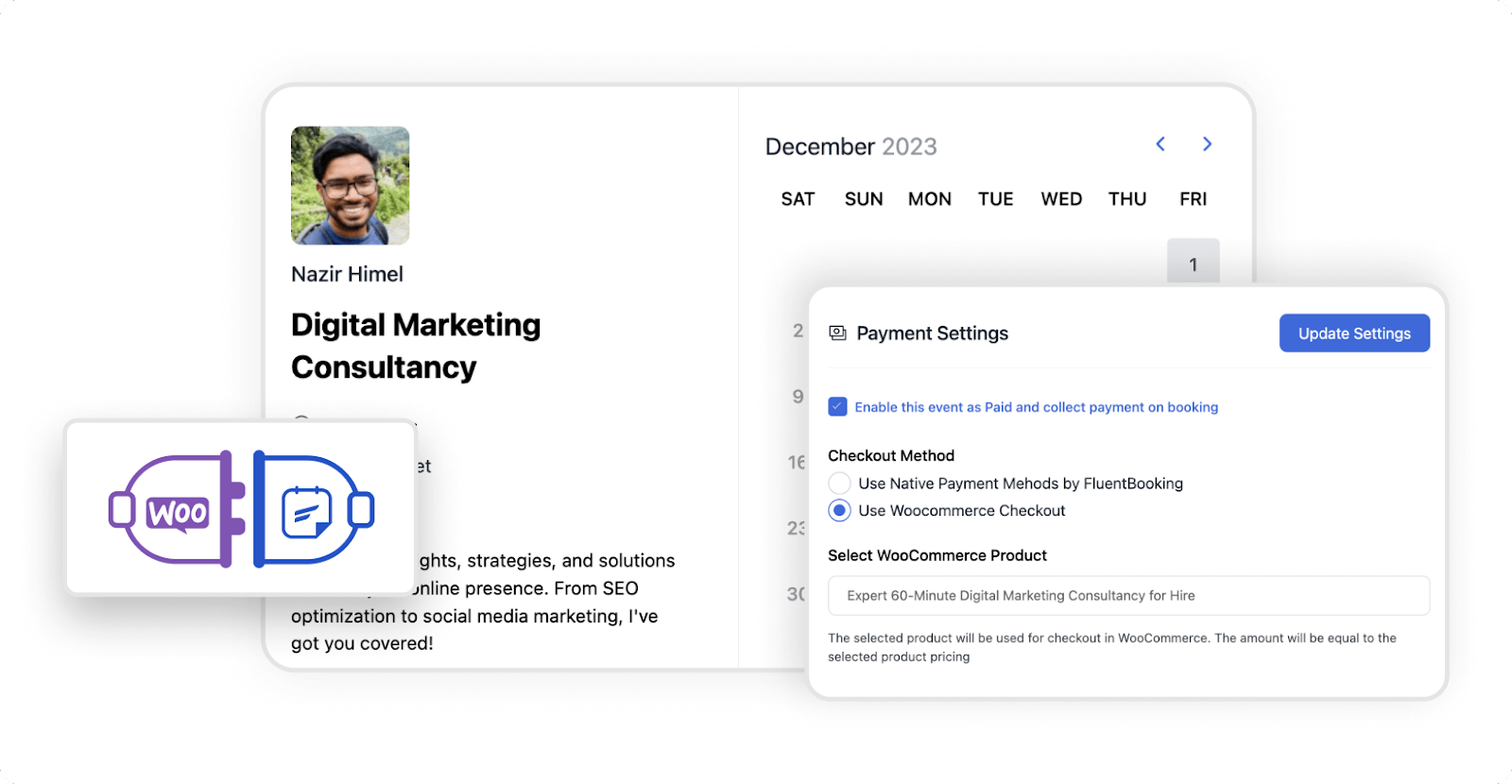
Where it’s Going?
We believe in making affordable business tools that help businesses grow. From day 1, we have been highly invested in FluentBooking’s development and that’s already showing.
In one month, we have released 4 major updates with 9 new features, 5 new integrations, and one massive integration change.
Here’s a short recap if you’re interested:
- Teams: Create teams and let unlimited members create their individual booking calendars.
- Team block: Create a team page using the Team Block
- Conversational Form Support: Create beautiful and conversion-focused, conversational booking form with Fluent Forms
- Buffer Time: Have breathing space between meetings
- 99% Translation-ready: Translate FluentBooking in your language and make booking even more accessible
- Limit booking frequency: Dictate how often you want to be booked by limiting the number of bookings in a day, week, or month
- Limit total booking duration: Set a limit on the duration of your appointment bookings
- Reschedule/cancel meetings: Reschedule or cancel any type of meetings and send email notifications
- Dark Mode: Give your audience a soothing experience on your booking page
- Outlook Calendar/MS Teams Integration: Connect Outlook calendar, update appointment schedule and check for conflicts
- Twilio Messaging: Send SMS notifications for seamless scheduling
- WooCommerce Integration: Take advantage of WooCommerce payments with Tax, Vats, and anything WooCommerce Supports
- Google Calendar One-click Integration: Connect your Google Calendar in the easiest way possible
- Apple Calendar Integration: Connect Apple Calendar and keep your schedule synced
Just notice the wide range of features and integrations we’ve added in a month. I’m sure even you weren’t expecting this kind of rapid development.
With FluentBooking, that is our vision —rapid development and powerful software. In the future, we will expand FluentBooking into a robust booking solution that solves not only appointments but also handles your events, bookings, and more.
We are highly ambitious about FluentBooking and the way our developers are owning this product, I can’t wait to see where it’s going. Want to contribute to FluentBooking’s future?
Go ahead and submit your feature requests on our public roadmap!
It’s Your Turn!
These days, efficient time management and productivity can change the dynamics of a business. And, with a smart scheduling tool, you can ensure both. Considering the simplicity, features, and integrations, FluentBooking is a blessing in this regard.
From a user’s point of view, I must say I am super satisfied and excited about the features of FluentBooking and how it works. However, I don’t want you to trust my words blindly. Instead, go and try this plugin yourself and see the magic it has to offer.
Thank you for reading all the way through. I wish you a happy business journey that is organized, efficient, and customer-focused!
Shahjahan Jewel
Hello, this is Jewel, CEO & Head of Ideas at WPManageNinja. I am obsessed with WordPress since 2009. My aim is to be a user-centric developer first, and a serial entrepreneur second. You will find me discussing various tech issues and trying to come up with scalable solutions on different forums when I am not busy coding.
Table of Content
Subscribe To Get
WordPress Guides, Tips, and Tutorials






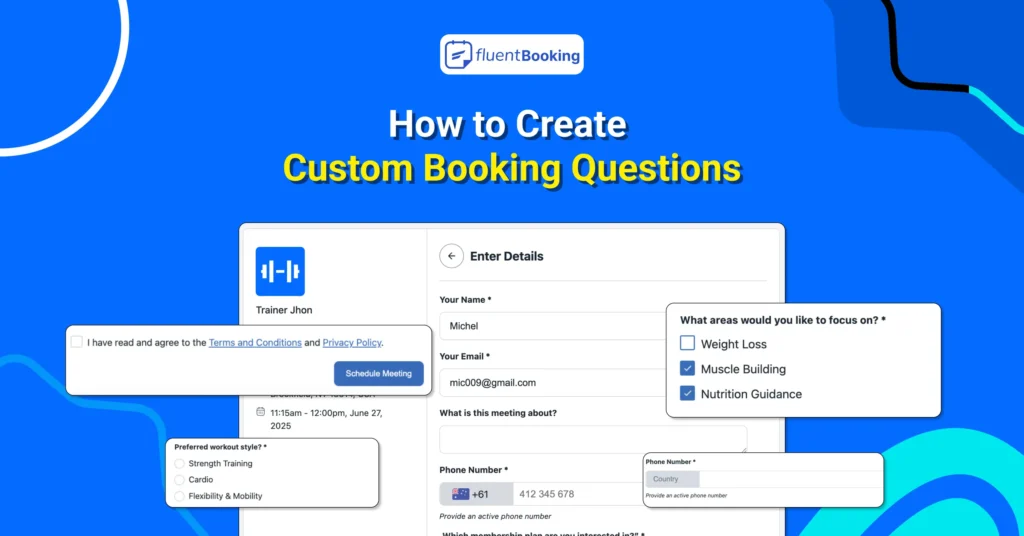



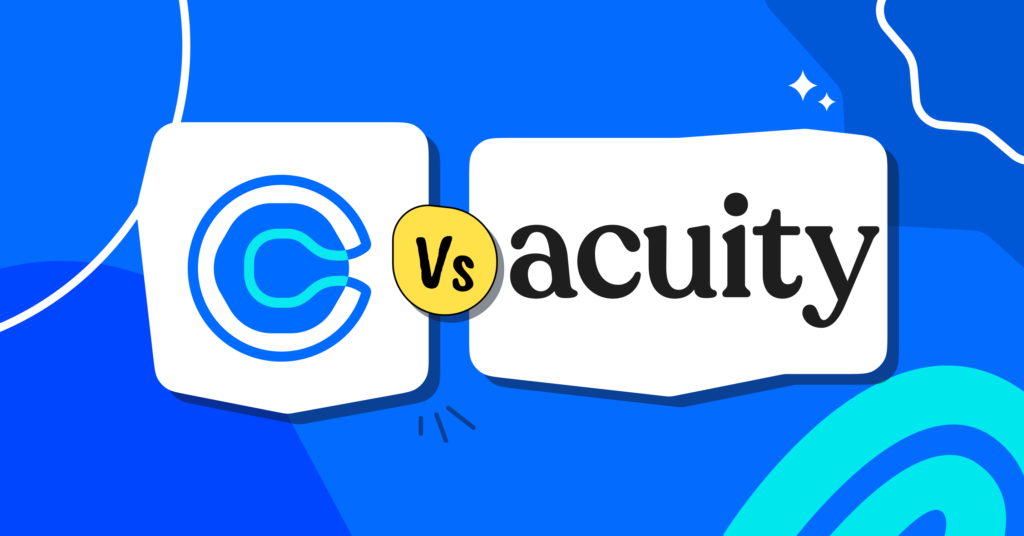
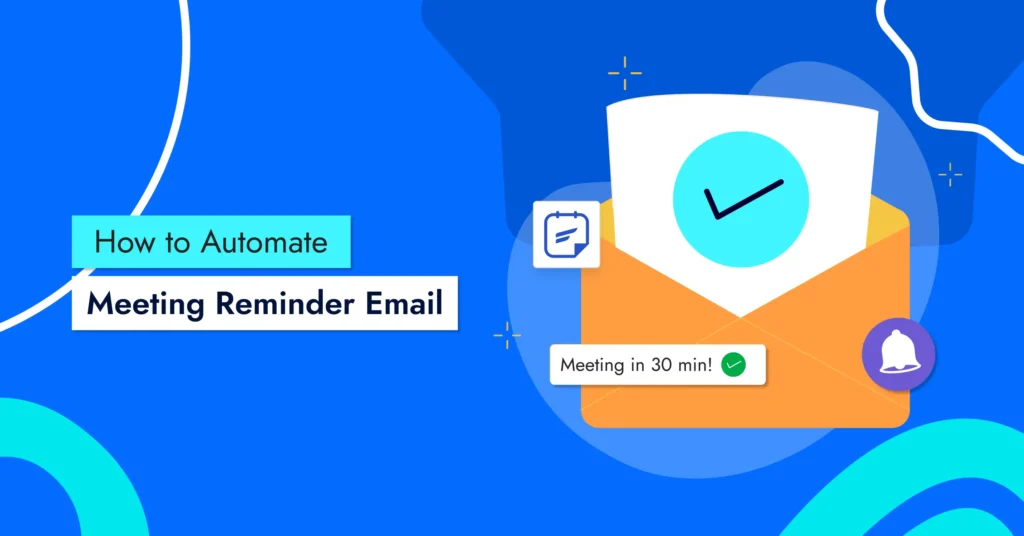
Leave a Reply