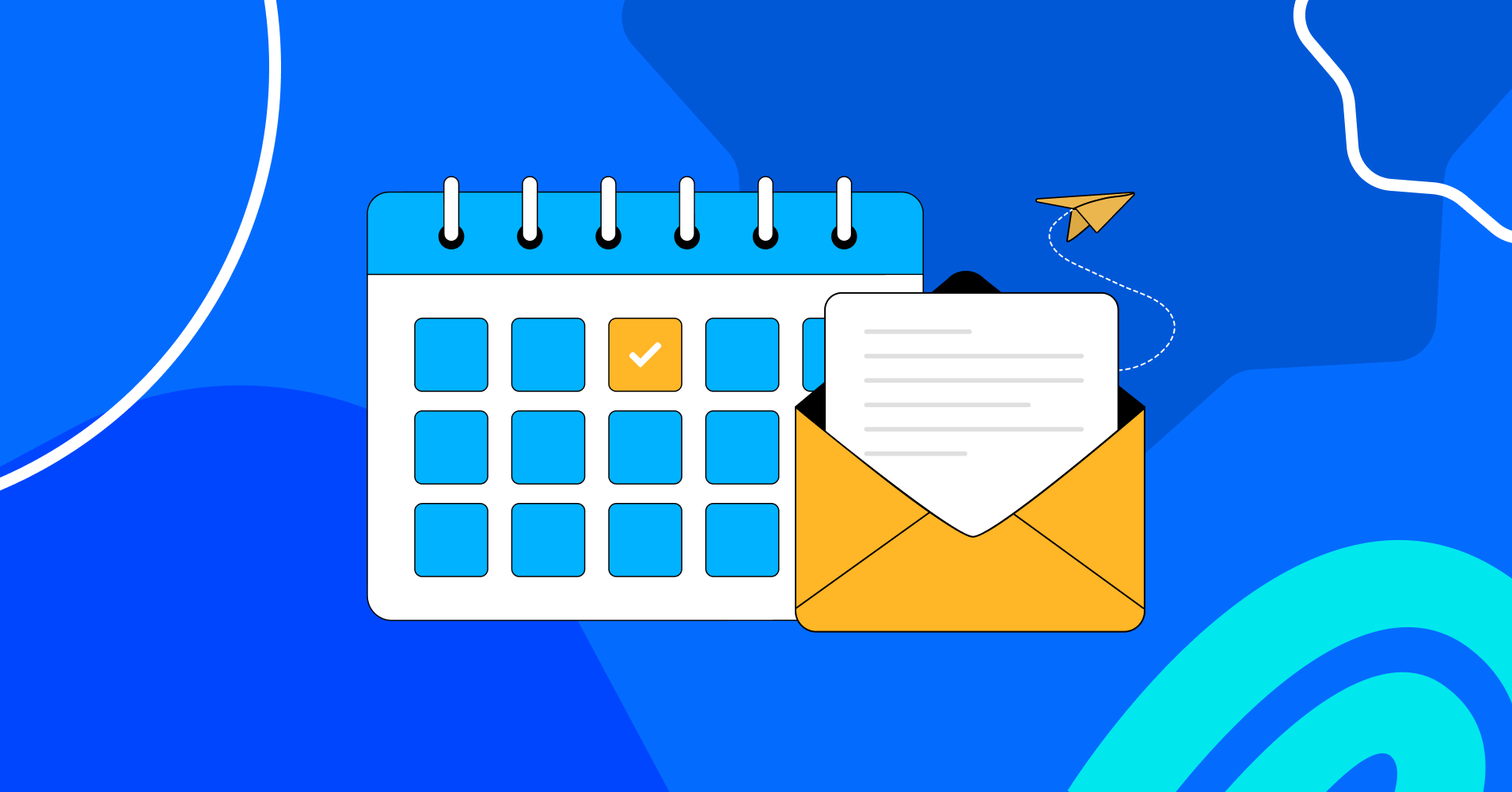
Suppose you’re a medical professional who has scheduled a series of follow-up appointments for a patient. However, the patient arrives on the wrong day, causing unnecessary stress and messing up your schedule. Utter disappointment, right?
An appointment confirmation email could have prevented the scheduling conflict and kept your reputation intact.
A confirmation email plays a crucial role in professional settings. But the question is, how can you make sure yours are effective?
In this guide, we’ll break down the key elements of a great confirmation email and share practical tips to help you improve your confirmations. As a bonus, we also prepared a sample appointment confirmation email at the end for your guidance.
So, let’s get started!
What is an Appointment Confirmation Email?
An appointment confirmation email is an email that is automatically sent when a client schedules an appointment or books a service.

It verifies the booking details and provides essential information such as the date, time, location, contact details and any other relevant information that may be necessary.
For example, if a patient performs patient appointment scheduling for an upcoming appointment, they’ll receive an email confirmation. It will have the date and time and any preparations they need to make for the appointment.
Benefits of Using an Appointment Confirmation Email
Sending confirmation emails to your customers offers numerous advantages. Listed below are a few benefits:
Avoids No-Shows
Clients missing upcoming appointments or canceling last minute can cost money. Sending confirmation messages beforehand can prevent no-shows as it acts as a reminder and keeps clients in the loop.
Ensures Effective Communication
Providing clients with clear appointment details helps avoid confusion and keeps everyone informed and on the same page.
Improves Customer Relationships
Personalized appointment confirmation emails show clients you care about their needs. Provide contact information in the emails to enable clients to easily reach you with questions or requests. The result is a better customer experience and a stronger relationship between you and your clients.
Shows Professionalism and Builds Trust
A quick appointment confirmation demonstrates the reliability of your business. It builds trust and is key to successful customer satisfaction.
Provides Protective Measures
Appointment confirmation emails provide legal protection by documenting the services you and your client agreed upon. Any dispute that may arise later could be resolved using this record.
What to Include in an Appointment Confirmation Email?
A successful appointment begins with sending an appointment confirmation email that contains all the necessary details. Don’t forget to include:
- Details of the service: Make it clear what the client is purchasing or planning to purchase.
- Payment: Provide receipts for any payments made and mention any outstanding balances.
- Date and Time: Be sure to specify the exact appointment time and date of the appointment.
- Location: State the address clearly in the case of physical appointments and add the link in case of virtual meetings.
- Contact Information: Provide multiple contact details such as email addresses and phone numbers for easy communication.
- Additional Elements: Consider including appointment reminders and any other specific meeting requirements.
5 Best Practices for Sending Perfect Appointment Confirmation Emails
Here are a few best practices that you can follow to craft an ideal appointment confirmation email:
Keep the Subject Line Clear and Straightforward
Your subject line is the first thing your recipient will see, so make it informative and concise. Aim for under 60 characters to prevent it from being cut off on mobile devices.

Use the words “Appointment Confirmation” in the subject line of your emails. Structure the email so that the appointment’s date and time appear in the email preview. This will keep your client’s appointment details easily visible whenever they check their inbox.
Focus on Personalization
Personalizing your appointment confirmation message can strengthen your connection with the client and show them you care. Make sure to address the clients with their names in the emails to add a personal touch and provide details specific to them to make them feel valued.

A tailored email will show that you care about clients’ unique needs and want their appointment experience to go smoothly and hassle-free.
Include an Upfront Cancellation Policy
Life is full of unexpected changes, so it’s good to be adaptable for your customers to avoid last-minute cancellations. Provide them with the option to change or cancel their appointments whenever necessary.
Moreover, a cancellation policy will help set clear expectations and provide clarity to both parties. It will outline the rules for rescheduling or cancelling appointments. Sharing this policy early will show your commitment to smooth scheduling and encourage open and transparent communication.
Show Your Gratefulness
When you’re sending an appointment confirmation email, acknowledge the recipient’s contribution. A simple message like “Thanks for choosing [Company] for your upcoming [Service]” should be enough.
It will show that you appreciate their choice and respect their time. It also makes the email feel friendly and welcoming, which can make clients happy. Basically, saying thanks in a confirmation email is a nice way to show you care and make customers feel good.
Use an Automated Scheduling System
Using automated email notifications on your WordPress website can be a game-changer. Instead of sending appointment confirmation emails manually to each customer, you can let an automation tool handle it for you.

We’re talking about appointment scheduling tools such as FluentBooking that can literally be your visual booking assistant. From online appointments, notifications and reminders, to syncing with other calendars, everything will be under your fingertips.
You can also ensure that customers get timely reminders and updates, keeping everything running smoothly without you having to lift a finger. Take a chance and try it!
You can take automation a step further with an AI receptionist. It manages bookings, reminders, and cancellations without human effort. That means less back-and-forth and more time for real work.
Sample Appointment Confirmation Email
If you want to make sure your appointments are all good to go, sending a confirmation email at the right time is super important. Also, don’t forget to keep it in line with your brand’s voice!
Need a little help? Check out this sample appointment confirmation email below:
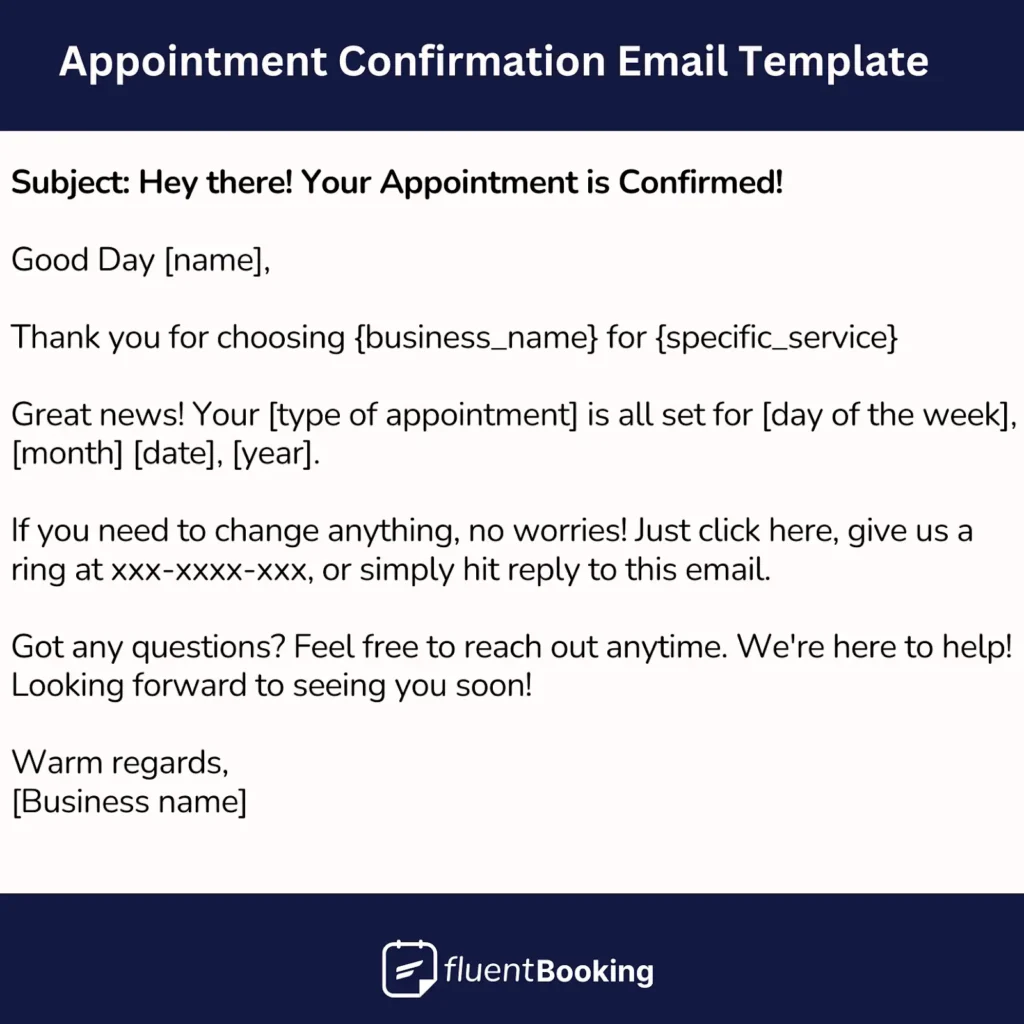
Bonus: If you’re looking for more appointment reminder email examples, check out our 25 additional appointment confirmation email templates.
Automate and Level Up Your Appointment Confirmation Email
Time is precious, and missed appointments are a hassle. But by sending effective appointment confirmation emails, you can save time, make your schedule more efficient, and stay ahead of your competitors.
Utilizing an all-in-one scheduling system such as FluentBooking can further simplify the process by sending automated reminders, enabling self-scheduling, and notifying of cancellations.
A confirmation email might not seem like much, but it can make a big difference in how your customers feel. Give them the attention they deserve and observe the difference for yourself!
Maisha Abedin
Hey, it’s Maisha! I enjoy crafting stories and producing content that adds value to readers. Outside of work, you will either find me capturing the beauty in the mundane or daydreaming about the perfect lasagna!
Table of Content
Subscribe To Get
WordPress Guides, Tips, and Tutorials











Leave a Reply