
How to Write Top-Notch Appointment Confirmation Texts: [Samples & Tips]
Picture this: A busy client schedules an appointment weeks in advance. As the day approaches, life gets hectic, and they forget. The result? A no-show that costs your business time and money.

But here’s the good news: a simple appointment confirmation text could be the hero your business needs. Think about how many missed appointments could be saved with just one quick message. It’s more than you can imagine!
In this phone-obsessed world, a confirmation text is your secret weapon against no-shows. Keep reading to explore the impact of appointment confirmation texts and find tips and templates that will take your scheduling to the next level.
What is an Appointment Confirmation Text?
An appointment confirmation text is a short, automated message that confirms the details of an upcoming appointment, such as the date, time, and location.
It ensures that both you and your client are on the same page, reducing the risk of no-shows and last-minute cancellations.
Unlike appointment reminders, which are sent closer to the appointment date, confirmation texts verify the booking itself. Sending these messages not only keeps appointments on track but also improves customer service and can boost overall revenue by minimizing missed appointments.
Why Should You Send Appointment Confirmation Text?
Appointment confirmation texts can really transform your business. Here’s why they’re a total game-changer:
- Boosted Efficiency and Productivity: Automating confirmation texts with appointment scheduling tools saves time and allows your staff to focus on more important tasks, making your operations run smoother.
- Reliable and Timely Communication: Confirmation text provides consistent and accurate appointment details, reducing the chance of human error and keeping your clients well-informed. Using tools like FluentBooking can automate these confirmations, ensuring a seamless experience for both you and your clients.
- Fewer No-Shows, More Revenue: Sending confirmation texts helps reduce missed appointments, preventing revenue loss from empty slots and making sure you’re using your resources effectively.
- Improved Brand Image and Customer Trust: Confirming appointments via text shows you care about your clients. Plus, the ability to personalize the confirmation with branding elements, such as a header image or even custom visuals created with an image generator, can give your business a professional touch. You can also refine these visuals by using an image editor.
- Better Internal Coordination: Appointment confirmations help synchronize client schedules with staff plans, reducing confusion and ensuring a more organized workflow.
- Cost-Effective and Secure: SMS confirmations are a budget-friendly option compared to phone calls, offering secure and instant communication while avoiding extra costs and providing convenience for your clients.
Pro Tip: FluentBooking makes it easy to send appointment confirmation texts with Twilio. With simple automation, you can set up reminders that show clients you value their time, helping you keep your schedule on track with minimal effort.
FluentBooking – The Ultimate WordPress Appointment Scheduling Solution
20 Industry-specific Appointment Confirmation Text Templates to Reduce No-shows
Confirmation messages are commonly used by many industries such as doctors, dentists, salons, and any business that schedules appointments.
We’ve compiled a range of appointment confirmation text templates designed for various industries:
Healthcare
Hello! This is a reminder that your appointment with [Doctor’s Name] is confirmed for [Date] at [Time]. Please arrive 15 minutes early to complete any necessary paperwork, and don’t forget your ID and insurance card. We’re looking forward to your visit!
Dental Clinic
Hi there! Your dental check-up with [Doctor’s Name] is scheduled for [Date] at [Time]. Please arrive 10 minutes early to fill out any required forms. If you need to reschedule, let us know as soon as possible. We’ll see you soon!
Salon
Dear [Customer’s Name], your hair appointment with [Stylist’s Name] is confirmed for [Date] at [Time]. If you have any specific styles or treatments in mind, please share them with us ahead of time. Should you need to adjust the appointment, feel free to contact us. We’re excited to have you with us!
Auto Repair
Hello! Your service appointment at [Garage Name] is confirmed for [Date] at [Time]. If you have any specific concerns or issues with your vehicle, please inform us in advance. We look forward to getting your car back in top shape!
Real Estate
Hi [Client’s Name], your property tour with [Agent’s Name] is scheduled for [Date] at [Time]. We’ll meet at the property location. If you have any questions or need directions, feel free to call us. We can’t wait to show you around!
Interior Design
Hello [Client’s Name], your interior design consultation with [Designer’s Name] is scheduled for [Date] at [Time]. Please bring any design ideas or inspiration. If you need to change the appointment or have specific requests, we’re happy to accommodate.
Veterinary Clinic
Dear [Pet Owner’s Name], your pet’s appointment with [Doctor’s Name] is confirmed for [Date] at [Time]. Please bring any medical records that might be relevant. If you have questions or need to reschedule, we’re here to help. See you soon!
Fitness Center
Hi [Client’s Name], your personal training session with [Trainer’s Name] is booked for [Date] at [Time]. Please wear comfortable workout clothes and bring a water bottle. If you need to reschedule, kindly notify us at least 24 hours in advance.
Spa
Hello [Customer’s Name], your spa treatment with [Therapist’s Name] is scheduled for [Date] at [Time]. Please arrive a bit early to check in and fill out any necessary forms. If you have specific preferences or need to adjust your appointment, we’re happy to assist. We’re looking forward to pampering you!
Legal Consultation
Dear [Client’s Name], your consultation with [Lawyer’s Name] is confirmed for [Date] at [Time]. Please bring any relevant documents and questions you may have. If you need to reschedule or have inquiries before your meeting, we’re just a call away.
Tattoo Studio
Hi [Client’s Name], your tattoo appointment with [Artist’s Name] is set for [Date] at [Time]. Please arrive 10 minutes early and bring any references or ideas you have. If you need to make changes to your appointment or have questions, we’re here to help.
Chiropractic
Hello [Patient’s Name], your chiropractic adjustment with [Doctor’s Name] is confirmed for [Date] at [Time]. Please try to arrive a few minutes early to complete any necessary paperwork. If you have specific concerns or need to reschedule, just let us know. We’re looking forward to your visit!
Photography
Dear [Client’s Name], your photo session with [Photographer’s Name] is scheduled for [Date] at [Time]. Please bring any outfits or props you’d like to use. If you need to adjust the timing or have specific requests, we’d love to hear from you.
Nail Salon
Hi [Customer’s Name], your manicure appointment with [Nail Technician’s Name] is confirmed for [Date] at [Time]. Please arrive a few minutes early and let us know if you have any specific nail designs in mind. If you need to make changes, we’re here to assist.
Massage Therapy
Hello [Client’s Name], your massage therapy appointment with [Therapist’s Name] is set for [Date] at [Time]. Please arrive 10 minutes early to complete any forms, and let us know if you have any specific areas of concern. We’re here to help you unwind!
Optometry
Dear [Patient’s Name], your eye exam with [Doctor’s Name] is scheduled for [Date] at [Time]. Please bring your current glasses or contact lenses and arrive a bit early to complete any forms. If you need to reschedule or have any questions, feel free to reach out.
Event Planning
Hello [Client’s Name], your event planning consultation with [Planner’s Name] is scheduled for [Date] at [Time]. Please bring any ideas or materials you have for your event. If you need to reschedule or have questions, we’re here to assist.
Accounting
Hi [Client’s Name], your appointment with [Accountant’s Name] is confirmed for [Date] at [Time]. Please bring your latest financial documents and any questions you may have. If you need to reschedule or have specific requests, we’re just a call away.
Educational Tutoring
Hello [Student’s Name], your tutoring session with [Tutor’s Name] is scheduled for [Date] at [Time]. Please come prepared with any questions or topics you want to cover. If you need to reschedule or have special requests, let us know beforehand.
Hair Removal Clinic
Dear [Client’s Name], your laser hair removal session with [Technician’s Name] is set for [Date] at [Time]. Please arrive 10 minutes early and let us know if you have specific concerns. If you need to reschedule, we’re here to help.
How Can You Send Appointment Confirmation Texts with FluentBooking?
If you run an appointment-based business, FluentBooking allows you to easily send appointment confirmation texts through Twilio. Here’s a simple guide to get you started:
First, go to the Settings menu in FluentBooking, and find the SMS by Twilio option under Global Settings. Click on it to configure, and log in to your Twilio account to obtain your credentials.
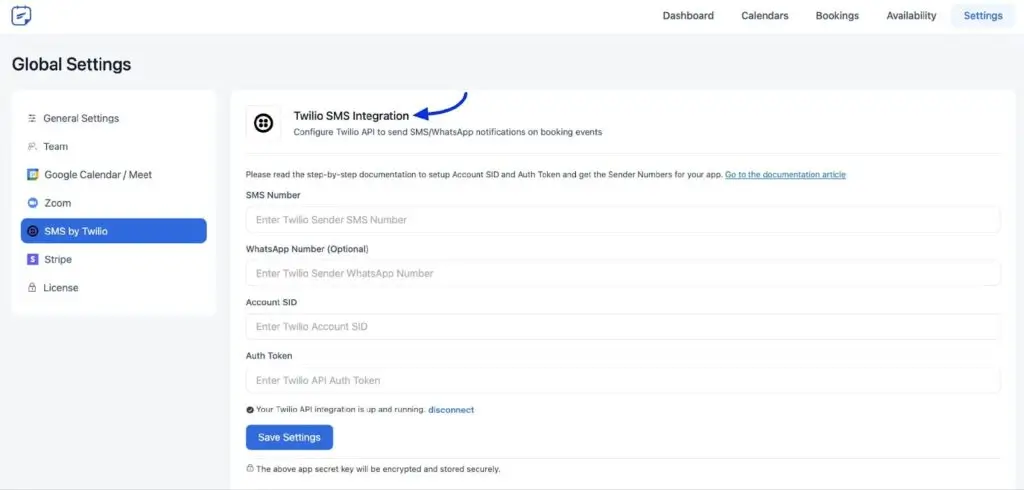
On your Twilio homepage, under Account Info, you’ll find your Twilio number and credentials. Copy this information and paste it into the Twilio configuration page in FluentBooking.
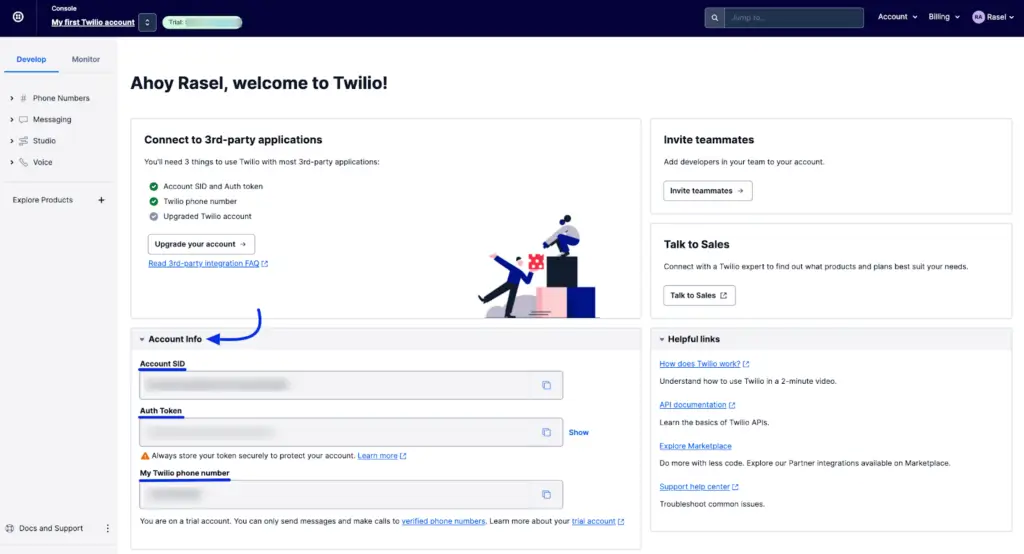
After entering your credentials, click Save Settings to complete the integration process.
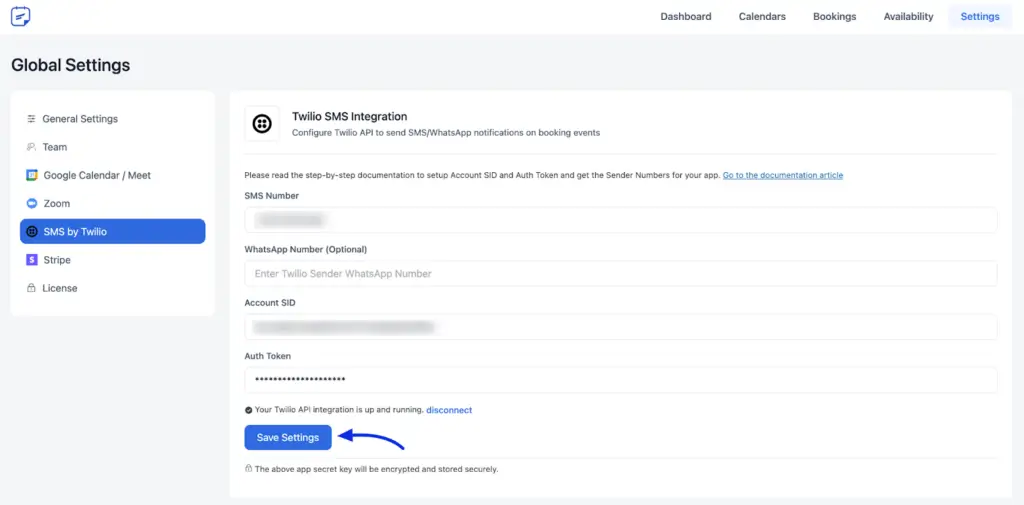
With Twilio integrated, you can now configure SMS and WhatsApp notifications for your events. Go to the FluentBooking Dashboard to access Calendars.
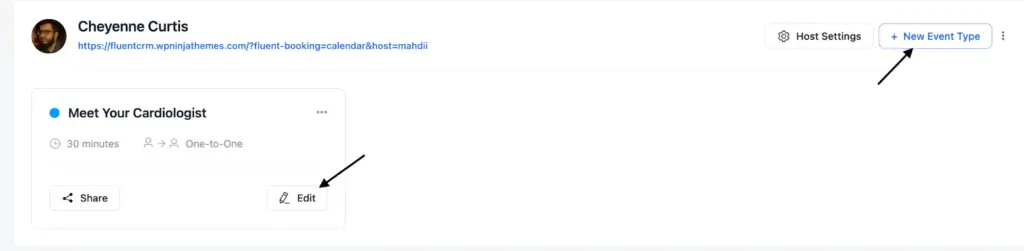
Here, you can customize notifications for existing bookings or create new event types. You can modify the content and timing of your notifications to fit your needs.
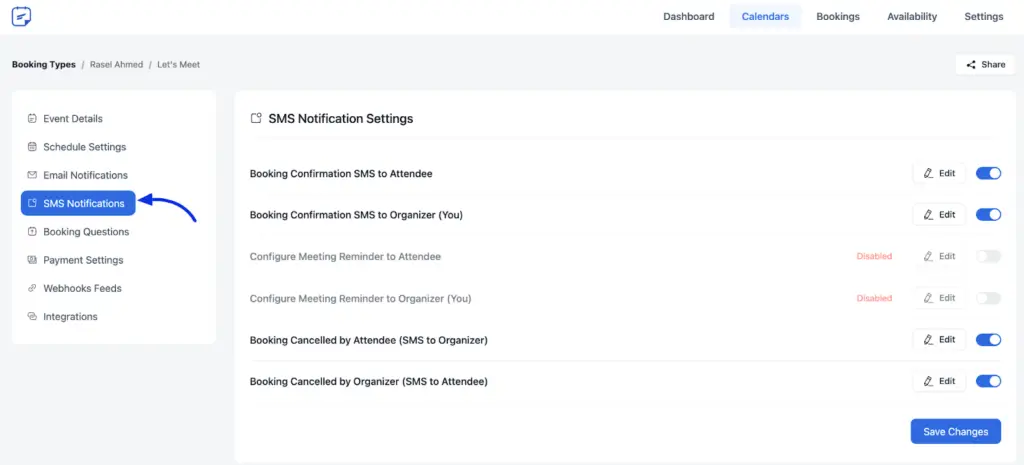
You can also choose to use the default host number or set a custom number for SMS messages. For more customization options, use the shortcodes by clicking the three dots button. Once you’re done, click Send and then Save SMS to apply your changes.
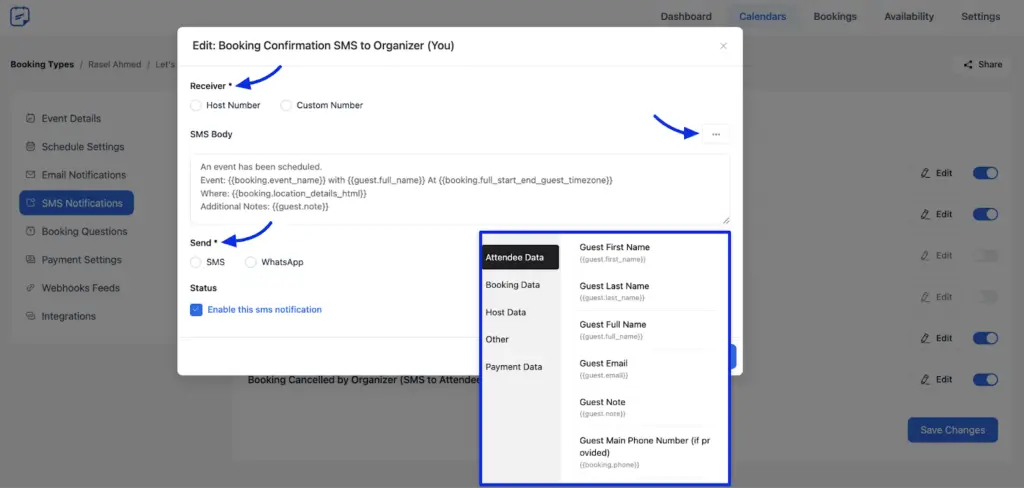
This easy-to-follow guide will help you smoothly integrate Twilio with FluentBooking, making it simple to send appointment confirmations.
Bonus: Check this guide on appointment confirmation email if you’re sending emails too.
Tips & Tricks to Write an Effective Appointment Confirmation Text
To make sure your appointment confirmation texts are helpful and engaging, check out these tips for crafting messages that stand out:
- Use a Friendly Tone: Write your message in a warm and welcoming way to make the recipient feel valued. A friendly tone enhances their experience and encourages positive engagement, making them more likely to attend.
- Highlight the Purpose: Clearly state what the appointment is for, such as a consultation, check-up, or meeting. This helps the recipient know what to expect and prepare accordingly.
- Specify Time Zones: Include the time zone if you’re dealing with multiple regions. This prevents confusion and ensures the recipient knows the exact time, avoiding missed appointments.
- Include a Cancellation Policy: Briefly mention your cancellation policy, including notice periods or fees. This helps manage expectations and reduces last-minute cancellations.
- Add a Personal Note: Include a short, personalized sentence related to the recipient’s situation. For example, “We look forward to discussing your recent concerns” makes the message more engaging and relevant.
- Suggest Preparation Tips: Offer advice on how the recipient can prepare for the appointment. This could include bringing documents, wearing specific clothing, or completing tasks in advance.
- Create a Call to Action: Encourage the recipient to confirm their attendance by replying to the message or using a provided link. This step helps ensure the appointment is acknowledged and reduces no-shows.
- Offer Alternatives: Provide options for rescheduling or contacting you if they need to adjust their appointment. This shows flexibility and helps accommodate changes.
- Show Appreciation: Thank the recipient for scheduling the appointment and express enthusiasm about meeting them. A simple thank you can make the interaction more pleasant.
- Include a Follow-Up Option: Mention that you will send a reminder closer to the appointment date. This reinforces your commitment to keeping them informed and helps them remember the appointment.
- Integrate with Calendars: Include an option to integrate the appointment to popular calendar apps with a single click. FluentBooking easily integrates with popular Calendars like Google, Apple, Outlook, etc.
- Include Contact Information: Provide a phone number or email address for the recipient to reach out with any questions or concerns. This adds an extra layer of support and accessibility.
Bonus: Looking for inspiration on text appointment reminders? Check out our comprehensive SMS reminders guide!
Keep Your Schedule Full with Appointment Confirmation Texts
Missed appointments can be a headache for any business, costing you time, money, and peace of mind. But appointment confirmation text can be your simple fix. These handy reminders help keep your schedule on track by making sure your clients remember their bookings.
With FluentBooking, automating these messages is a breeze. You’ll save time, reduce no-shows, and keep things running smoothly—all while focusing on what you do best: taking care of your clients.
FAQ about Appointment Confirmation Texts
Do you still have questions? Don’t worry, we got you covered!
Maisha Abedin
Hey, it’s Maisha! I enjoy crafting stories and producing content that adds value to readers. Outside of work, you will either find me capturing the beauty in the mundane or daydreaming about the perfect lasagna!
Table of Content
Subscribe To Get
WordPress Guides, Tips, and Tutorials






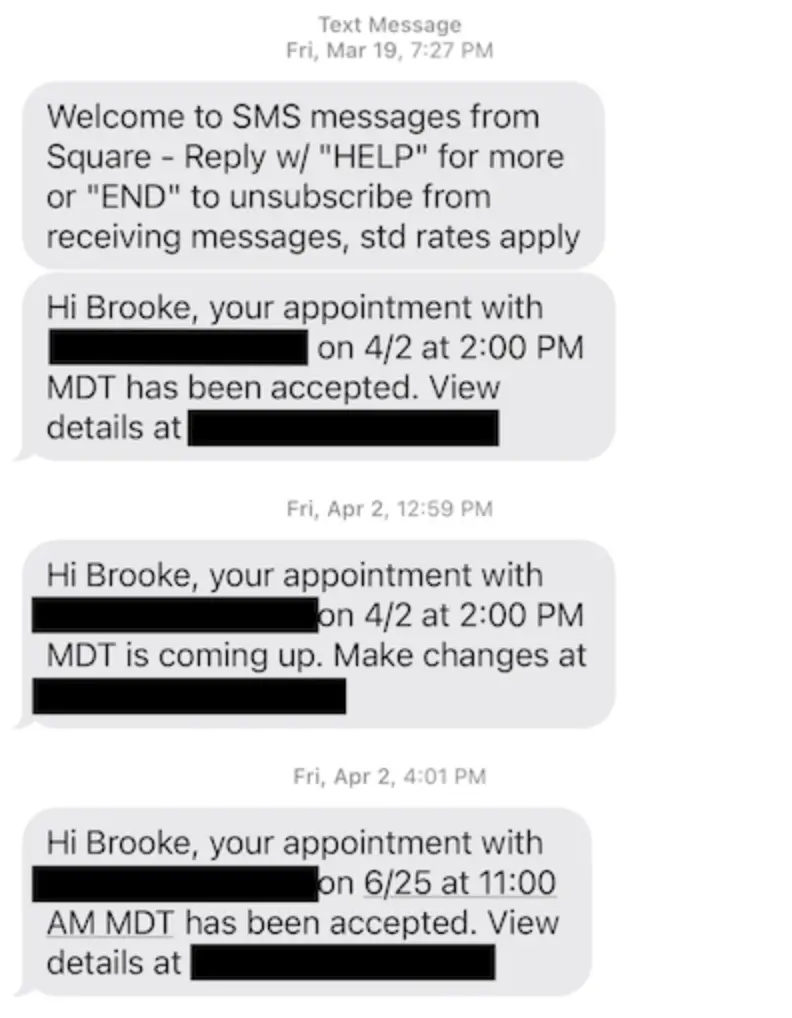




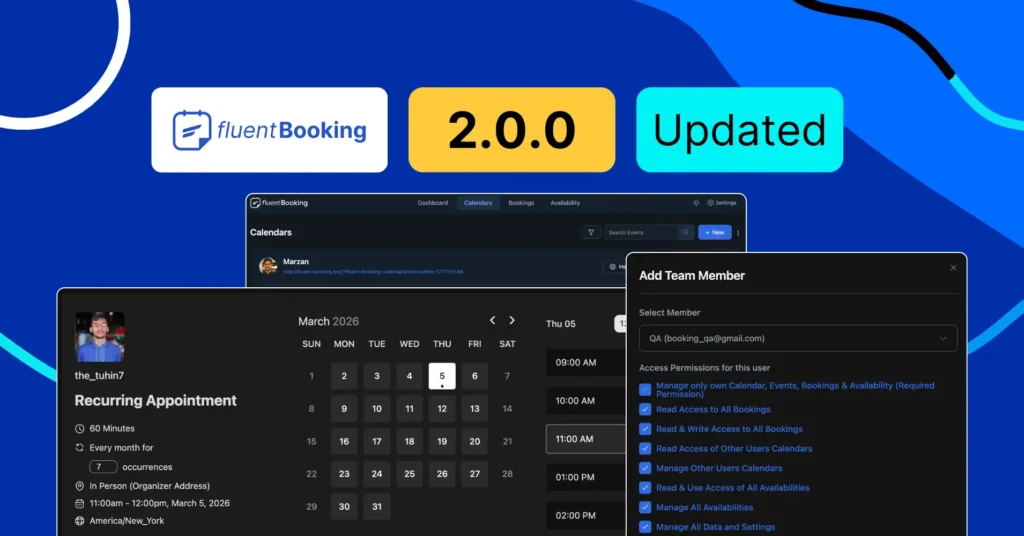

Leave a Reply