
10 Best Scheduling App for Small Business in 2026 (Free & Paid)
If you run a small business, you know that managing appointments can quickly become a full-time job. Back-and-forth emails, double bookings, missed reminders, and last-minute cancellations can eat up hours each week and distract you from growing your business.
This is where a smart scheduling app can help you. The right tool doesn’t just help clients book appointments; it takes the chaos out of scheduling, saves your team time, and improves the client experience, without adding stress or confusion.
In this guide, we’ll break down the top scheduling apps for small businesses, compare features, pricing, and usability, and show you exactly which tools fit your workflow, team size, and service type, so you can stop chasing your calendar and start running your business with confidence.
Let’s dive in!
10 Best Scheduling Software for Small Business: A Quick Overview
Before we dive into the full reviews, here’s a quick side-by-side comparison of the best scheduling apps for small businesses.
|
Tool |
Best For |
Key Features |
Starting Price |
Free Plan |
|---|---|---|---|---|
|
Small teams, consultants, agencies, coaches, service providers |
Unlimited booking types, team scheduling, Google/Outlook sync, payments, automation |
$79//Year |
✅ | |
|
Service providers needing payments |
Calendar sync, packages, memberships, payment collection, intake forms |
$20/month |
❌ | |
|
Simple, fast appointment scheduling |
Calendar sync, workflows, round-robin, meeting analytics |
$10/user/month |
✅ | |
|
Advanced routing & multi-host scheduling |
Lead routing, smart forms, team assignment, CRM integrations |
$10/user/month |
✅ | |
|
Affordable, flexible scheduling for small teams |
Custom booking pages, reminders, team calendar pooling, Stripe payments |
$9/month |
✅ | |
|
Budget-friendly scheduling + POS |
Calendar sync, staff accounts, payment support, and social media booking |
$12/user/month |
✅ | |
|
Appointment-heavy businesses (wellness, education, salons) |
Custom booking site, POS, intake forms, membership, payment integrations |
$13.9/month |
✅ | |
|
Local service businesses needing POS |
Square POS, payments, calendar sync, staff booking, reminders |
Free (solo) / $29+ for teams |
✅ | |
|
Teams needing shift or job scheduling |
Shift scheduling, staff management, mobile app, time tracking |
$29/month |
❌ | |
|
Businesses using the Zoho ecosystem |
Calendar sync, appointment rules, team booking, CRM/Finance integration |
$8/month |
❌ |
Key Considerations When Choosing a Scheduling App for Small Business
Picking the right scheduling app can save your small business time and headaches. Here’s what to look for:
- Budget: Fits your monthly or one-time budget and scales affordably as your team or client base grows
- Integrations: Works seamlessly with payment gateways, CRM systems, email tools, and video conferencing apps like Zoom or Google Meet
- Calendar Syncing: Two-way sync with Google, Outlook, Apple, or Nextcloud, plus time zone detection and buffer times
- Payment Features: Accept deposits or full payments, handle offline payments, subscriptions, packages, and POS integration
- Industry Fit: Tailored for your business type—one-on-one appointments, group classes, recurring sessions, or one-off bookings
- Customer Experience: Branded booking pages, automatic reminders, confirmations, and follow-ups to reduce no-shows
- Ease of Use: Intuitive interface for staff and clients, easy setup, and accessible support
- Automation & Efficiency: Automated reminders, follow-ups, and workflow triggers using an AI tool can save time and reduce errors.
- Mobile Access: Staff and clients can book, view schedules, and get notifications on mobile devices
Top 10 Scheduling Software for Small Businesses to Simplify Your Business Like a Pro
Below, you’ll find the best scheduling tools for small businesses, each with unique strengths, so you can choose the one that fits your workflow, budget, and growth goals.
FluentBooking – All-in-One Scheduling Plugin for WordPress
FluentBooking is a powerful WordPress plugin built for small business owners who need to manage appointments, classes, or client meetings. Whether you run a coaching business, a fitness studio, or a small agency, it helps you save hours every week by automating bookings and reminders.
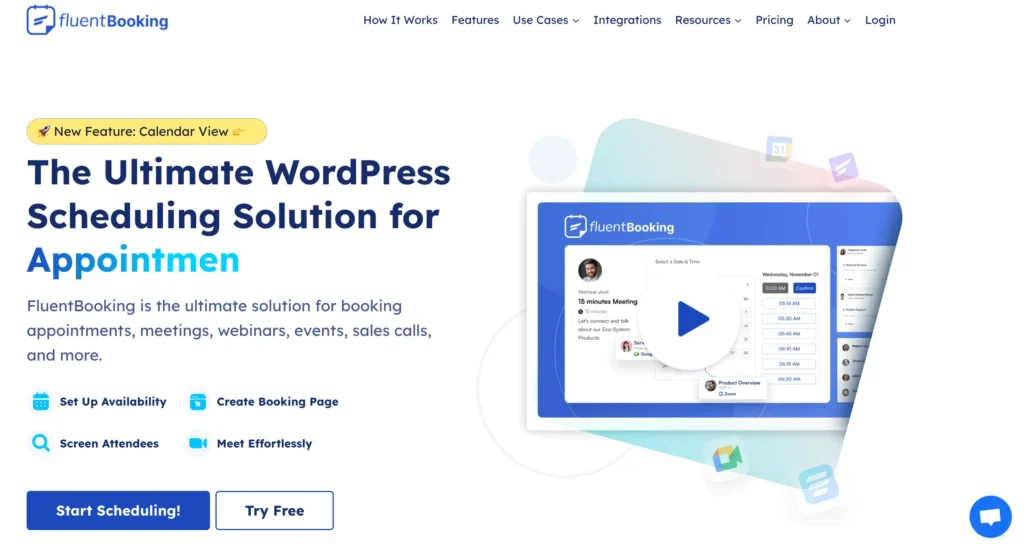
Also, it keeps your scheduling fully under control without relying on cloud-based SaaS tools. FluentBooking is simple to set up inside WordPress and gives small teams the flexibility they need.
Key Features
- Two-way calendar sync with Google, Outlook, Apple, and Nextcloud
- Auto-generated Zoom, Google Meet, and Microsoft Teams links for virtual appointments
- Multiple payment options like Stripe, PayPal, and offline methods.
- Flexible booking for one-on-one sessions, group classes, recurring meetings, or custom durations.
- Unlimited hosts and calendars, perfect for small teams or multiple service providers.
- Smart automated notifications like confirmation, reminder, follow-up email, etc
- Lots of Integrations with FluentCRM, Fluent Forms, Zapier, and other tools that small businesses already use.
Pros & Cons
| Pros | Cons |
| Free plan available | Only works on WordPress websites |
| Deep WordPress integration | No standalone mobile app |
| Customizable booking pages | Advanced features need premium plan |
| Group scheduling and payments | |
| Automated email + SMS notification | |
| Lifetime license options |
Pricing
- Free Plan: Available
- Paid Plan: FluentBooking offers both yearly and lifetime plans, and all paid licenses include pro features. The Single Site License ($79/year) works well for one small service or class. The 5 Site License ($199/year) is ideal for small businesses, instructors. For larger teams managing many services, the 50 Site License ($399/year) provides the best value.
Best For: Small business owners, coaches, tutors, and local service providers who want full control over their scheduling without recurring monthly fees.
Acuity Scheduling – Smart Online Booking for Small Businesses
Acuity Scheduling gives small business owners an efficient, polished way to let clients self-book, pay, and manage appointments 24/7. It’s freeing up your time and reducing no‑shows. This is perfect for solopreneurs, coaches, wellness providers, tutors, and local service businesses.
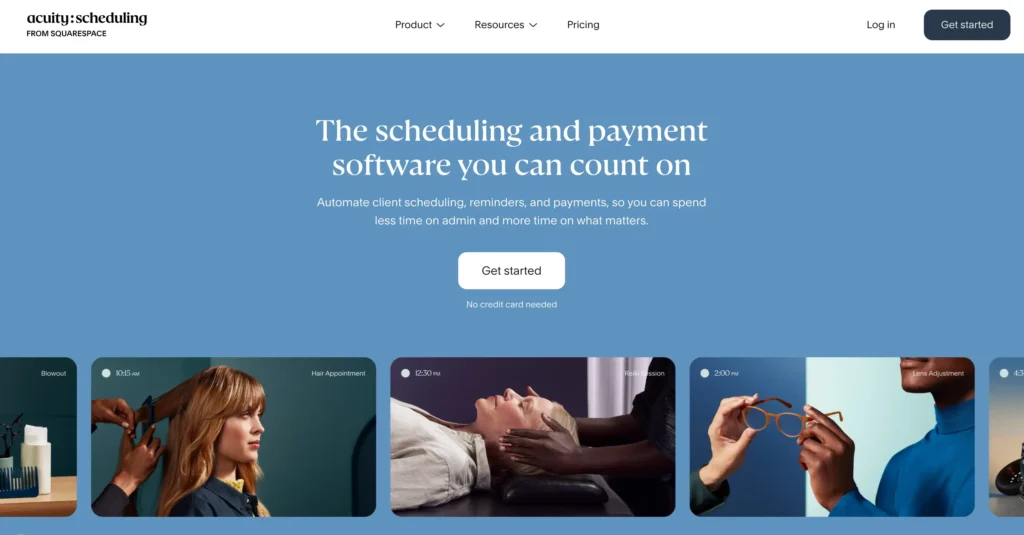
Whether you’re taking bookings online, in person, or over video, Acuity puts client scheduling, payments, and reminders on autopilot, helping you run your business more smoothly.
Key Features
- Branded online booking page clients can use anytime
- Automated email and SMS confirmations, reminders, and follow-ups
- Multiple appointment types: 1-on-1, group, workshops, classes
- Availability controls: buffers, daily limits, “look busy” settings, and more
- Calendar syncing + mobile app: manage your schedule on the go
- Invoicing: create and send invoices from within Acuity
- Client loyalty tools: subscription packages, gift certificates, coupons, memberships
- Staff & location management: set availability per staff, time zone support, team calendars
Pros & Cons
| Pros | Cons |
| 24/7 client self-scheduling with a polished booking page | No permanently free tier — only a 7-day free trial |
| Automates reminders via email and SMS to reduce no-shows | SMS reminders are only available on higher-tier plans (Standard and up) |
| The monthly cost adds up for small teams as calendars increase | Monthly cost adds up for small teams as calendars increase |
| Mobile app for managing schedules and payments on the go | Advanced features (like API or HIPAA) require more expensive plans |
Pricing
- Free Trial: 7 days
- Paid Plans (billed monthly): Acuity Scheduling’s plans grow with your business. The Starter ($20/month) includes one calendar, payments, and email reminders. Standard ($34/month) adds up to six calendars, SMS reminders, and packages. Premium ($61/month) supports 36 calendars, multiple time zones, custom API & CSS, and HIPAA compliance. Enterprise offers custom pricing for large teams with unlimited calendars and dedicated support.
Best For: Small business owners like coaches, wellness practitioners, tutors, and local service providers, who want a professional, fully automated booking system that handles payments, reminders, and client details.
Calendly – Easy, Professional Scheduling for Small Business
Calendly is a highly popular, cloud-based scheduling tool that helps small business owners eliminate email back-and-forth. It’s great for consultants, coaches, agencies, or any service business that needs a simple way for clients to book meetings.

With Calendly, you can share a clean scheduling link, sync your calendar, set your availability, and let clients or prospects book themselves, all without manual intervention and with powerful automation.
Key Features
- Syncs with Google Calendar, Outlook, and Office 365 to avoid double-bookings
- Integration with Zoom, Google Meet, and Microsoft Teams for automatic video-conference link generation
- Ability to set multiple event types (one-on-one, group, round-robin, collective) to suit different booking scenarios
- Automation via “Workflows”: send email or SMS reminders, follow-ups, and more to reduce no-shows
- Lead routing: Qualify prospects, then route them to the right team member automatically (round-robin or based on form responses)
- Analytics/reporting: Track meeting trends, team performance, and key metrics if you’re on a Teams plan
Pros & Cons
| Pros | Cons |
| Very intuitive, easy to share booking links | Free plan limited to 1 event type and 1 calendar |
| Automates reminders to reduce no-shows | SMS functionality is limited to paid plans via Workflows |
| Supports team scheduling: round-robin, collective, routing | Cost per user can rise quickly for teams |
| Integrates with payment (Stripe, PayPal) to collect fees at booking | Some advanced features (SAML, reporting) only come on higher-tier plans |
Pricing
- Free Plan: Available
- Paid Plans (billed yearly): The Standard ($10/user/month billed yearly) plan includes unlimited event types, multiple calendars, payments, integrations, and automated reminders. Teams ($16/user/month billed yearly) adds round-robin scheduling, lead routing, shared events, and Salesforce/HubSpot integration. Enterprise offers custom pricing for large organisations with SSO, audit logs, and domain control.
Best For: Small business owners, consultants, coaches, and service-based teams who want a reliable, professional scheduling tool that automates meeting management without manual coordination.
OnceHub – Smart Scheduling & Lead Routing for Small Business
OnceHub is a versatile scheduling tool that helps small business owners automate client bookings, manage team availability, and route leads efficiently. It’s ideal for consultants, agencies, and service-based businesses that need multi-person scheduling and automated workflows.

With OnceHub, you can centralise your appointments, eliminate scheduling conflicts, and reduce the manual work of coordinating meetings, all while giving clients a smooth booking experience.
Key Features
- Unified scheduling platform with multiple booking types (one-on-one, group, round-robin)
- Lead routing and smart form rules to automatically assign meetings to the right team member
- Calendar integrations with Google, Outlook, Office 365, and iCloud
- Automated reminders and follow-ups via email and SMS
- Zoom, Microsoft Teams, and GoToMeeting integration for virtual appointments
- Team scheduling with time zone detection, availability controls, and buffer times
Pros & Cons
| Pros | Cons |
| Eliminates back-and-forth scheduling | It can be overwhelming for very small solo businesses |
| Automates lead routing and team assignments | Can be overwhelming for very small solo businesses |
| Works with video conferencing tools | Some advanced integrations require higher plans |
| Calendar sync and team availability management | Pricing for larger teams can be costly |
Pricing
- Free Plan: Available
- Paid Plans: The Schedule plan ($10/seat/month) includes unlimited booking links, connected calendars, and single- & multi-host meetings. The Route plan ($19/seat/month) adds round-robin scheduling, dynamic host selection, and meeting reassignment. The Engage plan ($39/seat/month) builds on Route with AI-driven chatbots, NLP-powered conversations, and audience-specific targeting.
Best For: Small business owners, consultants, agencies, and local service providers who need multi-person scheduling, automated lead routing, and smooth client booking management.
YouCanBookMe – Flexible and Affordable Scheduling for Small Business Owners
YouCanBookMe is a highly customizable scheduling tool that’s ideal for small business owners like consultants, tutors, fitness instructors, or solo service providers. It lets clients book via a polished page, while you control availability, payments, and reminders.

This tool makes booking simple for your clients and powerful for you. With support for calendar syncing, payments, and team scheduling, it’s a reliable solution to automate your appointments and reduce admin work.
Key Features
- Supports Google, Microsoft, Apple, and other calendars to check availability
- Fully customizable booking pages: add your logo, brand colours, background images, and page text
- Flexible availability settings: set daily hours, breaks, buffer times, and cancel/reschedule rules
- Automated email and SMS notifications (confirmations, reminders, follow-ups)
- Integrations with Zoom, Google Meet, and Microsoft Teams for online meetings
- Payment collection via Stripe: accept credit/debit cards, Apple Pay, and Google Pay
- Custom booking forms to collect client information (name, email, other fields)
- Workflow automation: build reminders, no-show follow-ups, and conditional logic
Pros & Cons
| Pros | Cons |
| Very flexible and brandable booking pages | Some advanced automation features are only available on paid plans |
| Syncs with popular calendar providers | SMS (text) usage may cost extra in some plans |
| Payment collection via Stripe | Adding many calendars may increase your subscription cost |
| Good for managing a team’s availability (on premium plan) | Some advanced automation features only available on paid plans |
Pricing
- Free Plan: Available
- Paid Plan: The Individual plan ($9/month) includes 2 calendar connections and 2 booking pages. The Professional plan ($13/month) adds up to 6 calendars, unlimited automated workflows, coupons, and Zapier integration. The Teams plan ($18/member/month) includes team scheduling, round-robin assignments, centralised billing, API access, and role-based permissions.
Best For: Small business owners, solo entrepreneurs, coaches, and consultants who want a customizable, scalable scheduling system that handles reminders, payments, and team booking.
Setmore – Budget‑Friendly Scheduling for Small Teams
Setmore is a user-friendly booking tool ideal for small business owners, like salons, tutors, wellness providers, or anyone who needs to manage a few staff calendars and accept payments. With both free and paid plans, it makes scheduling accessible and scalable.
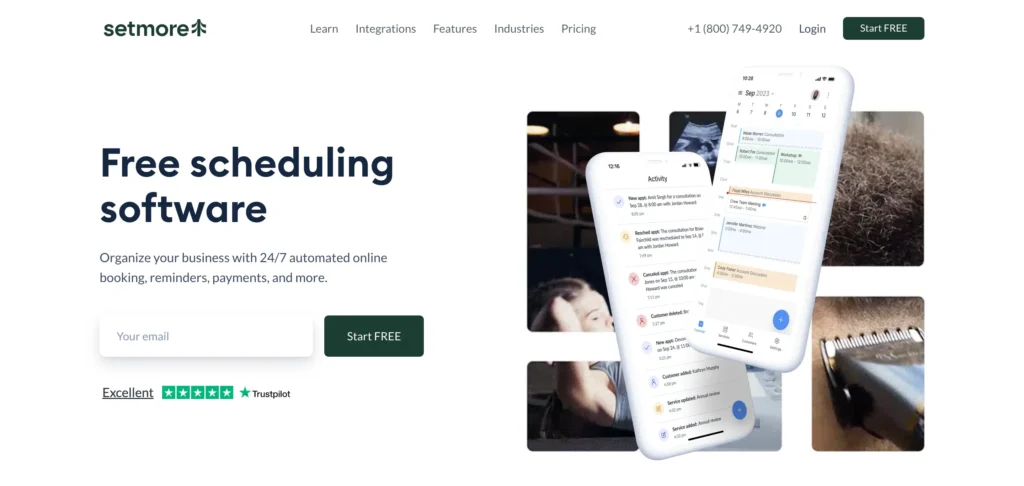
Designed to help you simplify bookings, send reminders, and get paid, all in one place. For small business owners, Setmore is a practical choice to manage appointments without breaking the bank.
Key Features
- Branded booking page where clients can book 24/7
- Two-way calendar sync with Google Calendar and Office 365 (on Pro)
- SMS and email reminders to reduce no-shows
- Recurring appointments and class‑style booking (available on Pro)
- Video meeting support via Zoom and Google Meet
- Payment processing via Stripe, Square, PayPal, and LawPay
- Team profiles with role-based access, scheduling, and working hours
Pros & Cons
| Pros | Cons |
| Generous free plan for up to 4 staff members | It can become pricey for more staff if paying monthly |
| Seamless calendar syncing (Pro) helps avoid double bookings | Free plan doesn’t support recurring appointments or 2-way calendar sync |
| Payment integration via multiple gateways | Free plan has branding; removing Setmore branding requires Pro |
| Mobile and desktop app support | Can become pricey for more staff if paying monthly |
Pricing
- Free Plan: Available
- Pro Plan: $12/user/month (monthly billing) or $5/user/month (annual billing) for unlimited appointments, SMS/email reminders, 2‑way calendar sync, recurring appointments, and removal of Setmore branding.
Best For: Small business owners, solo entrepreneurs, and small teams who need a cost-effective scheduling tool with payment integration, reminders, and calendar sync, without being locked into expensive plans.
SimplyBook.me – Powerful & Flexible Booking for Small Service Business
SimplyBook.me is a feature-rich scheduling platform that grows with your small business. Whether you run a fitness studio, wellness centre, tutoring business, or a local service company, SimplyBook.me lets you manage appointments, classes, and payments, all in one place.

With its highly customizable booking site, mobile‑friendly interface, and robust feature set, SimplyBook.me offers small business owners a professional calendar system without sacrificing flexibility.
Key Features
- Branded booking website or embedded widget for your existing site
- Automatic reminders via email, SMS, and even WhatsApp
- Calendar sync with Google and Outlook to prevent double bookings
- Accept online payments, deposits, and tips using PayPal, Stripe, and other payment processors
- On-site payments via POS: sell services or products in person, manage invoices, and take walk-in bookings
- Custom features: class & group bookings, memberships, packages, gift cards, waiting lists, and more
- Recurring appointments, resource management, buffer times, and advanced availability rules
Pros & Cons
| Pros | Cons |
| Highly customizable with 70+ “custom features” | SMS credits may cost extra; not always included in base plans |
| Powerful class and event booking capabilities | Takes time to set up all the features and workflows for your business |
| Accepts both online and on-site payments seamlessly | Lower plans have limited “included bookings” per month |
| Supports recurring bookings, membership packages, and gift cards | Advanced features like HIPAA, SAML, and POS come in higher or paid plans |
Pricing
- Free Plan: Available
- Paid Plan: The Basic plan ($13.9/monthly) includes 100 bookings, up to 5 service providers, and 3 custom features. The Standard plan ($29.9/month) supports 500 bookings and 8 custom features. The Premium plan ($59/month) allows 2,000 bookings, unlimited custom features, and up to 30 service providers.
Best For: Small business owners, wellness providers, fitness instructors, tutors, and local service businesses who want a scalable booking system with rich features, mobile support, and both online and on-site payment options.
Square Appointments – Ideal for Salons, Spas & Local Service Businesses
Square Appointments is a versatile scheduling tool built for small businesses that need both appointment management and point-of-sale functionality. Perfect for salons, spas, fitness studios, and other local service providers.

With Square Appointments, you can manage bookings, staff schedules, payments, and client reminders all in one platform, which helps you save time, reduce no-shows, and get paid seamlessly.
Key Features
- Online booking page for clients 24/7, with automated reminders via email and SMS
- Calendar sync with Google Calendar and iCal to avoid double bookings
- Integrated payment processing through Square: accept deposits, full payments, and tips
- Staff management: assign appointments, set working hours, and manage roles
- POS system integration: sell products or services in-store, track inventory, and generate receipts.
- Client management: keep client profiles, appointment history, and notes for better service.
Pros & Cons
| Pros | Cons |
| Free for solo users | Some advanced features, like payroll and team management cost extra |
| Built-in POS and payment processing | Limited advanced automation compared to some SaaS scheduling tools |
| Automated reminders reduce no-shows | Branding is included on the free plan booking page |
| Works on desktop and mobile |
Pricing
- Free Plan: Available
- Paid: The Square Plus plan ($49/month per location) includes multi-staff booking, cancellation and no-show management, and a waitlist feature. The Square Premium plan ($149/month per location) adds advanced tools for large salons, including future bookings reports, service cost tracking, and resource management.
Best For: Small businesses like salons, spas, fitness studios, or local service providers that want an all-in-one solution for scheduling, payments, and POS, especially if they are already using Square for payments.
Connecteam – All-in-One Scheduling & Team Management for Small Business
Connecteam is a workforce management app built for small business owners who manage shift‑based or non-desk teams. It helps you take care of scheduling, time tracking, communication, and tasks, all in one mobile-first tool.

As a small business owner, you can use Connecteam to create shift schedules, share them with your team, and track work hours with GPS-based clock-in, no more juggling spreadsheets or manual time cards.
Key Features
- Shift scheduling with templates, auto‑scheduling, and repeating shifts
- Shift claiming, so team members can pick up open shifts with your approval
- Real-time schedule sharing: publish schedules to the team and view by client, location, or shift
- Automated shift reminders to reduce no-shows
- Forms and checklists for tasks or reports: digital checklists, read-sign, and custom fields
- Task management: quick tasks, assignments, due dates, and progress tracking
- Team communication: in-app chat, news feed, announcements, and surveys
Pros & Cons
| Pros | Cons |
| It can be overkill if you only need simple scheduling (without time tracking or tasks) | More advanced scheduling and forms require a paid plan |
| Mobile-first design: employees can clock in from their phone | More advanced scheduling and forms require paid plan |
| Powerful shift scheduling features (auto‑assign, templates) | Some users note limited reporting options |
| Communication + scheduling + operations all in one app | Pricing can increase with larger teams / higher plan tiers |
Pricing
- Free Plan: Not available
- Paid Plan: Connecteam offers flexible plans for small businesses. The Basic plan ($29/month for the first 30 users, $0.8/month per extra user) includes real-time clock in/out with GPS, unlimited jobs, and basic scheduling. The Advanced plan ($49/month for 30 users, $2.5/month per extra user) adds repeating shifts, geofence sites, and live schedule sharing. The Expert plan ($99/month for 30 users, $4.2/month per extra user) includes unlimited sub-jobs, auto-assign shifts, and API access. Enterprise plans are fully customizable with unlimited users, schedules, and advanced security features.
Best For: Small business owners, especially those with shift‑based teams (retail, hospitality, field services), who want an affordable all-in-one tool to schedule, communicate, and manage daily operations.
Zoho Bookings – Flexible & Integrated Scheduling for Small Teams
Zoho Bookings is a powerful scheduling solution tailored for small business owners who want more than just appointment booking. If you’re running a local service, coaching business, or a small team.
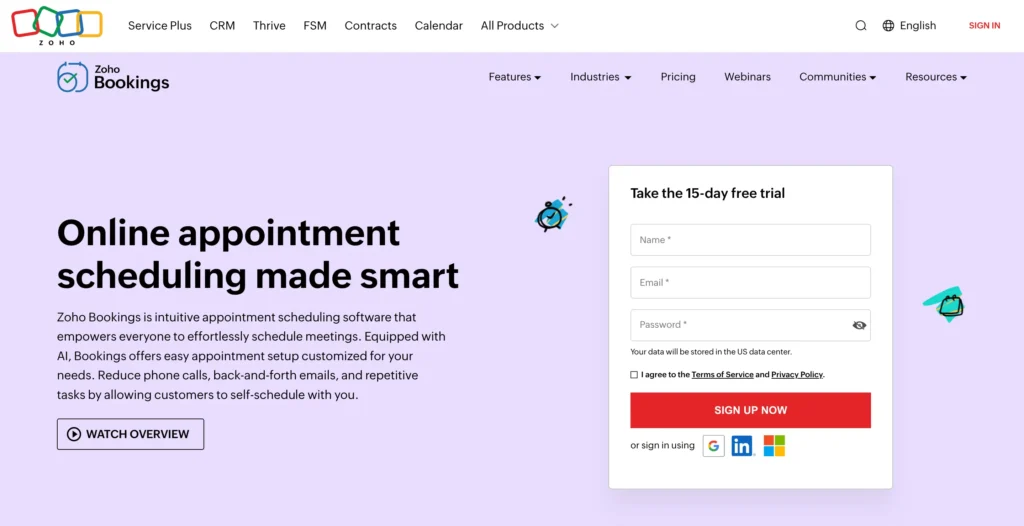
With Zoho Bookings, clients can self-schedule 24/7, while you stay in control of availability, payment collection, and reminders.
Key Features
- Multiple meeting types: one-on-one, group, collective, and resource-based scheduling
- Custom scheduling rules: set availability, buffer times, cancellation windows, time zones, and more
- Booking pages you can brand and embed — white-labeled domain, custom fields, and form design
- Calendar integration: Sync with Google Calendar, Outlook, and Zoho Calendar to avoid double bookings
- Video call support: Integrate with Zoom, Google Meet, Microsoft Teams, or Zoho Meeting
- Automated emails and SMS reminders (you can send up to three custom reminders per appointment)
- Custom workflows: Use Zoho’s automation (Deluge) to trigger actions like CRM updates, email follow-ups, or appointment-based logic
- Reporting & analytics: Get insights into bookings by service, staff, or revenue
Pros & Cons
| Pros | Cons |
| Only one event type & single calendar on the free tier | Advanced automation and workflow customisation |
| Very customizable booking pages with white-labeling | It can get more complex to set up than simpler scheduling tools |
| Online payment is only supported in the paid plan | Can get more complex to set up than simpler scheduling tools |
| Rich team scheduling and resource management | Per-user pricing may increase cost as staff count grows |
Pricing
- Free Plan: Free trial only
- Basic Plan: The Basic plan ($8/user/month) is ideal for small teams looking to streamline client bookings, offering calendar sync, appointment rules, and team scheduling. The Premium plan ($12/user/month) adds support for multiple locations, online payments, and integrations with Zoho apps and other business tools.
Best For: Small business owners, consultants, tutors, and localised service providers who use or plan to use Zoho’s ecosystem. It’s especially well-suited for teams that need both booking flexibility and powerful workflow automation.
Which One Should You Use?
Not sure which tool fits your needs? Use this simple guide to simplify your small business:
- If you run your business on WordPress, go with FluentBooking. It keeps all bookings, payments, and automation under your control, perfect for small teams, coaches, fitness studios, or local agencies.
- If you’re a solo entrepreneur or freelancer, Calendly or YouCanBookMe help you save time without complicated setups, ideal for one-on-one client appointments.
- If you need to accept payments from clients, Acuity Scheduling or FluentBooking lets you collect deposits, full payments, or recurring subscriptions while managing appointments in one place.
- If you manage a small team or multiple staff members, FluentBooking, Zoho Bookings, Setmore, or Connecteam make scheduling across multiple calendars, locations, and roles simple.
- If you handle many appointments every day, SimplyBook.me or Square Appointments can handle high-volume bookings, memberships, and even POS payments.
- If you run group sessions or complex schedules, OnceHub or SavvyCal are ideal for coaching teams, training workshops, or agencies with multi-location clients
- If you’re already in the Zoho ecosystem, Zoho Bookings integrates seamlessly with Zoho CRM, email, and finance tools, no extra setup needed.
Simplify Scheduling for Your Small Business
For small business owners, managing appointments efficiently can make a huge difference in daily operations. The right scheduling app saves time, reduces no-shows, keeps your team organised, and allows you to focus on growing your business instead of juggling calendars.
By considering factors like budget, team size, payment needs, and the type of services you offer, you can choose a tool that fits your business perfectly.
With the right scheduling solution, your small business can run smoothly, serve clients better, and free up hours every week that you can spend on what really matters: building your business.
Ratul Ripon
I enjoy making complex ideas simple and engaging through my writing and designs. With a strong knowledge on content writing and SEO, I create technical content that’s both easy to understand and interesting.
Table of Content
Subscribe To Get
WordPress Guides, Tips, and Tutorials












Leave a Reply