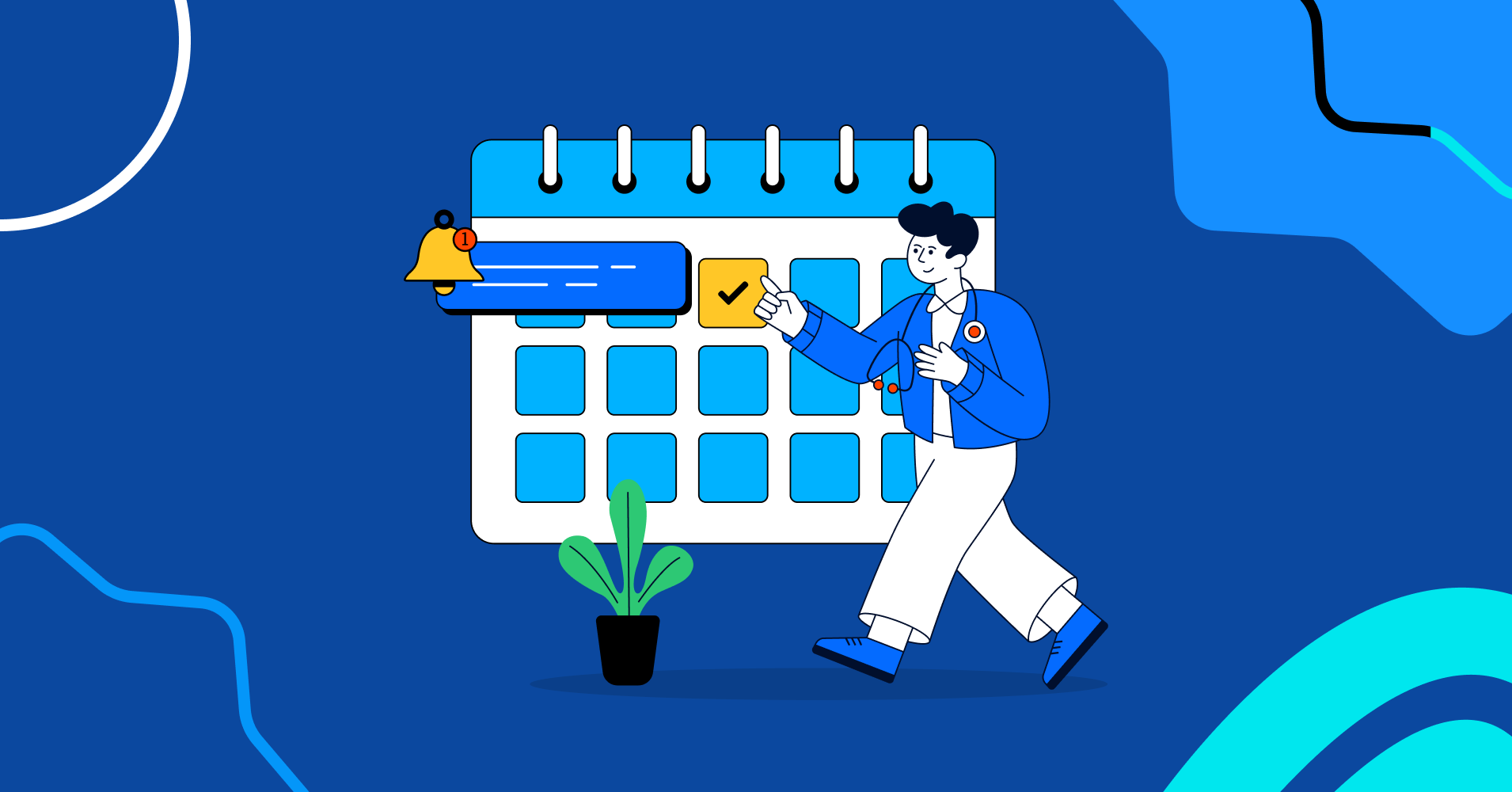
33 Doctor Appointment Reminder Text/SMS Templates to Reduce No-Shows
Have you noticed how difficult it is to stop using your phone? You take it everywhere and check it an astonishing 110 times a day. What if you could use this obsession to benefit medical practices and healthcare businesses?
Patient no-shows are a persistent problem, costing healthcare providers both time and money while impacting patient care. Often, patients miss appointments simply because they forget. That’s where doctor appointment reminder texts come in.
With SMS notifications, your healthcare providers can significantly reduce no-show rates, ensuring better care and more efficient use of resources.
Keep reading this article for top tips and awesome templates to craft amazing doctor appointment reminders!
How Doctor Appointment Reminders Benefit Healthcare Organizations?
Just like any other SMS/text appointment reminders, doctor appointment reminders can greatly help healthcare providers in minimizing no-shows. Here’s how:
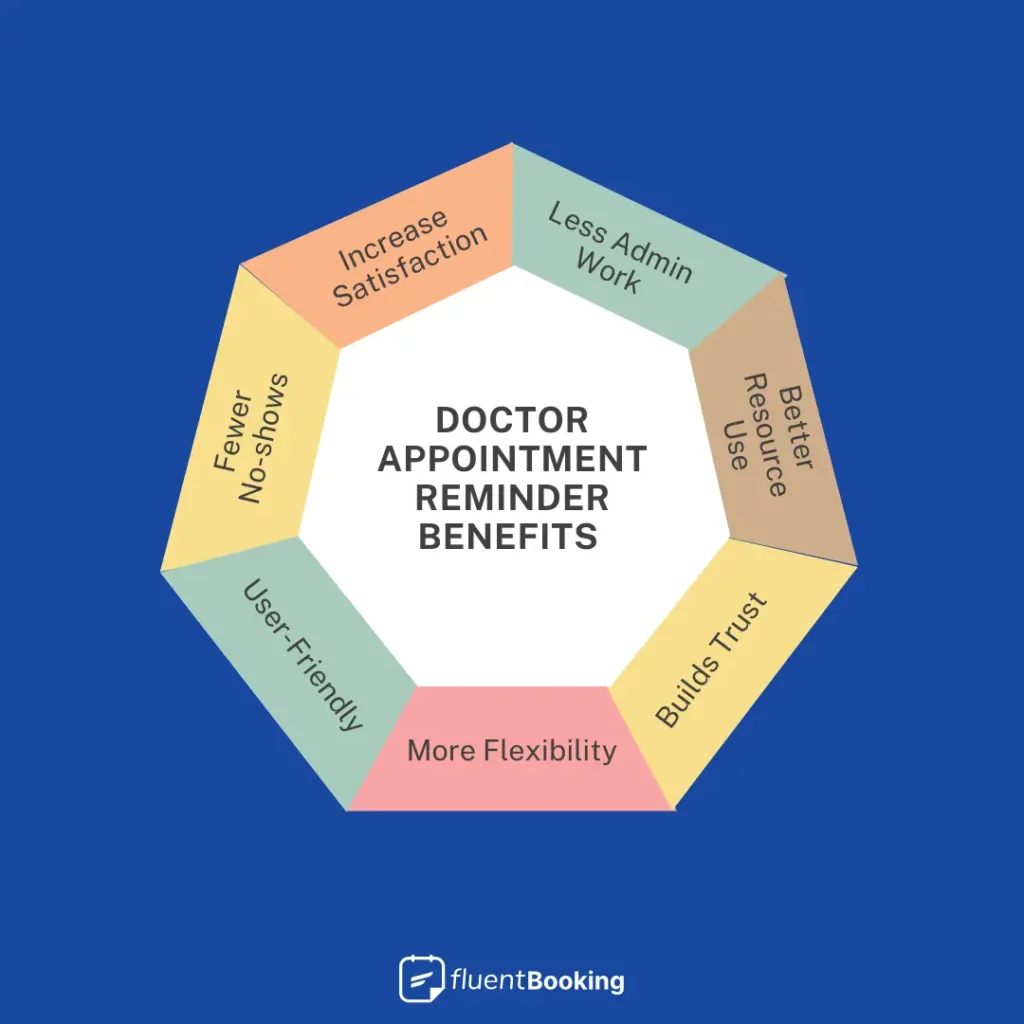
- Increase Satisfaction: Patients appreciate the ease of receiving appointment reminders via text, leading to higher satisfaction.
- Less Admin Work: Automated text SMS reduces the need for manual follow-ups, freeing up your staff for other tasks.
- Better Resource Use: Reliable reminders mean fewer last-minute cancellations, so you can use your time and resources more efficiently.
- Builds Trust: Regular reminders show you care about patient convenience, helping to build long-term relationships.
- More Flexibility: Text reminders often allow patients to reschedule with just a few clicks, making changes and rescheduling easier for everyone.
- Simple and User-Friendly: Doctor appointment reminder texts are straightforward, reducing the chance of misunderstandings compared to longer emails.
- Fewer No-Shows: By sending reminders, patients are more likely to show up for their appointments, keeping your schedule on track.
Don’t be stuck with SMS reminders! Check out our article on email appointment reminders.
33 Doctor Appointment Reminder Text Templates to Minimize No-Shows
We’ve designed a variety of doctor appointment reminder text templates to help your medical practice deliver important details to patients on time.

Doctor Appointment Confirmation Template
Template 1: “Hello [name], this is [medical facility]. Your appointment is set for [date] at [time]. Kindly confirm within [X] hours to avoid cancellation.”
Template 2: “Hello [name], you have scheduled an appointment at [medical facility] is scheduled for [date] at [time]. Confirm by replying YES, or reply RESCHEDULE to change the time/date.”
Template 3: “Hi [name], your appointment with [doctor name] is set for [date] at [time]. Reply C to confirm, or contact us here [Contact] to reschedule.”
Follow-Up Appointment Confirmation
Template 1: “Hi [name], this is [medical facility]. Just a reminder about your appointment on [date] at [time]. Please confirm within [X] hours to ensure your spot is reserved.”
Template 2: “Hi [name], your appointment at [medical facility] is scheduled for [date] at [time]. Please reply YES to confirm or RESCHEDULE if you need to change the time.”
Template 3: “Hi [name], you have an appointment with [doctor name] on [date] at [time]. Please reply to C to confirm, or call/text us if you need to reschedule.”
Appointment Scheduling Reminder
Template 1: “[Medical facility]: It’s time for your annual check-up! Ready to schedule? Reply here or use this link to book your appointment online: [link].”
Template 2: “[Medical facility]: It’s time for your [procedure]. Book your appointment easily online here: [link].”
Template 3: “Hello [name], just a reminder to book your follow-up appointment with [doctor name]. Call us at [phone number] or reply to find available slots this month.”
Doctor Friendly Reminders
Template 1: “Hello [name], just a reminder about your appointment with [doctor name] on [date] at [time]. Please arrive 15 minutes early to complete the check-in process.”
Template 2: “Hello [name], just a quick reminder that you have an appointment with [doctor name] scheduled for tomorrow at [time]. Looking forward to seeing you!”
Template 3: “Hello [name], just a reminder that your appointment with [doctor name] is on [date] at [time]. We look forward to seeing you!”
Day-of Appointment Reminder Texts
Template 1: “Hello [name]! Just a reminder that your appointment with Dr. [last name] is today at [time]. Looking forward to seeing you soon!”
Template 2: “Hello [name], just a quick reminder that your appointment with [doctor name] is today at [time]. Please note, there is a [amount] fee for missed appointments.”
Template 3: “Hello [name], looking forward to seeing you soon! Your appointment with [doctor name] is scheduled for [time] today.”
Open Appointment Time
Template 1: “Hello [name]! This is [employee name] from [medical facility]. We have some available slots this week and wanted to check if you’d like to schedule an earlier appointment.”
Template 2: “Hello [name], we have an opening with [doctor name] on [date] at [time]. Would you like to book this slot? Please let us know!”
Template 3: “Hello [name], we have an available appointment at [medical facility] on [date] at [time]. If you’d like to schedule it sooner, just let us know!”
Missed Appointment Follow-Up
Template 1: “Hello [name], we noticed you missed your appointment at [medical facility] today. Please reach out by phone or text to reschedule.”
Template 2: “Hello [name], looks like you missed your appointment today![Doctor name] at [medical facility] has openings next week. You can reschedule using this link: [link].”
Template 3: “Hello [name], we noticed you missed your appointment with [doctor name] at [time]. We are concerned about your health and well-being. Please contact us at [phone number] to reschedule.”
Appointment Rescheduling Request
Template 1: “Hello [name], we saw that you canceled your appointment with [doctor name] on [date]. To reschedule, please use this link: [link].”
Template 2: “Hello [name], we need to adjust your appointment with [doctor name] scheduled for [date] at [time]. Could you please reschedule for [new date]? We have availability at [X time] on that day. Let us know if this works for you or if another time would be better. Thanks! “
Template 3: “Hello [name], we need to reschedule your appointment with [doctor name]. Please go to [link] to choose a new time that works for you. If you need any assistance, feel free to reach out!”
Crucial Appointment Preparation Reminder
Template 1: “Hello [name]! Please remember to complete this questionnaire before your visit with [doctor name]. It helps us prepare for your appointment and ensures we have all the necessary information. You can fill it out here: [link]. Thanks!
Template 2: “Hello [name], just a quick reminder from [doctor name]: please avoid eating or drinking for 24 hours before your appointment to help ensure accurate results. If you have any questions or need further instructions, feel free to reach out!”
Template 3: “Hello [name], just a reminder to complete [X] before your upcoming appointment. This will help us provide you with the best care. Thanks for your attention!.”
Annual Check-up Reminders
Template 1: “It’s time for your yearly check-up with [Doctor Name]! You can easily book your appointment by calling our office or by visiting our patient portal here: [Link to Patient Portal]. If you have any questions or need assistance, we’re here to help!”
Template 2: “Hi [name]. This is a friendly reminder that you’re due for your annual checkup with [Doctor Name]! Give us a call or visit our patient portal to schedule your appointment: [Link to Patient Portal]”
Template 3: “Hi [name]! This is [Doctor Name]’s office with an important reminder: it’s time for your annual check-up! Give us a call or visit our patient portal to schedule your appointment: [Link to Patient Portal]”
Doctor Overdue Payment Reminder Text
Template 1: “Hello [name], this is [Practice Name]. We noticed an outstanding balance of [$amount] from your visit on [date]. Please make your payment by [due date]. For any questions or assistance, feel free to call us at [phone number]. Thank you!”
Template 2: “Hello [name], Our records show an outstanding balance of [$amount] from your recent visit on [date]. Please arrange payment by [due date] to prevent any late charges. If you need help or have any questions, don’t hesitate to reach out to us. Thanks for your attention!”
Template 3: “Hi [name], just a reminder from [Practice Name] about your [$amount] balance from [date]. Please pay by [due date] to avoid late fees. Call us at [phone number] if you need help. Thanks!”
How to Send Doctor Appointment Reminder Texts with FluentBooking?
If you manage a healthcare practice, you can use FluentBooking to send doctor appointment reminder texts through Twilio. Here’s a straightforward guide to getting it set up:
Go to FluentBooking and navigate to Settings. Under Global Settings, find SMS by Twilio. Click to configure Twilio integration and log in to your Twilio account to get your credentials.
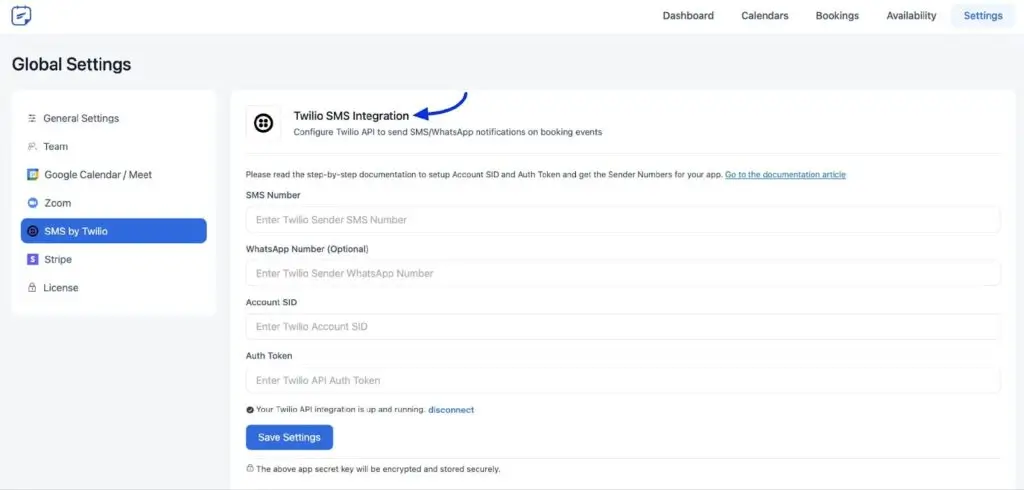
Find your Twilio number and credentials on your Twilio homepage under Account Info. Copy these details and paste them into the FluentBooking Twilio configuration page.
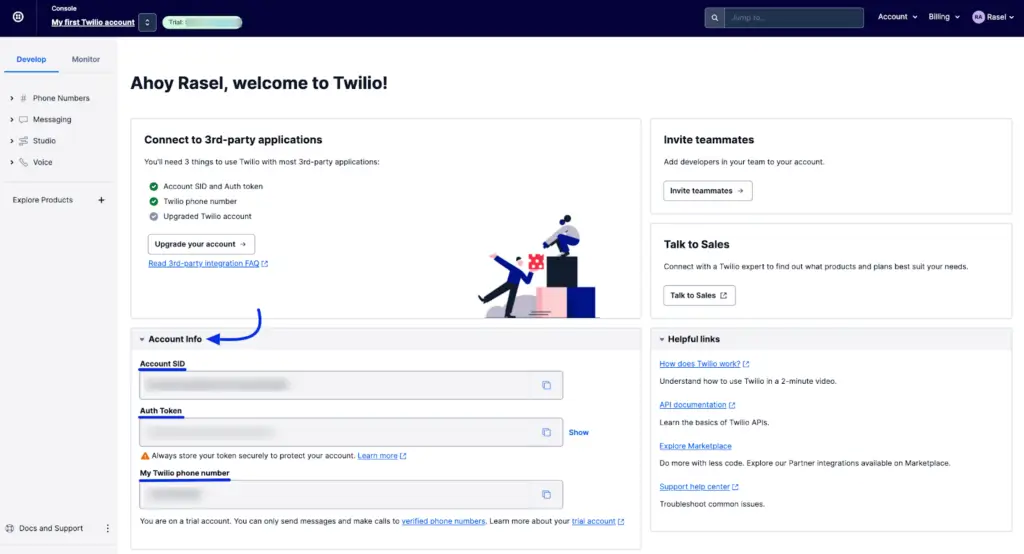
Click Save Settings to complete the setup.
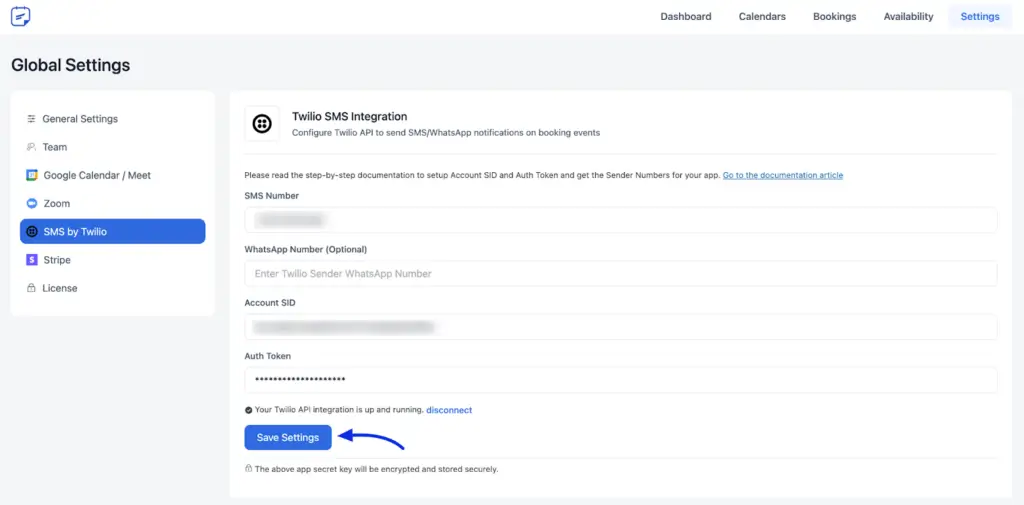
Integrating Twilio will enable you to configure SMS and WhatsApp notifications for your events. To configure SMS/WhatsApp notifications, go to the FluentBooking Dashboard to access Calendars.
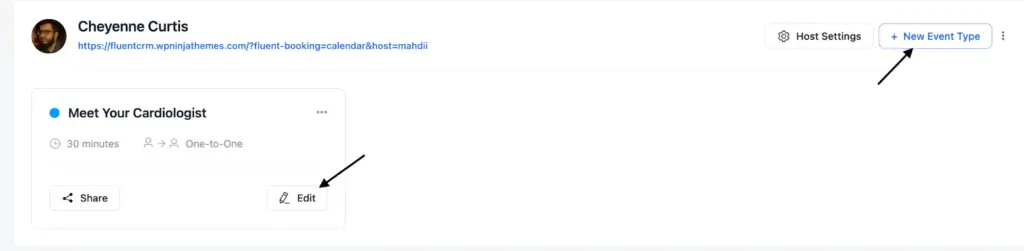
Here, you can set up and modify settings for existing bookings or create new event types. You can also edit the content and timing of your notifications according to your requirements.
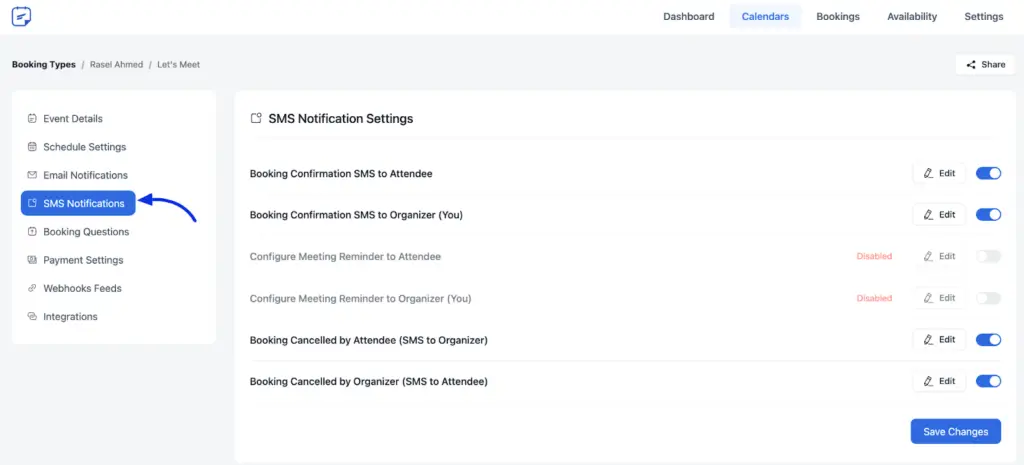
Choose whether to use the default host number or set a custom number for SMS messages. Click the three dots button to use shortcodes for additional customization.
Select Send and then click Save SMS to apply your changes.
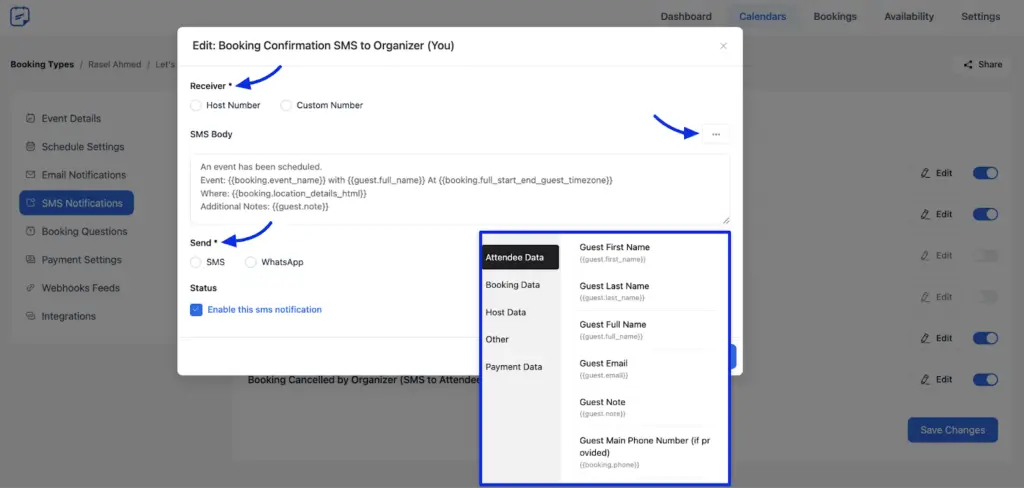
This straightforward, step-by-step guide will help you seamlessly integrate Twilio into FluentBooking and send doctor appointment reminders with ease.

Send Automated Text SMS with FluentBooking!
Start sending automated SMS notifications via Twilio to your patients & reduce no-shows!
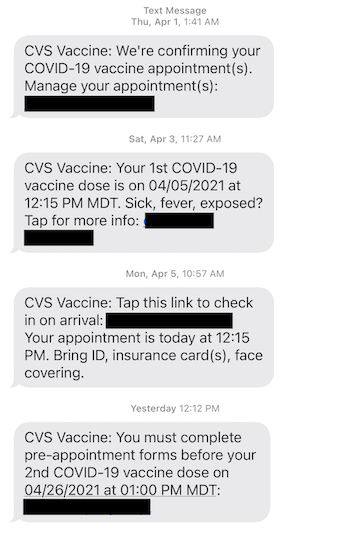
For more details on integrating Twilio with FluentBooking and setting up SMS notifications, check out the documentation.
8 Best Practices to Write Impactful Doctor Appointment Reminder Texts
Alright, we are done with the doctor appointment reminder SMS templates. However, while sending SMS reminders for patient appointments, it’s important to follow certain best practices.
Here are the top tips for crafting the perfect doctor appointment reminder text:
- Ensure Right Timing: Send an initial reminder about a week before the appointment. This gives patients ample time to organize their schedules and make necessary arrangements. Follow up with another reminder 24 hours before the appointment to keep it fresh in their minds and reduce the likelihood of last-minute cancellations.
- Mention Clear Information: Include all essential details in your reminder text: the appointment date, time, location, and the name of the healthcare provider. If there are any specific instructions or preparations required, mention them clearly but concisely. This ensures that patients are well-prepared and informed.
- Personalize the Message: Address the patient by their first name to make the reminder feel more customized and increase patient engagement. Personalized messages help create a connection with the patient and make the reminder feel more relevant to them.
- Have a Warm Approach: Combine a professional tone with a touch of friendliness. Use polite language and expressions like “We look forward to seeing you” or “Thank you for choosing our clinic.” This approach not only conveys respect but also helps in building a positive relationship with the patient.
- Be Concise: Focus on the crucial details without overwhelming the patient with too much information. Craft a direct and to-the-point message, so patients can quickly understand the essential information. A concise message helps avoid confusion and ensures the key details are easily grasped.
- Identify the Sender: Clearly state the name of the clinic or practice in the message. This helps patients recognize who is contacting them and reduces the chances of confusion or concern about the message’s legitimacy. Including a contact number or email address for further inquiries can also be helpful.
- Promote Prompt Action: Encourage patients to take specific actions, such as confirming their appointment by replying ‘YES’ to the text or using a provided link to reschedule if necessary. This makes it easier for patients to manage their appointments and helps the clinic keep track of confirmations and changes.
- Send Reminders at Intervals: Implement a strategy of sending reminders with appointment management tools such as FluentBooking at various intervals, such as a week, a day, and a few hours before the appointment. This multi-touch approach keeps patients informed and reduces no-shows by offering several chances to recall and confirm their appointments.
Extra Guide: Read our article for easy tips and strategies on scheduling patient appointments!
Improve Patient Attendance with Doctor Appointment Reminder!
Doctor appointment reminders are a real lifesaver for managing your appointments and ensuring patients don’t miss their visits.
Automating these reminders simplifies the process by sending timely, personalized texts with minimal effort from your team. With automation handling your reminders, your staff can focus on their core tasks while patients get a helpful nudge for their appointments. It’s a win-win for everyone!
FAQs about Doctor Appointment Reminder
Do you still have questions? Don’t worry, we got you covered!
Maisha Abedin
Hey, it’s Maisha! I enjoy crafting stories and producing content that adds value to readers. Outside of work, you will either find me capturing the beauty in the mundane or daydreaming about the perfect lasagna!
Table of Content
Subscribe To Get
WordPress Guides, Tips, and Tutorials






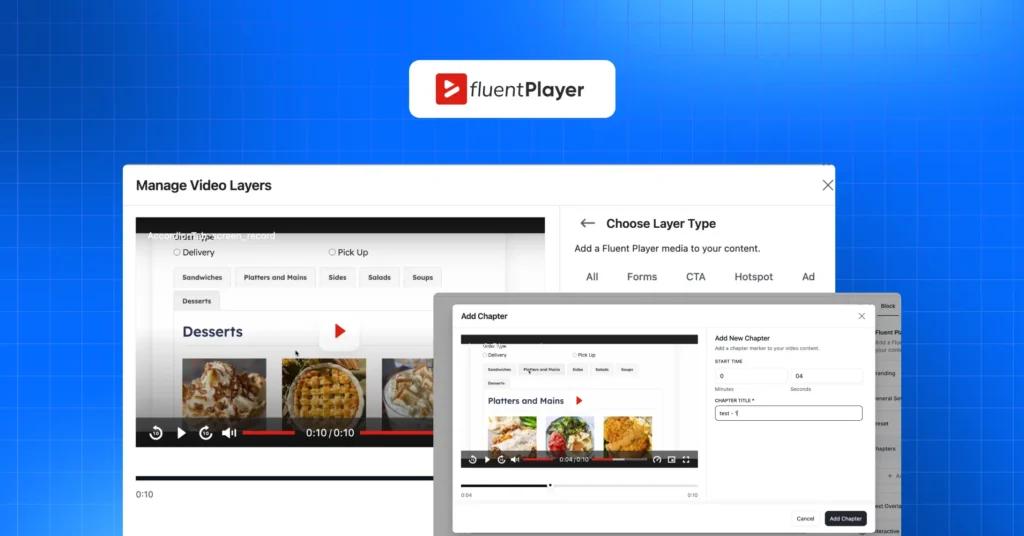





Leave a Reply