
How to Host a Webinar: The Complete Step-by-Step Guide
A webinar, short for web-based seminar, isn’t just another online meeting; it’s one of the most effective ways to share knowledge, build trust, and connect with people in real time without leaving their desk.
Whether you’re a business looking to generate leads, a coach aiming to educate clients, webinars help you reach more people without the limitations of travel or location.
From choosing the right topic and promoting your session to engaging participants with Q&As and following up afterward, every step matters. And with the right scheduling tool, you can simplify registration and keep everything organized from the start.
In this guide, we’ll take you through the complete process of hosting a successful webinar so you can deliver an experience your audience will remember long after it ends.
How to Plan Your Webinar for Maximum Impact
Before you go live, you need a game plan. A well-planned webinar isn’t just more professional, it’s far more engaging and valuable for your audience. Here’s how to get yours right from the start.
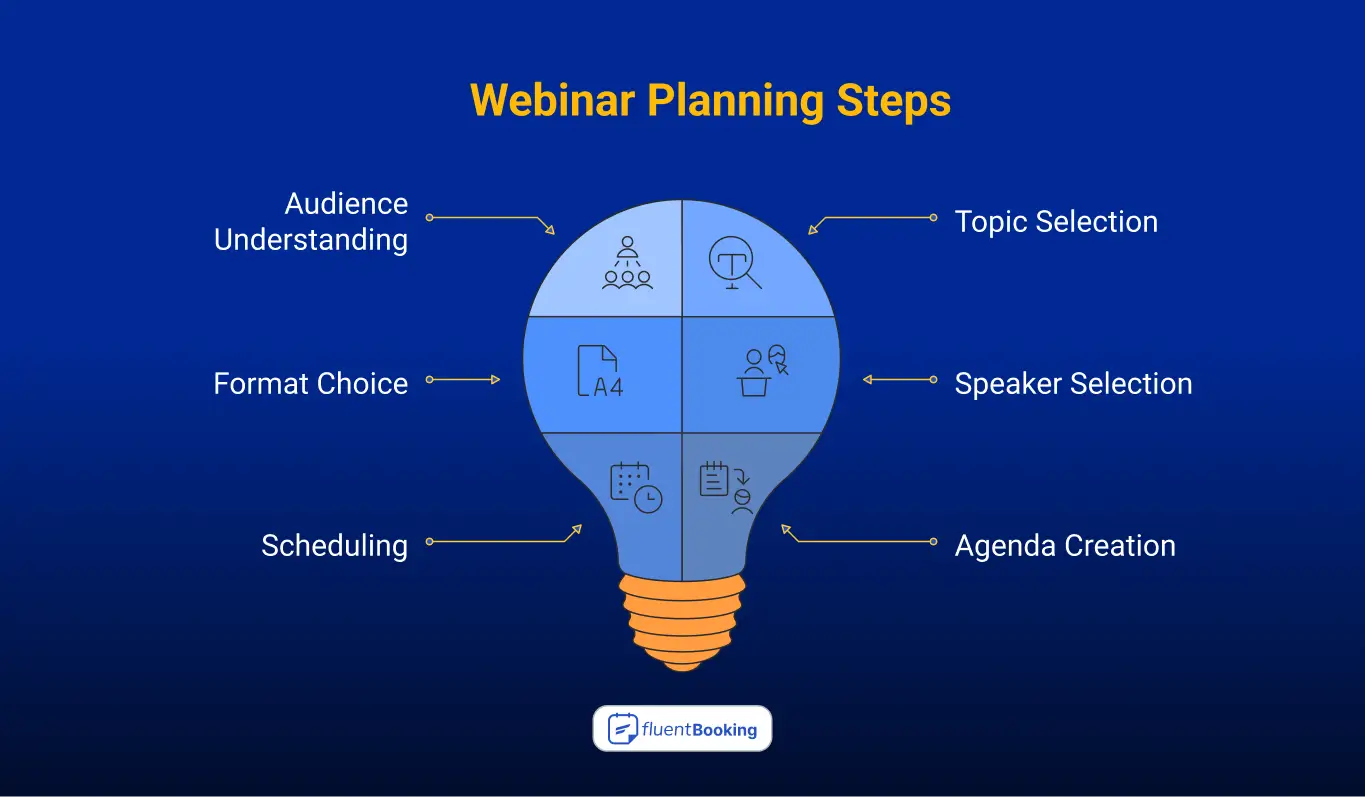
Know Your Audience First
You can’t create a powerful webinar if you don’t know who you’re speaking to. Webinar audience targeting is about getting crystal clear on the people you want to reach their goals, challenges, and interests.
Start by asking yourself:
- Who will benefit most from my webinar?
- What level of knowledge do they already have?
- What motivates them to attend?
Also, you can gather insights by running quick polls on social media, checking engagement on your past blog posts, or sending a short survey to your email list.
The more you understand their needs, the easier it’ll be to create content they care about.
Choose a Topic They’ll Love
Before you even think about slides or speakers, the important step in how to plan a webinar is deciding on a topic your audience actually cares about. A great topic is the heart of your event that convinces people to sign up, show up, and stay engaged until the very end.
When brainstorming webinar topic ideas, ask yourself:
- What problems is my audience facing right now?
- What solutions or insights can I offer that they can’t easily Google?
- Which topics align with my business goals?
Remember, in any good webinar planning guide, relevance is very important. The right topic will not only attract the right people but also keep them engaged from start to finish.
Pick the Right Webinar Format
Not all webinars are created equal, and choosing the right style can make or break your event. Think about the types of webinars that best match your goal and audience.
Here are a few popular webinar formats to consider:
- Educational/Training: Perfect for teaching skills or walking attendees through a process.
- Panel Discussion: Great for multiple experts sharing different perspectives.
- Interview/Q&A: Ideal for keeping the conversation dynamic and interactive.
- Product Demo: Show your product in action and highlight real-life use cases.
Whether your webinar will be live, on-demand, or a hybrid, live events encourage real-time interaction, while on-demand webinars give people flexibility to watch anytime, which is perfect for audiences across different time zones.
Select and Bring the Right People
Attendees often join webinars for the knowledge and insights your speakers bring. You have to pick experts who are not only knowledgeable but also engaging. A speaker who can connect with the audience and explain ideas clearly makes your webinar memorable and valuable.
And every successful webinar relies on a well-organized team. So make sure each person knows their responsibility:
- Host/Organizer: Plans the event, manages logistics, and ensures everything runs on time
Moderator: Manages the chat, encourages questions, and keeps the session interactive - Assistant: Supports the host and moderator, covering any technical issues or unexpected hiccups.
Clear role assignment helps avoid confusion and ensures your webinar feels professional and seamless.
Pick a Strategic Date and Time
You’ve got the topic, the audience, and the format, and now comes a surprisingly tricky part: choosing the best time to host a webinar. Get this wrong, and even the most amazing presentation could end up with an empty room.
Here’s what to keep in mind:
- Consider time zones for a global audience.
- Avoid Mondays and Fridays; mid-week is ideal.
- Check your audience’s schedule; B2B webinars often perform better mid-morning, while B2C may prefer evenings.
If you’re unsure, check past event analytics or run a quick poll to see when your audience is most likely to join. And remember, if you can’t find a perfect time, offering a replay is a great backup plan.
Define Your Agenda and Key Talking Points
Now that you know your topic, audience, format, and timing, it’s time to map out exactly what will happen during your webinar. A clear agenda keeps both you and your attendees on track, so no one feels lost or overwhelmed.
Use a webinar agenda template to organize your session into digestible sections:
- Welcome & Introduction: Greet attendees, introduce yourself, and explain what they’ll learn
- Main Content: Deliver your key points, share stories, and walk through examples
- Interactive Segments: Polls, quizzes, or Q&A sessions to keep your audience engaged
- Conclusion & Next Steps: Summarize key takeaways and include a call-to-action
Keep each section focused and concise. If your webinar is 45 minutes, don’t cram in an hour’s worth of content; it overwhelms viewers and dilutes the message.
How to Set Up a Perfect Webinar (Step-by-step)
Once your webinar is planned, the next step is webinar setup, the stage where all your preparation comes together. A well-executed setup ensures a smooth, professional experience that keeps attendees engaged and reflects positively on your brand.
Select the Best Webinar Platform
Choosing the best webinar platform is essential for a smooth event. The right platform should support your webinar format, integrate with your scheduling software, and offer features like screen sharing, live chat, polls, and Q&A.

For example, if you plan a product demo, your platform should allow clear video streaming and attendee interaction. There are some most popular and reliable webinar platforms like Zoom, Google Meet, and Microsoft Teams etc.
Prepare Engaging Slides, Visuals, and Content
Effective webinar content preparation is more than just slides. Use a mix of visuals, charts, videos, and infographics to make complex ideas easy to grasp. Also, you can leverage different content-making tools, including graphic editors, AI video generator solutions, and presentation software, to create engaging and informative material.
Tell stories, share case studies, and highlight actionable takeaways to make your content relatable and memorable.
A well-prepared content keeps attendees focused and increases the perceived value of your webinar.
Plan Interactive Elements
In a webinar, engagement is crucial. You can incorporate some interactive webinar ideas like live polls, Q&A sessions, games, or icebreakers to make your session more dynamic.
Interaction encourages participation, keeps attention high, and creates a more memorable experience. Tools like Slido or Kahoot can help, but many webinar platforms also have built-in interactive features.
Create a Branded Webinar Landing Page
Your landing page is your first impression. You can follow these webinar landing page best practices:
- Highlight the date, time, and topic clearly
- Share what attendees will learn or gain
- Include a simple, easy-to-fill registration form
- Use consistent branding with your colors, fonts, and logo
A professional landing page builds trust, boosts registrations, and sets the tone for the webinar experience.
Pro tip: You can integrate Elementor with FluentBooking to create a seamless, mobile-friendly registration form in the landing page that captures attendee information effortlessly and integrates with your other webinar tools.
How to Schedule Your Webinar in a Minute
So, your plan and setups are ready for the webinar. Now, you can open the slots for your webinar. The importance of scheduling webinars lies in making it easy for your audience to join, ensuring higher attendance, and reducing no-shows.
Choosing the Right Scheduling Tool
Picking the best tool to schedule a webinar can save you hours of manual work. Look for a platform that handles registrations, reminders, confirmations, and time zones seamlessly.
It’s also important to integrate your webinar platform with your scheduling tool to ensure a smooth workflow.
If you’re using a WordPress site for your webinar, FluentBooking can be your all-in-one webinar scheduling tool with its group one-off event feature that makes scheduling effortless:
- Let attendees pick a time, or cancel the booking that works for them
- Automatically syncs with Google Calendar and Outlook
- Sends automated notifications like confirmations and reminder emails
- Handles timezone differences without confusion
- Add multiple customized booking questions in the form
Ready to Host Your Next Webinar?
Make scheduling effortless with FluentBooking. Simplify your registrations, send reminders, and keep your calendar perfectly in sync, all in one place.
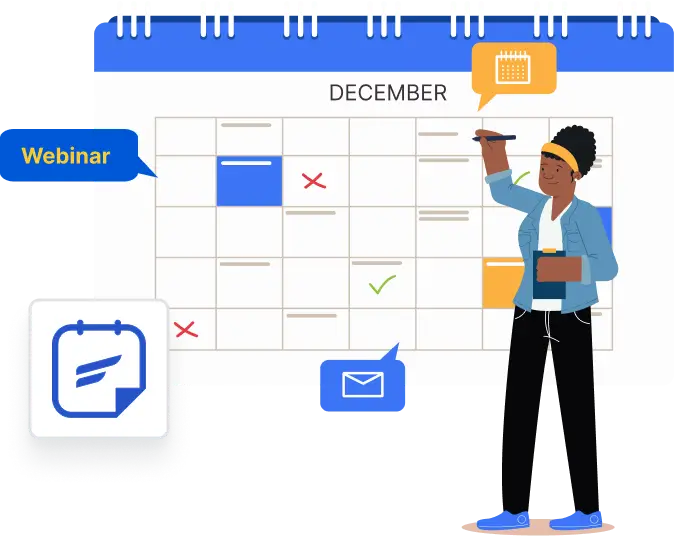
Integrating Your Webinar Platform with Your Booking Tool
You can easily integrate Zoom or Google Meet with FluentBooking to boost the process. This ensures your registration, calendar invites, and webinar links are all in sync, giving you a professional and hassle-free setup.
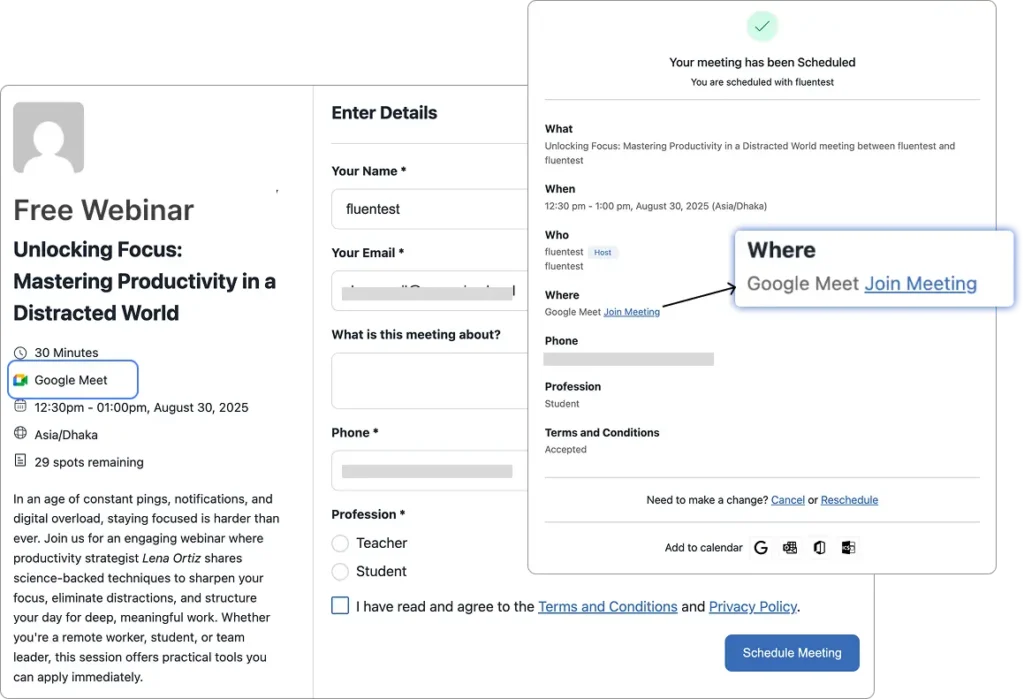
Promote Your Webinar to Drive Attendance
An effective webinar promotion ensures your target audience knows about your event and is motivated to attend. Here’s how to reach more people and increase engagement.
Leverage Social Media Marketing
Use social media platforms to promote your webinar on social media. Create teaser posts, countdowns, and engaging visuals to capture attention. Share insights about the webinar topic and encourage followers to register.
Also, don’t forget to utilize paid ads if you want to extend your reach and target specific audiences.
Send Out Your Webinar Invitations
For some events, you may have special guests you want to invite personally as a sign of respect. Instead of asking them to go through the hassle of scheduling, you can send them a direct invitation link to your webinar—just one click to confirm.
With FluentBooking, this becomes effortless. Simply enter the guest’s name, date, and webinar details, and FluentBooking will generate a personalized link.
You can share this link through email, SMS, WhatsApp, and other channels. Your guest just opens the link, confirms, and they’re in, no extra steps needed.
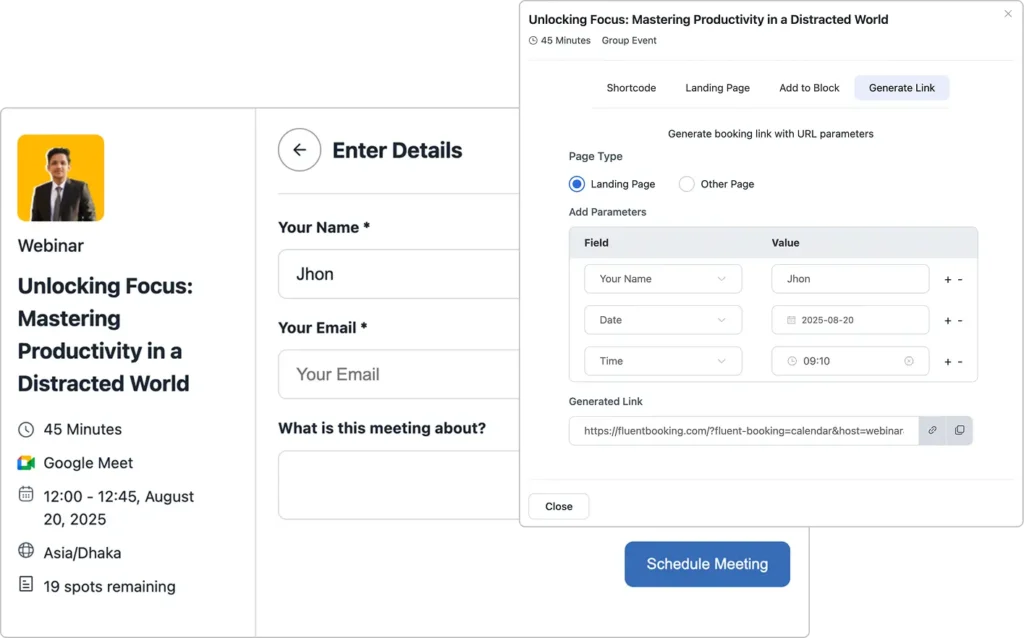
Run Email Campaign for Maximum Reach
Email remains one of the most effective ways to boost attendance. Implement webinar email marketing with a series of campaigns:
- Invitations with clear value propositions
- Follow-up emails to remind potential attendees
- Countdown reminders as the event approaches
- Personalized emails with strong CTAs ensure higher open rates and registrations.
Collaborate with Influencers & Partners
Expand your reach through webinar collaboration ideas. Partner with industry influencers or related brands to co-host or promote your webinar. Their endorsement adds credibility, attracts a new audience, and increases your webinar’s visibility.
Utilize Website and Blog Promotion
Your website and blog are excellent channels for webinar promotion strategies. Create banners or use ready banner templates, pop-ups, or dedicated landing pages highlighting your webinar. Publish related blog content to attract interested readers and guide them to your registration page, just make sure to follow content writing best practices to help your post show up in web searches.
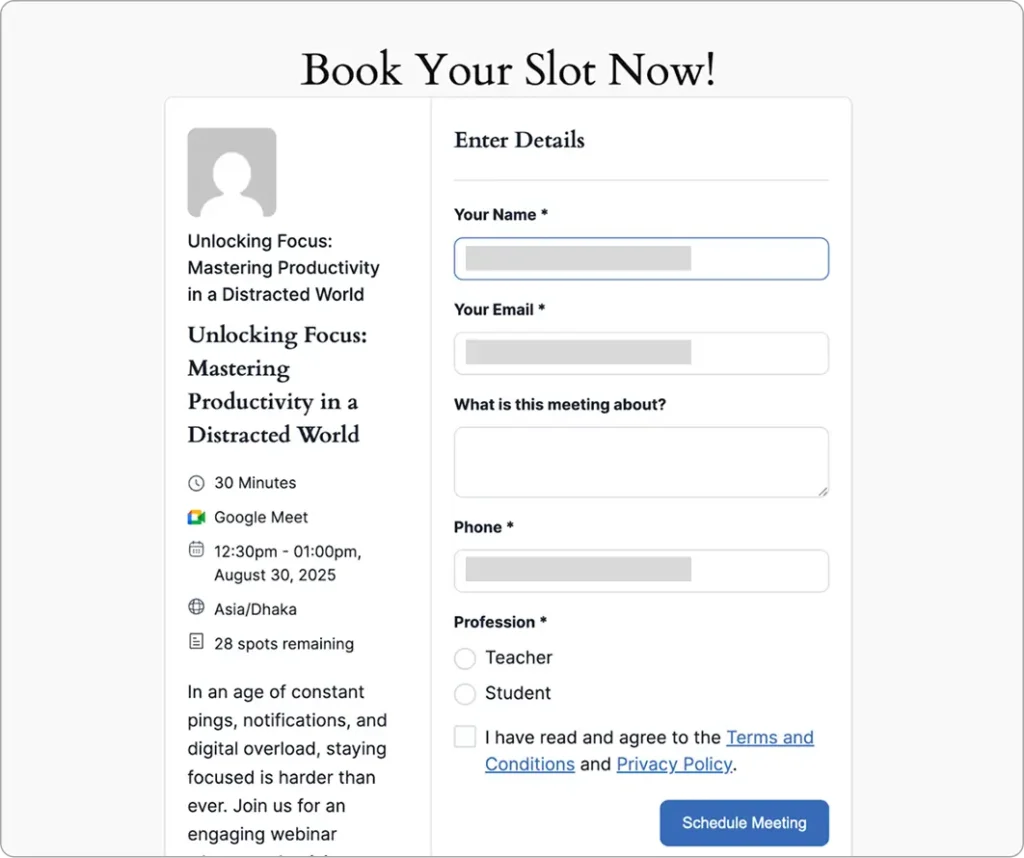
Pro Tip: You can also embed the booking page through FluentBooing by embedding the shortcode directly into your website or blog, which helps your audience to book directly from there.
Getting Tech-Ready Before You Go Live
A smooth webinar experience starts with solid preparation. From checking your tools to rehearsing your presentation, making sure your technical setup is flawless will keep your audience engaged and your delivery professional.
- Test the webinar software to ensure all features work smoothly before the session.
- Check your internet speed for webinars to maintain a stable and clear stream.
- Follow a webinar equipment setup checklist for perfect lighting, camera, and audio.
- Have a webinar troubleshooting plan ready for any unexpected tech issues.
- Use webinar rehearsal tips to practice with speakers and refine the flow.
Wrapping Up Your Webinar Effectively
The way you close your webinar leaves a lasting impression on your audience. A strong finish ensures attendees walk away with value while also taking the next step in your journey.
- Summarize key takeaways with webinar summary tips: Give a quick recap of the main points so your audience leaves with clarity.
- Guide attendees with practical webinar CTA examples: End with a clear action like booking a call, downloading a guide, or joining your next event.
- Use a webinar upsell strategy to promote what’s next: Share details of upcoming events or exclusive offers to keep them engaged.
Pro Tip: Keep your CTA simple and actionable, whether it’s “Book Now,” “Download Free Guide,” or “Join the Next Webinar,” so attendees don’t feel overwhelmed.
Post-Webinar Follow-Up for Long-Term Value
The end of your webinar isn’t the end of your audience’s journey; it’s the start of building stronger relationships. A solid post-webinar follow-up strategy helps you keep attendees engaged, nurture leads, and extract long-term value from your event.
- Send a webinar thank-you email with the recording: Thank attendees and include the replay link so they can rewatch or share.
- Provide post-webinar resources to deepen learning: Offer bonus materials like checklists, templates, or eBooks for extra value.
- Repurpose webinar content across multiple platforms: Turn the webinar into blog posts, YouTube videos, or short social clips.
- Analyze webinar performance with analytics: Track attendance and engagement to improve your next webinars.
Pro Tip: Save hours on manual follow-ups with FluentCRM. You can set up automated webinar follow-up emails, segment your audience based on engagement, and deliver personalized content that keeps attendees moving forward in your funnel.
Key Takeaway
Hosting a great webinar starts with your preparation, continues with how you engage your audience, and ends with the follow-up you provide.
Choose the right platform, promote your event well, and create content that truly speaks to your attendees. Keep them engaged during the webinar with polls, Q&A, and interactive elements.
Afterward, send thank-you emails, share helpful resources, repurpose your content, and track analytics to see what worked. With the right tools for scheduling and registrations, you can make the whole process easier and more professional.
With strong planning, real-time engagement, and thoughtful follow-up, you can turn every webinar you host into a growth engine for your brand. Wishing you great success with your next webinar!
Frequently Asked Questions
Ratul Ripon
I enjoy making complex ideas simple and engaging through my writing and designs. With a strong knowledge on content writing and SEO, I create technical content that’s both easy to understand and interesting.
Table of Content
Subscribe To Get
WordPress Guides, Tips, and Tutorials












Leave a Reply