
How to Schedule Group Meetings: A Step-by-Step Guide [+Pro Tips]
Getting a group of people together for a meeting isn’t always easy, especially when calendars are packed, time zones differ, and everyone’s priorities are shifting. But group meetings remain one of the most effective ways to align teams, spark collaboration, and drive important decisions.
Whether you’re leading a team check-in, hosting a virtual strategy session, or planning a client review, a well-structured group meeting saves time and brings clarity.
In this guide, you’ll discover how to schedule, run, and improve your group meetings step by step. Also, we’ll cover the different types of meetings, share helpful tips, and walk you through how tools like FluentBooking can simplify scheduling, so your team spends less time planning and more time connecting.
Let’s dive in!
What is a Group Meeting?
A group meeting is a scheduled gathering of two or more individuals who come together to discuss specific topics, exchange ideas, brainstorm, collaborate, and work toward common goals. These meetings can occur in person or through virtual meetings using digital tools like cloud-based platforms, calendar apps, and video conferencing software.
Unlike informal conversations, group meetings are structured. They include a clear meeting agenda, defined meeting objectives, and a set time limit, all of which help keep the meeting on track and productive.
Here are the core purposes a group meeting serves:
- Share Information: You can update everyone at once, using tools like screen sharing and shared meeting notes to keep things clear.
- Make Decisions: A solid meeting agenda and meeting minutes help you get space to discuss ideas, review options, and decide what’s next.
- Collaborate and Connect: Whether it’s a quick sync or a brainstorming session, meetings let you assign action items, solve problems, and build stronger team connections—virtually or in person.
What are the Types of Group Meetings?
Not all meetings are created equal. Choosing the right meeting type helps you stay focused, hit your meeting objectives, and make the best use of everyone’s time. Here are the most common types of group meetings you might schedule:
- Team Meetings: Regular check-ins (weekly or biweekly) to share updates, track progress, and keep your meeting on track.
- Brainstorming Sessions: You gather your team to generate fresh ideas, great for creative projects or solving tough challenges, using tools like screen sharing in virtual meetings.
- Decision-Making Meetings: These are all about evaluating options and making key calls as a group.
- Review Meetings: Reflect on performance, track goals, and discuss insights from the previous meeting or data dashboards.
- Strategic Planning Meetings: These one-off meetings help your leadership team align on long-term goals and direction.
- Quarterly Meetings: Held every few months to assess progress, plan ahead, and keep your customer success teams or sales team aligned.
- Virtual vs. In-Person Meetings: Depending on your setup, you can meet face-to-face or use a calendar app, meeting link, video meeting tools, and playout software to ensure smooth sessions.
What are the Benefits of Group Meetings?
Group meetings or any team meeting bring people together to work toward a common goal, and that shared purpose can have a powerful impact on any organization. Let’s take a look at the key benefits:

- Builds strong relationships: You get to connect better with your team by sharing ideas and working toward common goals.
- Creates team alignment: Meetings help you ensure everyone is on the same page about project goals and responsibilities.
- Allows for better and faster decision making: You can solve problems and make decisions quicker by collaborating in real time.
- Promotes team inclusion: Everyone has the chance to share input, creating a supportive and inclusive environment.
- Facilitates creative thinking: Group meetings spark innovation by bringing together diverse skills and perspectives.
- Provides feedback: You can give and receive feedback instantly, helping your team learn and improve together.
- Improves employee engagement: When team members feel heard and valued, they stay motivated and contribute more.
How to Schedule a Group Meeting with FluentBooking
Group meetings often mean juggling multiple people, time zones, and preferences. It sounds like a hassle, right? But with FluentBooking, it’s much easier than you think.
If you’re managing your meetings through your WordPress site, FluentBooking is the perfect appointment booking plugin to simplify the entire process. Here’s how you can schedule a group meeting with FluentBooking:
Create a Group Booking Page
Firstly, in the Calendar tab on the dashboard, create a new event under a host by clicking New Event Type > Group.

Now, set the meeting name and description, specify whether it’s a virtual or in-person meeting, and set the maximum invitees in a spot.

Define Availability and Time Limits
Now, from the calendar tab, click on the edit icon and scroll down to “Availability” and set your available time slots and control the flow with time limits, so meetings don’t run over. You can even sync with your calendar app to avoid conflicts.

Add limits and Buffer Time
If you have multiple meetings in a day, to prevent back-to-back bookings, add a buffer time between meetings on the “Limits” tab. You can also limit how many participants can join or how many meetings can be scheduled per day, giving you breathing room and full control.

Add a Structured Agenda
It helps your participants come prepared by adding a structured agenda and meeting objectives. Just scroll down to “Email Notification” and click on the edit icon of the “Booking Confirmation Email to Attendee” and customize the email with the meeting agenda or objective.
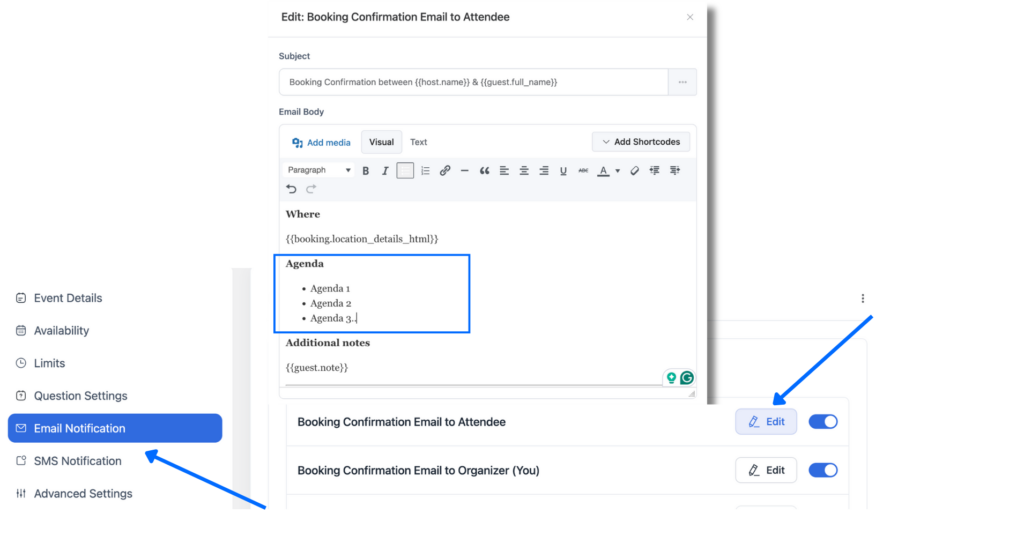
Share the Booking Link
Share the unique booking link with your team, clients, or anyone else who needs to attend. They’ll see your availability in real time and can book a slot that works for everyone.
To share your booking page link, again, go to the Calendar tab from the dashboard, then click on the share icon for the event you want to share. A pop-up will appear, then go to the Landing Page tab. Here you can view or copy the link to your booking page to share with others.
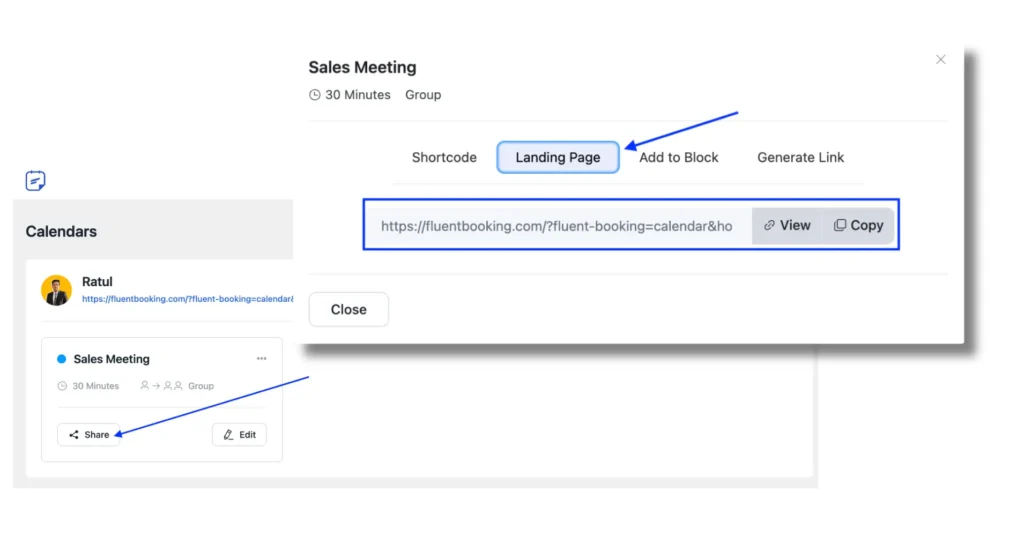
Automate Reminders and Follow-Ups
FluentBooking automatically sends confirmation emails, notification reminders, and even post-meeting follow-ups, so you never miss a meeting.
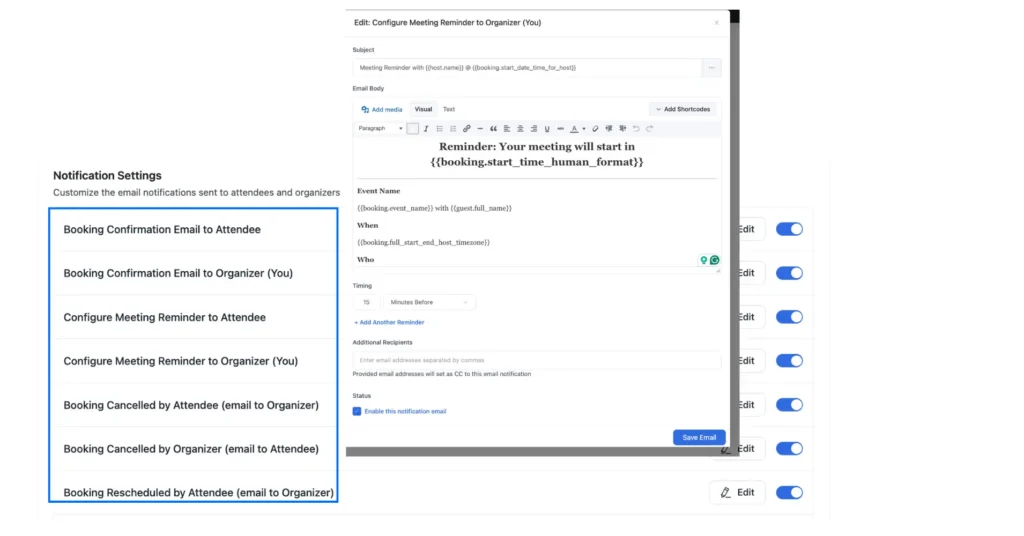
That’s all. As we said earlier, it’s very easy to schedule a group meeting with FluentBooking with some easy steps. Follow the steps and schedule your group meeting. Also, you can follow some effective tips for your group meetings.
Tips to Schedule a Successful Group Meeting
Coordinating a group meeting doesn’t have to be a scheduling nightmare. Before opening your calendar, set yourself up for success with a clear plan. From defining your meeting goals to reducing no-shows, here are the key steps to manage multi-person meetings more effectively.
Set a Clear Objective
Before you schedule a group meeting, define its purpose, outline the meeting agenda, and gather any materials your attendees may need. When everyone knows what to expect and why they’re there, meetings run smoother and feel more purposeful.
Invite the Right People
Keep the guest list intentional. Only include those directly involved or who can provide input and make decisions. This improves team collaboration and keeps discussions relevant and on track.
Start and End on Time
Respect everyone’s schedule by starting and ending your meetings on time. Setting time limits for each agenda item ensures the conversation stays focused and productive.
Encourage Participation
A good meeting is a two-way conversation. Create a safe, inclusive space where all participants feel comfortable contributing their ideas and feedback. This boosts engagement and leads to better outcomes.
Stay Focused on the Agenda
Stick to your meeting agenda and steer conversations away from unnecessary tangents. This helps you cover all key points and maintain efficiency.
Document Key Takeaways
Wrap up your group meeting by summarizing important decisions, next steps, and assigning clear responsibilities. This ensures accountability and clarity moving forward.
Follow Up and Track Progress
After the meeting, send a quick recap email including meeting notes and assigned tasks. Following up keeps everyone aligned and projects moving forward.
Use a Scheduling Tool to Reduce No-Show
Using a group scheduling tool like FluentBooking not only saves time but also helps you reduce no-show rates. Automated reminders, real-time availability, and easy rescheduling options ensure your participants never miss a meeting again.
Schedule Group Meetings Like Never Before!
Take the stress out of planning and bring your team together effortlessly, right from your WordPress site with FluentBooking.

Don’t Just Meet—Make Your Meeting Meaningful
Group meetings are more than just a calendar event, they’re opportunities to align your team, solve problems, spark creativity, and move projects forward. But to get real value from them, how you plan and schedule these meetings matters just as much as what happens during them.
By setting a clear objective, choosing the right participants, preparing materials ahead of time, and respecting everyone’s time zones, you can reduce no-shows and keep meetings efficient and productive.
And if you’re managing these meetings from your WordPress site, FluentBooking makes it easy to bring structure to the chaos. From syncing calendars and setting buffer times to automating reminders and sharing booking links, it helps you organize group meetings without the back-and-forth emails or scheduling stress.
When you approach group meetings with the right strategy and the right tools, you create space for meaningful collaboration that moves your team forward.
We wish you all the best!
Frequently Asked Questions
Ratul Ripon
I enjoy making complex ideas simple and engaging through my writing and designs. With a strong knowledge on content writing and SEO, I create technical content that’s both easy to understand and interesting.
Table of Content
Subscribe To Get
WordPress Guides, Tips, and Tutorials












Leave a Reply