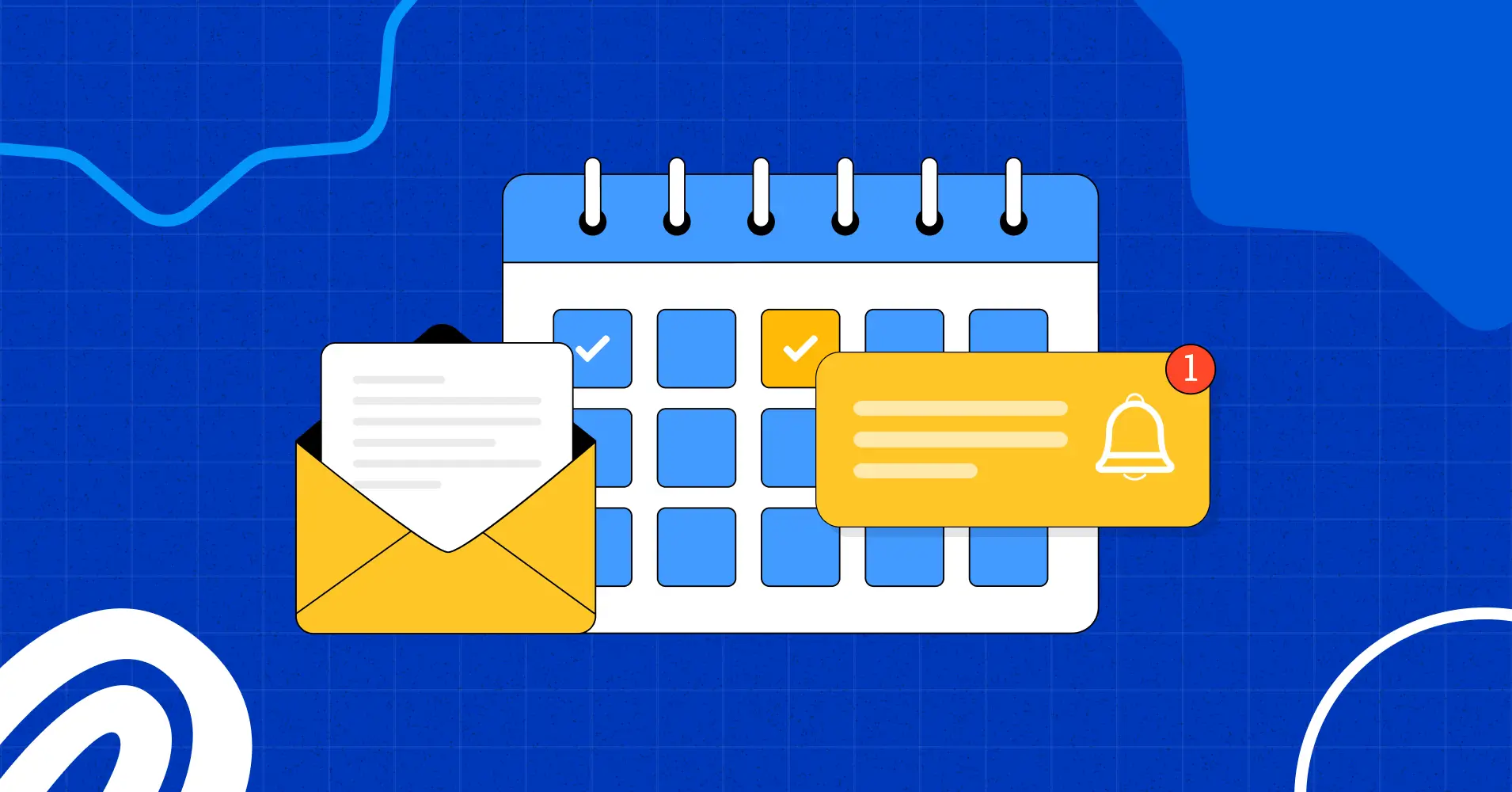
20 Best Meeting Reminder Email Templates That Actually Work
Ever been in that “Oh no!” moment? You’re scrambling to prep minutes before a meeting—or worse, waiting for someone who is completely spaced out on the time. It’s the stuff of meeting nightmares!
The simple solution to this all-too-common chaos: a timely meeting reminder email.
A simple email like “Hey, just a friendly reminder about our meeting at [time] today!” can be a big help.
And the best part? You don’t even need to start from scratch every time. With a smart email template, you can whip up reminders in no time! All while keeping things polite, professional, and far from spammy.
In this article, we’ll show you how to create great meeting reminder emails, automate them, and use easy-to-use templates that help make sure everyone shows up!
Ready to take the stress out of meeting prep? Let’s get started!
Benefits of Sending Meeting Reminder Emails
It’s definitely a freak-out moment when you’re ghosted in a meeting room! Without attendees, a meeting turns into a waste of time and productivity and even opportunities can slip away.
Interesting fact: Did you know that one in four people forget about meetings? This leads to a 25% loss in business opportunities. On top of that, 96% of employees admit to missing meetings.
Yes, those are big numbers. But the good news is that meeting reminder emails can give you the nudge you need to avoid those missed opportunities.
Here’s why sending meeting reminder emails is so important:
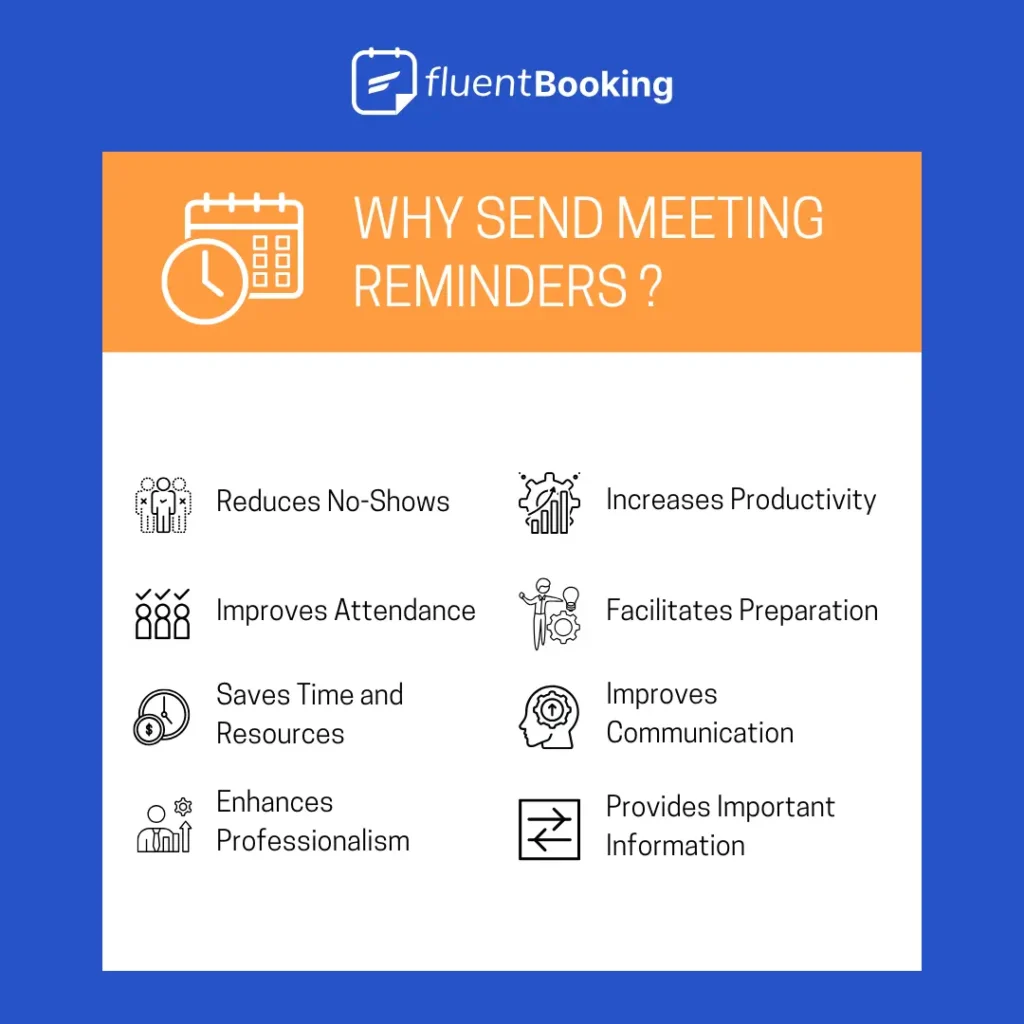
- Reduces no-shows: One of the most effective ways to minimize no-shows is sending a meeting reminder email. It also highlights the importance of the meeting and the attendee’s role in participation.
- Improves attendance: Sending meeting reminders keep attendees informed and boost attendance. This reduces forgetfulness and encourages timely participation.
- Saves time and resources: Missed meetings can waste valuable time and resources. Reminders help prevent this by ensuring everyone shows up as planned.
- Enhances professionalism: Sending reminders shows you are organized and professional and value everyone’s time.
- Provides important information: A meeting reminder email can recap important information, such as the meeting’s agenda, time, and location, and ensure everyone is fully informed.
- Increases productivity: Meetings that begin on schedule and have the right attendees are more efficient and increase productivity.
- Facilitates preparation: Reminders give attendees time to prepare for the meeting. This ensures they can actively contribute to the discussion and share ideas for better outcomes.
- Improves communication: Meeting reminder emails keep everyone on the same page and informed. That reduces confusion among attendees and improves overall communication.
20 Engaging Meeting Reminder Email Templates to Boost Attendance
So, you’ve got the gist of why meeting reminders matter.
Let’s make your day more manageable! We’ve listed some ready-to-use reminder email templates for you.
Just copy, tweak, and send these templates to turn no-shows into guaranteed attendees.
To save your time & effort in team meeting reminder emails, take a look at how these templates are the way to go!
Internal Team Catchup Meeting Reminder Email Template
Subject: Reminder: Team Catchup Tomorrow at [Time]
Hi [Team],
This is a reminder that our scheduled team meeting catchup is on [Date], at [Time].
We’ll be covering the following topics:
- [Agenda Topic 1]
- [Agenda Topic 2]
- [Additional Topics/Updates as needed]
Details:
- Location: [Meeting Room/Virtual Link]
- Duration: [Estimated Time]
You are encouraged to share any relevant updates or questions to discuss.
See you there!
Best regards,
[Your Name]
Recurring Meeting Reminder Email Template
Subject: Reminder: Weekly Team Meeting on [Date] at [Time]
Dear [Team],
Wishing you a great week! This is a friendly reminder about our scheduled team meeting:
- Meeting Name: Weekly Team Meeting
- Date & Time: [Date] at [Time]
- Location: [Physical Location/Online Link]
- Agenda: [Brief Agenda or Pre-read Details]
You are welcome to reach out with any questions or suggestions for the meeting.
Looking forward to our discussion!
Best,
[Your Name]
[Your Position]
[Your Contact Information]
Last-Minute Meeting Reminder Email Template
Subject: URGENT: Last-Minute Meeting Reminder for [Date]
Hi [Team],
A quick discussion has been scheduled for [Date] at [Time] to focus on [Topic]. This meeting is important due to [specific reason]. Please join on time and be ready to engage.
Let me know if you have any immediate questions.
Thanks for your prompt attention!
Best,
[Your Name]
Project Kickoff Reminder Email Template
Subject: Reminder: Project Kickoff for [Project Name] on [Date]
Hello [Team],
Our project kickoff meeting for [project name] is tomorrow at [time]. The meeting will be held [Location/Online platform details].
Agenda for the meeting:
- Introductions
- Project overview
- Roles and responsibilities
- Timeline
- Risk management
- Q&A
Please come prepared to discuss your responsibilities and provide project plan input for a productive discussion.
Looking forward to seeing you all there.
Best,
[Your Name]
Strategy Meeting Reminder Email Template
Subject: Reminder: Strategy Meeting on [Date] at [Time]
Hi [Team],
Just a quick reminder about our strategy meeting tomorrow at [time]. We’ll discuss [main topics] and outline the next steps for [project/goal].
See you soon!
Best,
[Your Name]
Casual Team Meeting Reminder Email Template
Subject: Friendly Reminder: Casual Catch-Up on [Date] at [Time]
Hey [Team],
Just a heads-up that our team meeting is scheduled for [Date] at [Time]. We’ll have a short session to review updates and check on the progress of any ongoing tasks.
If there’s anything to cover or any ideas to share before the meeting, feel free to send them over.
See you then!
Best,
[Your Name]
Team Collaboration Session Reminder Email Template
Subject: Reminder: Collaboration Session on [Date]
Hi [Team],
Reminder: Our collaboration session is tomorrow at [Time]. We’ll discuss [Specific Tasks] and brainstorm solutions for [Problem/Project].
Looking forward to seeing everyone’s input!
Best,
[Your Name]
Department Meeting Reminder Email Template
Subject: Reminder: Department Meeting on [Date] at [Time]
Hello [Department Name],
Our department meeting is scheduled for [Date] at [Time]. We’ll go over [Agenda Topics] and any updates on departmental priorities.
Looking forward to it!
Best,
[Your Name]
Training Session Reminder Email Template
Subject: Reminder: Training Session on [Date] at [Time]
Hi [Team],
A quick reminder that our training session is scheduled for [Date] at [Time]. We’ll cover [Training Topics] and ensure everyone is up to speed.
See you there!
Best,
[Your Name]
Client Meeting Reminder Email Template
Subject: Reminder: Meeting with [Client Name] on [Date]
Hello [Client Name],
I wanted to remind you of our meeting tomorrow at [Time] to discuss [Meeting Purpose]. We’ll meet at [Location/Zoom Link].
Let me know if any changes are needed.
Best regards,
[Your Name]
[Your Company]
Sales Meeting Reminder Email Template
Subject: Reminder: Sales Meeting with [Client Name] on [Date]
Dear [Team],
This is a reminder about our sales meeting with [Client Name] tomorrow at [Time]. Please review the materials and be ready to discuss [Topics].Thanks!
[Your Name]
Client Presentation Reminder Email Template
Subject: Reminder: Presentation with [Client Name] on [Date]
Dear [Client Name],
Just a reminder about our presentation tomorrow at [Time]. We’ll cover [Presentation Topics].
Please let me know if anything needs to be changed.Best regards,
[Your Name]
[Your Company]
Get everyone prepared and focused with Performance Review Meeting reminder templates, count on this solution today!
Performance Review Reminder Email Template
Subject: Performance Review Reminder for [Date]
Hi [Employee Name],
This is a reminder that your performance review is scheduled for [Date] at [Time]. Please bring any materials or updates you’d like to discuss.
Looking forward to our meeting!
Best,
[Your Name]
To ensure no confusion or delays, here’s a Cross-Departmental Meeting reminder email template that you can count on!
Cross-Departmental Meeting Reminder Email Template
Subject: Reminder: Cross-Departmental Meeting on [Date] at [Time]
Hi [Team],
A friendly reminder about our cross-departmental meeting tomorrow at [Time]. We’ll cover [Agenda Topics] and work on [Specific Objectives].
Looking forward to productive discussions!
Best regards,
[Your Name]
Your Follow-Up or Rescheduled Meetings often need a reminder, right? Isn’t it so much easier when it’s already set up for you? Well, here it is!
Follow-Up Meeting After Missed Meeting Reminder Email Template
Subject: Follow-Up Meeting Reminder: Rescheduled for [Date]
Hi [Team],
Since we missed our last meeting, just a quick reminder that our follow-up meeting is now scheduled for [Date] at [Time]. We’ll pick up where we left off and continue with [agenda topics].
Thanks for your understanding!
Best,
[Your Name]
In the midst of a demanding schedule, confirm and increase your participation by using the following Event Reminder Meeting template. It’s all organized!
Save the Date Prompt (for Events) Reminder Email
Subject: Save the Date: [Event Name] on [Date]
Hi [Name],
I wanted to give you a heads-up about our upcoming [Event Name], scheduled for [Date]. Please mark your calendar! We’ll be sharing more details soon, but we wanted to ensure you have the date saved in advance.
Looking forward to seeing you there!
Best regards,
[Your Name]
[Your Company]
RSVP Confirmation Reminder Email
Subject: RSVP Confirmation for [Event/Meeting Name] on [Date]
Hello [Name],
I wanted to confirm your attendance for the upcoming [Event/Meeting Name] scheduled for [Date] at [Time]. Please let me know if you’ll be able to attend or if any adjustments need to be made.
Looking forward to your confirmation!
Best regards,
[Your Name]
[Your Company]
Interview Confirmation Reminder Email
Subject: Interview Confirmation for [Position Name] on [Date]
Dear [Candidate Name],
I’m writing to confirm your interview for the [Position Name] at [Company Name], scheduled for [Date] at [Time]. We’ll be meeting at [Location/Zoom link]. Please let me know if anything changes or if you need any further details.
Looking forward to speaking with you!
Best regards,
[Your Name]
[Your Company]
Task/Project Deadline dates approaching and you need to send a Deadline Reminder Email ASAP? This is exactly what you need!
Deadline Reminder Email Template
Subject: Reminder: [Task/Project Name] Deadline Approaching on [Date]
Dear [Name],
This is a friendly reminder that the deadline for [Task/Project Name] is approaching on [Date]. Please ensure that all necessary tasks are completed and submitted by this time.
Feel free to reach out if you need any assistance or have any questions.
Thank you for your attention to this!Best regards,
[Your Name]
[Your Company]
Remind everyone of what they need to do before the meeting starts, this Pre-Meeting Reminder template is perfect for the job!
Pre-Meeting Reminder Email Template
Subject: Reminder: [Meeting Name] on [Date] at [Time]
Hello [Name],
I hope you’re doing well! Just a quick reminder that we have a [Meeting Name] on [Date] at [Time]. The meeting will take place at [Location] or virtually on [Online Platform]
Here are the details:
- Meeting Name: [Meeting Name]
- Date: [Date]
- Time: [Time]
- Location: [Location] / [Online Platform]
- Agenda: [Attach or summarize key points]
- Pre-Read Materials: [Attach or provide links]
Please let me know if you have any questions or concerns, and kindly confirm your attendance by replying.
Looking forward to your participation!Best regards,
[Your Name]
[Your Contact Information]
How to Automate Meeting Reminder Emails with FluentBooking
Well, it’s challenging to maintain email reminders during rush hour. Manually emailing and chasing down confirmations can be a hassle. FluentBooking can help!
Follow these easy steps to automate your meeting reminder emails in FluentBooking:
- Go to Calendars > Edit > Email Notification and ensure you’ve enabled Configure Meeting Reminder to Attendee/Organizer in FluentBooking
- Click Edit to adjust the subject line, email body, timing, etc. You can use any of the above-mentioned templates and customize them as needed.
- Set the reminder timers according to your preference, and finally, click Save Email.
That’s it! Your reminder emails are now automated, and FluentBooking will send automatic reminders to your attendees, keeping everyone in sync.
If you want to learn more about FluentBooking’s automated email notifications then don’t forget to check our detailed video tutorial:
Best Practices for Crafting the Perfect Reminder Emails
Now that you have the meeting reminder templates in hand and know how to automate them, it’s time to personalize them.
Let’s follow these best practices to keep your appointment reminders clear, professional, and aligned with your brand’s tone:
- Write subject lines that catch the reader’s eye and make them want to open your email. Make sure your subject line is concise and informative, such as “Meeting Reminder: [Meeting Topic] – [Date] at [Time]”.
- Keep the email body brief, concise, and to the point.
- Always consider what the recipient needs and how they will feel when reading your reminder.
- Include the meeting’s date, time, location (if appropriate), agenda, and purpose in your recap of the meeting.
- Attach relevant documents and include the meeting link along with any necessary access codes if it’s a virtual meeting.
- Encourage attendees to confirm their attendance or notify you if they are unable to make it or need to reschedule the meeting.
- Maintain a friendly and respectful tone, and avoid sounding rushed or demanding.
- Refrain from using apologetic language like “I hope this is a good time” or “Just checking.”
- Ensure your reminder email offers value to the attendees and is free of typos or grammatical errors by proofreading carefully, including a quick check with an AI text checker, before sending.
- Clearly state the action you want the recipient to take, such as scheduling an appointment.
- Send out reminders 24 hours before in-person meetings and 1 hour before virtual meetings to ensure punctuality.
- Remain courteous and understanding, as there are various reasons why someone might not respond right away.
Bonus: Check our detailed guide on how to write polite meeting reminder emails for your attendees.
Turn No-Shows into Guaranteed Show-Ups!
No one likes last-minute stress or dealing with no-shows before a meeting. An absence isn’t just inconvenient—it’s a missed opportunity and a waste of time. That’s why meeting reminder emails are so important. They help you stay organized and ensure attendees are ready for meaningful discussions.
Thank you for sticking with us! We hope the templates in this article spark the inspiration you need. Pick a template that matches your brand, craft eye-catching subject lines, and personalize concise messages for your recipients.
Feel free to tweak or use these templates however it works best for you!
Frequently Asked Questions
Mahjabin Sheikh
Hey, good people! I’m Mahjabin, a Digital Marketer and content writer at WPManageNinja. Just like the quote from Before Night Falls – ‘I write, and I survive’ – that’s me in a nutshell! With coffee in hand, I dive headfirst into WordPress, crafting content that resonates. When I’m off the clock? You’ll find me writing about movies, breaking down series moments, and, of course, scrolling through memes for a good laugh!
Table of Content
Subscribe To Get
WordPress Guides, Tips, and Tutorials







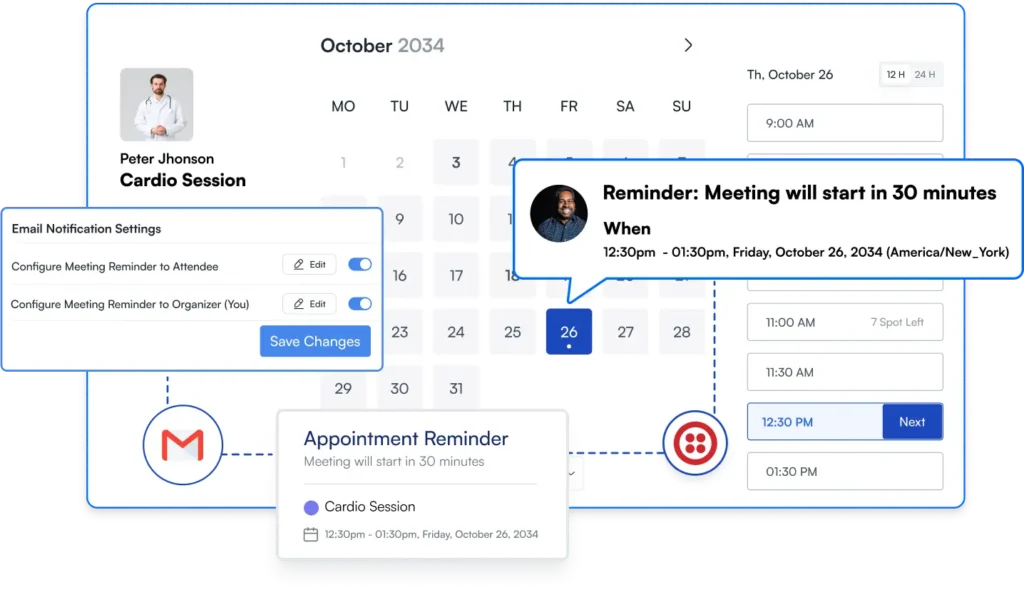






Leave a Reply