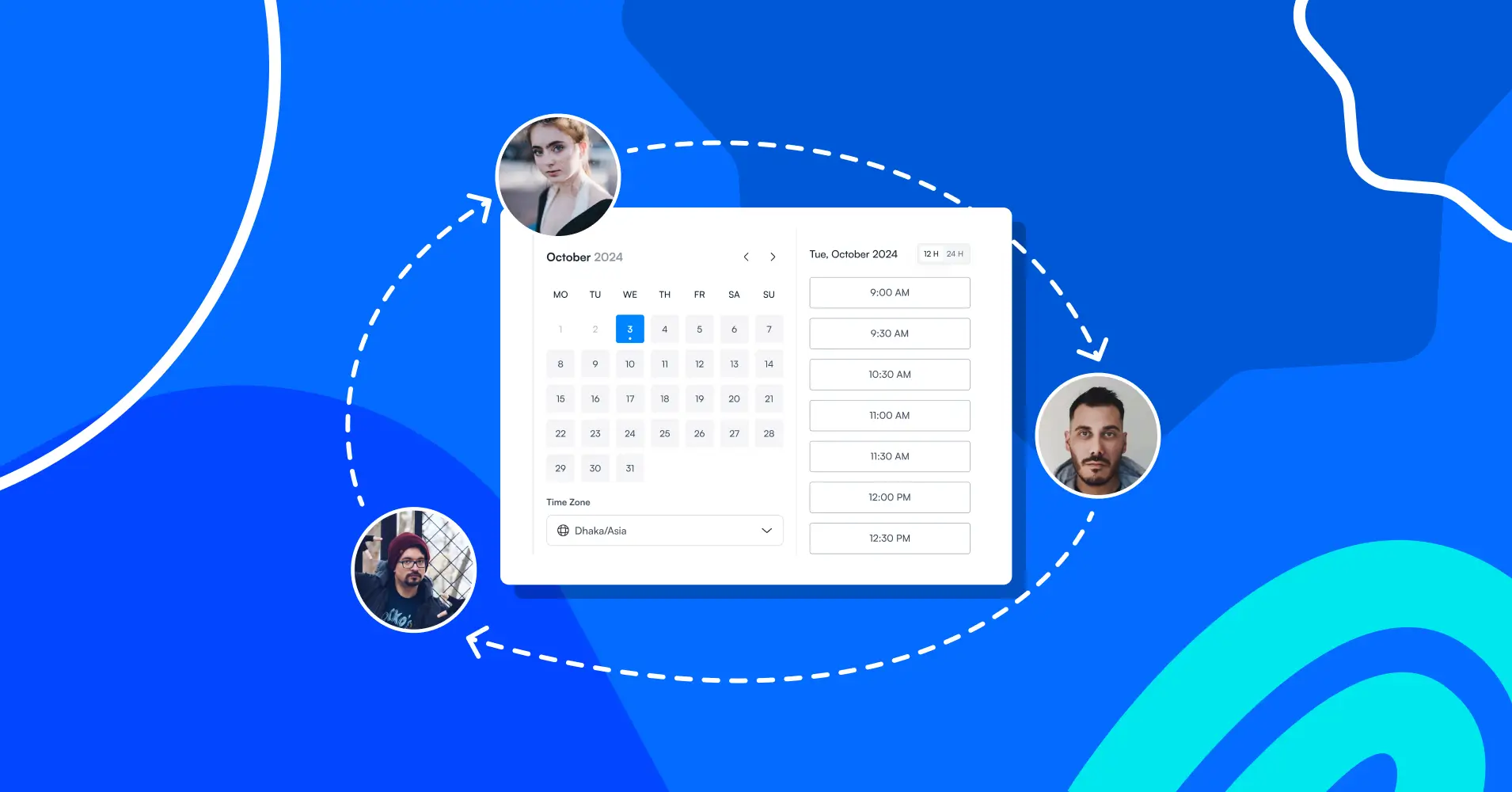
Round Robin Meetings: How They Work & Why You Need Them
Meetings should be fair, but often, some people talk more while others barely get a chance. Scheduling can also be a mess—some team members are overloaded, while others have too few meetings.
So how do you make meetings and appointments more balanced, efficient, and hassle-free?
Let’s take some inspiration from the Professor of Money Heist! The Professor ensures every member has a fair role and balances responsibilities so the heist runs smoothly.
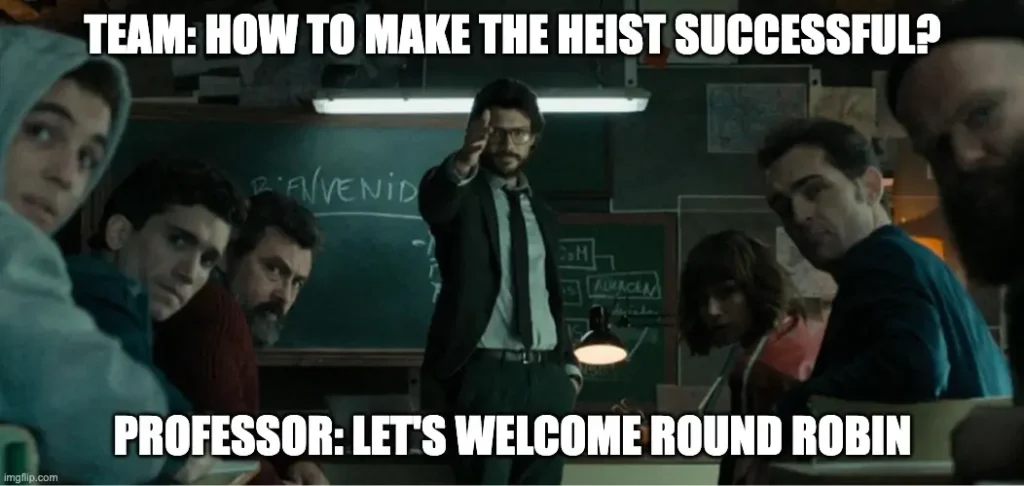
Round robin meetings and appointments work the same way. It ensures you can:
- Give everyone an equal chance to participate
- Distribute appointments fairly among your team
- Prevent overload and ensure clients get quick responses
Round robin meetings work really well for team discussions, sales calls, client bookings, etc., and keep everything fair, organized, and efficient.
Let’s get started and see how round robin meetings can turn your meetings into a perfectly planned mission!
What is a Round Robin Meeting?
We all know meetings are sometimes hectic and boring; a few people talk while others stay silent. Round robin meetings solve this problem by giving everyone an equal chance to speak and share responsibilities.
It’s an automated meeting scheduling process where the workload is distributed uniformly to every team member. Round robin appointments are a great solution for sales meetings to fairly assign leads to the available sales representative.
That means round robin isn’t just useful for discussions, it also makes appointment scheduling easier. You don’t want only one member of your team to handle all the appointments while others have none. Round Robin does the exact thing to ensure equal participation.
This way:
- Clients and prospects get quick responses instead of waiting for one specific person
- Team members share the workload which prevents burnout
- Meetings and appointments are scheduled automatically, so no opportunity is missed
Round Robin vs. Traditional Meetings – What’s the Difference?
Unlike traditional meetings, round robin meetings are special and more focused on equal exchange of ideas or efforts. One-on-one meetings are scheduled between two specific people, and group meetings are scheduled among multiple participants.
But round robin meetings are special because it’s all about balance and equality.
Let’s break down some key differences between round robin distribution and traditional meetings:
| Feature | Round Robin Meeting | Traditional Meeting |
| Participation | Everyone gets an equal turn | A few voices dominate the discussion |
| Structure | Ensures equal participation | Unstructured and unpredictable |
| Scheduling | Automatically distributes appointments equally | Selects hosts manually |
| Speed | Faster booking process with automated assignment | Slower process due to manual intervention |
| Workload Distribution | Distributes meetings evenly among team members | Staff may get overloaded |
| Engagement | Encourages active listening and participation | Some members may disengage or stay silent |
| Customer Experience | Clients get booked immediately with the next available host | Clients may have to wait for specific individuals |
| Efficiency | Reduces administrative hassles | Needs manual effort & coordination |
| Focus | Everyone’s input matters | Collaborative decision making |
| Time Management | Keeps discussions or appointments on track with equal time slots | Meetings may run longer due to uneven contributions |
Key Benefits of Round Robin Meeting Distribution
Alright, we’re done with the basics of round robin meetings and it’s time to go even deeper. Remember this method isn’t just about fairness, it’s about making meetings structured and productive. Here’s how:

- Equal Participation: Round robin meetings ensure that every team member gets their turn. This leads to more ideas, better teamwork, and stronger engagement.
- Smart Scheduling: Round robin scheduling plays a significant role in appointment booking. Automation ensures that meetings are fairly assigned which saves time and prevents scheduling conflicts.
- Faster Response Times: In sales and support teams, round robin scheduling assigns meetings to the next available person. This way leads get quicker responses which improves conversion rates.
- Balanced Workload: Round robin distributes meetings evenly and keeps productivity high.
- Better Decision-Making: It encourages active participation which leads to smarter decisions.
- More Organized Discussions: Round robin meetings are a structured approach and they ensure a smooth flow of ideas. This reduces interruptions and keeps discussions on track.
Types of Round Robin Meetings
You’ll find multiple round robin meeting formats and which one is best for you will depend on your specific scheduling needs. Your needs can be a fair distribution of meetings, more flexibility, or a customized approach.
Let’s explore different types of round robin meetings and find out which one is best for you:
Strict Round Robin Meetings
Strict round robin meetings ensure meetings are distributed evenly among team members. The system follows a set order and assigns meetings one by one to the next available person.
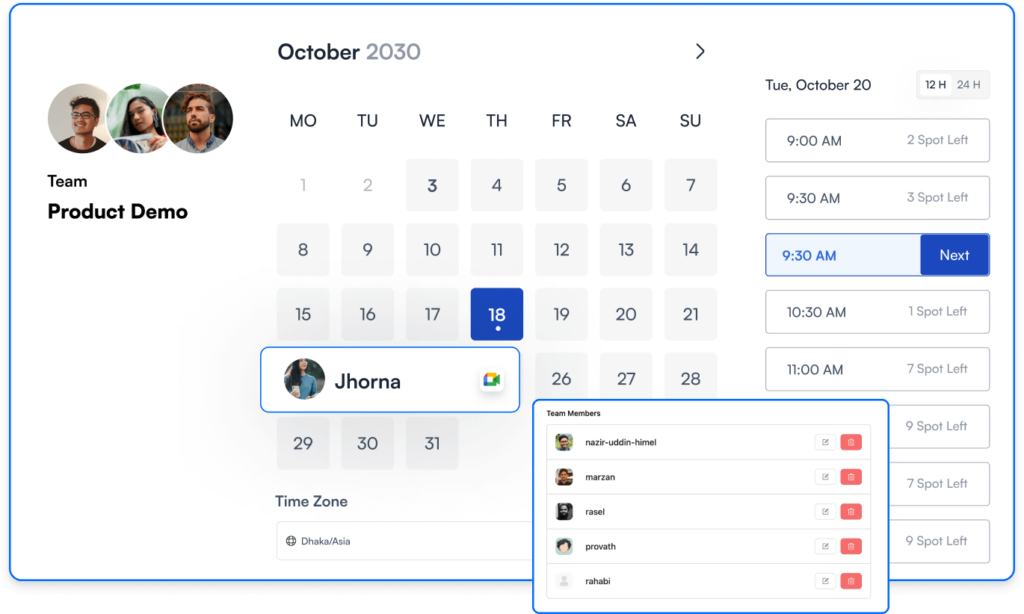
How it works:
- Firstly, a client fills out a booking form
- Then the system checks availability and assigns the meeting to the next available person
- After scheduling the client is shown only that team member’s available time slots
Best for:
- Ensuring all team members get equal opportunities
- Keeping distribution rules clear and predictable
Drawback:
Since the system only provides the next rep’s available calendar slots, you may lose out on prospects who are not available at the same time.
N.B.: You can easily schedule strict round robin meeting in FluentBooking and ensure uniform workload distribution.
Flexible Round Robin Meetings
Flexible round robin allows clients to see the availability of all team members at once. The meeting is then assigned to whoever is free at the chosen time.
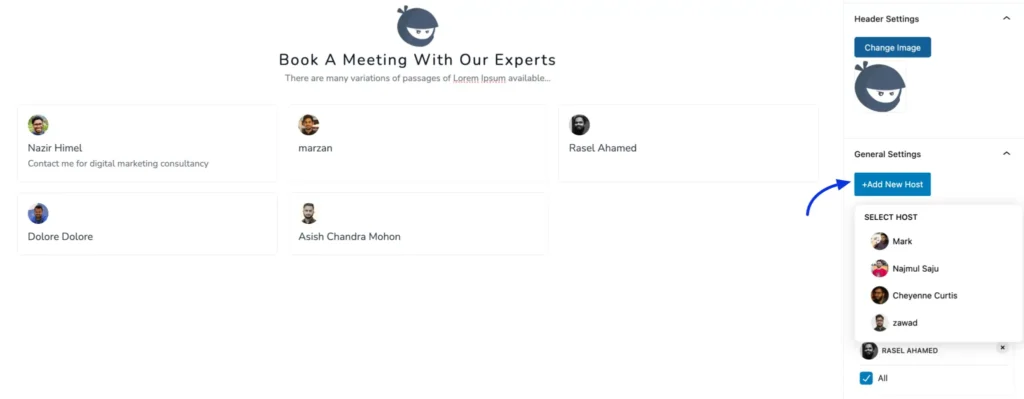
How it works:
- A client fills out a booking form
- The system displays the combined availability of all team members
- The client picks a time slot
- The meeting is assigned to the available person with the fewest meetings
Best for:
- Giving clients more time slots to choose from
- Reducing scheduling conflicts and increasing booked meetings
Drawback:
Since the system prefers availability, some team members may end up with more meetings than others which may result in an uneven workload distribution.
N.B.: You can use the FluentBooking Team block to schedule flexible round robin meetings.
Weighted Round Robin Meetings
Weighted round robin will give you the freedom to adjust meeting assignments based on team members’ experience, workload, or expertise.
How it works:
- A client fills out a booking form
- The system checks availability and predefined weightage
- Meetings are distributed based on assigned priorities
Best for:
- Distributing meetings based on skills or expertise
- Onboarding new team members by giving them fewer meetings at first
- Ensuring senior reps or specialists handle high-priority clients
Drawback:
Some clients may see fewer available slots since meetings are assigned based on set priorities.
Group Round Robin Meetings
In some cases, meetings require multiple team members to join. A group round robin ensures that meetings are assigned to a group instead of an individual.

How it works:
- A client fills out a booking form
- The system assigns the meeting to a predefined group of team members
- All assigned members receive the invite
Best for:
- Sales demos that require multiple presenters
- Client onboarding calls that need input from different departments
- Team-based support calls where collaboration is key
Drawback:
Scheduling may become more complex, as all required team members must be available at the chosen time.
N.B.: You can use FluentBooking’s collective meeting option to schedule group round robin meetings.
How to Get the Most Out of Your Round Robin Meetings
Trust us round robin meetings are more than just a way to take turns speaking. In fact, it’s a crucial scheduling process to make sure your leads and prospects don’t have to wait for your sales appointments.
You can follow these best practices to get the best results from your round robin appointments:
Set Clear Meeting Rules
Don’t just jump into the discussions directly; rather establish some ground rules first. A clear guideline will set the expectations for every participant.
But what if you don’t follow this? Your conversations may become unstructured and lead to frustration.
Here are the ground rules for you:
- Time Limits: Each participant should know about the time limit and show respect for that. This will cut long-winded discussions into meaningful conversations.
- No Interruptions: Everyone is equal and everyone’s opinion matters. You should build a respectful environment where everyone gets their turn without interruptions.
- Active Listening: Don’t just be an active speaker, you need to be a humble listener too. Respect others’ viewpoints and show engagement.
Keep the Discussion on Track
Round robin meetings consist of multiple participants and an active facilitator should be the one to make sure everything runs smoothly. If there is no one to guide the discussion then your meetings can drift. You don’t want that right?
Here’s what your facilitator should do:
- Follow the Agenda: Keep the meeting agenda in mind and make sure everyone sticks to the topic. If they drift then gently steer discussions to the main objectives.
- Summarize Key Points: When a round is over recap key points to keep everyone in the same loop.
- Encourage Equal Participation: If any of the participants is silent then poke them to share their thoughts.
Customize Round Robin Scheduling
Round robin meetings should be flexible enough to support your specific needs. If you’re following a rigid or one-size-fits-all approach then the bad news is it might not always work. Hence, you need to tweak the format to maximize engagement.
Here are a few ways to customize your round robin setup:
- Handling No-Shows: No-show is a regular scenario in appointment booking and you need to handle it wisely. If someone misses their turn then reschedule them for later.
- Skill-Based Assignments: If you’ve got a sales or support team then assign meetings based on expertise instead of just rotating turns.
- Time Zone Considerations: If your team works across different timezone then adjust your scheduling to ensure fair distribution.
Automate Your Meetings
The world is changing rapidly and you need to keep up the pace to survive. If you’re still using the traditional meeting format then it’s high time to automate your round robin distribution.
Luckily FluentBooking has got your back. It can do the heavy lifting for you and ensure fair meeting distribution without the hassle of constant oversight.
Automated appointment scheduling tools like FluentBooking can remove the manual effort and ensure uniform workload distribution.
What happens when you automate the entire process?
Here’s the magic:
- Meetings are assigned based on predefined rules
- No-shows can be credited back to team members
- Workloads remain balanced which prevents burnout
Prioritize Important Connections
Yes, fairness is important but sometimes strict round robin scheduling doesn’t make sense. If a participant has an ongoing relationship with a client why should you force a random rotation? It won’t do any good than disrupting the communication.
Therefore, showing a little flexibility can go a long way in keeping key relationships intact.
Here are a few ways to balance fairness:
- Assign returning clients to their original contact
- Match participants with someone who has handled a similar case before
How to Automate Your Round Robin Meetings with FluentBooking
Okay, now it’s time to automate your round robin appointments with FluentBooking. If you’re working in the sales department or customer service sector then round robin scheduling will make your life a whole lot easier to manage client appointments.
FluentBooking supports various meeting types and round robin scheduling is one of them. Using FluentBooking you can easily automate your round robin appointments and deliver on-time services.
Let’s see how you can onboard your team and automate the round robin distribution in FluentBooking:
Step 1: Select Your Round Robin Team
Log into your WordPress dashboard and go to FluentBooking > Calendars > +New > Add Team.

Here you need to set your team name, select team members, and tick Round Robin as your meeting format.
Step 2: Set the Event Details
Next, you need to give your event a name, add an event description, set meeting duration, select one/multiple event locations (physical or virtual), and select your timezone.

Once you’ve filled everything in, recheck every important detail and click Continue.
Step 3: Customize Your Availability
Now, you can set your availability range, choose between a default or common schedule, or set custom hours. FluentBooking prioritizes both your and your client’s time, so you don’t need to worry about availability mismatches or scheduling conflicts.

Step 4: Set Booking Limits
Next, you can set different types of booking limits on your availability to ensure a smooth booking experience. For example, you can set a buffer time before or after an event. This will give you breathing space between meetings and recharge your physical and mental health.

What’s more? You can limit booking frequency, total booking duration, and lock timezone if needed.

This will greatly help your team to restrict overbooking and control availability just the way you want.
Step 5: Add Booking Questions
Booking questions will help your hosts to understand the clients better and shape their journey. FluentBooking gives you the flexibility to ask attendees important questions, identify buyer persona, and customize their experience.
Go to Question Settings > +Add more questions for attendees and select the questions field type, label, placeholder, etc. Once done don’t forget to mark the question as required. Otherwise, your question will be shown as optional.

Step 6: Customize the Email & SMS Notifications
FluentBooking lets you send automated email notifications to both the meeting hosts and attendees. You don’t need to worry about manual back-and-forth tasks since everything is automated.
The best part? You can send any type of notification like confirmation, reminder, cancellation, rescheduling, etc, and keep your team and clients informed about their upcoming meetings.

Plus, you can use Twilio to send SMS alerts directly to their smartphones that are hard to miss.
Step 7: Configure Advanced Settings
Advanced settings will help you to take more control over your appointments. Here you can customize the booking title or submit button text, redirect the client to a custom URL after scheduling, remove the cancellation or reschedule option, and customize the landing page URL.
Step 8: Add Your Payment Method
FluentBooking lets you make secure and convenient payments with Stripe or PayPal. This way your clients will enjoy a hassle-free checkout experience and your fund will be added securely.
First of all, make sure you’ve enabled Stripe and PayPal payment under Global Settings. Next, go to Payment Settings and check your event as paid. Then select your preferred payment type and add multiple payment items if needed.

Finally, click Save Changes and your attendees will be asked to pay before scheduling a meeting.
Step 9: Sync with Your Calendar App
It’s time to sync FluentBooking with your favorite calendar app and avoid double booking or scheduling conflicts. You can integrate FluentBooking with Google, Apple, Nextcloud, or Outlook Calendar.

All you need to do is just select your calendar app, integrate it with FluentBooking, and import meeting details. Whenever you’re booked, FluentBooking will automatically sync the event with your calendar and make sure there is no double booking or scheduling conflict.
Step 10: Go Live with Your Booking Calendar
Alright, if you’ve followed the previous steps carefully then it’s time to go live with your round robin appointment calendar. You can go live with your calendar in four ways:
- Shortcode
- Landing Page
- Add to Block
- Generate Link

Select your best way and you’ll experience something like this:

Round Robin Calendar Front end


Congratulations! You’ve successfully created your round robin booking calendar with FluentBooking. Now it’s time for your clients to schedule a meeting with the available host.
FluentBooking will automatically assign and distribute appointments among your team members. This will ensure no one is overloaded and your clients are scheduled immediately.
Step 11: Follow up Your Communication with FluentCRM
Once the round robin meeting is over it’s important to nurture your prospects or clients’ and keep them in the loop with your brand. Luckily you can integrate FluentBooking with FluentCRM and design email automation funnels for maximum conversion.
Currently, you’ll get four automation triggers for different booking events. This will help you to improve conversion and win back more customers. These are:
- New Booking
- Booking Cancelled
- Booking Completed
- Booking Rescheduled

Just select a suitable option and start automating your email communication!
Run Your Round Robin Meetings with the Highest Efficiency
Round robin meetings aren’t just a meeting type, they are a proven way to ensure equal participation and workload distribution. Round robin helps you to ensure a fair share of opportunities among team members.
You can use the strict, flexible, or weighted approach to make sure your prospects get instant attention and your team members are ready to deliver their best. And when FluentBooking enters the show you don’t need to worry about anything, anymore.
FluentBoooking will automate your meeting assignments, calendar syncing, meeting notifications, etc., and help you seal more deals.
So, focus on what matters most and get the best out of your round robin appointments.
Aminul Islam Tuhin
Hi! Nice to meet you. I’m a guy who loves to explore, learn, and share knowledge. I spend most of my time catching up with marketing tips & tricks. When I’m not busy with any of these, you’ll find me with a book, exploring the city, or playing my favorite games.
Table of Content
Subscribe To Get
WordPress Guides, Tips, and Tutorials












Leave a Reply