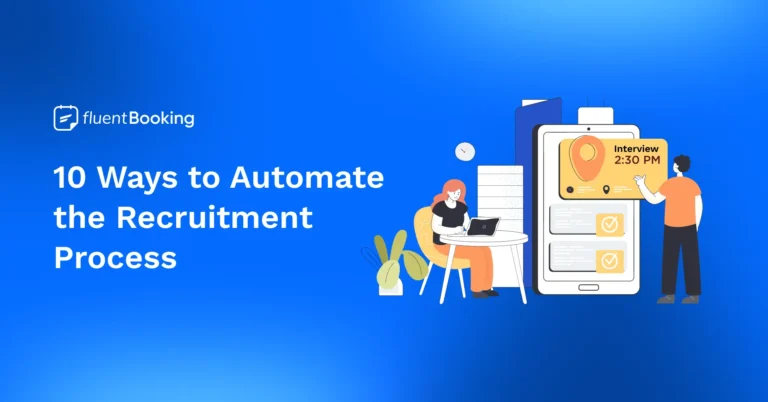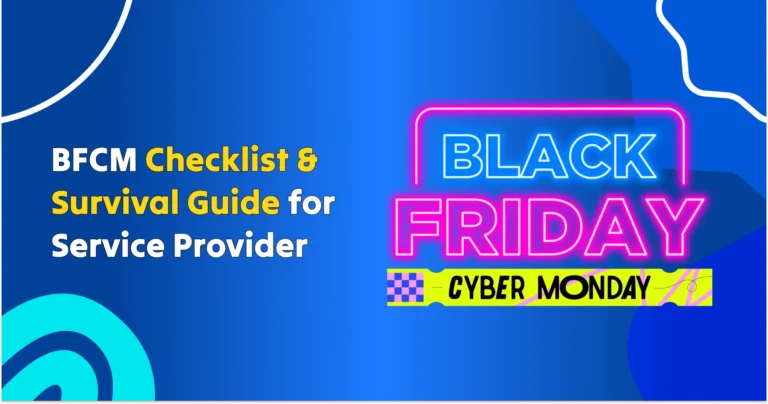12 Best Interview Scheduling Software in 2026 for Recruiters and HR Teams
Scheduling interviews shouldn’t be this hard. But for many recruiters and HR teams, it turns into endless email chains, calendar mix-ups, time zone confusion, and candidates dropping off because things take too long. The good news? Interview scheduling software makes the process simple. These tools cut out the back-and-forth emails, sync calendars automatically, send reminders,…