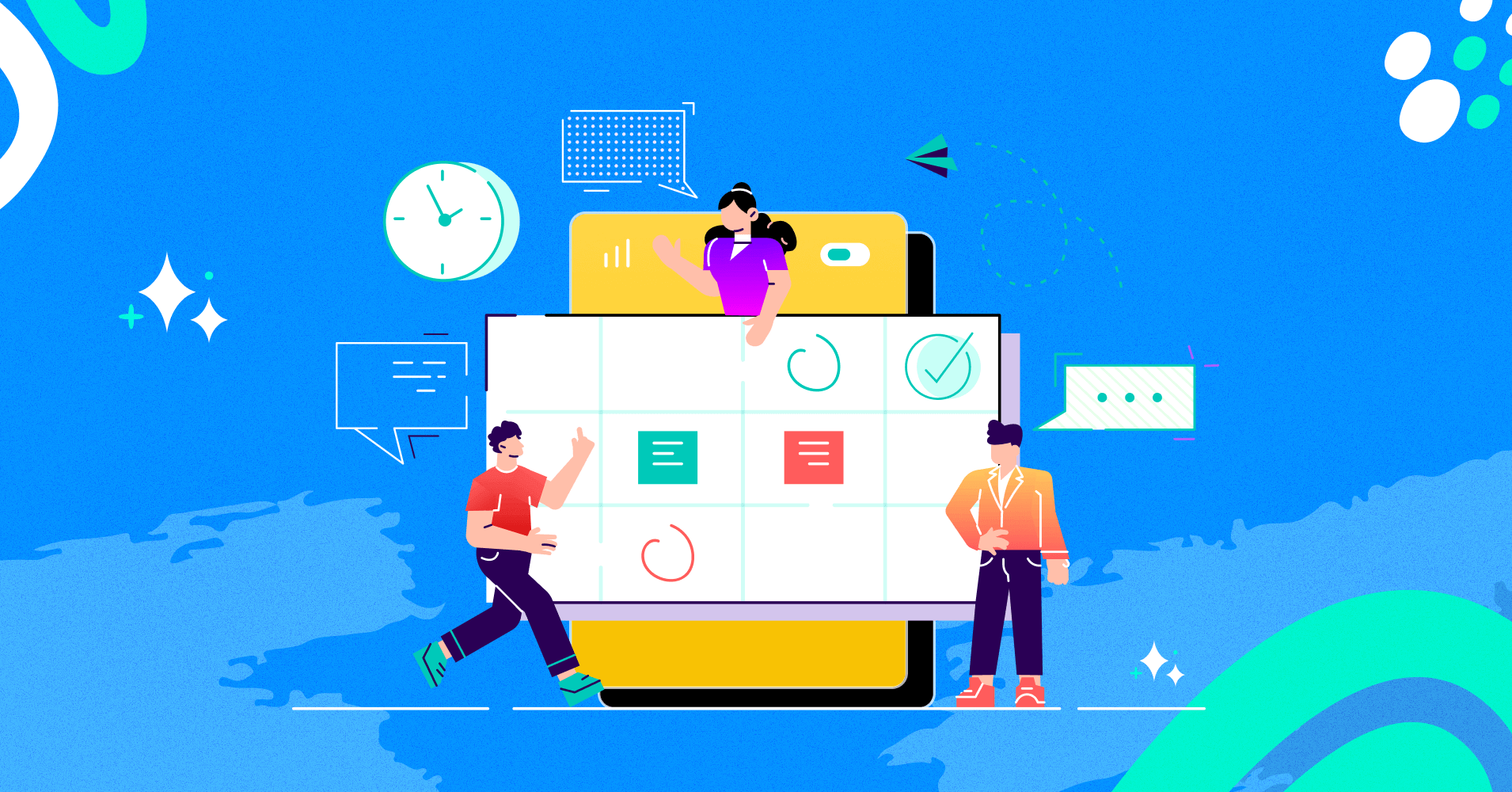
What is a Group Availability Calendar? [Features, Uses & Tips]
In the hectic world of workplaces, where tasks keep coming like waves and responsibilities pile up like a mountain, group meetings often get overlooked. With everyone caught up in their workloads, finding a common time for scheduling meetings becomes daunting!
So, what’s the solution to this scheduling nightmare? It’s none other than the time management superhero: group availability calendar.
Whether you’re new to scheduling or a pro, learning about it and being able to create one yourself can help you and your team stay on top of things.
In this article, we’ll guide you through what a group availability calendar is, its features, its usefulness, and how you can create one yourself.
So, keep reading!
What is a Group Availability Calendar?
According to statistics, the rate of employees missing meetings is 96%. A group availability calendar is a scheduling tool designed to resolve that issue. It’s an all-in-one platform that offers a centralized hub for scheduling, inviting attendees, automating appointment reminders, and managing administrative tasks.
Simply put, they take away the need to inquire, “What times are you available?” Ever. Using them, you will be able to create and manage meetings, check participant availability, and send out invitations, SMS, and email appointment reminders.
With a multitude of group availability calendars available today, you have access to extensive features that transform the way you can schedule and organize your meetings. Let’s see what they have to offer!
What are the Features of a Group Availability Calendar?
Group availability calendars come in many shapes and sizes. They offer a range of features that can greatly improve how you manage time and organize meetings with clients and your team members. Here are a few great features that they offer:
Manage Tasks from Anywhere, Anytime
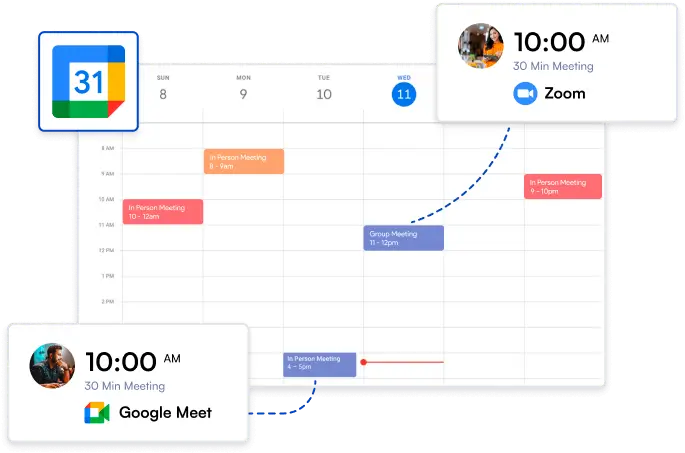
With group availability calendars, team members and clients can find and book available meeting spaces quickly and conveniently, depending on their needs. Additionally, it provides users with the opportunity to effortlessly share a meeting link using a customized URL with anyone, including individuals external to the organization.
Automation

The use of a group availability calendar saves time and resources by automating routine tasks such as sending email and SMS appointment reminders and integrating CRM applications. A streamlined workflow enables better work practices, improved efficiency, and higher customer satisfaction.
Seamless Integration

Integrating your scheduling tool seamlessly with your existing technology setup is crucial. Group availability calendar offers robust calendar management and integration capabilities within their scheduling tools. Integrations with productivity tools like email, messaging apps, and project management platforms enable smooth communication and collaboration among team members, ensuring efficient scheduling.
Time Zone Alignment
A group availability calendar automatically adapts to the time zones of meeting participants, which is important in today’s global workplace. In addition to eliminating the need to calculate time differences manually, this feature minimizes the risk of making mistakes when converting time.
Customized Booking Pages

Poorly designed booking pages have no place in today’s fast-paced digital world. A well-designed booking page boosts a company’s professionalism and credibility. Group availability calendar prioritizes customized and practical booking pages since they are the initial touchpoint with customers. It simplifies navigation, reduces errors, and leaves customers with a positive impression.
Automated Email and SMS Appointment Reminder
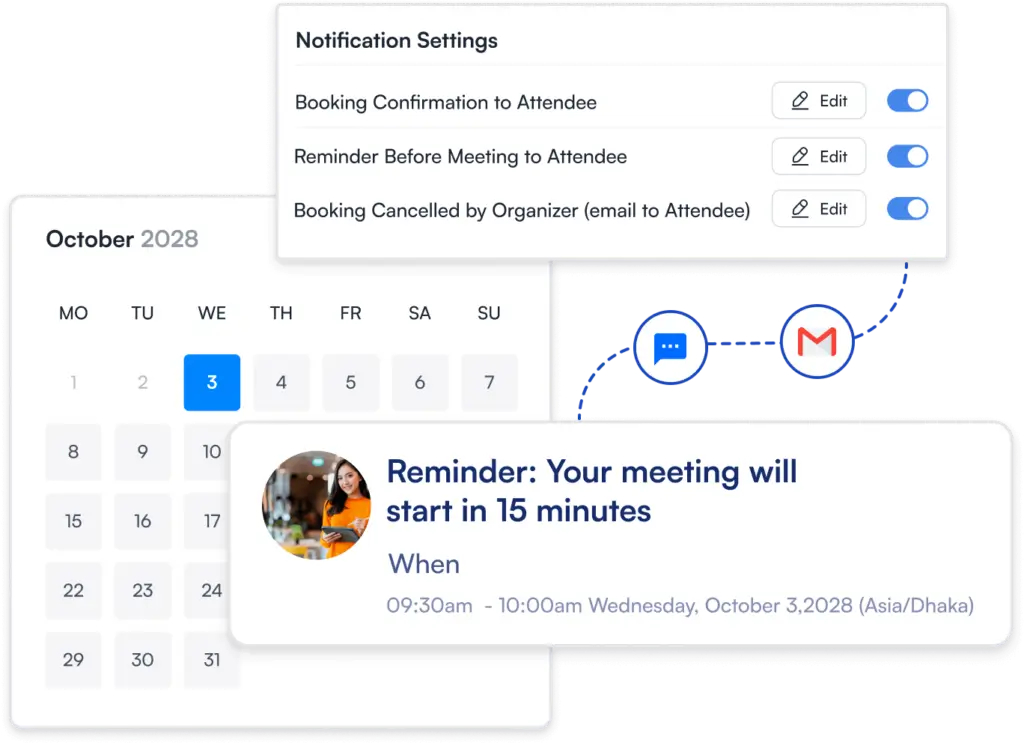
The ability to customize communication templates while sending an appointment reminder is an added advantage, as it allows businesses to align with their specific needs.
With group availability calendars, you have the flexibility to choose and personalize appointment reminder emails using customizable templates. This not only enhances scheduling efficiency but also offers a personalized touch to your communication.
If you are looking for a single platform offering all the mentioned uses and features, consider utilizing FluentBooking, a Group Availability calendar. Whether you’re coordinating meetings, managing appointments, or streamlining communication, FluentBooking can be your all-in-one scheduling solution.
Let’s explore how to create a calendar effortlessly using FluentBooking!
How to Create a Group Availability Calendar with FluentBooking?
Organizing group meetings has never been easier, thanks to FluentBooking. As the simplest online scheduling tool, it provides seamless navigation through various appointments, meetings, classes, webinars, and more, regardless of how hectic your schedule may seem.
But the real magic begins when you integrate FluentBooking into your WordPress site. It is easy to set up and opens up a world of limitless scheduling possibilities. Read on to learn how to create a group availability calendar with FluentBooking!
Assume you are the Team lead in your organization. Setting up a group availability calendar with your team members using FluentBooking is a straightforward task.
Firstly, you’ll have to navigate to the Dashboard of FluentBooking. From there, follow these simple steps to create the calendar and set availability:
Step 1: Navigate to the Calendars section and click on the New button.
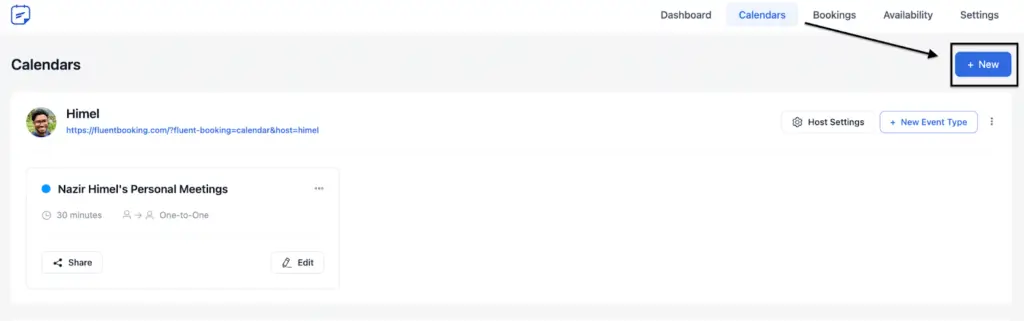
Step 2: An Add New Calendar Host slider will open. Select the host from the Host field and click on the Group Meeting option.
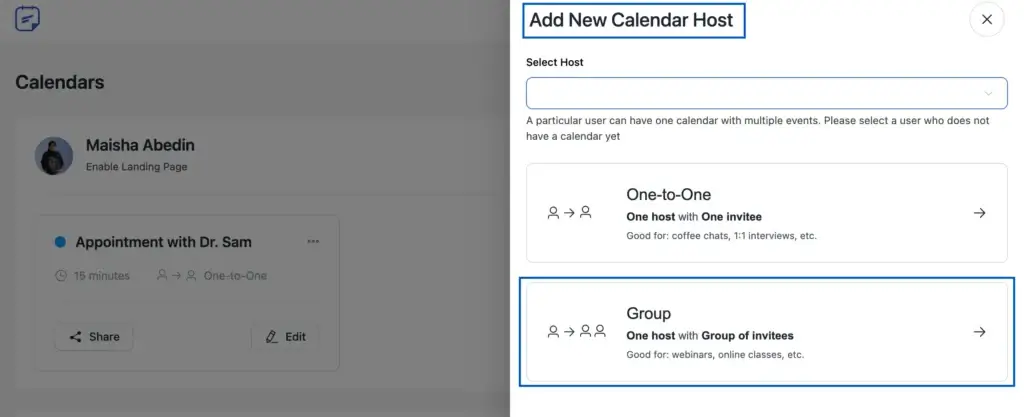
Step 3: Next, complete the Event Details section, providing the meeting name, duration, location (in-person or online), and timezone (according to your preference). Then, simply click the continue button to proceed.
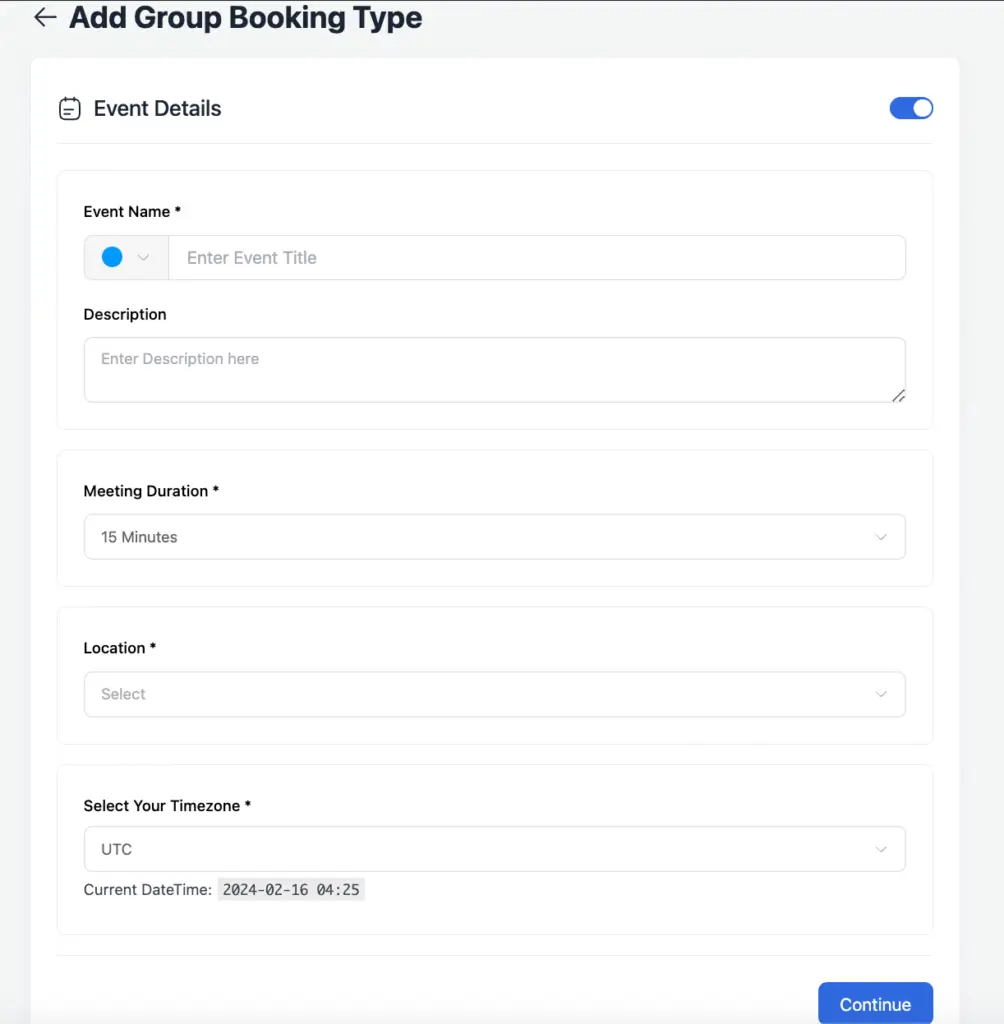
Step 4: You can set the maximum number of attendees for each meeting. You also have the flexibility to select either remote or in-person meeting locations. Activate the checkbox below to allow attendees to see the remaining available spots for each meeting. Finally, click the Continue button to confirm and continue.
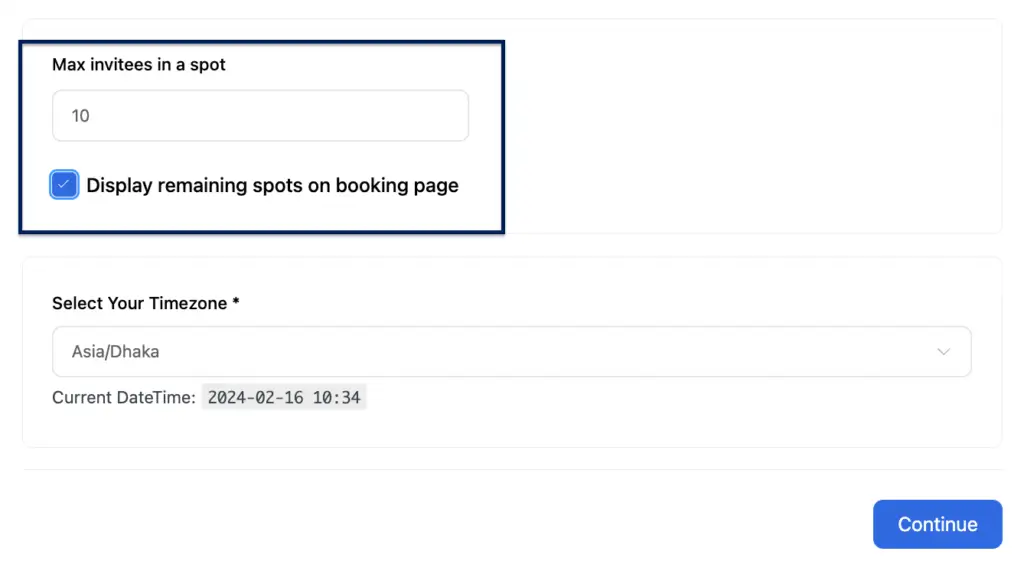
Step 5: After creating the meeting, your weekly available hours will be automatically set by default. However, you have the flexibility to adjust them based on your preferences on the Create Your Availability Tab. You’ll see a screen, as shown in the image below, where you can easily modify your weekly availability.
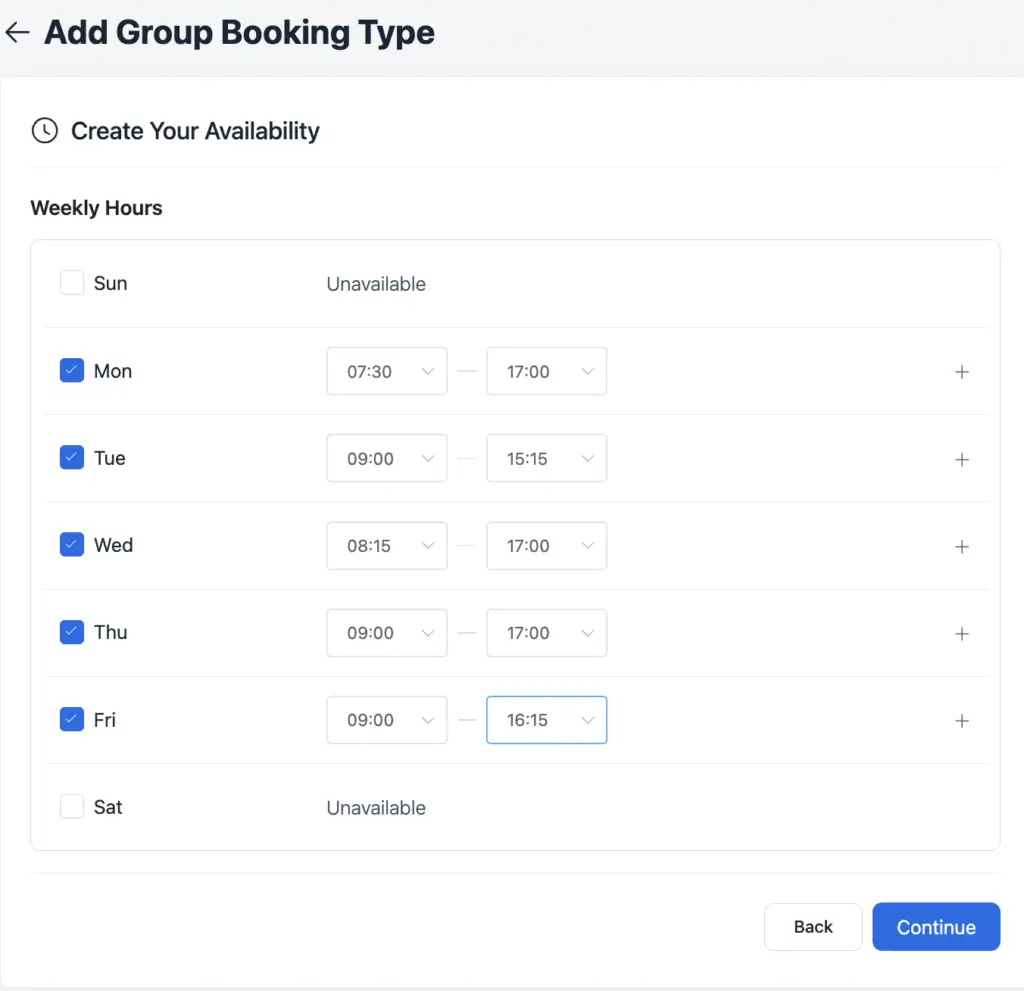
Step 6: Subsequently, you’ll find all your event details displayed. You’ll have the choice to redirect to a custom URL after a successful booking and personalize your event landing page URL.

Step 7: If you’ve followed our step-by-step instructions accurately up to this point, congratulations! You’ve successfully created a group availability calendar. Now, you might be curious about how attendees/team members view this on the webpage. It’s simple:
Go to Calendars > Click Share > Copy the Event Shortcode, and paste it onto your webpage.
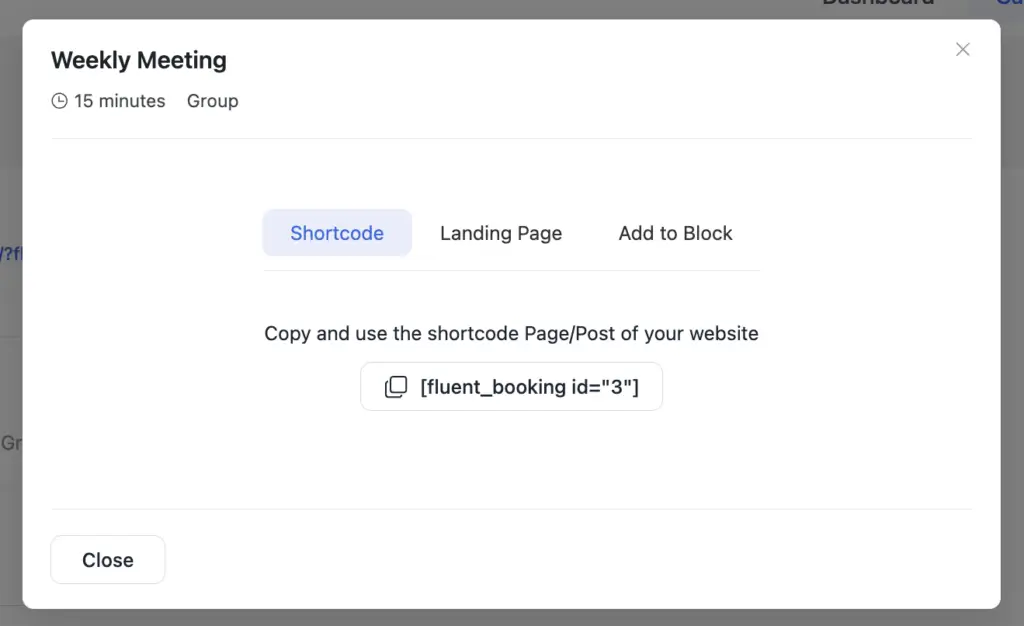
Alternatively, you can effortlessly access your landing page by clicking on Landing Page and selecting View.
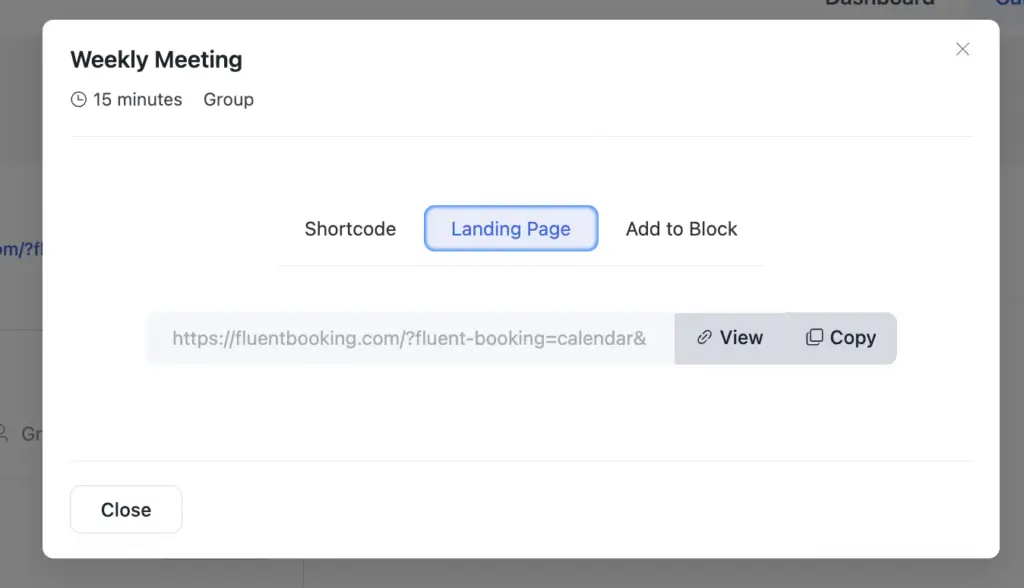
Step 8: If you configured it just the way we instructed, then upon clicking View, you will see what your group availability calendar will look like to the attendees and/or team members. A demonstration is shown below:
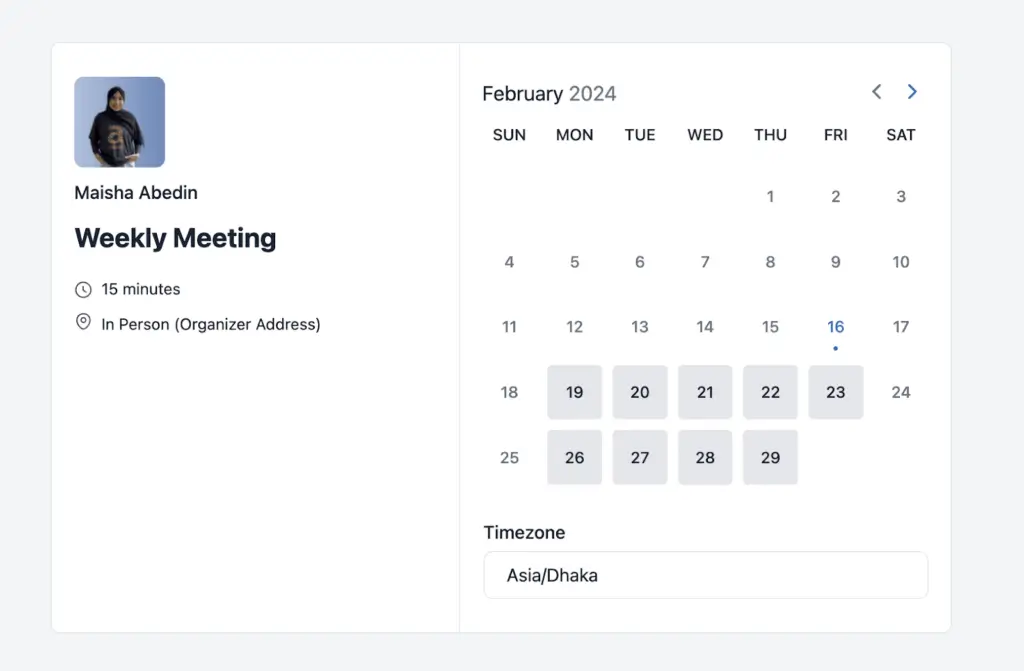
Step 9: Regarding meeting confirmations, a confirmation email will be sent to both the organizer and attendees whenever a team member reserves a timeslot. Similarly, for reminder emails, an automated reminder message will be sent to both attendees and organizers to prevent any no-shows.
All you have to do is simply activate the reminder toggle in the Email Notifications section of the event. You can also send SMS appointment reminders by integrating FluentBooking with Twilio.
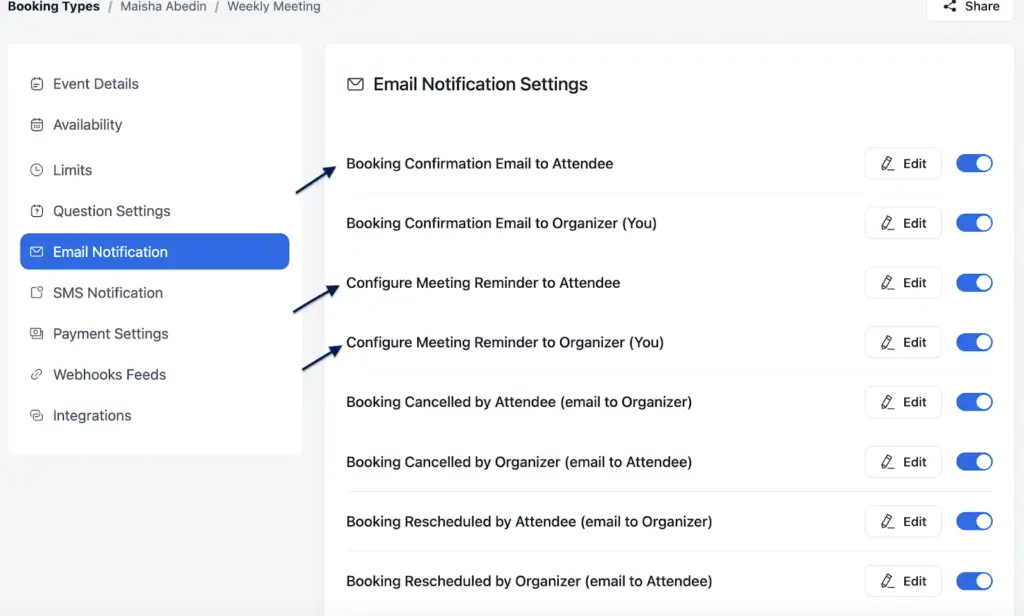
Kudos! You have successfully learned how to create a group availability calendar with FluentBooking. Scheduling meetings with your team members has just become a breeze!
Uses Cases
Group availability calendars are used across various industries due to their ability to simplify scheduling processes. Listed below are a few industries where they are used:
Marketers
Juggling multiple time zones and schedules in the dynamic world of marketing is a challenge for marketers. Group availability calendars can help marketers streamline coordination, ensure efficiently planned marketing team meetings and remote collaborations, and enhance overall productivity.
Personal Services
Our time is precious, and our schedules are packed. It’s easy for important meetings to slip through the cracks. This is where individuals use group availability calendars for personal services.
From spa treatments to doctor appointments, personal service appointment booking tools can streamline all scheduling needs easily and efficiently. With a few clicks, you’ll receive immediate confirmation of your preferred time slot.
It’s really that simple!
E-learning
With the demand for virtual education on the rise, educators and students alike need a seamless way to connect, discuss, and strategize. By using a group availability calendar for e-learning, you will not only ensure that no meeting opportunity is overlooked but also enhance the coordination and efficiency of your virtual learning journey.
Customer Service
Managing customer service meetings amidst a heavy workload can be difficult. Using group availability calendars, you can easily keep track of everyone’s availability and ensure no appointment is missed. The simplicity and efficiency of customer service appointment calendars will allow you to improve communication, provide up-to-date support, and enhance customer experiences.
Start Meeting People the Right Way!
As the workplace has become more and more chaotic, keeping track of group meetings can be tough. But you have nothing to worry about. The management of meetings is made easier with group availability calendars. These handy tools centralize everything – from organizing meetings to checking who’s available and sending reminders. They’re like superheroes for your schedule!
By using reliable and powerful group availability calendars such as FluentBooking, your teams can stay aligned, organized, and focused on their goals. Say goodbye to missed group meetings and scheduling headaches – with group availability calendars, smooth and seamless scheduling is just a click away.
Maisha Abedin
Hey, it’s Maisha! I enjoy crafting stories and producing content that adds value to readers. Outside of work, you will either find me capturing the beauty in the mundane or daydreaming about the perfect lasagna!
Table of Content
Subscribe To Get
WordPress Guides, Tips, and Tutorials












Leave a Reply