
How Leaders Can Perfect Training Meetings: A Complete Guide
Meetings are a big part of the business world—some hit the mark and others…well, not so much.
While effective meetings are essential for teamwork, brainstorming, and making decisions, let’s be honest: not every meeting is a home run.
Training meetings, however, offer a special opportunity to do more than just share information. They can energize, improve, and motivate your team. Think of them as an opportunity to make learning fun and engaging!

But the question is: how do you ensure your training meetings are not just informative but genuinely collaborative? Let’s find out!
What is a Training Meeting?
A training meeting is a type of meeting where knowledge and skills are shared to improve performance and ensure proper use of products or processes.
Led by a manager or expert, these meetings target employees but can also include clients or customers. The goal is to enrich skills, provide new insights, and support both personal and organizational growth.
What’s the Importance of a Training Meeting?
Imagine starting a new job and being expected to master complex tools or processes right away. It’s not easy! That’s where training meetings come to the rescue. They are key for helping team members, whether new hires or experienced staff learn how to do their jobs better.
These meetings help people get up to speed and fit in with the company’s goals and values. A training meeting also encourages ongoing learning and active involvement, which benefits both individuals and the organization.
Make the most of your training sessions—they’re essential for your success and who knows? They might even bring a few smiles and laughs along the way!
Bonus: Check our article on 14 Team Meeting Topics for fresh, inspiring ideas for your training sessions!
Wondering who should be part of your training meetings? Here’s who should be in the room:
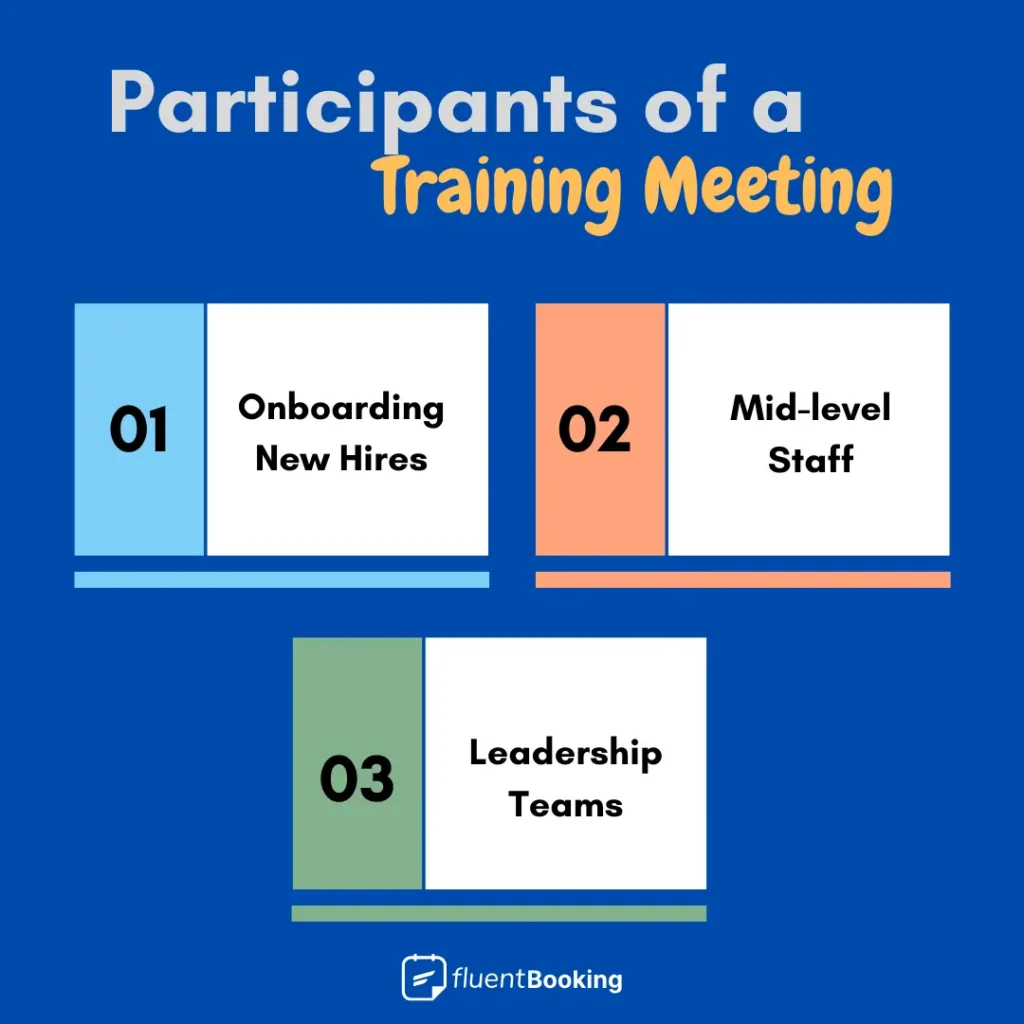
- Onboarding New Hires: They need these sessions to get up to speed with the company’s processes and culture. It’s their first chance to learn the basics and start fitting in.
- Developing Mid-Level Staff: These team members benefit from training that sharpens their skills or prepares them for leadership roles. It’s all about helping them grow and take on more responsibilities.
- Leadership Teams: Leaders use training meetings to stay aligned with the company’s goals and strategic changes. It helps them lead effectively and stay informed about key developments.
8 Strategies for Running an Effective Training Meeting
Training directly boosts performance for 59% of employees, making these sessions vital for increasing engagement and productivity.
Now, you’re about to unlock some great tips for making your training meetings more impactful. Keep reading!
Engage and Interact
Think about your audience when planning your training. Try to find out ways that will catch their interest and how it will relate to their daily work. Even if the subject is a bit dry, find ways to make it engaging by incorporating interactive elements or real-life examples. These tweaks can turn standard training into a memorable experience and help your audience connect better with the material.
Have a Clear Agenda
An agenda is important for a successful training meeting. It lists what will be covered, the goals, and how much time each topic will take.
For example, if you’re running a workshop on new software, your agenda might include an introduction, a demo, a Q&A session, and hands-on practice, each with its own time slot. This keeps the meeting organized and ensures all key points are covered for effective training.
Prep Smarter, Train Better
Preparation is key to a successful training meeting, and it starts with effective reminders.
Keep in mind: Sending out reminders isn’t just about keeping everyone on schedule—it’s about helping them feel ready and informed.
When you share the agenda and key details in advance, people come to the meeting knowing what to expect, which makes for a more engaging and productive session.
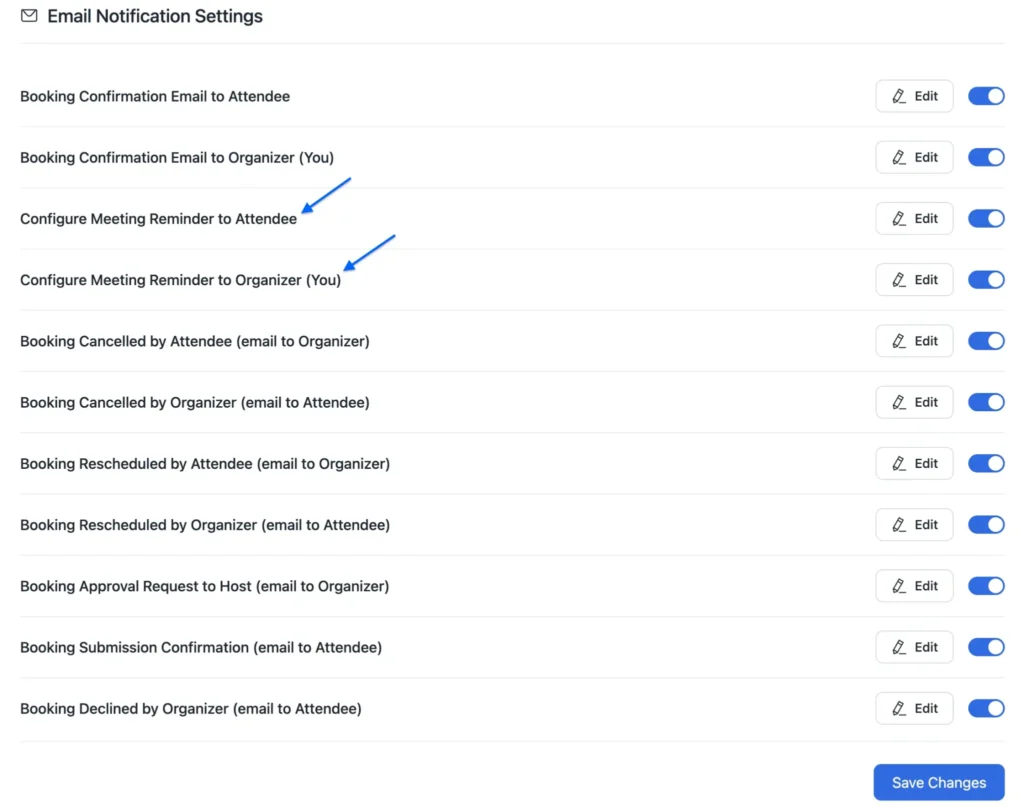
With appointment booking tools like FluentBooking, sending timely reminders and preparation becomes easy, ensuring that everyone is on the same page and ready to make the most of the training.
Adapt to Different Learning Preferences
Training works best when it takes into account that people learn in different ways. What helps one person understand may not be as effective for another. Some might prefer visual aids, while others learn better by doing or discussing.
To make sure everyone benefits, try using a mix of methods—like combining visuals, group activities, and hands-on tasks. This helps match different learning styles and makes the training better for everyone.
Customize Your Training for the Audience
Before leading a training session, it’s important to understand who you’re training. Get to know their experience with the topic, their roles, and how they like to learn.
With this knowledge, you can design a training meeting that’s engaging, relevant, and practical. Tailoring the content this way will ensure that participants easily apply what they’ve learned to their work, making the training more impactful.
Assign Participants’ Personal Goals
To make training meetings more effective, give each participant their own goals. This keeps everyone engaged and ensures they have a clear role. When each person knows what they need to do, they’re more likely to take responsibility and stay focused. This is especially useful for discussions about career development and a great opportunity to encourage employees to apply for internal roles or promotions using this resume builder.
Gather Feedback After Training
To improve future training sessions, gather participant feedback. After the session, send a follow-up email or survey asking what went well and what they found effective or engaging. Ask for suggestions on how to improve future training, focusing first on what worked well and then on areas for improvement.
Conduct Virtual Training Sessions
In today’s digital world, running virtual training meetings is important for team success. Conducting virtual training sessions can be challenging, but with the right approach, they can be highly effective.
Tools such as FluentBooking can simplify this by helping you organize meetings, set up detailed agendas, and manage everything in one place.

Train Your Way, On Your Terms!
Lead your training meetings with precision & confidence
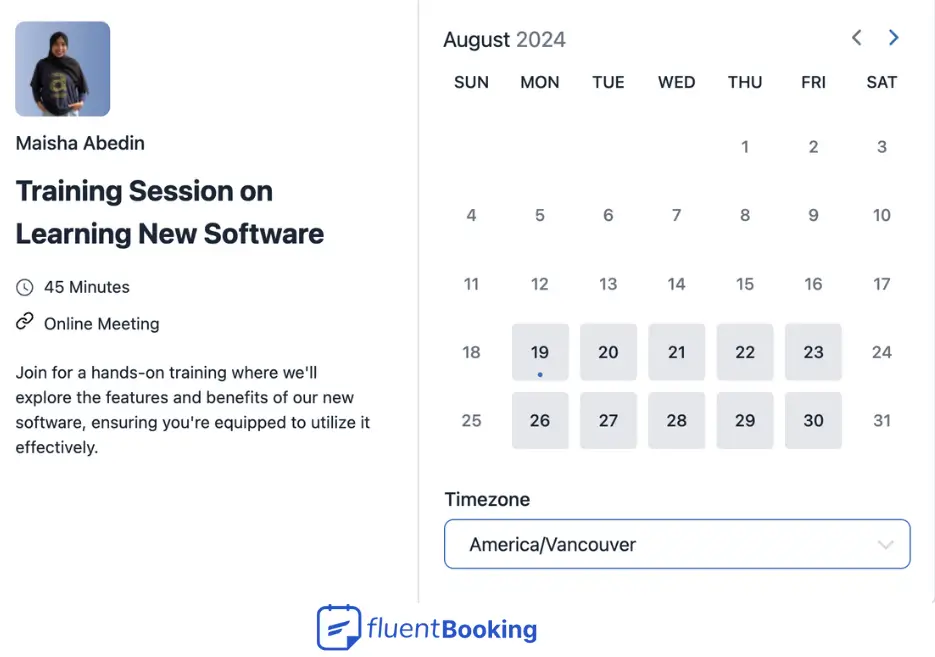
For instance, if you’re training your team on new software, FluentBooking can help you schedule the meeting, share the agenda, and ensure everyone knows how to join. This makes your virtual training sessions smooth and successful!
What are some Examples of a Training Meeting?
Effective training is the key to success. Let’s look into five essential training meeting examples that can drive your team forward:
- Onboarding Training: Helps new employees get familiar with their roles and the company, meet their team, and use the necessary tools. For example, a new employee might learn about the company’s goals, meet their coworkers, and practice using the software they’ll use every day.
- Leadership Development: Teaches people how to be better leaders. It includes sessions on how to make good decisions, manage a team, and solve problems. For example, a leader might learn how to give feedback to their team and guide them through tough situations.
- Guest Speaker Events: These training sessions bring in experts to share their knowledge and brainstorm new ideas. For example, a company might invite a tech expert to talk about the latest trends in technology.
- Diversity and Inclusion Training: Focuses on making everyone feel welcome and respected by teaching about different cultures and backgrounds. For example, team members might do activities that help them learn about each other’s perspectives.
- Client Training on New Products: Shows customers how to use new products with demonstrations and practice. For example, if a company launches a new tool, they might show clients how to use it step by step.
- Technical Skill Training: Helps employees learn new tools or technology with hands-on practice. For example, employees might learn how to use new software that the company just adopted.
Extra: Read our blog on retrospective meetings to see how structured meeting formats can lead to learning and continuous improvement.
Training Meeting Agenda
To ensure a productive and engaging training session, here’s a well-structured agenda to follow:
| Agenda Item | Outcome | Duration |
| Welcome and Introduction | Greet participants, explain training objectives | 5 min |
| Overview of Training | Provide an outline of the training topics and goals | 5 min |
| Training Content | Present key concepts, tools, or skills | 30-40 mins |
| Interactive Activity | Engage participants with exercises or discussions | 15 min |
| Q&A Session | Address any questions or clarify doubts | 10 min |
| Feedback Collection | Gather feedback on the training session | 10 min |
| Next Steps | Outline follow-up actions and resources | 5 min |
| Closing Remarks | Summarize key takeaways and confirm next meeting details | 5 min |
Additional information: The frequency of training meetings depends on several factors such as the organization’s goals, the type of content being covered, industry dynamics, and the participants’ availability.
FluentBooking – The Ultimate WordPress Scheduling Solution
Turn Your Training Meetings into Learning Powerhouses
Running a successful training meeting goes beyond just following a checklist; it’s about creating an environment where learning naturally takes place. This guide will help you turn training sessions into essential growth opportunities with actionable tips and tools.
Plan well, deliver engaging content, and follow up effectively to make your training meetings both informative and impactful. Tools like FluentBooking can further simplify scheduling and reminders to keep everyone organized.
Frequently Asked Questions
Have more questions about conducting a Training meeting? Let us help you!
Maisha Abedin
Hey, it’s Maisha! I enjoy crafting stories and producing content that adds value to readers. Outside of work, you will either find me capturing the beauty in the mundane or daydreaming about the perfect lasagna!
Table of Content
Subscribe To Get
WordPress Guides, Tips, and Tutorials










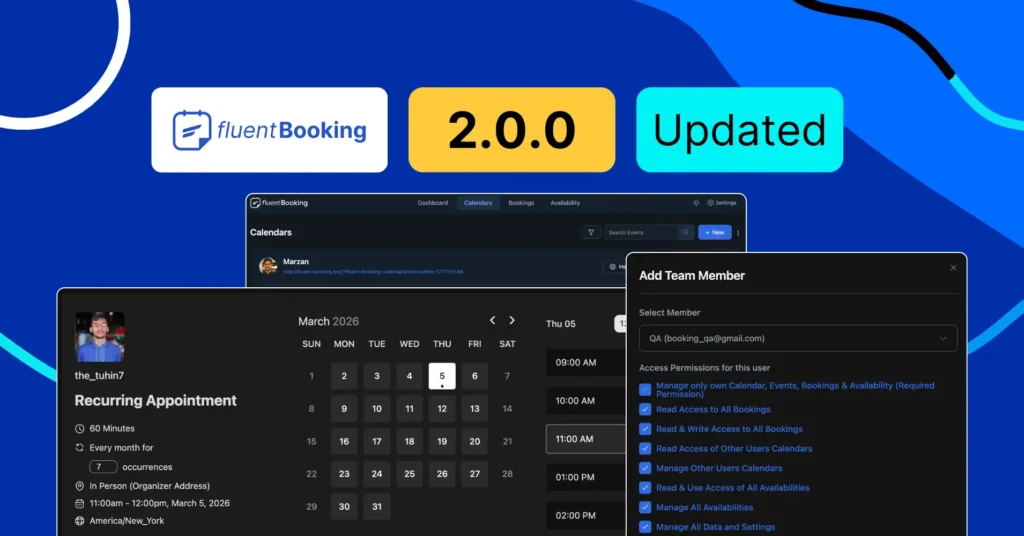
Leave a Reply