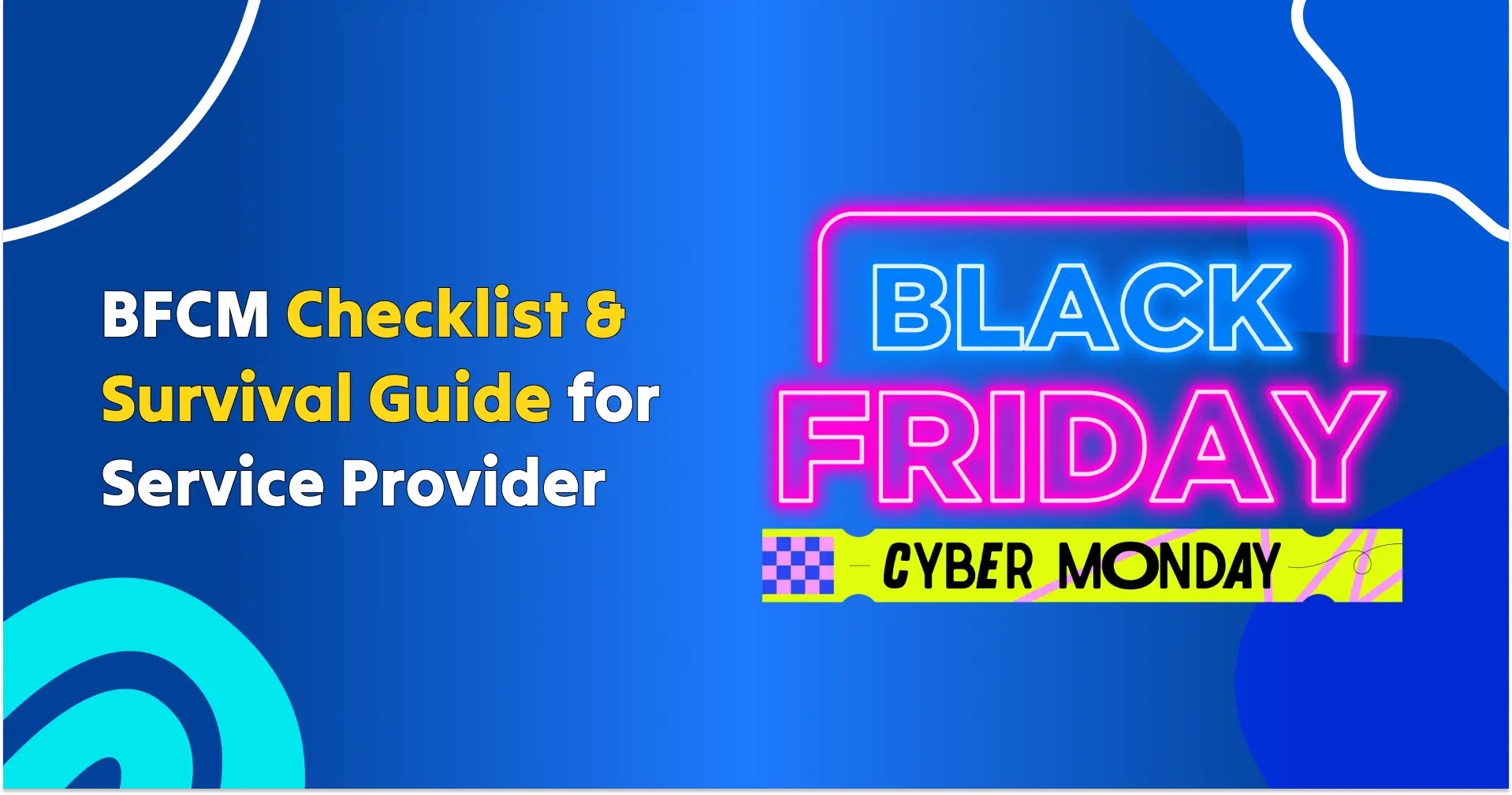
The Ultimate Black Friday + Cyber Monday Survival Guide and Checklist for Service Providers
The BFCM season(Black Friday and Cyber Monday) isn’t only about overflowing carts and retail discounts. It’s also one of the biggest opportunities for service providers.
Whether you run a beauty studio, fitness coaching business, consulting service, home repair company, or photography brand, this season can bring a tidal wave of new clients eager to book your time.
But here’s the catch: without the right systems in place, that exciting rush can quickly spiral into scheduling chaos, missed opportunities, and burnout.
This guide will walk you through a complete Black Friday & Cyber Monday survival plan with step-by-step strategies, a checklist, and deliver an amazing client experience while staying calm, organized, and in control.
Why Black Friday and Cyber Monday Matters for Service Providers
Black Friday and Cyber Monday bring a rush of activity across every industry. Clients are in “buy now” mode, hunting for deals and ready to book faster than usual.
The scale of demand is massive: in 2024, Black Friday online spending in the U.S. reached approximately $70.8 billion, highlighting how much consumers are actively shopping through digital channels.
Here’s what typically happens,
- A spike in inquiries: Sudden surge of questions and booking requests.
- Endless back-and-forth messages: Clients expect quick responses, eating into your time.
- More last-minute bookings: People wait for deals, forcing constant schedule updates.
- Higher no-show rates: Busy clients sometimes forget or skip appointments.
- Frequent reschedules: Changes happen, disrupting packed calendars.
- Heavier workload in less time: More bookings + more admin = stress.
- Less time to manage manually: Tracking everything without automation becomes nearly impossible.
But the real issue isn’t the BFCM rush itself; it’s trying to handle that rush without an automated, organized system.
That’s exactly what this survival guide is designed to help you fix.
Step-by-Step Survival Guide to Chase BFCM Chaos
Black Friday and Cyber Monday can feel overwhelming for service providers, but having a clear plan makes all the difference.
The good news? You don’t have to do it all manually. If you have a WordPress site, you can doo do all the tasks using FluentBooking, a fully automated appointment booking plugin in WordPress.
By using a system like this, you can follow each step in this guide efficiently and focus on delivering great service instead of juggling admin tasks.
Create a Clear, Easy Booking Page
During Black Friday and Cyber Monday, your clients want speed and simplicity. They don’t have time to call, leave voicemails, or text back and forth. They just want to pick a slot and be done.
To make this happen, start by creating a clear and easy booking page:
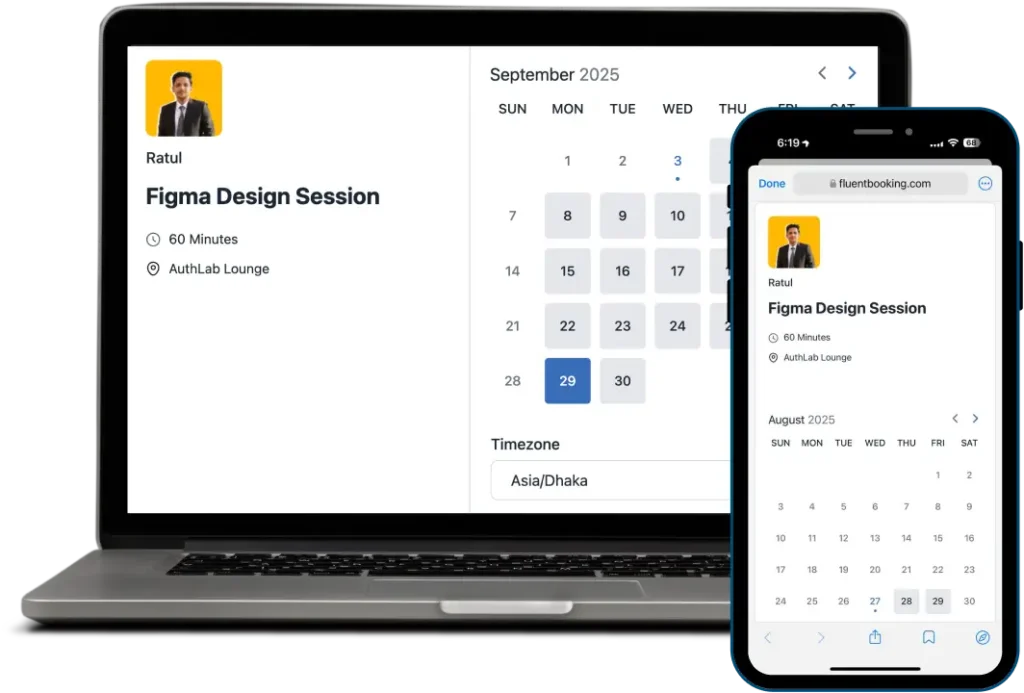
- Keep it mobile-friendly: Most people will book from their phones, so make sure your page looks great and works seamlessly on small screens.
- Make services clear: Use simple, descriptive names like “50-Min Strategy Call,” “One-Hour Makeover,” or “Repair Visit (Fri/Sat Only)” so clients know exactly what they’re getting.
- Simplify the process: Only ask for essential details: name, email/phone, and preferred time slot. The shorter the flow, the better.
So, make your booking page easy with custom booking questions, and make it a smooth, intuitive booking experience, reduce abandoned appointments, and increase conversions.
Add Buffer Time Between Slots
During BFCM season, it’s tempting to pack your schedule back-to-back to meet demand. But without breathing room between appointments, you risk running late, feeling stressed, and under-delivering for clients.
Adding buffer time between slots gives you space to wrap up, prepare for the next client, and maintain quality service:

- Set a minimum buffer: Even 10–20 minutes between appointments can prevent overruns from cascading into the day.
- Block “rest” or admin time: Use these slots to update records, respond to messages, or take a quick break.
- Automate the buffer: Let your booking system enforce it automatically so you don’t have to manually adjust your calendar.
Buffer time protects your schedule, reduces stress, and keeps clients happy. It also ensures you can maintain a professional pace, avoid burnout, and consistently deliver high-quality service during the busiest days.
Automate Reminders and Confirmations
One of the biggest challenges during Black Friday is no-shows and last-minute cancellations. With dozens of appointments, every missed slot is lost revenue, and chasing clients manually wastes hours.
Automating appointment notification reminders keeps your schedule on track and your clients informed:
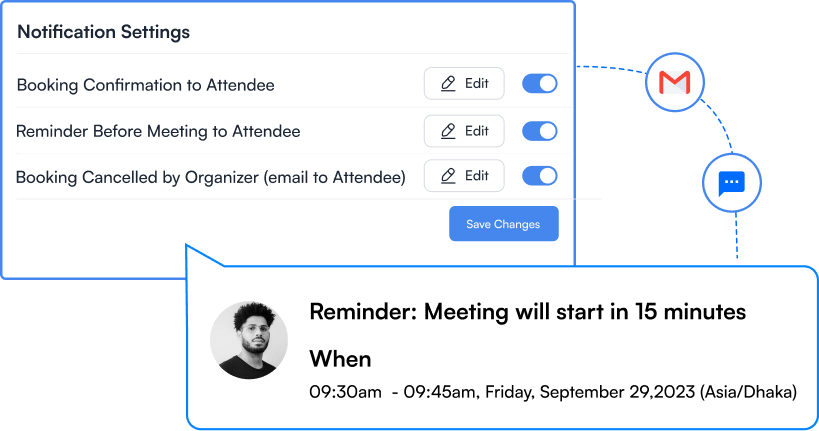
- Send confirmation immediately: As soon as a client books, they will get a clear confirmation with the date, time, location (or link if virtual), and any preparation instructions.
- Schedule reminders: You can send one 24 hours before and another an hour before the appointment, or customize timing based on your clients’ needs.
- Include all essential details: Make it easy for clients to confirm, reschedule, or cancel, and clearly state your cancellation policy.
Automated reminders reduce no-shows, save you countless hours of follow-up, and build reliability, which encourages repeat bookings and referrals.
Create a Limited-Time Black Friday & Cyber Monday Coupon Code
BFCM shoppers expect deals, but as a service provider, you don’t want to flood your calendar or undervalue your services. Offering a limited-time coupon code can create urgency while keeping things organized.
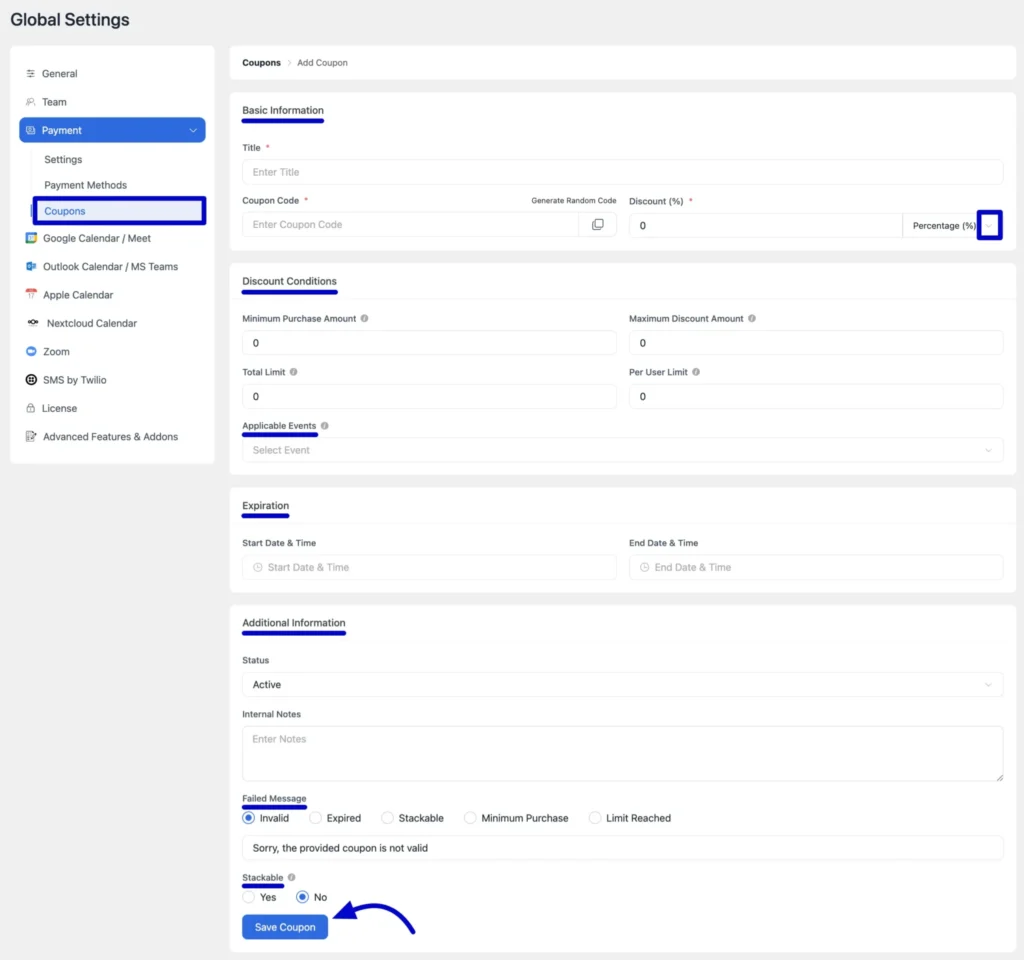
With FluentBooking, you can set up a discount coupon for Black Friday or Cyber Monday that applies automatically at checkout, so you don’t have to track it manually:
- Encourages faster bookings: Clients act quickly when they know the deal is temporary.
- Tracks which bookings used the code: Easily see which appointments came from your promotion.
- Works for any service: Coaching calls, consulting packages, fitness sessions, spa or beauty appointments, and more.
Limited-time coupon codes create urgency and FOMO, helping you fill your schedule faster without overbooking or undervaluing your services. They also give you clear insights into which bookings came from promotions, so you can plan future offers more effectively.
Create Limited-Time and Custom Availability to Avoid Rush
Creating limited-time or scarce offers is one of the best ways to drive bookings during Black Friday and Cyber Monday. Scarcity and urgency grab attention, but with service-based businesses, the focus should still be on value, transformation, and results, not just price cuts.
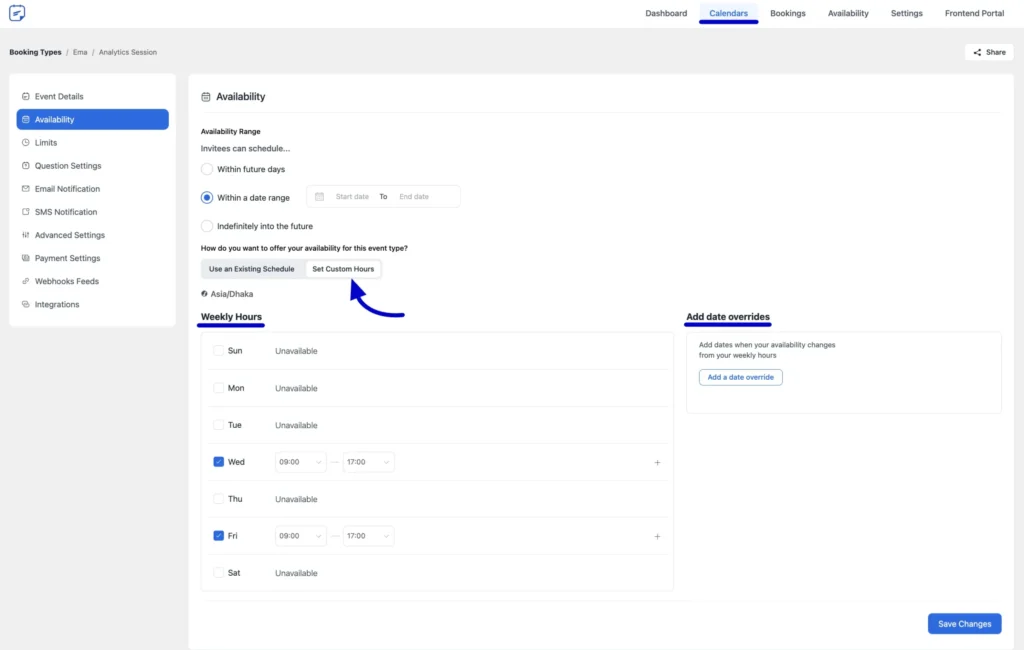
FluentBooking makes it easy to manage this with custom availability features:
- Choose a distinct offer: e.g., “Book this 24-hour slot Fri–Sat only”, “Gift card + bonus add-on if booked by midnight”, “Bonus session included for bookings this weekend”.
- Limit quantity: Control how many slots are available at the special rate so your calendar doesn’t get flooded.
- Add bonuses or add-ons automatically: Offer extra value for early bookings without manually tracking who qualifies.
Your BFCM offer should feel meaningful. Scarcity and urgency grab attention, but the true appeal lies in the experience and transformation you provide, not just the price tag.
Sync Your Calendar to Avoid Double-Bookings
When the BFCM rush hits, one of the easiest mistakes to make is accidentally accepting two clients at the same time. Double-bookings don’t just create chaos; they damage trust, force you to apologize or offer refunds, and can ripple into the rest of your day.
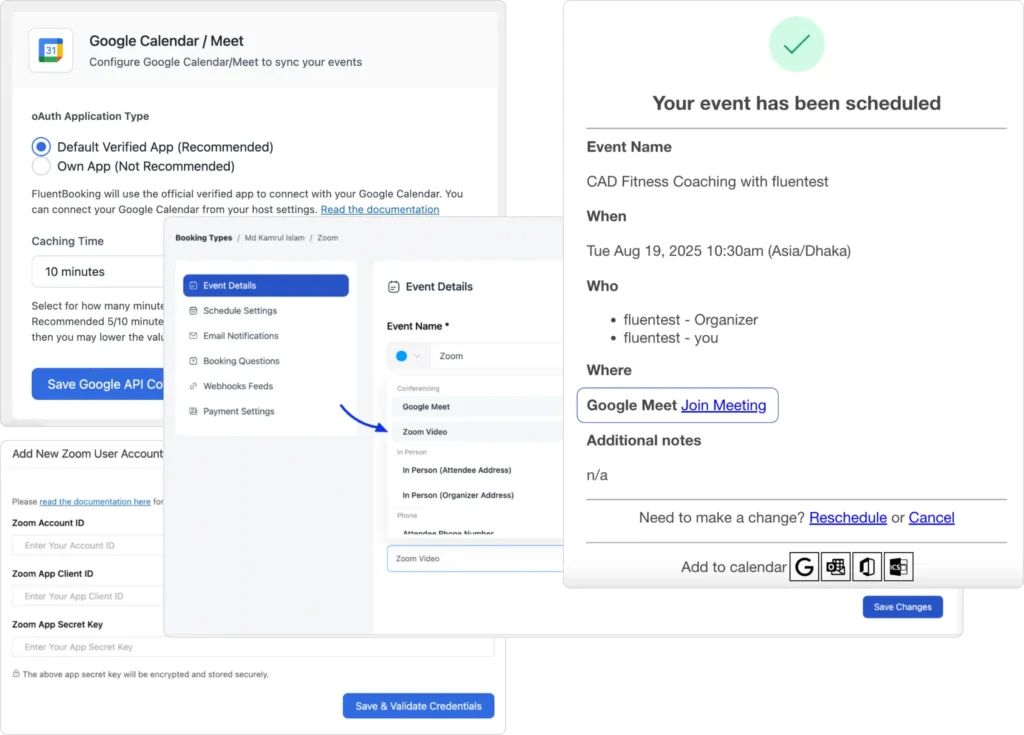
Syncing your booking system with your existing calendar is the simplest way to avoid those headaches. With FluentBooking, your Google Calendar or Outlook schedule updates in real time, so when a slot is taken (or manually blocked), it automatically becomes unavailable on your booking page.
Here’s how it helps:
- Prevents overlapping appointments: Any event added to your external calendar instantly blocks that time.
- Keeps staff or team schedules clear: If you work with multiple team members or locations, each person’s availability stays accurate.
- Manages capacity smartly: Whether you have two technicians, three trainers, or limited rooms, you can set maximum bookings per slot.
Double-bookings during Black Friday and Cyber Monday can snowball into delays, rushed sessions, upset clients, and lost revenue. A synced calendar protects your reputation and lets you operate smoothly even on the busiest weekend of the year.
Get Payment Up Front & Secure Bookings
When BFCM traffic picks up, people book faster, but that also means more chances for cancellations, last-minute changes, or clients who simply don’t show up. Taking payment upfront (or at least a deposit) is one of the most effective ways to protect your time and keep your calendar stable during a high-demand week.
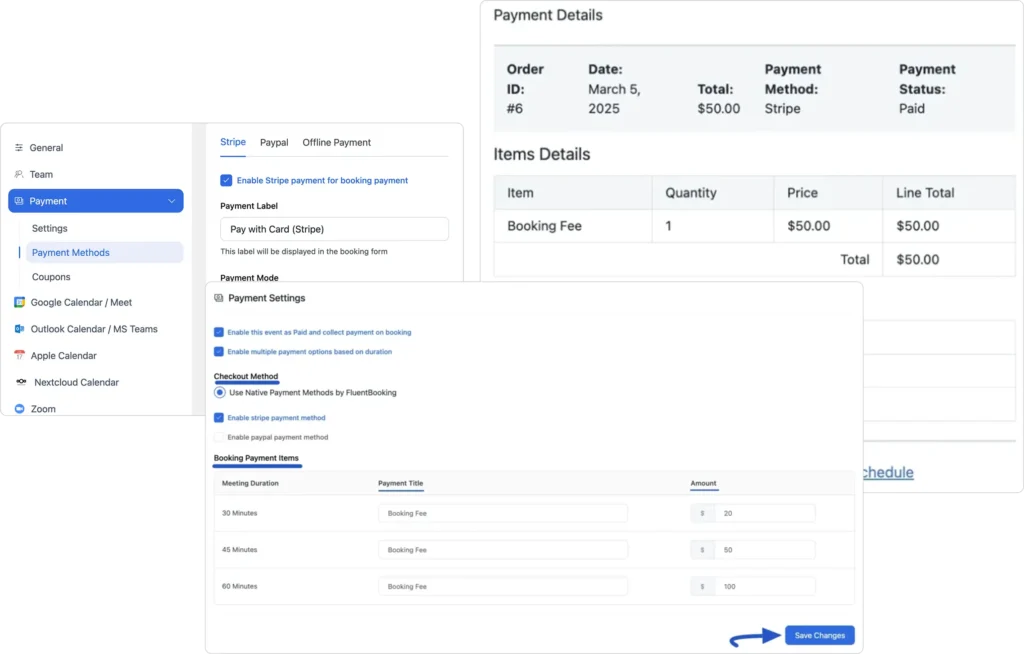
With FluentBooking, you can collect full payments or deposits directly during booking, so every appointment is confirmed and committed before it hits your calendar.
Here’s why it helps:
- Reduces no-shows dramatically: When people prepay, they’re far more likely to show up on time.
- Saves administrative time: No more chasing invoices or reminding clients to pay on time.
- Protects your revenue: Especially during busy weekends, where one missed slot could mean losing a premium service booking.
- Keep your cancellation policy clear: Clients understand upfront what happens if they cancel late.
Prepaid bookings free you from payment follow-ups and uncertainty. Instead of worrying about whether clients will actually show, you start each day knowing who’s confirmed and paid. That predictability reduces stress and stabilizes your revenue during one of the busiest sales periods of the year.
Make Rescheduling Easy and Self-Serve
During Black Friday and Cyber Monday, plans change faster than usual, clients travel, get busy, and book impulsively. If rescheduling requires messaging you back and forth, you’ll lose hours and clutter your inbox right when you need the most control.
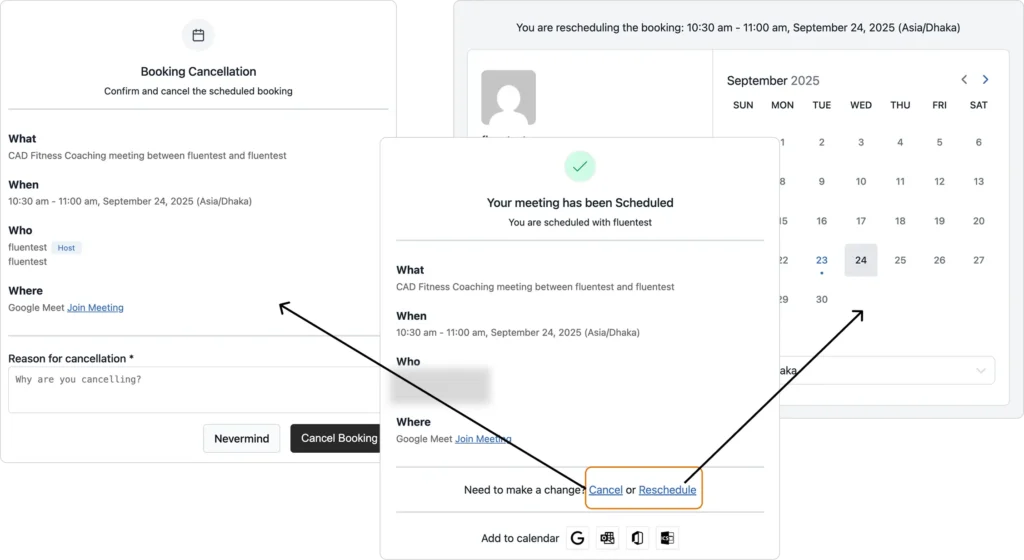
A smooth, self-serve rescheduling system keeps your calendar organized without requiring your constant attention. With FluentBooking, clients can reschedule themselves in just a few clicks, and your calendar updates instantly across all connected platforms.
Here’s how it helps:
- Offer clients self-reschedule/cancel links.
- Automatically open freed slots as soon as someone cancels (so you don’t miss replacements).
- Maintain your booking buffer and rules even for reschedules.
- Communicate changes clearly and send updated reminders.
During BFCM, even a few reschedule requests can snowball into confusion. A self-serve system protects your time, keeps clients happy, and ensures your calendar stays clean, no micromanaging needed.
Monitor Everything in One Dashboard
When bookings, payments, and reschedules start coming in fast, it’s easy to lose track, especially if you’re switching between tools or spreadsheets. That’s when mistakes happen, double-bookings slip through, follow-ups get missed, and revenue tracking becomes guesswork.
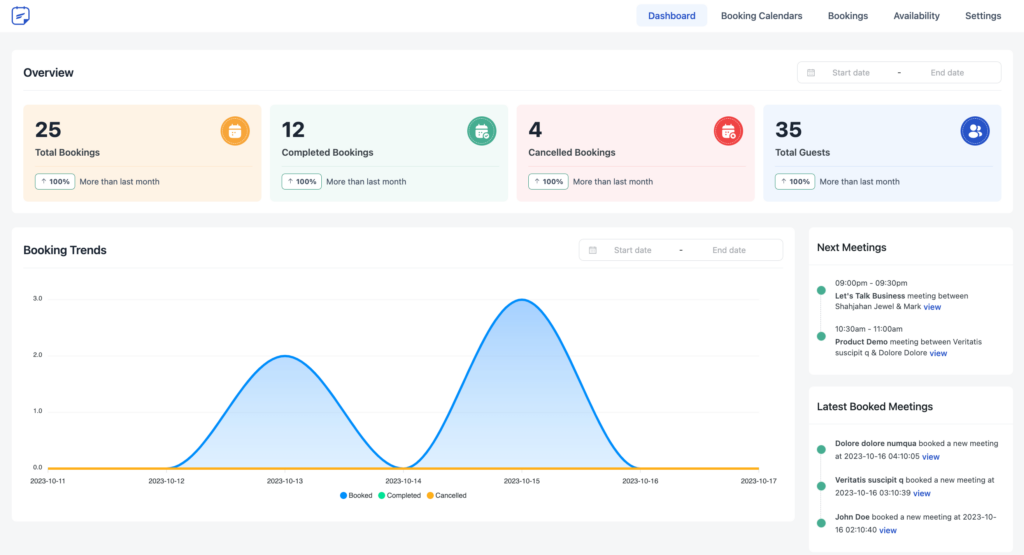
FluentBooking simplifies all of that by giving you a single, unified dashboard to monitor your entire Black Friday performance. You can see appointments, cancellations, payments, and availability updates, all in real time, in one place.
Here’s how it helps:
- Stay on top of performance: Track how many bookings came from your Black Friday offer or coupon code.
- Spot trends early: See which services are filling up fastest so you can adjust promotions or availability.
- Manage team efficiency: If you have multiple staff or locations, you can quickly check who’s booked and who still has room.
Having everything visible in one dashboard gives you total clarity during a hectic week. Instead of scrambling between tabs or apps, you can focus on what truly matters: delivering great service and maximizing every opportunity that Black Friday brings.
If you’re ready to automate bookings, reminders, payments, and reschedules, all from your WordPress site — give FluentBooking a try. It’s simple to set up, built for service providers, and free to start using.
BFCM Checklist for Service Providers to Bost Productivity and Avoid Haasle
Before the rush hits, use this checklist to make sure everything’s set up and ready to roll:
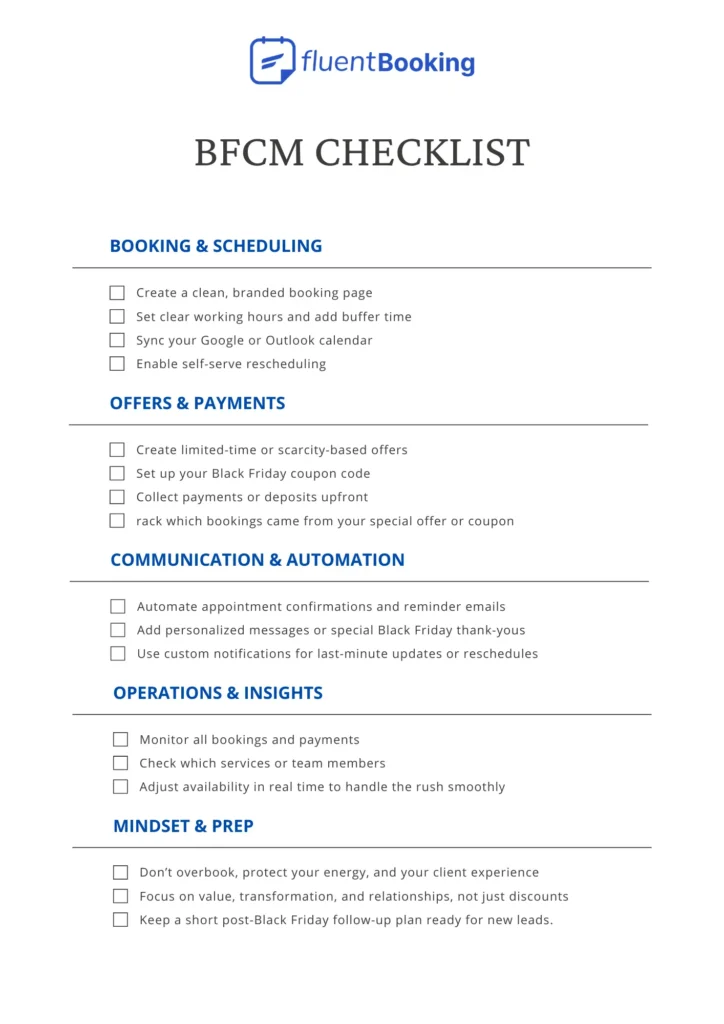
Booking & Scheduling
Offers & Payments
Communication & Automation
Operations & Insights
Mindset & Prep
Win the Black Friday & Cyber Monday Rush Without Losing Your Sanity
Black Friday can be a huge opportunity for service providers, but only if you’re prepared. With the right systems, planning, and automation in place, you can handle more bookings, reduce stress, and deliver a great experience for every client.
Follow the steps in this guide: create a clear booking process, add buffers, set limited-time offers, automate reminders, and keep your calendar organized. These small changes can make a big difference in how smoothly your Black Friday and Cyber Monday run.
Plan smart, stay organized, and focus on delivering value, and you’ll turn the busiest weekend of the year into a smooth, profitable, and stress-free experience.
Frequently Asked Questions
Ratul Ripon
I enjoy making complex ideas simple and engaging through my writing and designs. With a strong knowledge on content writing and SEO, I create technical content that’s both easy to understand and interesting.
Table of Content
Subscribe To Get
WordPress Guides, Tips, and Tutorials






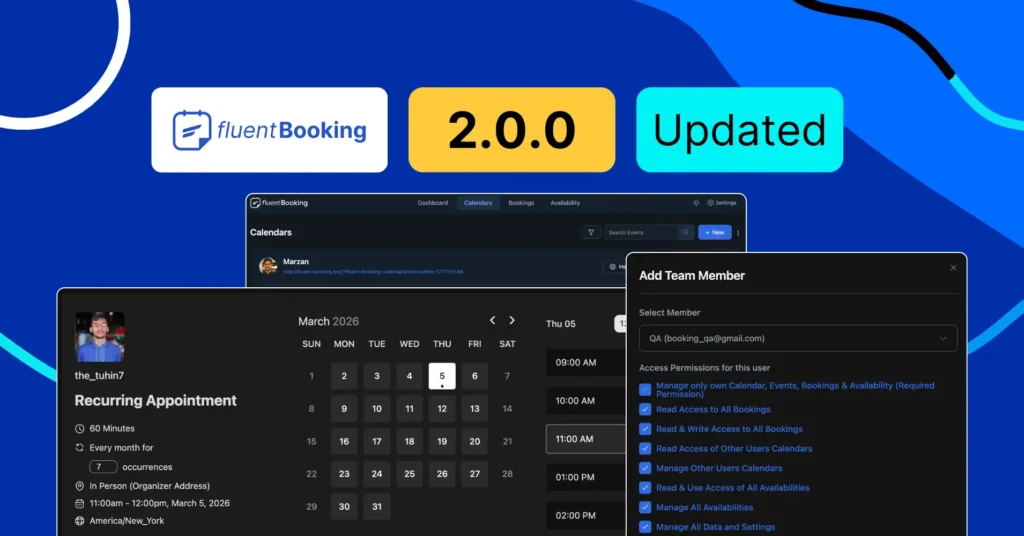




Leave a Reply