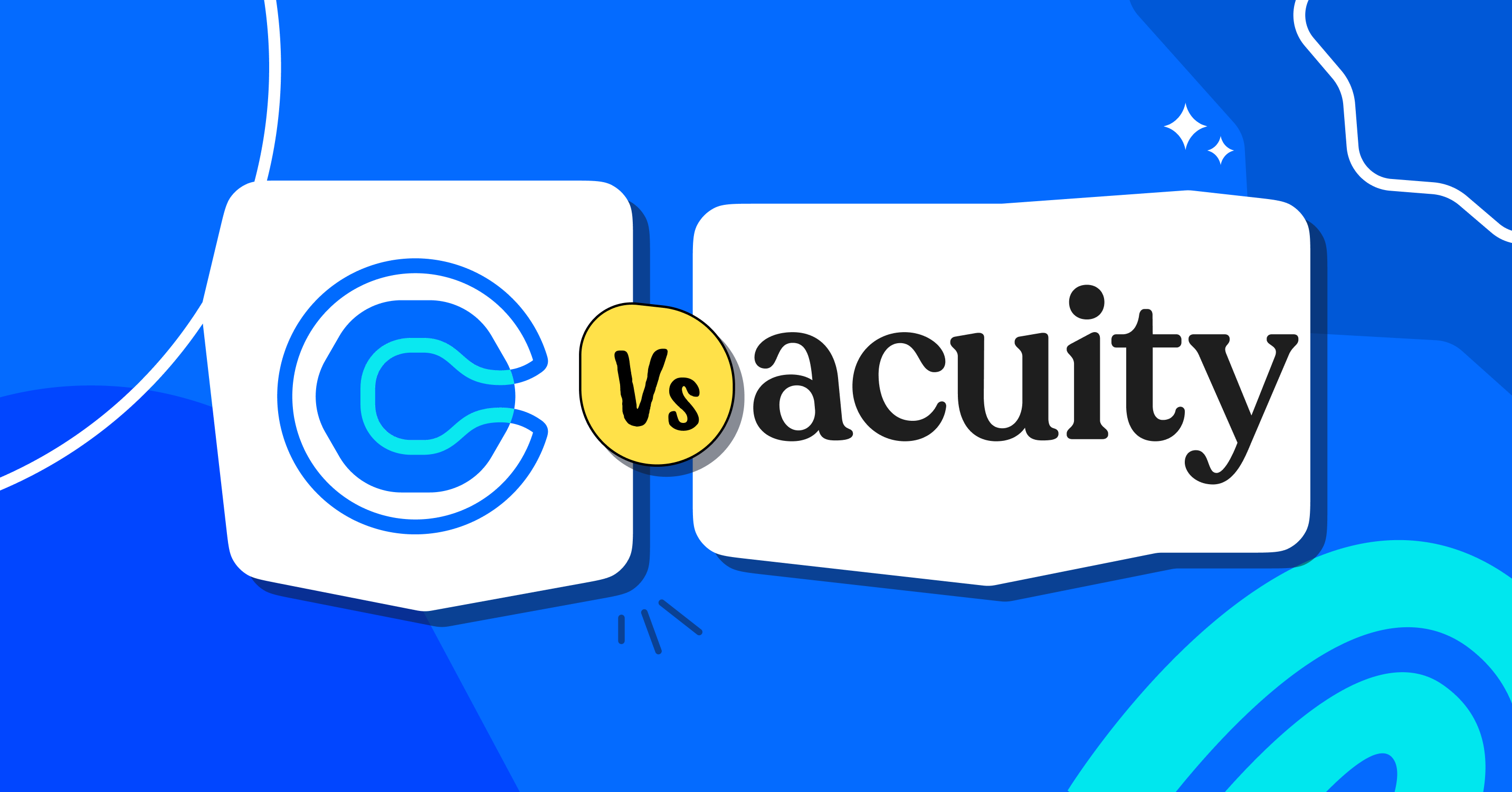
Calendly vs. Acuity: Which Scheduling Tool Is Best for You in 2026?
Tired of the endless back-and-forth emails just to book a meeting?
You’re not alone. That’s exactly why scheduling tools have become essential for busy professionals, teams, and business owners. They save time, reduce no-shows, and make booking appointments effortless.
That’s why we will introduce two popular tools, Calendly and Acuity Scheduling. Both are great at helping you take control of your calendar, but they do it in slightly different ways.
We’ve used both tools in real-world settings and know exactly how they stack up when it comes to features, flexibility, and user experience.
In this guide, we’ll break down Calendly vs. Acuity side by side. You’ll see their strengths, weaknesses, pricing, and best use cases to help you choose the right one for your needs.
Let’s dive in.
Calendly vs. Acuity: A Quick Overview
Before we dive into the detailed comparison, here’s a quick side-by-side snapshot of Calendly and Acuity Scheduling. It’ll give you a basic idea of what each tool offers so that you can spot the main differences right away.
Features | ||
Best For | Professionals, teams, and corporate users | Service-based businesses (e.g., salons, coaches, consultants) |
Ease of Use | Very intuitive and beginner-friendly | More advanced, better for users needing customization |
Customization | Basic branding (logo, color) | Full customization of the booking page, forms, and communications |
Calendar Sync | Google, Outlook, Office 365, iCloud | Google, Outlook, iCloud, Office 365 |
Client Management | Basic (no detailed records) | Full client profiles, notes, and appointment history |
Free Plan | Yes (limited features) | No (7-day free trial only) |
Mobile Application | Yes | Yes |
Paid Plans Starts from | $12/user/month | $20/month |
Team Scheduling | Round-robin, collective, group meetings | Staff calendars (separate or linked), group classes |
Payments | Stripe, PayPal | Stripe, Square, PayPal + supports tips, packages, and subscriptions |
Notifications | Email + SMS reminders | Email + SMS + follow-ups + intake forms |
Integrations | 100+ apps (Zoom, HubSpot, Salesforce, etc.) | Zoom, Mailchimp, QuickBooks, Google Analytics, etc. |
HIPAA Compliance | Not mentioned | Available (Premium Plan) |
What is Calendly?
Calendly is a cloud-based scheduling tool that simplifies booking by eliminating the need for back-and-forth emails. You set your availability, share a personalized booking link, and let clients or team members pick a time that works.

Also, its clean interface and robust integrations make it a favorite for freelancers, consultants, and teams needing a straightforward scheduling solution.
How Calendly Works?
Calendly works by creating a personalized booking page where others can schedule meetings with you. After connecting your personal calendar and setting your available hours, Calendly displays only your open time slots, without revealing any calendar details.
When someone visits your booking link, they see your availability in their own time zone and pick a time that suits them. Once selected, the meeting is automatically added to both calendars, eliminating the need for back-and-forth emails or manual scheduling.
Key Features of Calendly
- Automated scheduling with customizable availability
- Integration with Google Calendar, Outlook, Microsoft Teams, Zoom, and more
- Free plan with unlimited one-on-one bookings
- Workflows for automated reminders and follow-ups
- Team scheduling for collaborative meetings
Pros and Cons of Calendly
| Pros | Cons |
| Free plan for basic scheduling | Limited customization compared to Acuity |
| Intuitive, beginner-friendly interface | Payment features are restricted to paid plans |
| Strong team scheduling features | Less suited for group classes or complex workflows |
| Has mobile application | |
| Wide range of integrations |
What is Acuity Scheduling?
Acuity Scheduling, owned by Squarespace, is a versatile appointment booking platform designed for service-based businesses. It offers robust client management, payment processing, and customization options, making it ideal for businesses with complex scheduling needs, like salons, yoga studios, or consultants offering paid services.

How Acuity Scheduling Works?
You can let clients book appointments with you online, with Acuity Scheduling, anytime. You simply set your availability, define your services, and connect your calendar. Clients then visit your personalized booking page, choose a service, pick a time that works for them, and fill out any necessary forms.
If payment is required, they can pay upfront using Stripe, Square, or PayPal. Once booked, the appointment syncs automatically to your calendar, and both you and your clients receive confirmation and reminder emails. You can also manage group classes, collect intake forms, and coordinate staff schedules, all in one place.
Key Features of Acuity:
- Customizable booking pages and intake forms
- Built-in payment processing with Stripe, Square, and PayPal
- Support for group classes, recurring appointments, and packages
- Advanced client management and reporting tools
- Integration with Squarespace for seamless website embedding
Pros and Cons of Acuity Scheduling
| Pros | Cons |
| Robust customization and client management | No free plan, only a 7-day trial |
| Built-in payment processing across all plans | Steeper learning curve for advanced features |
| Provide a mobile application for both Android and iPhone users | |
| Ideal for service-based businesses and group scheduling | Higher pricing for small teams |
| Squarespace integration for seamless website embedding |
Calendly vs Acuity: Pricing & Plans Comparison
Both tools provide four plans with good pricing, offering lots of features. Also, they offer both monthly and yearly pricing. And the interesting part you can save 20% if you pay yearly for all plans of both tools.
| Plan | Calendly | Acuity Scheduling |
| Free/Starter | $0/month/user – 1 event type, basic integrations | $20/month – 1 calendar, unlimited services, email reminders |
| Mid-Tier | $12/month/user (Standard) – Up to 6 calendars, reminders, more event types | $34/month (Standard) – Up to 6 calendars, text reminders, memberships |
| Advanced | $20/month/user (Teams) – Team scheduling, workflows, round-robin | $61/month (Premium) – 36 calendars, branding removal, HIPAA compliance |
| Enterprise | Starts at $15,000/year – Custom solutions & support | Custom pricing – Unlimited calendars, dedicated manager, advanced APIs |
Here, you can see, the Pricing of Calendly is per user which making it scalable for teams. The free plan is ideal for freelancers or small businesses with basic needs.
On the other hand, Acuity Scheduling pricing is per account, not per user, which benefits businesses with multiple staff at one location. No free plan, but a 7-day trial covers all features.
So, if you’re on a tight budget, Calendly is the better choice. It’s the more affordable option between the two and even offers a free plan with essential scheduling features.
However, for teams of four or more (excluding enterprise plans), Acuity becomes the more cost-effective solution, thanks to its bundled calendars and built-in client management tools.
Calendly vs Acuity: Side-by-Side Comparison
So, since we’ve used both tools ourselves for different purposes, we took a close look at every key feature, like the scheduling process, integrations, customization, client management, and more.
Now, we’re excited to share what we’ve observed from our own experience and compare both tools side by side. This breakdown will help you decide which one is the right fit for your needs.
Ease of Use
Both tools are user-friendly, but their approaches differ:
- Calendly: Its minimalist interface is very easy to set up. We once got a Calendly booking page live in under 10 minutes, syncing effortlessly with Google Calendar. Also, it’s Ideal for users who want simplicity without a steep learning curve.
- Acuity: Slightly more complex due to its robust feature set, but defaults make setup straightforward. For example, we used Acuity to create a customized booking page for a client’s yoga studio, tweaking intake forms and payment options with ease.
Calendly wins for quick setup and simplicity, while Acuity shines for users comfortable with a bit more customization.
Integrations
When it comes to integrations, both Calendly and Acuity offer plenty of options to connect your favorite tools, helping you automate workflows, smooth scheduling, and keep everything synced.
- Calendly offers 150 integrations, including Google Calendar, Microsoft Teams, Zoom, Webex, Zapier, and Salesforce. Its Zapier integration allowed me to connect it to my CRM effortlessly.
- Acuity also offers great integrations, especially for service-based businesses. It connects with tools like Square, Stripe, PayPal, Zapier, Google Analytics, Zoom, GoToMeeting, and Pipedrive. It also integrates well with Instagram and Squarespace, which is great for scheduling via your website or social media.
So, if you need broad third-party integrations, Calendly wins. But for service businesses focused on payments and website bookings, Acuity is a stronger choice.
Scheduling & Booking Process
When choosing a scheduling tool, the ease and flexibility of the booking process can make all the difference. Both Calendly and Acuity Scheduling offer smooth experiences, but are designed for slightly different needs.
- Calendly keeps things super simple. You can create a booking link, share it, and let clients pick a time that works. It syncs with Google Calendar, Outlook, and other calendars to prevent double bookings.
Additionally, you can also add buffer times, set different meeting types, and use round-robin scheduling for teams. - Acuity Scheduling also offers a smooth booking experience, but it shines when it comes to customization. One of its top features is Packages, where you can bundle services or offer discounts, which is perfect for businesses selling multiple sessions or classes. Also, it syncs with calendars like Google and Microsoft but doesn’t have as many built-in video conferencing options as Calendly.
So, if you want quick, smooth scheduling of one-to-one meetings or group meetings with strong calendar and video integrations, Calendly is a great pick. And, if you run a service-based business and want to offer packages or promotions, Acuity gives you more flexibility.
Client Management & Communication
Managing clients and staying in touch is essential for any scheduling tool. Both Calendly and Acuity Scheduling make this easy with features like automated reminders, custom email templates, Payment integrations, etc.
- Calendly focuses on simplicity. It’s perfect if you just need the basics, like collecting client info with custom booking questions. You can view these details in your dashboard or export them to your CRM. It also integrates well with tools like HubSpot, Salesforce, and Zapier, making it easy to sync client data automatically.
- Acuity Scheduling is better for businesses that need deeper client tracking. It lets you build detailed client profiles with contact info, appointment history, and internal notes. You can also segment your clients using Client Lists, which is great for targeting specific groups based on services or locations.
So, if you want a lightweight, easy-to-use tool, Calendly does the job. And, if you manage repeat clients or need advanced client organization, Acuity gives you more control.
Customization
When it comes to customizing your booking page, both tools offer a custom design of your booking page.
- Calendly offers basic customization for booking pages (Logo, brand color) and event types. It’s sufficient for most users but lacks depth for niche needs.
- Acuity is highly customizable, with designed intake forms, branding, and scheduling rules. We’ve tried to customize a booking page for a coaching business to match their brand perfectly, which impressed their clients.
Acuity wins for businesses needing extensive customization here with its lots of customization. But if you need simple customization for any booking page, then Calendly will be Ok for you.
Mobile App Experience
Need to manage your bookings while you’re on the move? Both Calendly and Acuity have mobile apps, but their focus is a bit different.
- Calendly: Its mobile app is clean, simple, and perfect for quick actions. You can check upcoming meetings, adjust availability, and share links in seconds. It’s great if you just want to keep your scheduling under control without too many extras.
- Acuity Scheduling: Acuity uses the Acuity Scheduling app, which offers more advanced features. You can see full client details, update appointments, send messages, and even tweak intake forms. It’s built for business owners who need more control of their phone or tablet.
Here, Calendly’s mobile app is best for basic, quick scheduling. If you want deeper client management and flexibility on the go, Acuity’s app has the edge
Which One Should You Choose, Calendly or Acuity Scheduling?
Deciding which is better between Calendly and Acuity Scheduling depends on your specific needs, as both tools excel in different areas. Below, we’ve provided a decision based on our hands-on experience, which will help you choose between the tools.
Choose Calendly if:
- You’re a freelancer or small team needing free or low-cost scheduling ($0-$12/month).
- You prioritize simplicity and quick setup (e.g., we set up a Calendly link in 10 minutes for client calls).
- You need broad integrations (e.g., Salesforce, Zapier for CRM workflows).
For Example, A consultant can schedule one-on-one meetings, take advantage of Calendly’s free plan, and use Google Calendar integrations.
Choose Acuity if:
- You run a service-based business (e.g., salon, coaching) needing group bookings, payment processing, or client management.
- You want customization (e.g., branded booking pages, intake forms for client data).
- You use Squarespace or need robust payment options (Stripe, Square, PayPal).
For Example, A yoga studio can use Acuity to manage group classes and sell packages, making revenue.
So, finally, we can say that Calendly is best for Simplicity and Cost wins for freelancers and small teams due to its free plan, intuitive interface, and wide integrations. It’s perfect for straightforward scheduling needs.
On the other hand, Acuity Scheduling is better for businesses with complex schedules, payment processing, or customization needs, despite higher costs ($20-$61/month).
Looking for the Best of Both Tools, Inside WordPress? Meet FluentBooking!
FluentBooking combines the simplicity of Calendly and the flexibility of Acuity, all designed for WordPress users. It’s the perfect WordPress plugin for scheduling your appointments with its interesting features, offering you an all-in-one booking solution.
With FluentBooking, you can
- Embed booking forms directly on your WordPress site
- Set buffer times, availability rules, and durations
- Offer multiple meeting types (1:1, group, round-robin, collective)
- Automate reminders, confirmations, and follow-ups
- Match your branding with fully customizable booking pages
- Enjoy multiple integrations with multiple calendars and services.
- Accept payments via Stripe, PayPal, G-pay, and Apple Pay
Also, you can easily share your booking link via your WordPress pages, email signature, social channels, and let your clients schedule meetings in seconds without the back-and-forth.
So, if you’re a WordPress user looking for the perfect balance between simplicity and flexibility, FluentBooking is your ultimate all-in-one scheduling solution.
Get the ease of Calendly and the power of Acuity, all inside WordPress with FluentBooking.

Calendly vs Acuity: Choose the Best-Fitting Scheduling Tool for You
Both Calendly and Acuity Scheduling offer powerful features to make booking easier and more efficient. Calendly shines with its simplicity and seamless calendar syncing, perfect for straightforward scheduling needs.
On the other hand, Acuity stands out with its rich customization options and advanced features like packages and discounts, ideal for businesses with more complex booking requirements.
And, if you’re a WordPress user looking for a solution that combines the best of both tools, FluentBooking might be the perfect fit. It connects smoothly with your WordPress site and offers all the essential scheduling features without the extra hassle.
That’s why choosing the right tool depends on your unique needs, but whichever platform you pick, you’ll save time, reduce no-shows, and keep your calendar organized with ease.
So, get ready to simplify your scheduling and boost your productivity, explore your options, and find what works best for you.
Frequently Asked Questions
Ratul Ripon
I enjoy making complex ideas simple and engaging through my writing and designs. With a strong knowledge on content writing and SEO, I create technical content that’s both easy to understand and interesting.
Table of Content
Subscribe To Get
WordPress Guides, Tips, and Tutorials












Leave a Reply