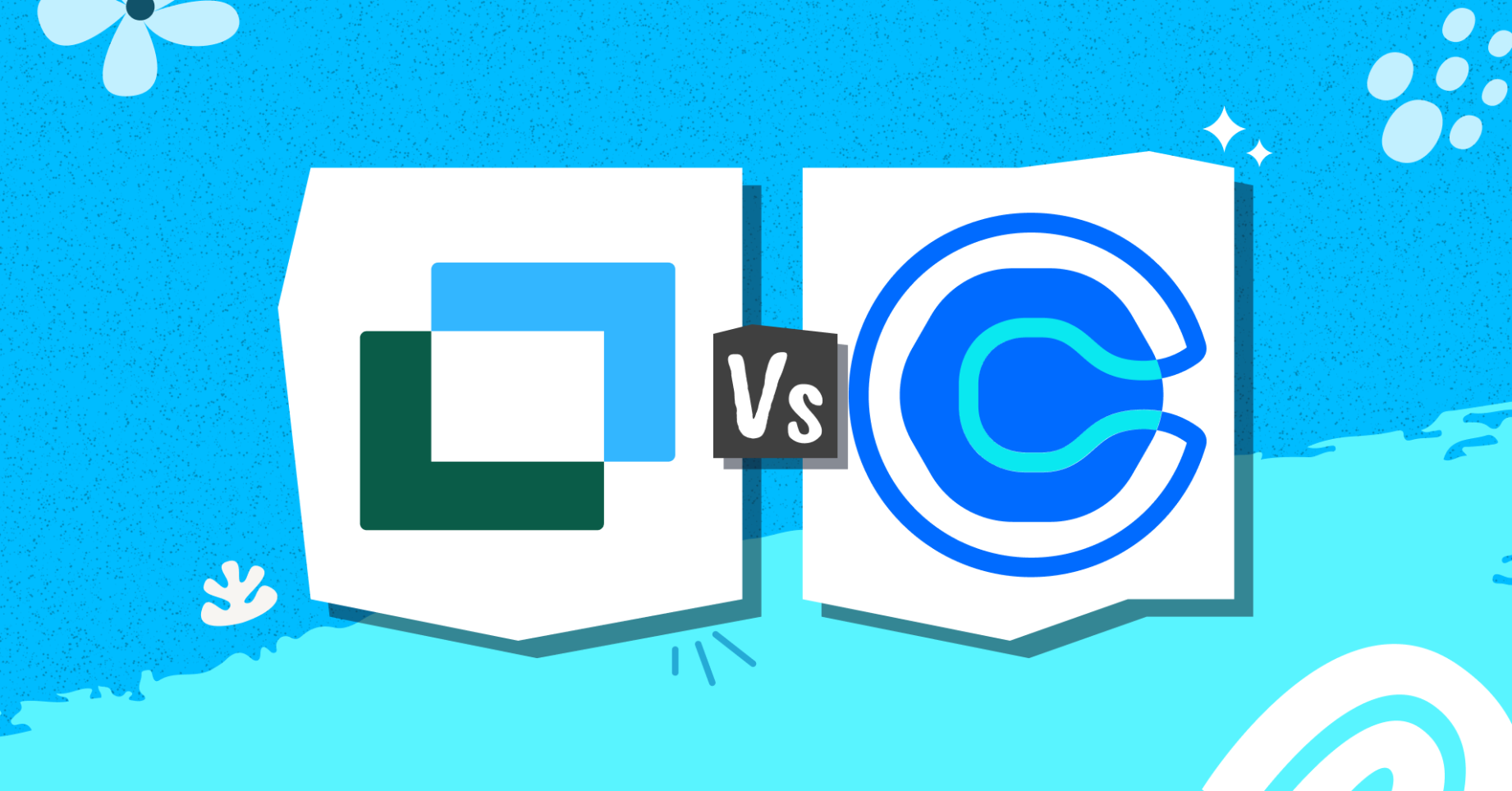
Calendly vs Doodle: Which One is Perfect for Appointment Management?
We’ve all dealt with the hassle of scheduling a meeting—emails flying back and forth as we try to find a time that works for everyone.
That’s where tools like Calendly and Doodle come in. Calendly makes it easy to share your availability without the hassle, and you’ve probably seen or used it at some point. However, Doodle, known for scheduling group meetings, is another great option.
So, which one should you choose?

To help you decide, we have spent time exploring both Calendly and Doodle, testing their features and seeing where each one excels. In this article, we’ll walk you through what they offer, how they’re different, and which one might be the better fit depending on your needs.
This blog provides a thorough comparison of Calendly and Doodle. Let’s find out which tool is the best fit for you!
What is Calendly?
Calendly is a multi-purpose appointment booking tool that simplifies scheduling by automating the back-and-forth of finding the perfect meeting time. It easily handles one-on-one meetings, sales calls, and team discussions and allows you to set up appointments quickly.

With a one-click system for cancellations and rescheduling, Calendly saves you time and customizes your workflows without hassle.
What are Calendly’s Key Features?
- Meeting Types: Offers flexible options for one-on-one, group, round-robin, and collective meetings, so you can schedule just about any kind of meeting you need
- Team Scheduling: Allows team members to share their availability and schedule together, making collaboration a breeze
- Integrated Polling: Makes it easy to coordinate group schedules by polling for everyone’s preferred meeting times
- Automatic Time Zone Adjustment: Takes the guesswork out of scheduling across time zones by automatically adjusting for each participant’s location
- Customizable Booking Links: Lets you create unique scheduling links tailored to different event types, with availability that suits your schedule
- Automated Notifications: Sends out confirmations and reminders to help reduce no-shows
- Attachments and Comments: Allows you to add notes and attach files to meetings for added context and information
- Metrics and Reporting: Provides insights into how meetings are going, making it easier to track engagement and attendance
- Payment Collection: Simplifies payments by integrating with Stripe and PayPal
- Mobile Apps: Available on both iPhone and Android for scheduling on the go
- Wide Integrations: Works with popular tools like Zoom, Slack, HubSpot, and Salesforce to help streamline workflows
- Enterprise Security: Includes security and admin tools built for enterprise needs, ensuring safe and smooth management
Pricing of Calendly
- Free Plan: Basic scheduling for individuals starting out
- Standard Plan ($10/seat/month): Advanced scheduling features and customization options
- Teams Plan ($16/seat/month): Reporting, meeting distribution, and automation for teams
- Enterprise Plan (Starts at $15k/year): Enhanced security, admin controls, and dedicated support for large teams
What is Doodle?
Doodle is a user-friendly scheduling tool that helps you organize meetings effortlessly. You can create an availability calendar and share a link, allowing others to select a suitable meeting time.
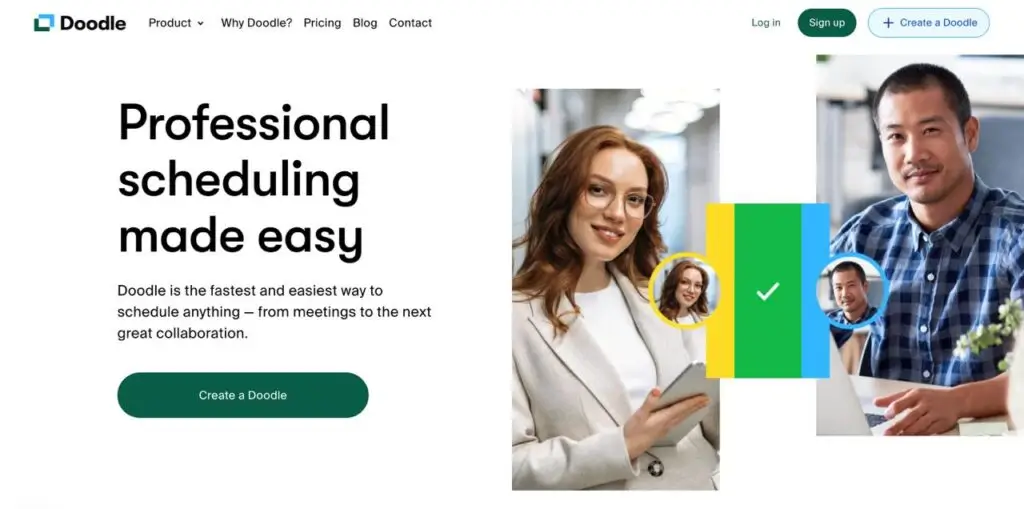
What are Doodle’s Key Features?
- Collaborative Scheduling: Create polls for participants to vote on their preferred meeting times, simplifying group scheduling
- Automated Reminders: Sends reminders to participants to ensure they don’t forget to vote or attend the scheduled events
- Calendar Integration: Syncs with Google Calendar, Microsoft 365, and iCal for real-time updates and automatic event management
- Auto-Detected Time Zones: Automatically adjusts for time zones to prevent scheduling errors
- Shareable Links: Provides easy-to-share links for participants to access polls and join meetings without needing a Doodle account
- Commenting and Messaging: Users can leave comments and discuss details within the poll for better communication
- Deadline Setting: Organizers can set deadlines for responses to streamline the scheduling process
- Personalized Invitations: Premium users can send tailored meeting invitations that include location and agenda details
- Participant Tracking: Tracks who has responded to the poll and who hasn’t, helping to manage attendance effectively
- Privacy Options: Offers public and private poll settings for better control over participation
- Mobile Apps: Available on iPhone and Android for convenient scheduling on the go
- Premium Support: Provides ongoing training and support for Enterprise accounts
- Integrations: Compatible with Zoom, Google Meet, Zapier, and more, facilitating seamless event management
- Customizable Polls: Users can personalize polls with specific time zones, dates, and multiple-choice options
Pricing of Doodle
- Free Plan: Basic scheduling and polling features
- Pro Plan ($6.95/month): Custom polls, calendar integration, automated reminders, and personalized invitations
- Team Plan ($8.95/month per user): Pro features, collaborative scheduling for teams, admin dashboard, and analytics
- Enterprise Plan (Custom pricing): Team features, premium support, enhanced security, and custom integrations
Calendly vs Doodle: The Ultimate Comparison Overview
Let’s take a close look at Calendly vs Doodle, breaking down their features and differences to help you choose the scheduling tool that fits your needs best
Purpose and Key Use Cases
- Calendly: Calendly is designed for professional, business-focused scheduling, particularly for 1-on-1 meetings or organized team sessions. It’s ideal for professionals and teams who need a simple way to book meetings with clients, prospects, or within organizations.
- Doodle: Doodle shines in casual group scheduling, making it easier to coordinate among larger teams or groups when finding a mutually available time. It’s perfect for group polls, event planning, and situations where multiple people’s schedules need aligning.
Integrations and Tools
- Calendly: Calendly offers extensive business integrations with platforms like Salesforce, HubSpot, Google Analytics, Zoom, and Webex. It also supports payment processing via PayPal and Stripe and has an API for custom integration, which suits teams that rely on CRM or analytics tools.
- Doodle: Doodle integrates with essential tools like Google Calendar, Outlook, Zoom, and Google Meet, and it even includes a Slack bot to manage scheduling within teams. Its integrations are geared toward those who need basic tools for group scheduling without complex CRM or sales tracking.
Calendly Vs Doodle Scheduling Features
- Calendly: Known for its robust scheduling options, Calendly provides automated reminders, buffer times, and round-robin scheduling for teams, which work well for businesses needing to coordinate appointments efficiently.
- Doodle: Doodle excels in its simple group scheduling poll, allowing users to collectively select the best time for everyone. While Calendly offers similar functionality, Doodle’s polling tool is often simpler for informal group scheduling.
Team Coordination
- Calendly: Calendly’s team scheduling offers round-robin assignments, centralized account management, and analytics to track team activity. These tools make it ideal for growing teams and businesses looking for an easier way to manage scheduling across the team.
- Doodle: Doodle’s team features are straightforward, providing a simple interface for selecting group meeting times without advanced analytics. It’s effective for less formal settings, where teams need to coordinate without complexity.
Interface and Ease of Use
- Calendly: With a sleek, professional interface, Calendly offers a customizable experience that allows branding and personalized scheduling links, appealing to users who prefer a polished, business-oriented interface.
- Doodle: Doodle’s minimalistic, easy-to-navigate interface prioritizes simplicity over customization, which may appeal to casual users or teams who want a quick and easy group scheduling solution without extra features.
Free and Paid Plans
- Calendly: Calendly’s free plan is designed for solo users with unlimited bookings, making it a good choice for professionals with straightforward scheduling needs. The paid tiers offer more advanced features and are scalable for both small teams and enterprises.
- Doodle: Doodle’s free tier supports basic group polling but includes ads, which can be distracting in business environments. Its paid plans focus on enhancing group scheduling options and offering discounts for annual subscriptions.
Calendly vs Doodle: Which Appointment Scheduling Platform Should You Choose?
Calendly and Doodle serve different scheduling needs effectively. Calendly is suited for users looking for advanced features, analytics, and professional integrations, making it a good option for businesses and larger teams. It has a clean, ad-free interface even in its free plan, and integrates with over a hundred platforms.
Conversely, Doodle is ideal for casual scheduling and group meetings, emphasizing collaborative polling with less focus on advanced customization. It tends to be slightly cheaper, pro plan starting at $6.95 per month, and a team plan at $8.95 per user per month.
If a free option is essential, Calendly offers a solid platform without investment, while its analytics dashboard can help organizations assess meeting performance. Both platforms have their strengths, so the choice depends on your specific scheduling needs and preferences.
Is There Something Even Better?
If you’re searching for an appointment booking tool for your WordPress website that combines the flexibility of Calendly with the simplicity of Doodle, look no further—FluentBooking has you covered!
Why choose FluentBooking?
It’s easy to use, highly affordable, and packed with all the features you love in Calendly and Doodle, all rolled into one tool!
With all the essential features and integrations, FluentBooking ensures you don’t have to worry about any back-and-forth tasks, letting you focus more on your appointments and clients.
It handles solo appointments, team schedules, business events, and more. Simply set your availability, go live with your calendar, accept payments, and sync appointments with your preferred calendar app. It’s that easy!
You and your clients will never miss an appointment with automated notifications via email and SMS, keeping everyone on track and eliminating no-shows.
It’s a win-win for you and your clients!
The Big Decision: Which One is Better for You?
Choosing between Calendly and Doodle can be tricky—they each offer fantastic features! Doodle shines for team coordination with its easy setup and helpful integrations, making online booking a breeze for businesses. Calendly, on the other hand, is perfect for automating customer support and keeping up with busy schedules.
But if you’re after a platform that combines the strengths of both, FluentBooking might be the answer. It’s built for anyone who loves an efficient appointment system, offering powerful tools for both solo, team, and event scheduling.
With FluentBooking’s intuitive features and seamless integrations, staying organized is a breeze, whether you’re scheduling internal meetings or client appointments.
Frequently Asked Questions
Have more questions? We have got you covered!
Maisha Abedin
Hey, it’s Maisha! I enjoy crafting stories and producing content that adds value to readers. Outside of work, you will either find me capturing the beauty in the mundane or daydreaming about the perfect lasagna!
Table of Content
Subscribe To Get
WordPress Guides, Tips, and Tutorials












Leave a Reply