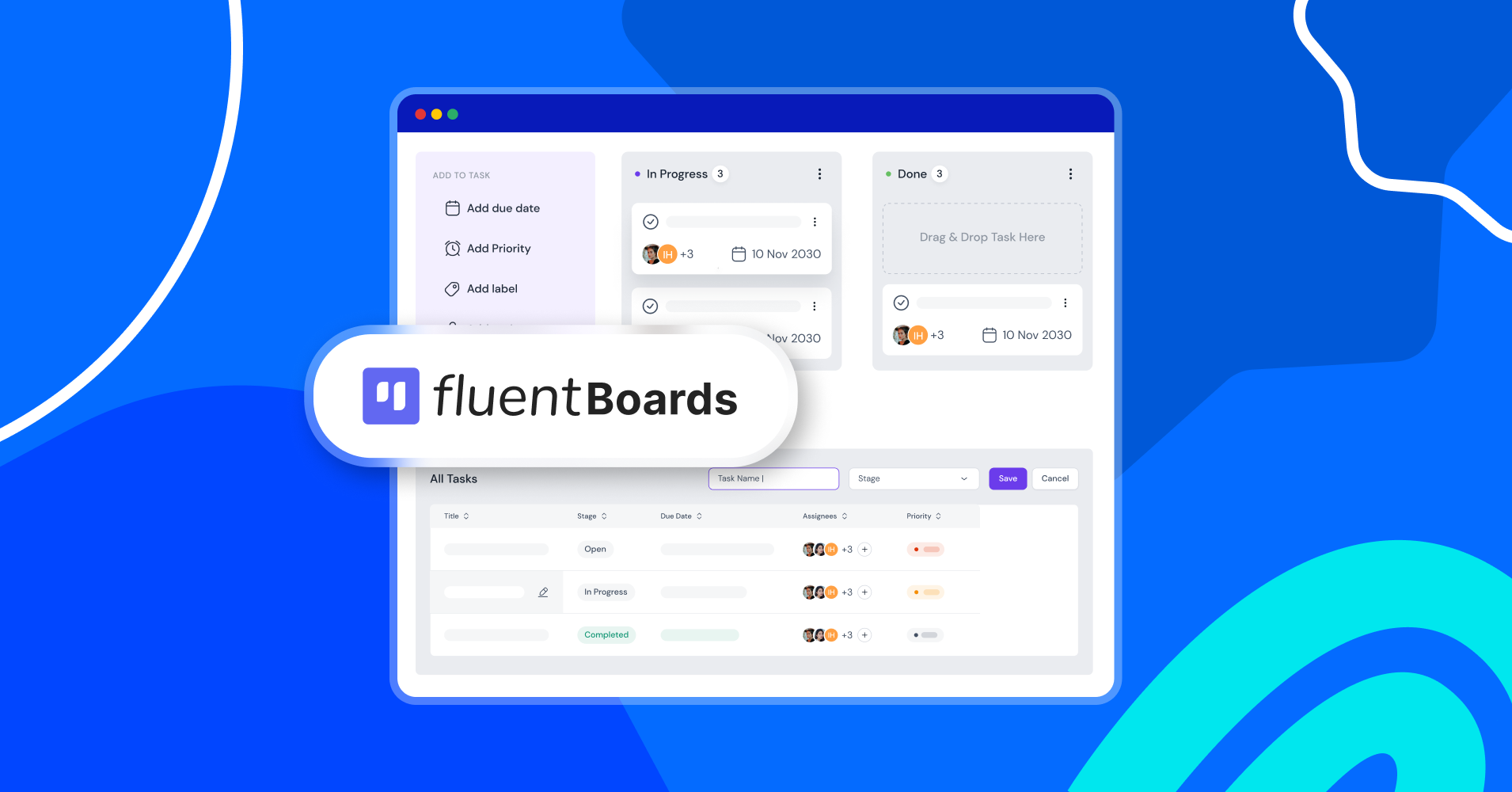
Introducing FluentBoards: The Simplest WordPress Project Management Plugin
Let’s be honest, I know that project management is a challenging task, and finding the right tool can feel like searching for a needle in a haystack.
For people like me who use WordPress, it’s even trickier because we need something that fits right into our WordPress setup without causing headaches, yet still offers the same level of performance as platforms like Trello.
I’ve tried a bunch of different project management tools for both my personal use and team, but they always seemed to complicate things. Switching between platforms slowed me down, messed with my team’s flow, and just made everything harder.
Then I found FluentBoards – a project management plugin made specifically for WordPress. It was like a breath of fresh air. So today I’m here to share my honest opinion and expectations of FluentBoards from a user’s perspective.
Let’s grab a coffee and start exploring.
My Challenges without FluentBoards
Before using FluentBoards, I encountered difficulties with project management tools. I experimented with external solutions such as Trello and other WordPress plugins. However, each tool brought its own set of frustrations.
Trello is good for managing projects, but it wasn’t enough for me, being a big WordPress fan. It was okay for personal stuff, but when I tried to work with WordPress, things got messy.
Here are the problems I had with Trello:
- Trello didn’t work directly with WordPress, so I had to switch platforms to manage my projects
- I worried about the security of my project info because Trello is an external solution
- Some of Trello’s features were confusing and hard to understand for someone like me, who isn’t a tech expert
- It has many third-party integrations which always felt overwhelming for me
Switching between tools disrupted my workflow and team collaboration. It felt like I was always playing catch-up, with tasks slipping through the cracks and deadlines looming.
Also, I couldn’t rely on the existing WordPress plugins since I was in great doubt about managing projects in WordPress and they lacked the punch I needed for serious project management.
In short, my old tools left a lot to be desired. They held me back from being as productive as I wanted to be and made it harder to reach my project goals and my situation was like this:
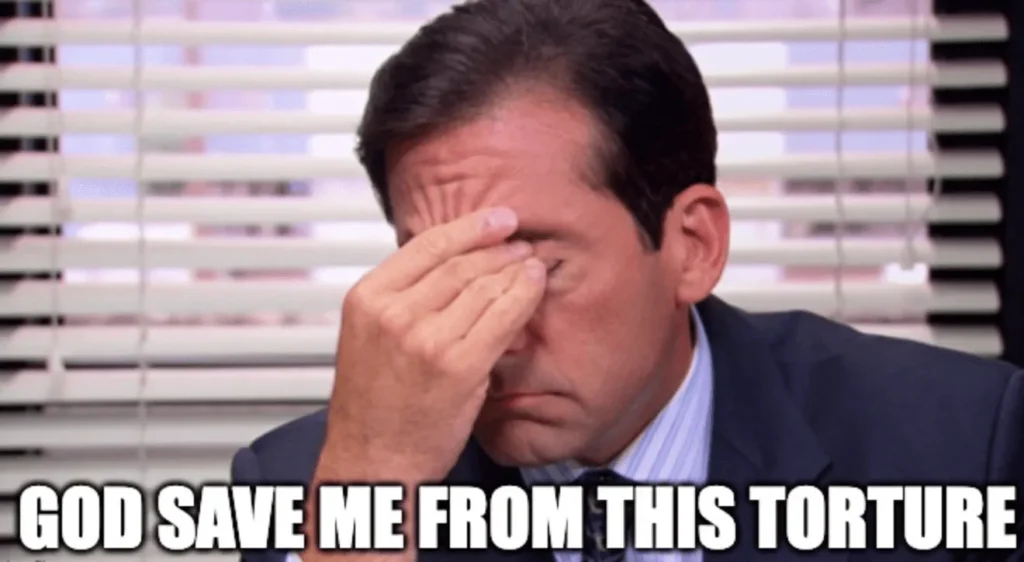
So I said to myself enough is enough. It’s high time to look for a reliable solution and give WordPress a try.
Is WordPress Capable of Project Management?
Here I want to share my practical experience with the people who are currently using WordPress but depending on SaaS solutions. I believe you are also facing the challenges that I faced and are in confusion.
After struggling with SaaS solutions, I decided to explore whether WordPress itself could handle project management. Initially, I also doubted the ability of WordPress, and like many long-time WordPress users, I hesitated to make the switch, unsure if it could match up to the tools I was used to.
But when I dug deeper, I realized that WordPress had everything I needed:
- No platform switching: I can manage my projects without hopping between different platforms, keeping everything in one place
- Data privacy: I have full control over my project data, which is important for privacy and security
- Cost-effective: Using WordPress for project management is cost-effective compared to subscription-based services
- Less administrative hassle: Managing projects right from my WordPress dashboard means less time in unnecessary actions and more time in productive work
- Community support: WordPress has a huge community support compared to the limited support of the external solutions
Looking back, I saw that WordPress was actually great for managing projects. It gave me simplicity, control, and support, all without needing any external tools.
What is FluentBoards?
Once I was convinced to run my projects in WordPress, my mission was to find a Trello alternative and a top-notch project management plugin.
Luckily, I am part of WPManageNinja, a team known for developing world-class WordPress plugins and empowering over 750K+ websites worldwide. As a result, I was involved in the development of FluentBoards from the very first day and have had the opportunity to contribute to its development and testing until now.
In short, it’s a next-gen plugin designed specifically for WordPress users like you and me who need a simpler way to manage projects without all the headaches.
After integrating FluentBoards into my project management setup and using it extensively, my experience was exceptional; it’s going to be a game-changer for WordPress users in the coming years, making project management a breeze to stay organized and productive.
I must say, it’s simple, super user-friendly, and packed with every useful feature needed to run projects smoothly.
Key Features of FluentBoards
Trust me managing projects in WordPress just got a whole lot easier with FluentBoards. I have been using this plugin for almost one year and it exceeded my expectations. It’s designed to be user-friendly and efficient, making project management a breeze.
Now let me walk you through its key features and show you how it can simplify your project management:
Better Project Management
Project management is easier and fun when managed with the right tool. And from my experience, FluentBoards is developed to help you achieve your goals in the smartest way.
Here’s what will make your project management even better than before:
- Unlimited projects and tasks: Run unlimited projects and add as many tasks as you want, meaning there are no limits to your project scope and scalability
- Infinite Assignees: Assign tasks to as many team members as needed and make the best use of your workforce
- Multi-stage workflow: Easily manage your complex projects with different stages and track progress

- CRM Contact Management: If you are a FluentCRM user then you can easily add your CRM contact to any task or board and provide your team with relevant client information
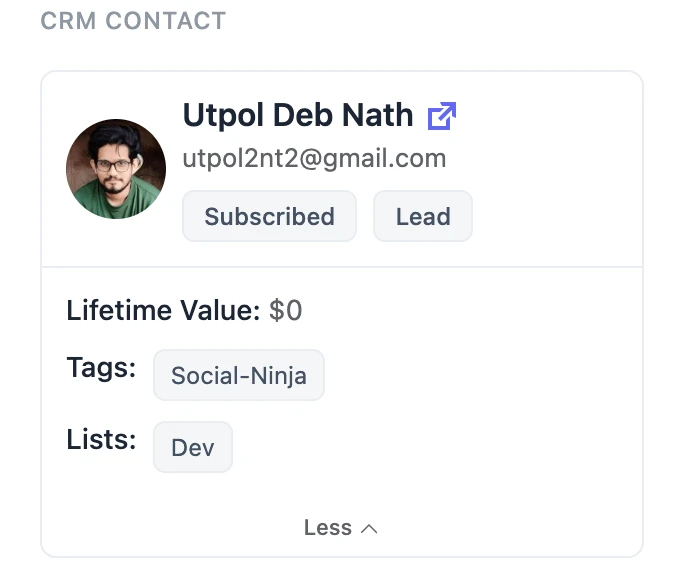
- Easy data migration: Export your project data from Asana and Trello as JSON and easily import data in FluentBoards
In general, FluentBoards project management features are made to give you great flexibility and organization. They will help you easily handle projects of any size and complexity.
Enhanced Visual Navigation
Visual navigation is very important in project management because it helps project managers to quickly organize and keep track of the workflow. With FluentBoards you can comprehensively visualize your projects and tasks.
- Kanban view: Visualize your whole workflow in a dynamic Kanban board and easily track your tasks as they move through different stages

- List view: See all your tasks in a list format and get a comprehensive overview of tasks

- Dynamic switching: Switch between the Kanban view and list view to visualize your tasks in your preferred way
- Smart labeling: Add colored labels to your tasks and tag tasks for easy categorization and organization
- Customizable background: Change your board background to make your workspace vibrant and appealing

Overall, the visual features let you customize your workspace to match your preferences and improve your workflow.
Efficient Goal Management
There’s no denying that goal management is vital for tracking project progress and team performance. When you set goals for your team, you are providing a clear direction and focus for their efforts.
Here’s how FluentBoards will improve your goal management efforts:
- Due date: Set deadlines for tasks to keep your projects on track and give assignees clear hints on the target
- Priority management: Set task priority as low, medium, or high and give the task assignee a clear indication of task importance
- Advanced filtering: Filter any task by assignee, stages, due date, priority, and label and gain instant info into task status
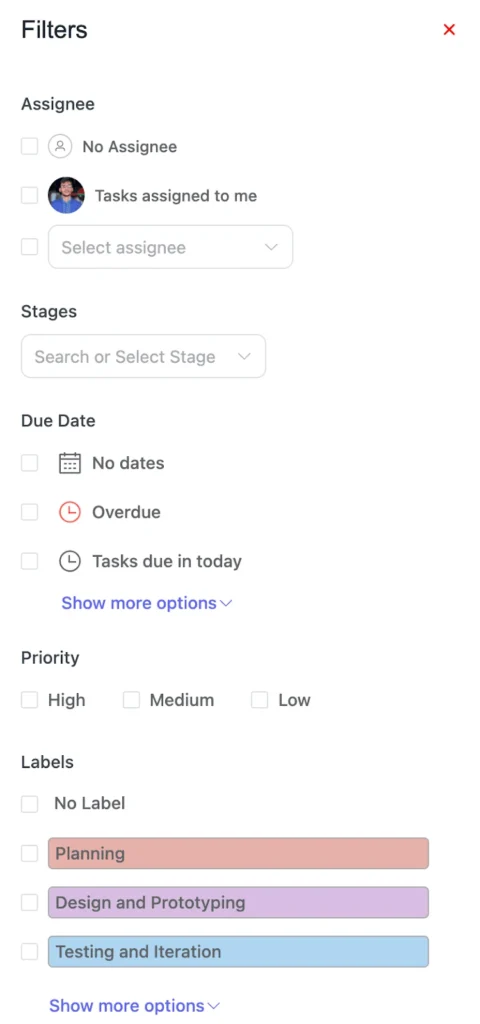
- Reporting dashboard: Get a comprehensive visual report on your task completion and team performance for any project. Currently, you’ll get task completion and priority charts in the form of pie, doughnut, and bar charts.

- Progress tracking: Monitor the progress of tasks and projects at a glance and identify areas for improvement
These features will help you stay organized and focused, enabling you to prioritize tasks and effectively track progress toward your project goals.
Improved Team Collaboration
Project management is all about working together towards common goals. With FluentBoards, you can stay focused and collaborate effortlessly with your team, thanks to its user-friendly features.
- Personalized dashboard: Get a personalized dashboard for yourself and stay focused on your work with task priority and deadline

- Email notification: Stay updated with email notifications for important work updates and keep your focus high
- Real-time communication: Communicate with your team in real-time, check work status, and solve problems together
- File Sharing: Share any files and documents with your team and give your team access to resources they need to get the job done
These features are intended to make sure your team stays connected and informed throughout the project lifecycle.
Improved Security & Less Admin Work
While running projects, you need to ensure the security of your project data and reduce administrative overhead. This results in smoother operations and greater peace of mind for your team.
Here’s how FluentBoards enhances security and reduces administrative burden:
- Data privacy: Keep your data within WordPress and control the sharing of your project information within the team or outside
- Dynamic admin dashboard: Monitor all your projects in real-time and instantly access any project information

- Set member role: Easily add members to any board and set their role in FluentBoards
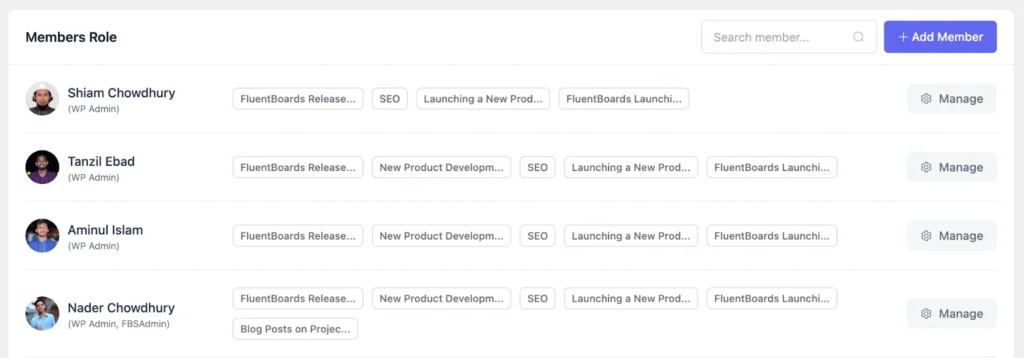
- Permission management: Manage user permission of your project team for any board
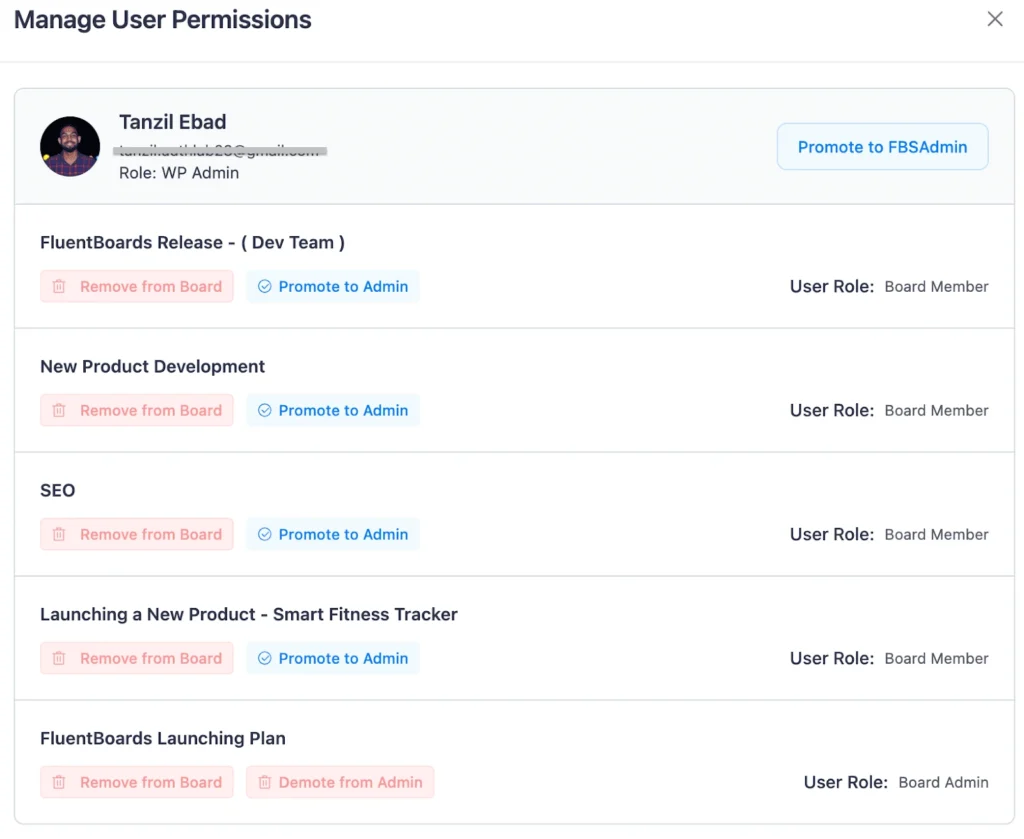
- Email preference management: Manage email preference for any task or board and set the events for which you want to receive email notifications
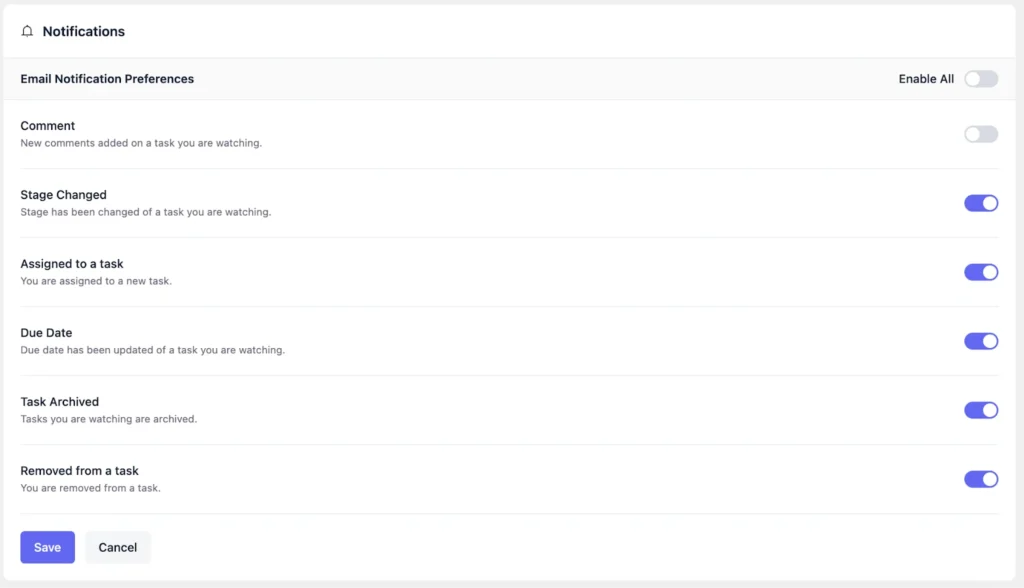
- Card view preference: Decide the elements that you want to highlight on each card
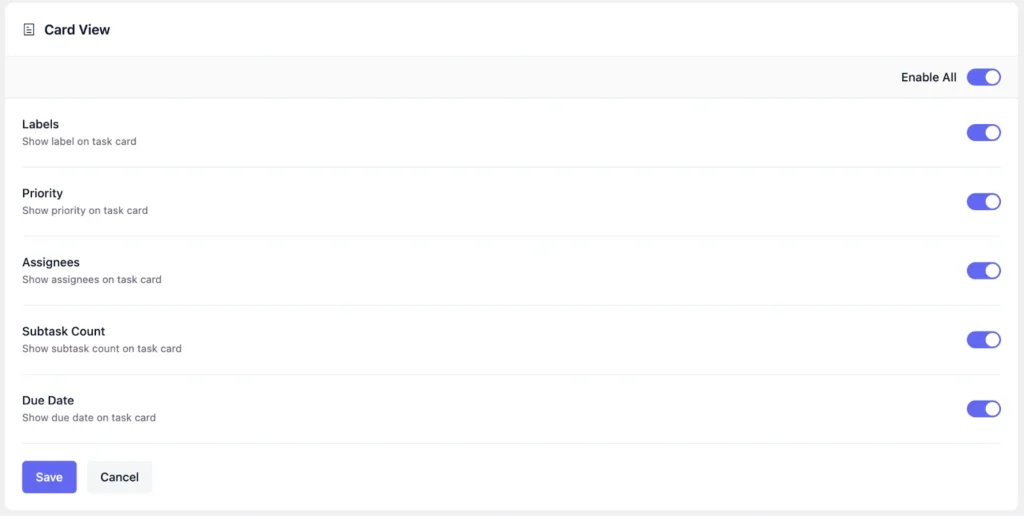
I can assure you these features will boost your project security and cut down on administrative tasks, ensuring smoother project operations and successful project completion.
Integrations
Now let’s talk about how FluentBoards plays well with others. Integrations play a vital role in expanding the capabilities of WordPress plugins, and FluentBoards integrations are specifically designed to enhance your project management experience.
Currently, FluentBoards supports three major integrations: FluentCRM, Fluent Forms, and Fluent Support. Let me take you through these integrations in brief:
FluentCRM
FluentCRM is a major integration of FluentBoards, and when you integrate your project management setup with it, you’ll unlock numerous benefits.
If you’re already using FluentCRM, you’re familiar with CRM contacts and their importance. Now, imagine adding your CRM contacts directly to your projects.
Exciting, right? This allows you to seamlessly connect your contacts with tasks or boards, keeping your project team informed about their clients.
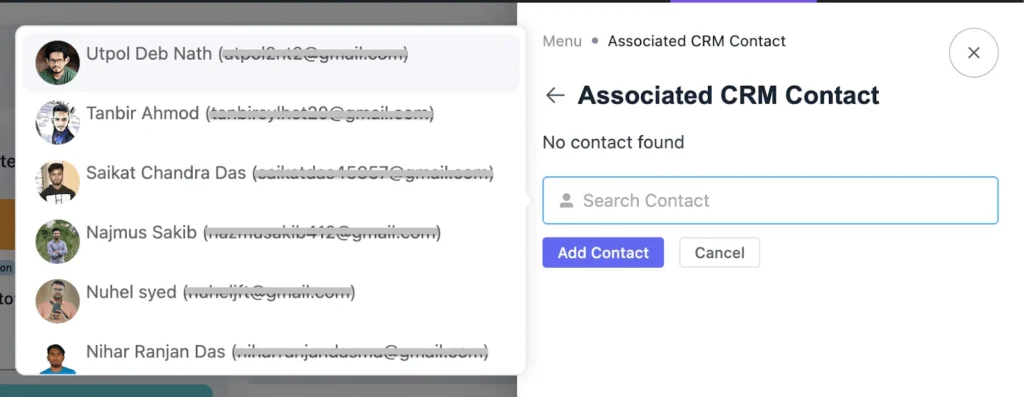
Additionally, FluentCRM provides a comprehensive dashboard for your CRM contacts. Here, you can easily view associated tasks or boards along with essential project details and navigate to any task or board with just a click.
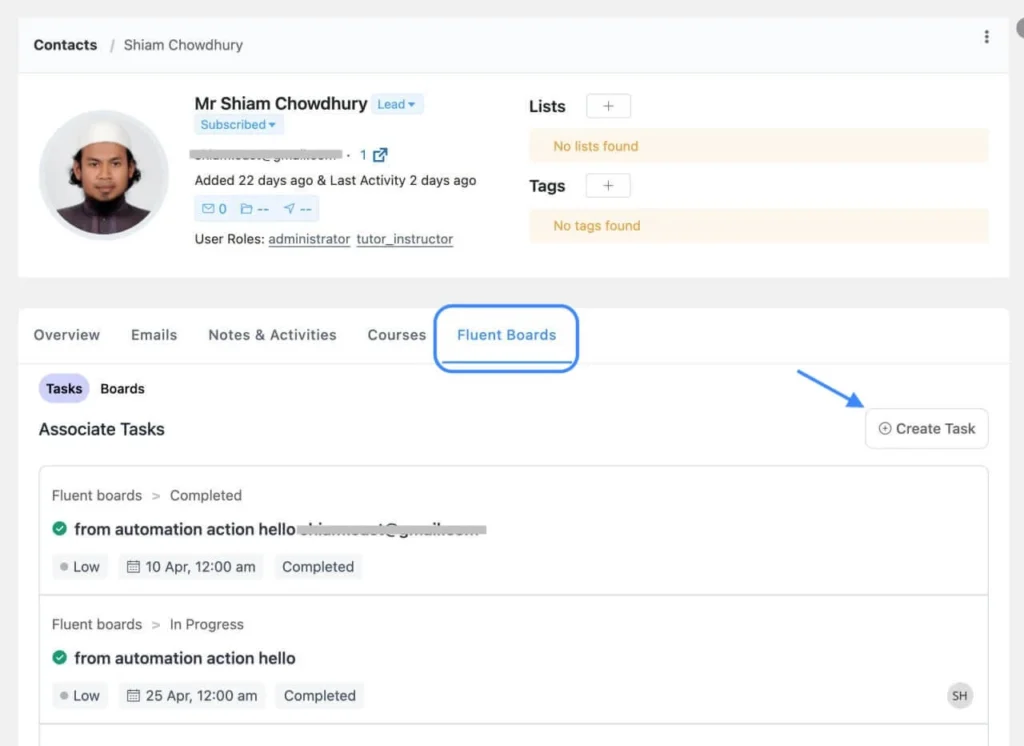
Moreover, you can create tasks for your team related to any CRM contact and add lists or tags for easy segmentation and organization.
The Quick View option in FluentCRM offers instant access to any task with vital information. Just click on the task and you’ll get a quick overview of the task.
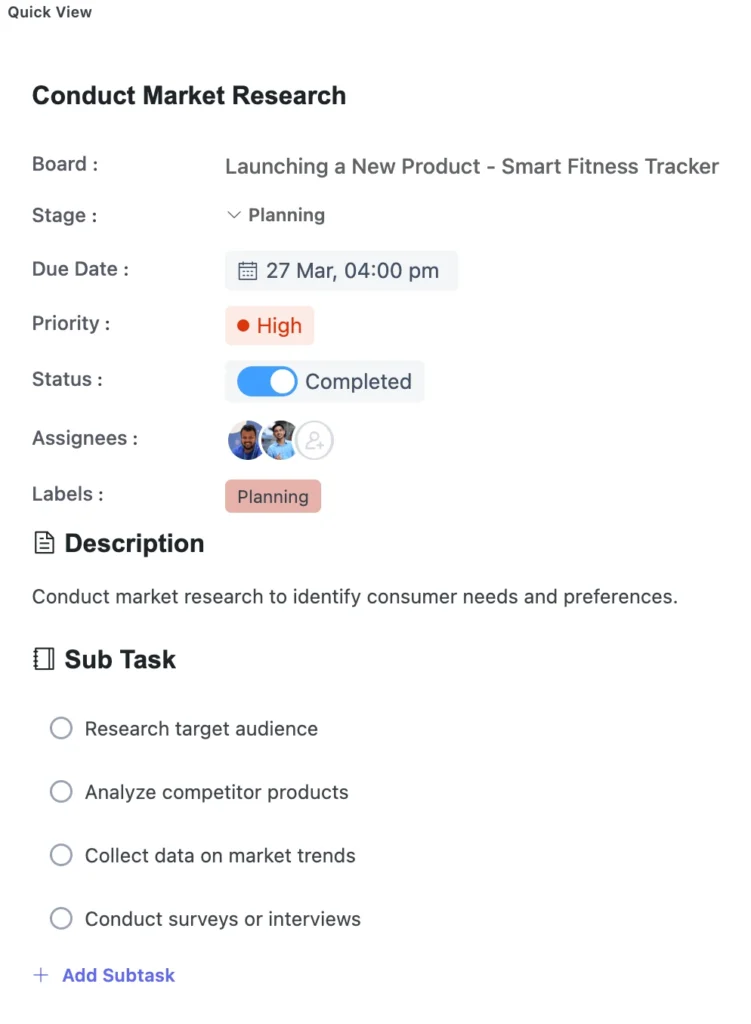
In terms of automation triggers, FluentCRM currently offers three triggers for FluentBoards projects. These are:
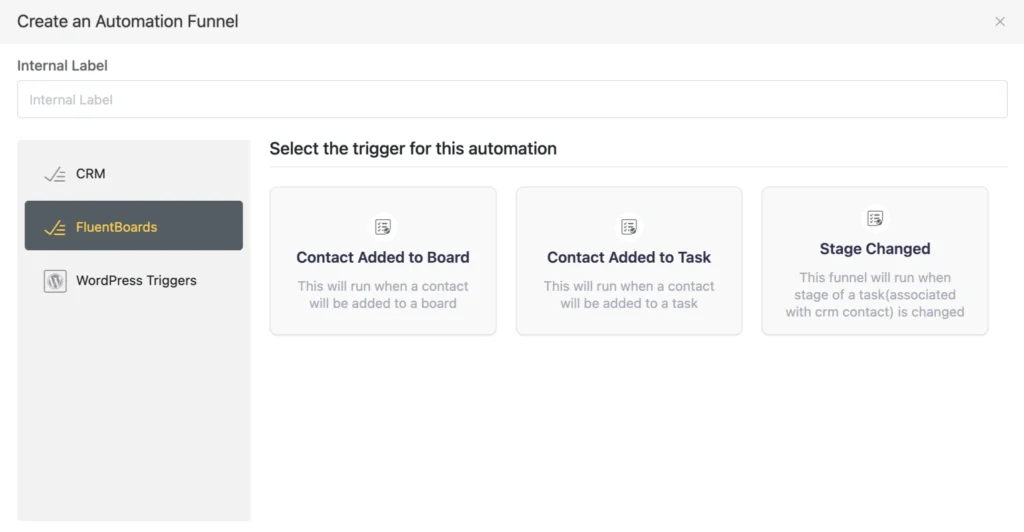
- Contact Added to Board: You can use this trigger to run automation for your associated CRM contact if added to any board
- Contact Added to Task: If you add any CRM contact to any specific task then you can use this trigger to set automation
- Stage Changed: This trigger can be used to run an automation funnel when a task stage is changed
Above all, this integration will be very handy for both in-house and client-based project management.
Fluent Forms
Fluent Forms is another great addition to FluentBoards and this integration is developed to make your project management in WordPress even easier. By creating forms to collect task information from clients, you can simplify the process of gathering project details.
Once clients complete the task form and submit it, the magic happens: the task form is automatically converted into a task in FluentBoards, ready to be organized and managed within the desired board.
N.B. If your client is already a CRM contact, they will be automatically added as a CRM contact for the task
Now configuring and using this handy integration for FluentBoards is quite easy. Go to Fluent Forms integration and make sure you have enabled FluentBoards. Then configure the FluentBoards integration feed for the specific project:
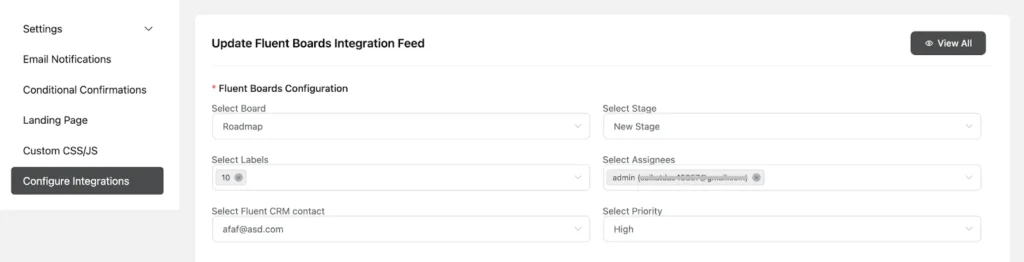
Also, you need to configure the task form to receive your client’s input:
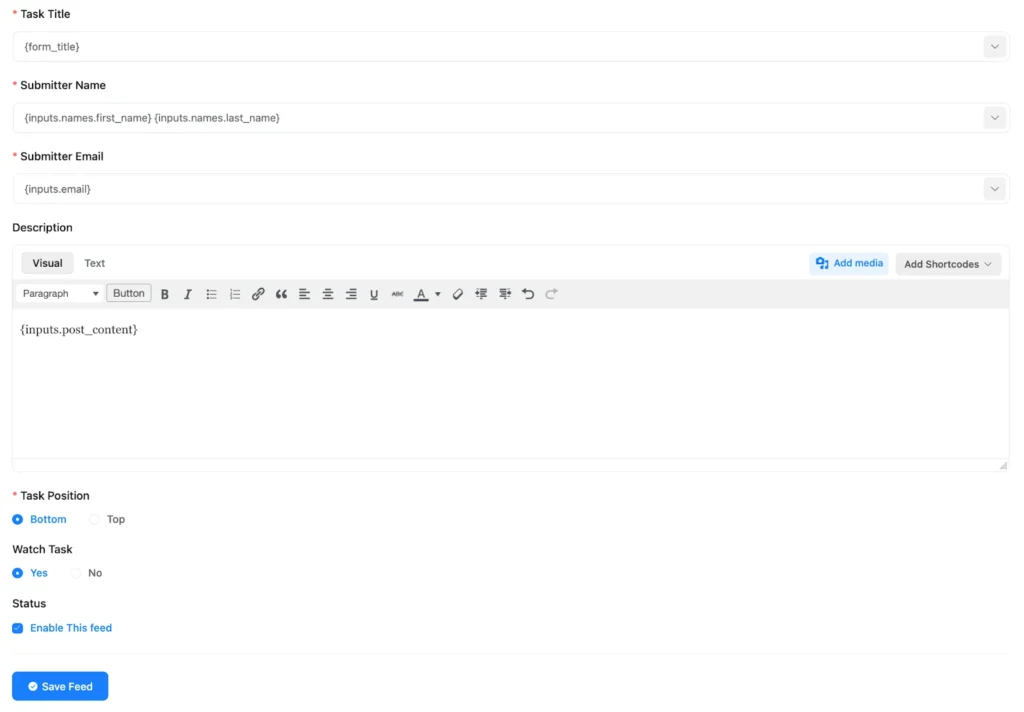
Next, go live with your task form and it’ll look like this to the client where the client can share the task details with you:
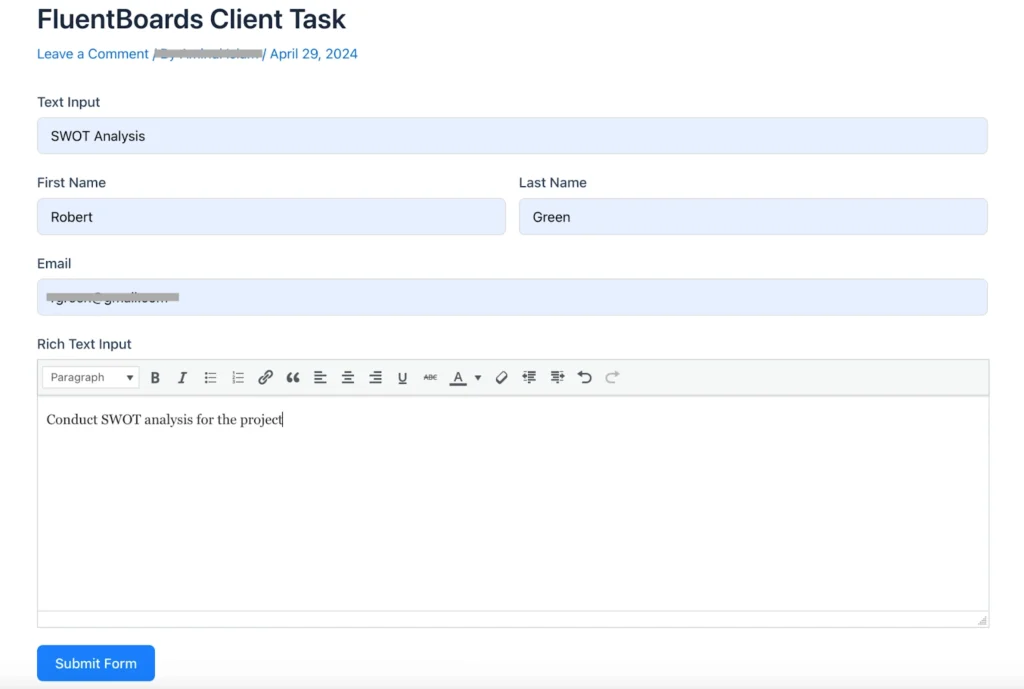
When the client submits the task form then this form will be automatically converted into a task for the targeted board:

Overall, this integration will save you time by automatically converting form submissions into tasks and improving workflow for the project team.
Fluent Support
Managing support tickets and providing responsive support to your clients has become a whole lot easier with the Fluent Support integration. You can now seamlessly add your support tickets to FluentBoards and manage them with ease.
Now to add any ticket to FluentBoards go to Fluent Support > Tickets, then select the desired ticket and click Add Task to Fluent Boards.
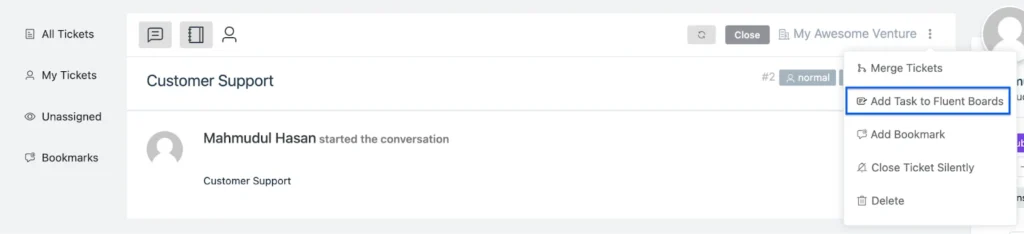
Next, you’ll need to provide the following details for the support ticket:
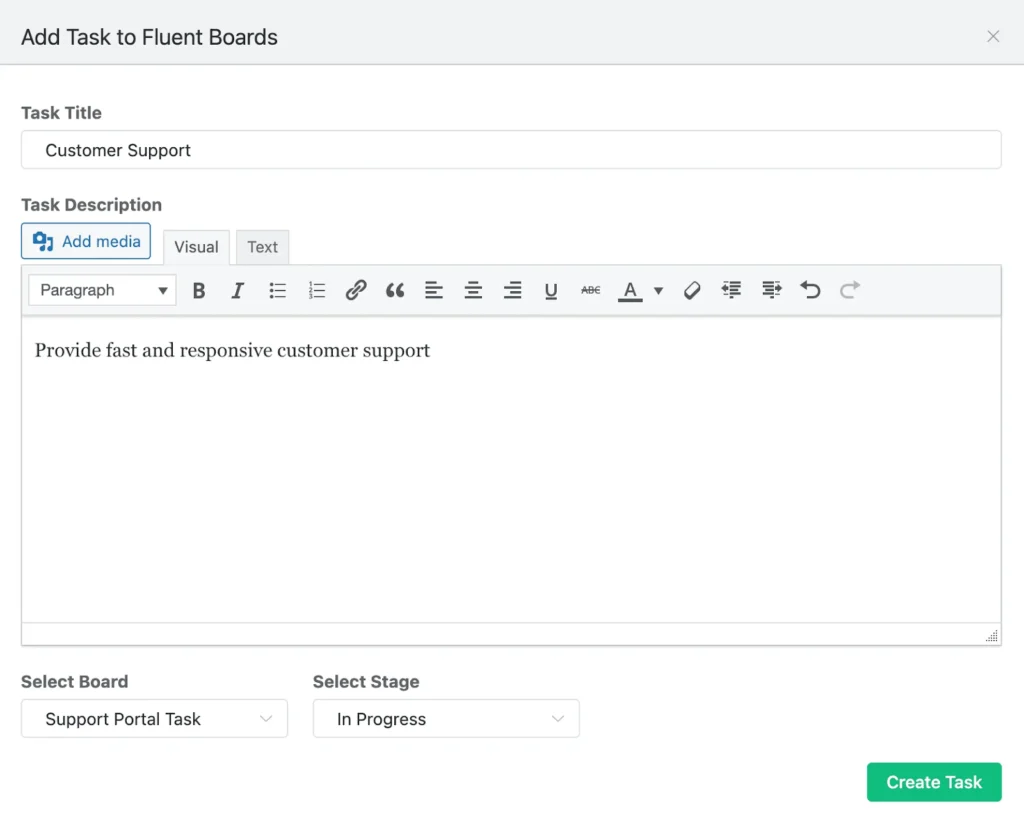
- Task Title: Use the title of the ticket as the task title
- Task Description: Include the details of the associated support ticket
- Select Board: Choose the board where the ticket will be added
- Select Stage: Specify the stage where the ticket will be placed
Once you’ve configured everything, hit Create Task, and your ticket will be added as a task in FluentBoards. You can access it directly from Fluent Support by clicking the provided link.
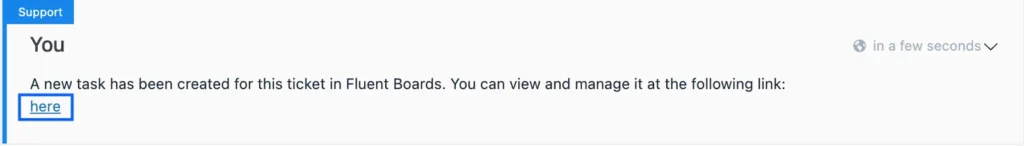
Then you will be directly taken to the task in FluentBoards.
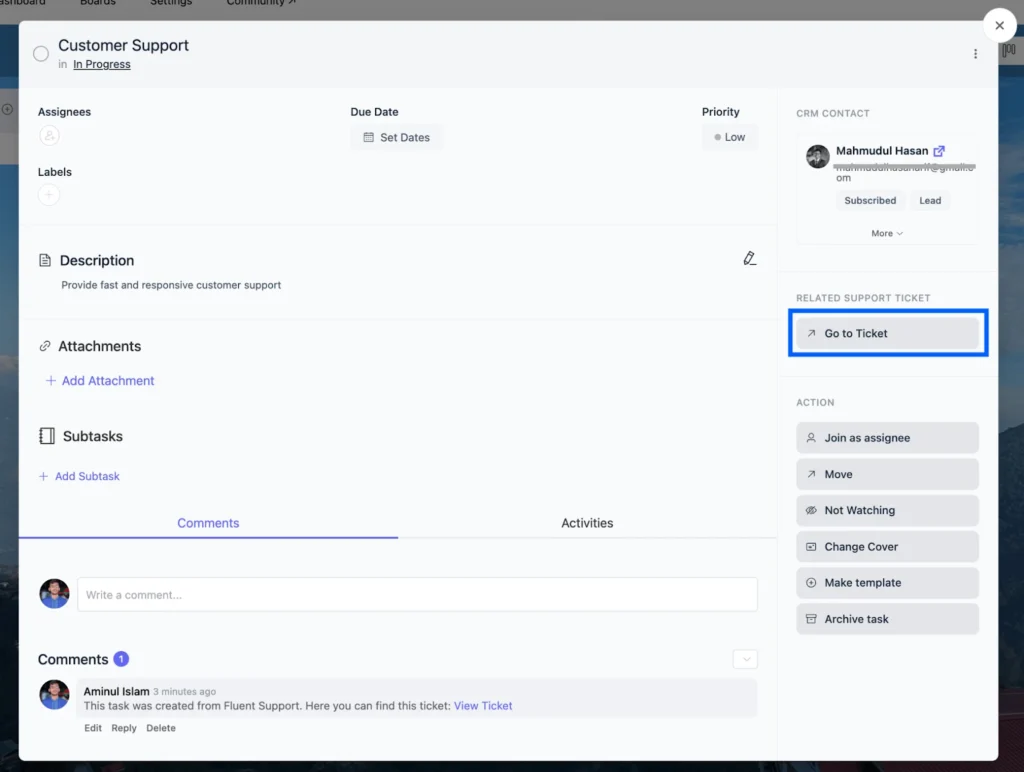
N.B. If your client is already a CRM contact, they will be automatically added as a CRM contact for the ticket
Additionally, you can easily access the related support ticket from FluentBoards by clicking Go to Ticket.
In summary, this integration streamlines the process of converting tickets into manageable tasks, tracking progress, and providing fast and responsive service to your clients.
FluentBoards vs Trello: A Quick Comparison
When it comes to project management in WordPress, choosing the right tool can make all the difference. Since we have come this far let’s take a closer look at how FluentBoards stacks up against Trello, helping you make the best choice for your WordPress projects:
Feature | FluentBoards | Trello |
Compatibility with WordPress | ✔ | ❌ |
Data Migration | ✔ | ❌ |
Easy Drag-and-Drop Interface | ✔ | ✔ |
Unlimited Projects | ✔ | ✔ |
Unlimited Tasks | ✔ | ✔ |
Unlimited Assignees | ✔ | ❌ |
Colorful Labels and Tags | ✔ | ✔ |
Background Customization | ✔ | ✔ |
Dynamic Filtering | ✔ | ✔ |
Data Privacy | ✔ | ❌ |
Quick Search | ✔ | ✔ |
The Future with FluentBoards
But wait, there’s more! As someone closely involved in the development and testing of FluentBoards, I’m excited to share some insider insights with you. Although it’s still early days for FluentBoards, the team is already planning some exciting additions for the future.
While these features are not finalized yet, you can expect to see the following enhancements in FluentBoards:
- Custom field in the task: Add custom fields in the task and organize and track your work in your way
- Automation: Set automation conditions in FluentBoards and automate your project activities
- Email template: Use different email templates for project communication and customize the header & footer according to your needs
- Board, task, and stage template: Use templates for boards, tasks, or stages and customize your workplace
- Team feature: Keep your project momentum going by reusing specific team members for upcoming projects
- Timeline/Calendar view: Get a visual representation of project tasks, deadlines, and milestones arranged chronologically to easily track project schedules and progress
- Gantt chart: Track your project progress with the Gantt chart
Get on Board with FluentBoards!
Like there is light after night, there is hope after despair. And I can assure you it’s time to forget about platform switching and worrying about data security. Like a beacon of hope, FluentBoards entered the scene and I found simplicity, control, and support right within my WordPress dashboard.
From my experience I strongly believe that FluentBoards isn’t just another project management plugin—it’s a game-changer. And the best part? It’s just the beginning and FluentBoards is poised to continue transforming the way we work.
So if you are longing for a simpler, more efficient way to manage your projects, then give FluentBoards a try. It’s not just the future of WordPress project management—it’s the present.
Aminul Islam Tuhin
Hi! Nice to meet you. I’m a guy who loves to explore, learn, and share knowledge. I spend most of my time catching up with marketing tips & tricks. When I’m not busy with any of these, you’ll find me with a book, exploring the city, or playing my favorite games.
Table of Content
Subscribe To Get
WordPress Guides, Tips, and Tutorials






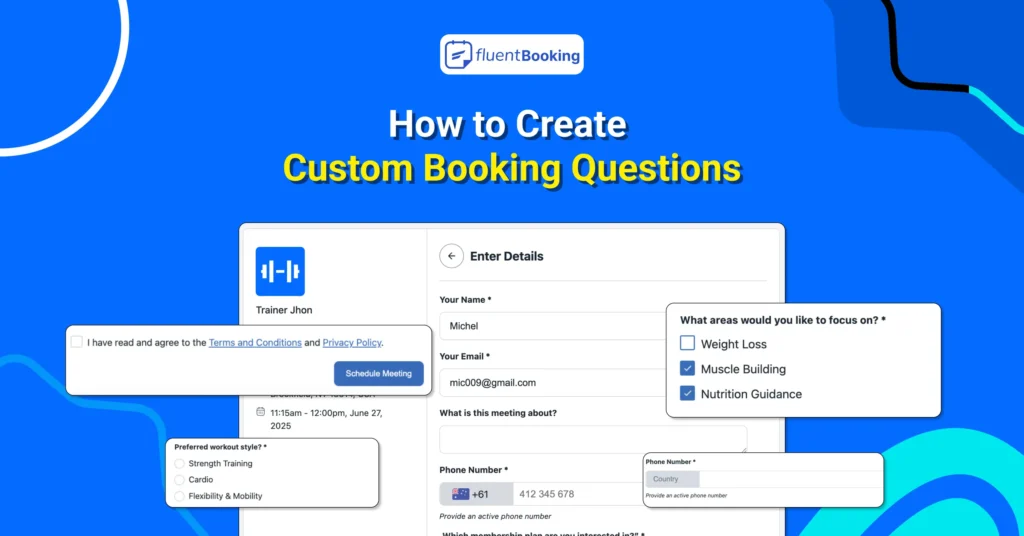



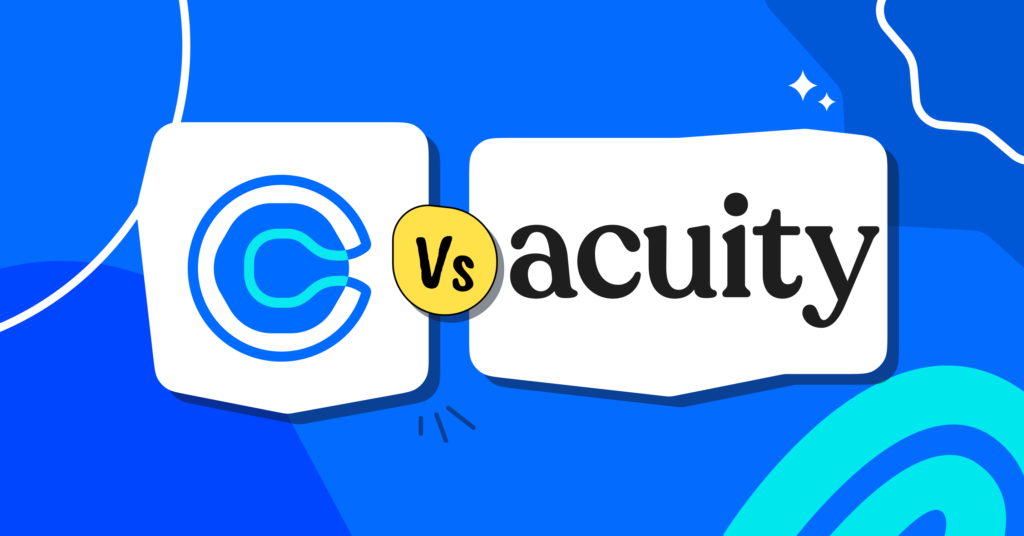
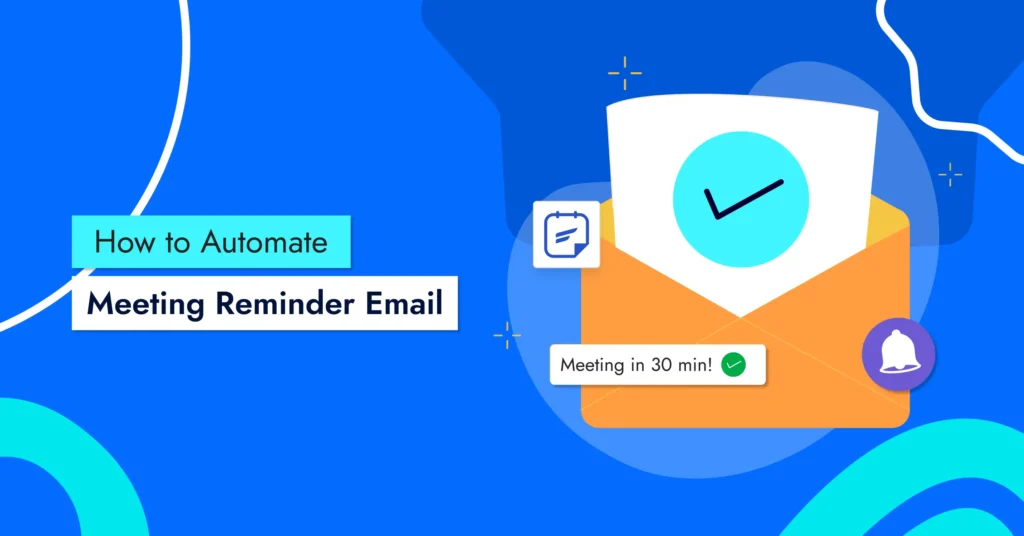
Leave a Reply