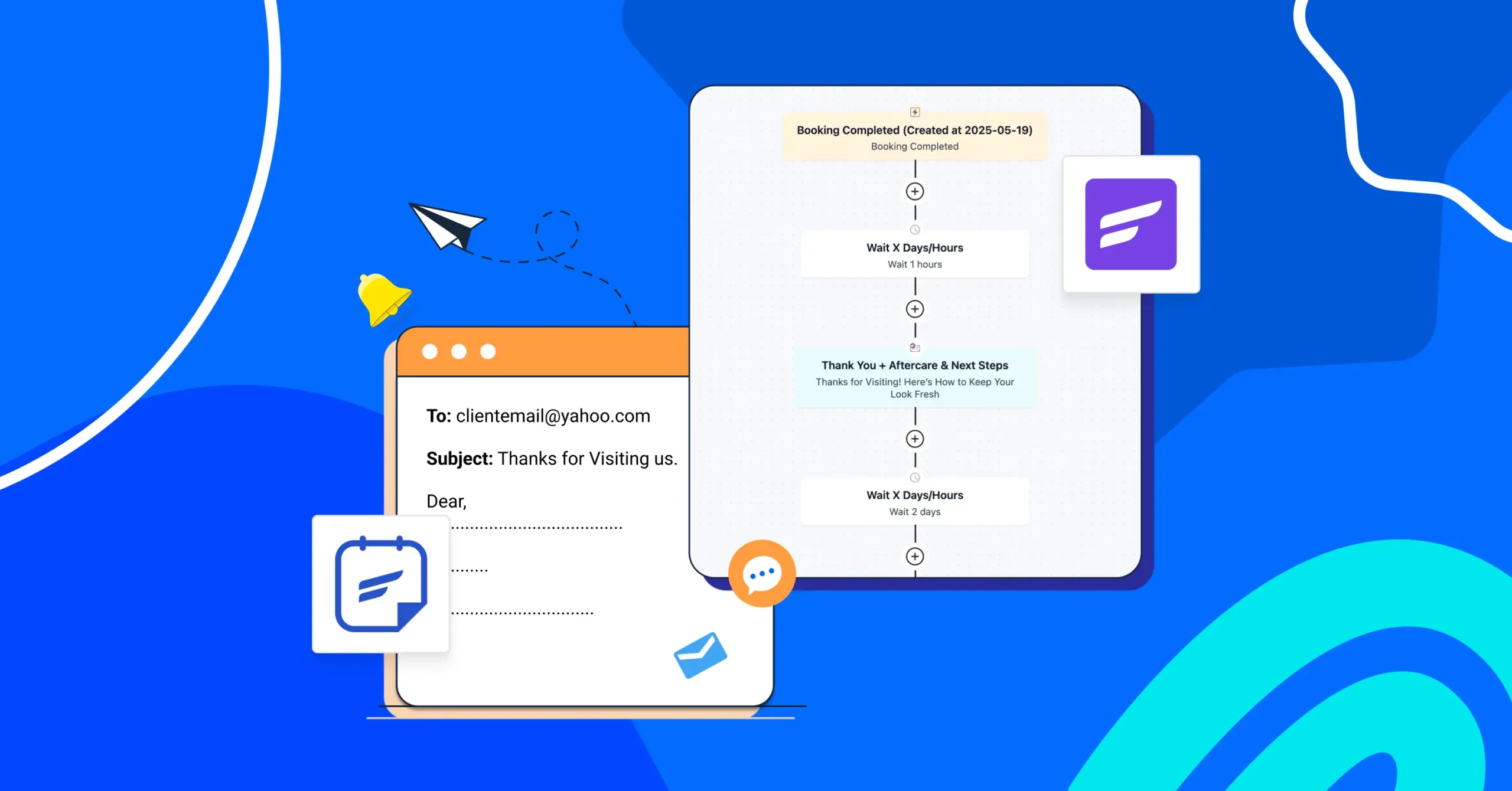
How to Automate Your Meeting Follow-Up Emails: A Step-by-Step Guide
If you run service-based businesses like coaching, consulting, beauty treatments, and health sessions, you need more than just a scheduling tool in your WordPress dashboard.
That’s why you need a way to keep your clients on track before and after every appointment. That’s where FluentBooking and FluentCRM can help.
FluentBooking sends automated confirmation and reminder emails to reduce no-shows. And after the meeting, FluentCRM follows up with automated emails to thank clients, share next steps, or encourage rebooking.
And the best part? You can do all the things from your single WordPress dashboard.
So, in this article, you’ll learn how to send automated follow-up emails after completing your meeting, and bonus steps to send a reminder email also.
So, let’s start!
Why You Should Always Send a Meeting Follow-Up Email
Your job doesn’t end when the meeting does. In fact, what you do after the appointment can be just as important as what happened during it. So, sending a follow-up email shows your clients that you care, not just about the service, but about their overall experience.
Many marketing automation agency professionals rely on automated follow-up emails through tools like FluentCRM to maintain client engagement efficiently and ensure every interaction feels timely and personalized.
Here’s why follow-up emails matter:
- Build trust and professionalism: A quick thank-you note or summary of the session shows that you’re organized, thoughtful, and serious about your service.
- Provides aftercare or next steps: Whether it’s instructions, helpful resources, or product suggestions, follow-ups help clients know what to do next.
- Encourages repeat bookings or additional sales: A well-timed message can lead to rebookings, upgrades, or referrals.
- Collects feedback and strengthens relationships: Following up is a great opportunity to ask for feedback and build long-term loyalty.
So, if we automated these follow-up emails with an easy tool, it would be more beneficial for you, right? Let’s see how to send them.
How to Send Meeting Follow-Up Emails Using FluentCRM
So, it’s time to set up follow-up emails using FluentCRM, a fantastic tool for email marketing automation. It’s a powerful WordPress plugin built to help you manage leads, run email campaigns, set up automated sequences, and so much more.
Now, you might be wondering: “How do FluentCRM and FluentBooking work together?” Or maybe you’re thinking the integration could be complex.
Good news, it’s not! Once you have both plugins installed, they automatically sync and start working together seamlessly. No complicated setup required.
Now let’s walk through how you can set up and send automated follow-up emails after a meeting:
1. Go to the FluentCRM Dashboard
Navigate to the Automations tab and click “New Automation.”

2. Create from Scratch
A pop-up will appear. Select “Create from Scratch.”

3. Choose a Trigger
On the left side, click the “Booking” tab and select “Booking Completed.” Then, click “Continue.”

4. Set Up Your Booking Trigger
- Rename your automation for easy reference
- Select the calendar you created in FluentBooking
- Enable the setting so the automation runs only once per contact. (Optional)
- Click “Save Settings.”

5. Build Your Automation Funnel
Your automation funnel is now ready to build! Add your follow-up emails and customize them based on your service type, goals, or audience.

6. Choose Action
- Click on the plus icon(+) to add different actions or conditional blocks under the completed trigger
- Here you will find multiple blocks under “CRM”, “Email”, “WordPress” for different purposes to run action tasks to do a particular task on the contacts
- For the follow-up email, scroll down and choose the Emails action, where you can set a custom email, email sequence, etc
- Also, you can set a wait time before executing the next action from the “CRM” action blocks

7. Publish the Automation
Once everything looks good, click the status toggle in the top-right corner to change it from Draft to Published.

And that’s it. Your meeting follow-up automation is live! Now, every time a meeting is completed through FluentBooking, FluentCRM will automatically send the right follow-up emails, helping you stay professional, consistent, and top of mind.
Now, let’s imagine you are running a Beauty Salon and you want to send follow-up emails after the appointment. Here is an example of the automation funnel using the “Send Custom Email” and “Wait X Days/Hours” action based on your service:

See, it’s very easy. Once a client finishes a beauty session, your clients will get an automated thank-you email, be asked for feedback, or even be offered a discount for their next visit.

Still Sending Follow-up Emails Manually?
Sync FluentBooking with FluentCRM and save your time from the manual follow-up and winback your customers!

N.B. Want to run this follow-up email automation? Make sure FluentCRM is installed on your site. If you haven’t grabbed it yet, download it now and get started in minutes!
Reduce No-Shows Before You Even Follow Up with a Meeting Reminder Email
As soon as someone books a meeting, FluentBooking automatically sends a confirmation email so they know the appointment is confirmed. Then, a series of automated reminder emails will be sent before 1 day, 1 hour, or 15 minutes, whichever you set before.
These reminder emails help clients stay informed, prepared, and much less likely to miss their appointments, and reduce no-shows. The best part? You can manage all of this directly from your FluentBooking dashboard.
And setting up meeting reminders is quick and easy. You just need some clicks, and it will be set.

Bonus: To make sure your attendees are always present on time, check our proven tips to reduce no-shows that actually work.
Turn Your One-Time Visitors Into Loyal Clients
Reducing no-shows and building long-term client relationships doesn’t have to be complicated, especially when you have the right tools.
With FluentBooking, you can easily schedule different types of meetings and send automated confirmation and reminder emails to make sure your clients actually show up.
On the other hand, with FluentCRM, you can take things a step further. As soon as an appointment is completed, trigger follow-up email sequences automatically. Thank clients, share aftercare tips, offer exclusive deals, and encourage rebooking, all are fully automated.
So, set it up once, and let automation do the heavy lifting, so you can focus on what you do best: delivering great service.
Start turning one-time appointments into loyal clients effortlessly!
Ratul Ripon
I enjoy making complex ideas simple and engaging through my writing and designs. With a strong knowledge on content writing and SEO, I create technical content that’s both easy to understand and interesting.
Table of Content
Subscribe To Get
WordPress Guides, Tips, and Tutorials












Leave a Reply