
How to Write the Perfect Meeting Reminder Emails (With Examples & Tips)
You’ve probably faced this incident many times: your clients booked a meeting or event and forgot to show up. Don’t be sad because you’re not alone! That’s an everyday mistake that everyone loves to keep repeating.
And the remedy to this recurring issue is a well-crafted meeting reminder email.
However, writing perfect reminder emails can be a bit tricky. You don’t want to sound too pushy but you need to catch your recipient’s attention. That means you have to strike the right tone, organize the email, and set the perfect timing.
No worries!
In this article, we’ll share how to write the perfect reminders that are clear, concise, and friendly. Plus, you’ll get some helpful templates to get started right away.
So, no further delay and let’s dig in!
Key Benefits of Sending Perfect Reminder Emails
We’re all human, and forgetting about tasks, meetings, or upcoming events is completely okay. Our brain isn’t like a hard drive that’ll keep memories intact forever. In the cycle of forgetting and remembering, reminder messages are crucial in keeping people in line with their appointments.
Although sending reminders might seem like a small task, it definitely can make a huge difference. It can be organizing an event, following up on a task, or helping someone stay on track, reminder emails are an effective solution to keep everything smooth.
Here are some key benefits of sending meeting reminders:
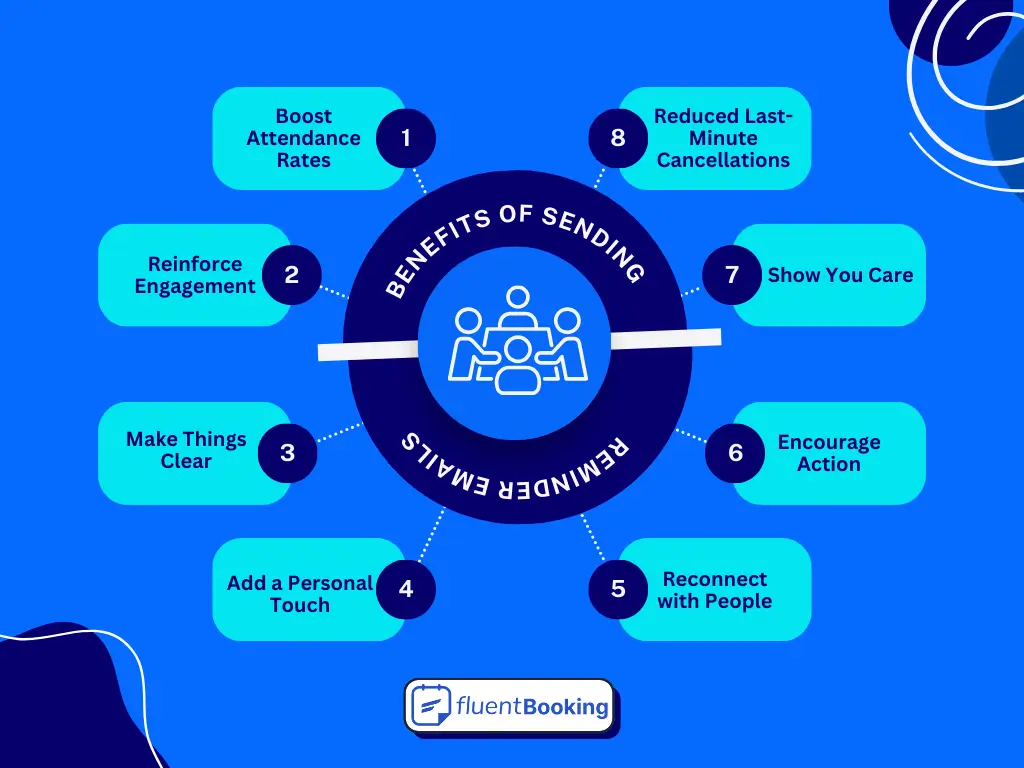
- Boost Attendance Rates: A friendly reminder email helps people remember important meetings, events, or deadlines and makes it easier for them to show up.
- Reinforce Engagement: Sending regular reminders keeps your event, offer, or task fresh in people’s minds.
- Make Things Clear: A reminder email with all the essential details—like the time, date, or location can help avoid confusion and ensure everyone is prepared.
- Add a Personal Touch: Addressing people by their names or including details they care about makes the reminder call feel more personal and engaging.
- Reconnect with People: If someone has missed a message or forgotten a task then a reminder can gently bring them back on track.
- Encourage Action: Reminders give people the little push they sometimes need to complete tasks or sign up for events.
- Show You Care: Thoughtful reminders show that you value others’ time and are committed to keeping them prepared.
- Reduced Last-Minute Cancellations: Reminders can help you significantly reduce last-minute cancellations and improve your appointment conversion rate.
How to Format Your Reminder Emails
Remember it’s not just about writing and hitting the Send button; you need to apply the best formatting in your appointment reminders, too, including choosing the right font collection to make your email readable and visually appealing.
Think of it as inviting someone over for dinner. You wouldn’t just throw everything on the table without care rather you’d set it up so it looks nice, feels welcoming, and is easy for your guests to enjoy.
Here’s how to “set the table” for your emails:
- Start with a Clear Subject Line: Instead of using gimmicks make sure your subject line is straightforward. Let your recipient know immediately what the email is about, like “Reminder: Team Meeting Tomorrow at 10 AM.”
- Add a Preheader Text: This is like giving a hint about the menu to your guest. Use this post-subject line snippet to share a quick summary of what the email is about. The ideal size of your email preheader should be between 30-55 characters.
- Write Clear and Polite Email Body: Make sure your reminder email body is clear, polite, and easy to follow. Start with a friendly greeting, such as “Hi Alex”, to set a warm tone. Next explain the purpose of your email, like: “Just a quick note to remind you about our meeting scheduled for January 12th at 3 PM. Let me know if this still works for you or we should reschedule.”
- Use a Friendly Greeting: Start your conversation just like you’d greeting your guest. Example: “Hi [Name], hope you’re having a great day!”
- Share the Key Details First: Reminders are all about sharing key information. So put the most important information like the time and place right at the top.
- Keep It Simple and Neat: Organize your gentle reminder email in bullet points or short sentences so it’s easy to scan and quick to read. It’s like making sure everything in the dinner is within easy reach.
- Add a Gentle Reminder: The purpose of reminders is not only to share key info but also to encourage the recipients to take action. You should politely ask them to take action, just like reminding a guest to confirm if they’re coming.
- End on a Positive Note: Wrap up your polite reminder emails with a kind thank you message and use some good email sign-offs to leave a professional impression. It’s like thanking someone for spending time with you.
Best Practices of Writing Polite & Gentle Meeting Reminder Emails
Alright, you’ve got the formatting down and it’s a great start! Now it’s time to dive into the most important part i.e. the email content.
We know writing reminder emails can sometimes feel tricky. Many people struggle with finding the right tone for their email content and can’t make decisions without clear guidance. But don’t worry!
We’ve shared some proven strategies to help you hit the right note. Following them you’ll feel more confident and start seeing these emails as a chance to connect rather than just another task. Who knows, you might even enjoy writing them!
Personalize Your Messages
Everyone loves to feel valued, and when you add a personal touch to your meeting reminders, you take one step forward in building a great impression. Keep in mind that personalized emails perform better than standard emails.
A friendly tone like “Hey Smith” feels more personalized than a professional tone like “Hey there.” From the email subject line to the email body make sure your emails feel like you’re reaching out to form a connection rather than sounding overly formal.
Moreover, personalization of text/messages turns messages into a more humanized format, it makes it perorm better.
Add Important Meeting Details
A reminder email without key information is like a map without directions (Yes, it’s true!). A reminder email should include all the important event details and help your clients to be ready before the big day.
Here’s a quick tip for you:
- What: Inform your recipients about the purpose of the meeting or event (Example: “Quarterly Team Meeting”).
- When: Don’t forget to mention the exact date and time of the upcoming meeting (Example: January 15, 2025, at 3:00 PM EST ).
- Where: You don’t want your clients to knock on the wrong door. So, share your meeting location or virtual meeting link (For example, Zoom or Google Meet).
Here’s a snapshot of the what, when, and where of a FluentBooking event:

- Key Agenda or Topics: You can outline the objectives of the meeting topics so that your attendees can prepare themselves. (Example: Review of Q1 performance)
- Action Required: Inform your attendees about any specific preparation or documents they need to bring, read, or complete before the meeting.
- Confirmation or RSVP Request: Don’t hesitate to ask for their confirmation for important or small group meetings.
- Keep Cancel or Reschedule Option: There might be cases of unforeseen circumstances when your attendee needs to cancel or reschedule a meeting with you. The absence of this vital option means inconvenience for both you and your client.
That’s why it’s important to offer flexibility for rescheduling or cancellation, along with your regular availability, so people can easily update their schedules.
This saves time and effort for both the host and attendee and values everyone’s participation.
Send Reminders at the Right Time
Everything has a perfect timing and so do appointment reminders. If you’re sending your gentle reminders at the wrong time then you’re aiming at a target blindfolded.
You simply can’t schedule a reminder email just after the event confirmation or minutes before the event. You need to send them at a time when your recipients will find them most helpful.
Typically, reminder emails are sent 1–2 days before the meeting or event. Also, you can send polite reminders a few hours before the scheduled event.

But this isn’t a one-size-fits-all rule since timing may vary depending on your industry. Therefore, pick the best timing that fits your industry.
Feel Free to Send Multiple Reminders
Yes, sending multiple reminders might seem like you’re overdoing it and could annoy your clients. Just like timing, you should also be mindful of email frequency. However, scheduling multiple reminders with gentle messaging can be quite beneficial.

Depending on your target audience, you can tailor the email series to match their preferences. Additionally, mix email reminders with SMS reminders to provide a unique experience. SMS has a higher open rate than email notifications i.e. it’s a channel you shouldn’t overlook.
Now here’s what you can do:
- Send a reminder 24 hours before the scheduled meeting
- Send another notification 1–3 hours prior
- Send a final SMS 30 minutes before the event
Include a Clear Call to Action
Reminder emails aren’t just about providing key meeting information or keeping everyone on track with their appointments. You can also use this opportunity to ask recipients to take specific actions that will help you be fully prepared.
This could be an important question, a submission, or anything else that might benefit both parties before the scheduled meeting.
Automate Your Meeting Reminders with FluentBooking
We’ve discussed many tips and tricks, but everything is futile unless you’re using the right tool to automate your email communication. You don’t want to check your reminders manually—rather, you’d love to automate them.
FluentBooking frees you from back-and-forth tracking and allows you to customize your messaging exactly how you want. The automated notifications will take care of your meeting reminders, keeping both the meeting organizer and clients informed about their appointments.
By integrating FluentBooking with Twilio, you can also take advantage of SMS notifications.
Here’s how FluentBooking can help you send automated reminder emails:
- Unlimited Reminders: Send unlimited email notifications to your meeting host and attendees to minimize no-shows. Easily schedule confirmation, reminder, cancellation, or reschedule notifications.
- Use Templates or Customize: Choose from pre-built email templates or easily customize your reminders.
- Add Branding Elements: Personalize your reminders by adding brand elements like your logo, color scheme, signature, and more.
- Shortcode Support: Use shortcodes to seamlessly pass important booking details to both the organizer and attendees.
- Send Multiple Reminders: Set the timing and frequency of your meeting reminders and send multiple reminders confidently.
- Cancellation/Rescheduling Option: Get an automatic cancellation or reschedule option and let your participants decide whether to cancel or reschedule.
- ICS File Support: Add an ICS file to appointment confirmation emails so that attendees can easily import meeting details on their favorite calendars.
7 Effective Reminder Email Templates & Examples to Take Inspiration
Email templates or examples are a great source of inspiration especially when you don’t know how or where to start. If you’re just starting out or need some ready-made templates then these templates are a treasure that can’t be overlooked.
We’ve organized this final section with some friendly reminder email examples that can help you build confidence for your email campaigns. Feel free to copy, tweak, and use them as your meeting reminders and build a long-lasting relationship with your clients.
Event Reminder Email Template
Subject Line: Our [Event Name] is Just Around the Corner!
Preheader Text: It’s happening on [Date]!
Email Body:
Hi [Invitee Name],
We’re excited about your joining on [Event Name]! Here’s what you don’t want to miss:
Event Details:
Date: [Event Date]
Time: [Event Time]
Location: [Event Location or Virtual Link]
Duration: [Approximate Duration]
What to Know:
[Any special instructions, like parking, dress code, or materials to bring.]
[Note about complementary perks or services, if applicable.]
To explore the full schedule and learn more about our speakers, visit: [Event Website or Landing Page].
Note: Reply to this email to change your RSVP if needed.
Let’s make this event an exciting one!
Warm regards,
[Your Name]
[Your Title]
[Your Company/Organization Name]
[Your Contact Information]
Bonus: You can check more Event Reminder Email Templates here.
Meeting Reminder Email Template
Subject: Reminder: [Meeting Name] Scheduled for [Date] at [Time]
Preheader Text: Our [Meeting Name] is just around the corner!
Email Body:
Hi [Team/Recipient’s Name],
I thought I should give you a friendly reminder about our upcoming appointment.
Please Keep in Mind:
Meeting Name: [Meeting Name]
Date: [Meeting Date]
Time: [Meeting Time]
Location: [Meeting Room/Online Link]
Duration: [Estimated Time]
Agenda:
[Agenda Topic 1]
[Agenda Topic 2]
[Additional Topics as Needed]
Please share if you’ve any updates, questions, or materials you’d like to add to the agenda.
Don’t hesitate to share if you have any conflicts or need assistance with the meeting link.
See you soon!
Warm regards,
[Your Name]
[Your Title]
[Your Contact Information]
Interview Reminder Email Template
Subject Line: Your Interview with [Company Name] is Tomorrow!
Email Body:
Hi [Candidate Name],
This is a friendly reminder on your interview for the [Job Title] position at [Company Name]!
Interview Details:
Interview Type: [e.g., Technical Round/Hiring Manager Interview]
Interviewer Name: [Name of Interviewer(s)]
Date: [Interview Date]
Time: [Interview Time]
Location: [In-person Address or Virtual Meeting Link]
Preparation Tips:
Ensure your resume and any other necessary documents are ready
Test your equipment (camera, microphone, and internet) if this is a virtual interview
Please join a few minutes early to settle in
N.B. Have questions or want to reschedule? Then please contact us at [Your Contact Information].
Best of luck!
Regards,
[Your Name]
[Your Title]
[Company Name]
[Your Email Address]
Appointment Reminder Email Template
Subject Line: Reminder: Your Appointment on [Date]
Preheader Text: Your appointment is scheduled for [Time]!
Email Body:
Hi [Recipient’s Name],
Greetings from [Business Name]! This is a gentle reminder about our upcoming meeting that we don’t want you to miss out.
Date: [Appointment Date]
Time: [Appointment Time]
Location: [Meeting Location or Online Link]
However, if you can’t attend the meeting on the scheduled date then you can cancel/reschedule the appointment using this link: [Reschedule/Cancel Link].
Thank you for your time.
Warm regards,
[Your Name]
[Your Title]
[Business Name]
[Your Contact Information]
- Bonus: Here are some more appointment reminder email examples for you
Payment Reminder Email Template
Subject Line: Friendly Reminder: Payment for Invoice #[Invoice Number]
Email Body:
Hi [Recipient’s Name],
Due alert! The payment for Invoice #[Invoice Number] in the amount of [Payment Amount] is due on [Due Date].
We’ve attached the invoice copy to this email.
Payment Options:
Credit/Debit Card: Please pay your due here [Insert Payment Link]
Bank Transfer: [Bank Name], Account Number: [Account Number], IFSC Code: [IFSC Code]
PayPal: Use your PayPal account to complete payment [Insert PayPal Link]
If you need any guidance or support then feel free to reach out via:
Email: [Your Email Address]
Phone: [Your Contact Number]
Thank you for your prompt attention to this matter!
Best regards,
[Your Name]
[Your Position]
[Your Company Name]
Delivery Reminder Email Template
Subject Line: Your [Item] is on Its Way!
Email Body:
Hi [Customer Name],
Just a reminder that your order #[Order Number] is on its way and should reach you soon!
Delivery Details:
Carrier: [Carrier Name]
Tracking Number: [Tracking Number]
Estimated Delivery Date: [Date]
[Track Your Delivery]
Are you not going to be home during the delivery? No worries! You can reschedule or choose a pickup location through our carrier service: [Link to Carrier Service].
Looking for more?
Since you loved [Item], we thought you might like these:
[Image links to related items/offers]
Thank you for choosing [Your Company Name]. We hope you enjoy your purchase!
Warm regards,
[Your Name]
[Your Position]
[Your Company Name]
Reminder Email to a Client
Subject Line: Just a Heads-Up: Waiting for Your Input
Hi [Client Name],
I wanted to quickly follow up on [specific task/project] to ensure everything is on track.
Here’s what we need from you:
[Document/Feedback/Details Required]: [Brief explanation of what’s needed]
Deadline: [Specific date or timeframe]
Providing this will help us move forward with [specific project milestone]. Please let me know if you need any adjustments.
Waiting for your response.
Warm regards,
[Your Name]
[Your Position]
[Your Company Name]
[Contact Information]
Write Your Meeting Reminders with Full Confidence
Meetings are a great way to connect with people and professional reminder emails act as a bridge to connect with your prospect or client and show that you care about them.
Meeting reminders can make a big difference and ensure attendees show up prepared and on time.
And remember, with FluentBooking, automating reminders becomes effortless. Whether it’s email or SMS, you can keep everyone informed without lifting a finger.
So, write with confidence, automate your reminders, and never worry about missed meetings again!
Frequently Asked Questions
Aminul Islam Tuhin
Hi! Nice to meet you. I’m a guy who loves to explore, learn, and share knowledge. I spend most of my time catching up with marketing tips & tricks. When I’m not busy with any of these, you’ll find me with a book, exploring the city, or playing my favorite games.
Table of Content
Subscribe To Get
WordPress Guides, Tips, and Tutorials







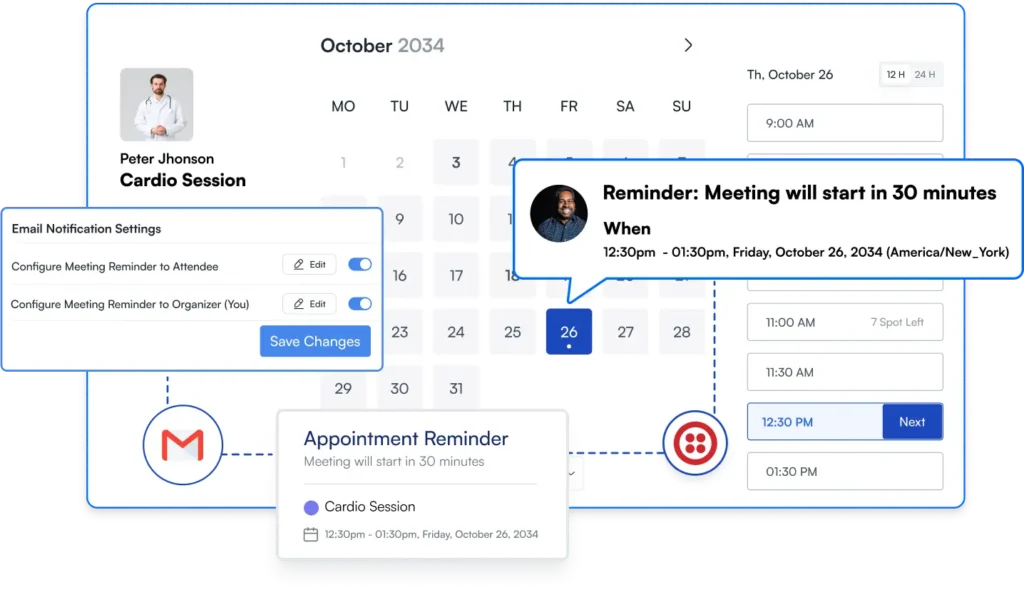






Leave a Reply