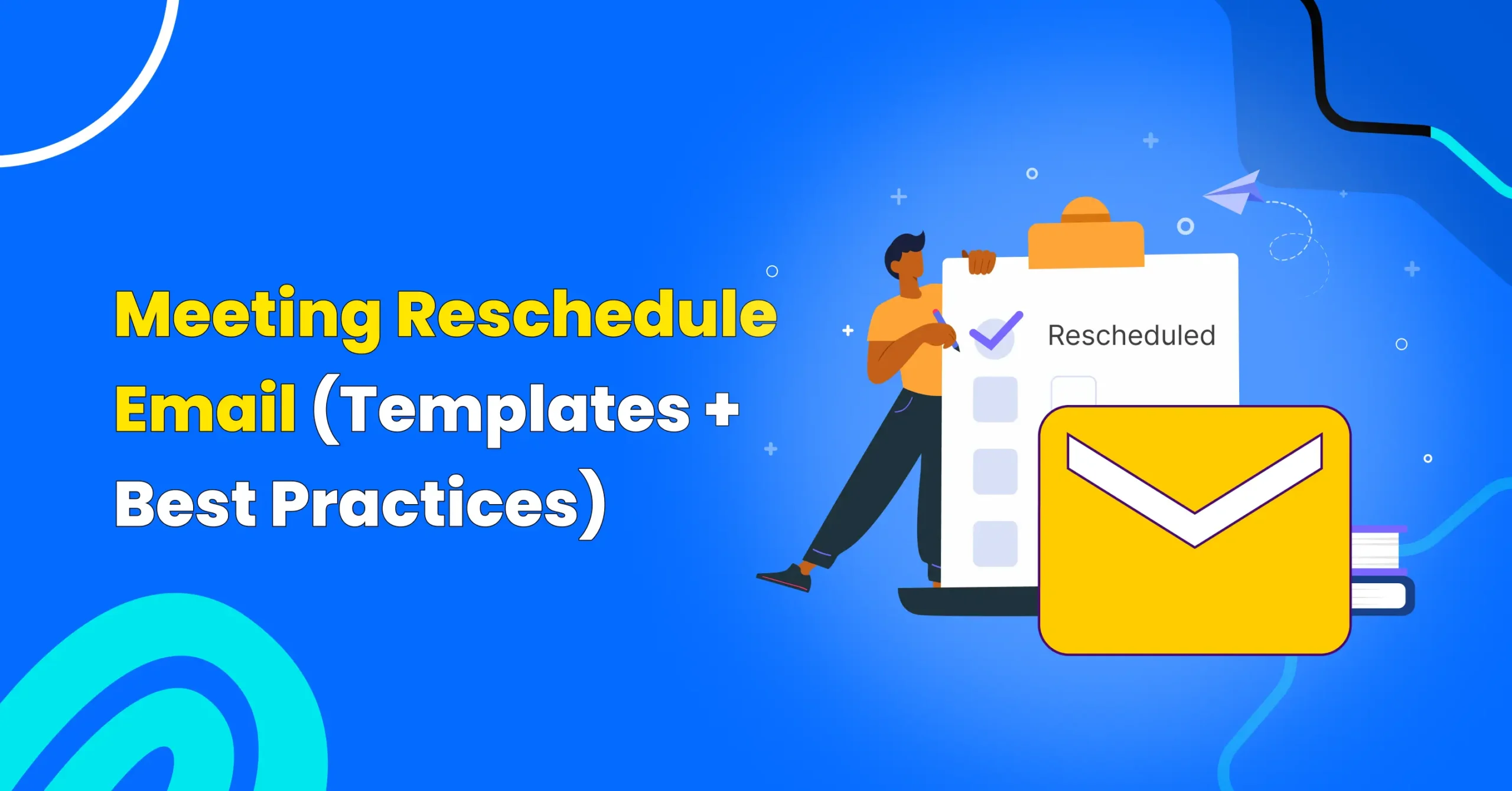
How to Write a Meeting Reschedule Email (Templates + Best Practices)
Have you ever had to reschedule a meeting at the last minute?
If so, you’re not alone. Eveeyday lots of business professionals have cancelled meetings, whether due to a sudden conflict, an emergency, or shifting priorities.
Maybe you double-booked yourself, or your client had to postpone. Whatever the reason, how you handle the situation matters just as much as the change itself.
And a professional meeting reschedule email helps you communicate, minimize inconvenience, and maintain trust even when plans shift.
In this guide, we’ll walk you through exactly how to write a meeting reschedule email, share best practices, and provide templates for different scenarios, so you can handle reschedules the right way every time.
Common Reasons You May Need to Reschedule a Meeting
Before we dive into how to write a reschedule email, it’s essential to understand why your meetings are often rescheduled in the first place.
According to recent workplace data, 42.4% of one-on-one meetings are rescheduled. That means nearly half of recurring meetings don’t go ahead as originally planned.
And the reasons?
- Scheduling overlaps: Double bookings or back-to-back meetings make it impossible to show up prepared
- Client emergencies: Clients may face sudden issues that require their immediate attention
- Personal reasons: Life happens: illness, family emergencies, or personal appointments
- Technical issues: In remote work, poor internet, audio problems, or software bugs can interrupt a scheduled call
- Insufficient preparation: Sometimes materials aren’t ready, or more internal alignment is needed
- Time zone mix-ups: Especially in global teams, it’s easy to miscalculate time differences
- Low attendance or key absences: If the right people aren’t available, the meeting won’t be productive
- Weather or travel delays: For in-person meetings, external factors like bad weather can force last-minute changes
So, understanding why meetings get rescheduled helps you approach the situation with empathy and professionalism.
How to Write a Reschedule Meeting Email [Step-by-Step]
Writing a professional rescheduling message doesn’t have to be stressful. You just have to show professionalism and respect for everyone’s time. Here’s a simple step-by-step guide to help you write a polite and effective meeting reschedule email..
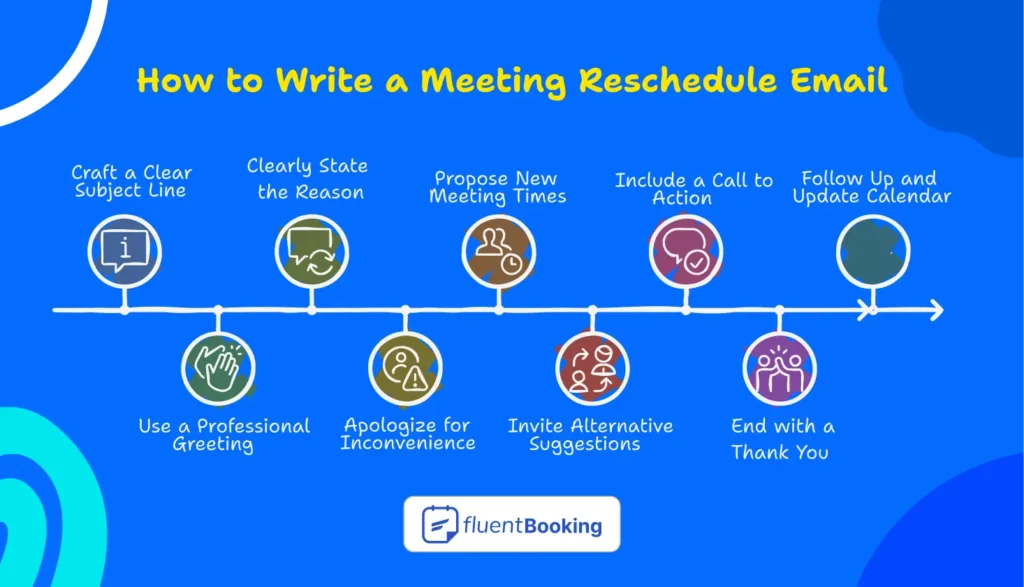
Keep Your Subject Line Clear and Specific
Your subject line should immediately reflect the reason for your email. Avoid vague titles like “Quick Update” or “Change in Plan.” Instead, use subject lines such as:
- “Rescheduling Today’s Marketing Sync”
- “Meeting Rescheduled: Client Kickoff Call”
- “Postponement: Thursday’s Product Review”
A clear subject helps your email stand out and sets expectations right away.
Use a Professional Yet Friendly Greeting
Choose a greeting that fits your relationship with the recipient.
Example: For internal team members, a casual “Hi Alex” works. For clients or higher-ups, go with “Dear Mr. Thompson” or “Hello Sarah.”
This helps set the tone of the email and keeps things respectful from the start.
Mention the Reasons for Reschedule Clearly
Start your email by politely letting them know about the change. You don’t need to go into too much detail, just be honest and to the point.
Example: “I wanted to reach out and let you know that I’ll need to reschedule our meeting originally set for [Date and Time] due to a scheduling conflict.”
This clear approach keeps your communication transparent and professional.
Start with a Polite Apology for the Inconvenience
Even if the rescheduling is minor, a short apology shows courtesy and professionalism.
Example: “Apologies for the short notice, and I hope this won’t cause too much inconvenience.”
It helps soften the message and keeps the tone respectful.
Propose a New Time and Ask for Confirmation
Avoid vague suggestions like “sometime next week.” Instead, offer 1–3 clear options so the recipient can easily choose.
Example:
“Would any of the following times work for you?”
-Wednesday, August 7th at 2:00 PM
-Thursday, August 8th at 11:00 AM
-Friday, August 9th at 3:30 PM
Providing choices shows consideration for their schedule and speeds up the rescheduling process, and reduces no-show appointments.
Invite Them to Suggest Alternatives if Needed
Make it clear you’re open to other options in case your suggestions don’t work.
Example: “If none of these times are convenient, feel free to suggest another slot that works better for you.”
This keeps the tone collaborative and respectful.
Call to Action: Be Clear About What You Want Them to Do
End your message with a direct and respectful request so the recipient knows what to do next. Whether you’re asking them to confirm one of your proposed times or suggest another that works better, clarity avoids confusion.
Example: “Please let me know which of the suggested times works best for you, or feel free to propose a different slot.”
This makes it easy for them to respond without second-guessing your expectations.
End with a Thank You for Their Understanding
Finally, wrap up your email with a short thank-you. A little appreciation goes a long way in maintaining good relationships.
Example: “Thanks so much for your flexibility, I really appreciate it!”
It shows that you value their time and effort.
Follow Up and Update the Calendar Promptly
If you don’t hear back within 48 hours, you can send an automated follow-up email. Once a new time is confirmed, update the calendar invite right away so no one misses the rescheduled meeting.
Meeting Reschedule Email Templates for Different Scenarios You Can Use
Having the right words ready can reduce your stress when you send a reschedule request to others. Below, you’ll find clear, professional email templates designed for different situations:
General & Formal Meeting Reschedule Email
When you need to reschedule a meeting without going into too much detail, this general email keeps it polite, professional, and to the point.
Subject: Request to Reschedule Meeting on [Original Date] at [Original Time]
Dear [Name],
I hope this message finds you well. I’m writing to send a meeting reschedule request for our previously planned meeting on [Original Date] at [Original Time]. Due to [brief, professional reason for rescheduling], I will unfortunately be unable to attend at the scheduled time.
Would it be possible to reschedule for [Proposed Date] at [Proposed Time]? If that does not work for you, I am also available on [Alternative Date] at [Alternative Time]. Please feel free to suggest another time that better fits your schedule if needed.
I apologize for any inconvenience this change may cause and appreciate your understanding.
Sincerely,
[Your Name]
Casual Reschedule Meeting Email
If you’re dealing with your teammate, collaborator, or someone you have a casual relationship with, this friendly note works well to keep things easygoing.
Subject: Need to Reschedule Our Meeting
Hi [Name],
Hope you’re doing well!
I wanted to let you know I need to reschedule our meeting originally planned for [Original Date] at [Original Time]. Something unexpected came up on my end, sorry for the short notice!
Would [Proposed Date] at [Proposed Time] work for you instead? If not, feel free to suggest another time that suits you better.
Thanks so much for understanding!
[Your Name]
Client Meeting Reschedule Email (Polite & Professional)
Sometimes things come up and you need to shift a client meeting. This email maintains professionalism while making rescheduling easy and respectful.
Subject: Request to Reschedule Our Upcoming Meeting
Hi [Client’s Name],
I hope you’re doing well. I’m reaching out to let you know that I’ll need to reschedule our meeting originally set for [original date and time]. My apologies for the short notice and any inconvenience this may cause. Due to [brief reason,e.g., “an unexpected scheduling conflict” or “a time-sensitive matter”], I won’t be able to attend at the planned time.
To make rescheduling easier, please feel free to choose a new time using my [scheduling link]. I’m happy to find a time that works best for you.
Thank you for your understanding, and I look forward to reconnecting soon.
Warm regards,
[Your Name]
Job Interview Reschedule Email
If you need to reschedule your job interview, use this template to express your continued interest while showing courtesy and accountability.
Subject: Request to Reschedule Interview – [Your Name]
Dear [Interviewer’s Name],
I hope you’re doing well. I’m writing to kindly request a rescheduling of our upcoming interview originally set for [original date and time], as [brief reason — e.g., “a personal obligation has unexpectedly come up” or “I’m feeling under the weather”].
I sincerely apologize for the inconvenience and truly appreciate your understanding. I remain very enthusiastic about the opportunity to join [Company Name] as a [Job Title].
I’m available at the following alternative times, but I’m happy to adjust to your availability:
- [Alternative Date/Time 1]
- [Alternative Date/Time 2]
- [Alternative Date/Time 3]
Please let me know what works best for your schedule.
Thank you again for your consideration.
Best regards,
[Your Name]
[Phone Number]
Last-Minute Reschedule Request
For those unavoidable, last-minute conflicts, this email keeps your tone respectful and appreciative of the recipient’s flexibility.
Subject: Apologies — Request to Reschedule Today’s Meeting
Hi [Name],
I hope you’re well. I’m very sorry for the short notice, but I need to reschedule our meeting that was set for today at [original time].
Due to [brief reason — e.g., “an unexpected issue that needs immediate attention” or “a sudden scheduling conflict”], I won’t be able to attend as planned. I completely understand if this causes inconvenience and truly appreciate your flexibility.
Here are a few alternate times I’m available:
- [Option 1]
- [Option 2]
- [Option 3]
Please let me know if any of these work for you, or feel free to suggest another time that suits you better.
Thank you again for your understanding, and I look forward to connecting with you soon.
Warm regards,
[Your Name]
Reschedule Meeting Email Due to Technical Issues or Internet Outage
When tech glitches or internet issues strike, this quick note helps you professionally reschedule without overexplaining.
Subject: Rescheduling Meeting Due to Technical Difficulties
Hi [Name],
I hope you’re doing well. I’m reaching out to let you know that I’m experiencing unexpected technical issues/internet outage and, unfortunately, won’t be able to join our scheduled meeting today at [original time].
I apologize for the inconvenience and appreciate your understanding.
I’d like to propose a few alternative times to reschedule:
- [Option 1]
- [Option 2]
- [Option 3]
Please let me know which one works best for you, or feel free to share your availability. I’ll ensure everything is up and running before our next meeting.
Thanks again for your patience.
Best regards,
[Your Name]
Internal Team Meeting Rescheduled
Suddenly, Plans change! Use this simple update to let your team know about a new meeting time while keeping everyone in the loop.
Subject: Rescheduled: [Team Name] Meeting on [Original Date]
Hi Team,
Just a quick update that our [meeting name, e.g., “weekly planning” or “project sync”] meeting originally scheduled for [original date and time] will need to be rescheduled due to [brief reason — e.g., a scheduling conflict, overlapping priorities, etc.].
Let’s move it to [new date and time]. If that doesn’t work for you, please let me know as soon as possible so we can find a time that works for everyone.
Thanks for your flexibility!
Best,
[Your Name]
Common Mistakes to Avoid When Rescheduling a Meeting Email
When you’re writing a meeting reschedule email, it’s just as important to know what not to do. Avoid these common mistakes to keep your communication professional and respectful:
- Making It All About You: A short explanation is fine, but avoid turning the email into a personal story. Stay professional and focus on finding a new time that works for both sides.
- Being Too Vague or Casual: “Let’s move it to another day” doesn’t help. Be specific—propose a few new time slots or ask them to suggest one that works best.
- Not Mentioning the Original Meeting Details: Always reference the original meeting’s date, time, and purpose—especially if the recipient has a busy calendar or multiple meetings with you.
- Forgetting to Offer Alternatives: Don’t ask only “When are you free?” Instead, offer 2–3 new time options to make rescheduling easier and avoid back-and-forth.
- Making the Email Too Long or Complicated: Keep it simple. A brief, polite, and clear message is more likely to get a quick response.
- Not Following Up: If they don’t reply after a day or two, send a gentle follow-up. It shows you’re still interested in reconnecting and helps move things along.
Make Rescheduling Easier with FluentBooking
If you’re using WordPress, rescheduling meetings doesn’t have to be a hassle.
With FluentBooking, your invitees can reschedule meetings themselves directly from the meeting confirmation or reminder email, without needing to email or call you.
Simply include your booking link, and if plans change, they can select a new time that suits your availability. And you will receive an email notification if someone reschedules a meeting.
Why Choose FluentBooking?
- Auto-updated calendar: Keeps your availability synced in real-time, preventing scheduling conflicts
- Automated Notification: Instantly alert you to changes, reschedules, or cancellations through Email and SMS
- Self-rescheduling: Allow clients to reschedule themself without back-and-forth
- Custom Availability: You can adjust your availability to prevent double booking
Whether it’s a job interview, a client call, or an internal sync, FluentBooking makes rescheduling fully automated, fast, professional, and stress-free.
Say Goodbye to Back-and-Forth Rescheduling
Start using FluentBooking and let your clients reschedule on their own, right from your WordPress site.
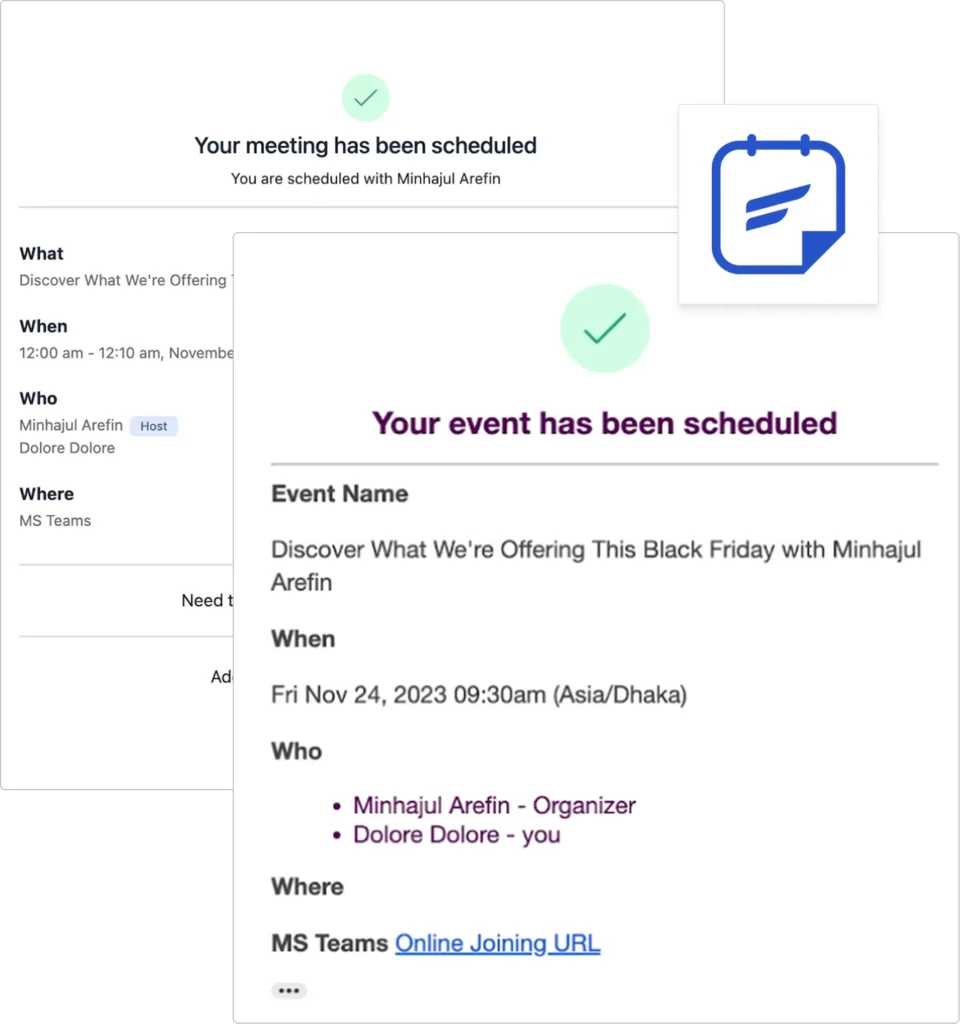
Reschedule Meetings Without the Stress
Meetings get rescheduled. It’s part of doing business, but changing plans doesn’t have to create confusion. A clear, respectful reschedule email shows you value others’ time and helps you stay organized and professional.
Use the right template, keep your message short and polite, and always offer alternative times. And if you use a scheduling tool with a reschedule feature, make sure to share that link—it saves time for everyone.
Wishing you smooth scheduling and productive meetings ahead!
Frequently Asked Questions
Ratul Ripon
I enjoy making complex ideas simple and engaging through my writing and designs. With a strong knowledge on content writing and SEO, I create technical content that’s both easy to understand and interesting.
Table of Content
Subscribe To Get
WordPress Guides, Tips, and Tutorials












Leave a Reply