
7 Best Practices to Level Up Your Patient Appointment Scheduling
Do you ever feel like your healthcare facility is overwhelmed with patients and paperwork? Those long queues, uncertain waiting times, frustrated patients pacing around the lobby – it’s all too familiar.
In fact, you would be surprised to know – 52% of practices spend over 10 hours weekly just confirming appointments and handling patient communications. That’s valuable clinical time going down the drain!
But what if there was a simpler way?
What you need is a solution that simplifies everything for you. Make your clinic run smoother with patient appointment scheduling. Unlike traditional appointment booking, it offers a more efficient approach, ensuring smoother operations and happier patients.
Keep reading to know why patient scheduling is important and the key best practices you need to implement to get the best results.
Importance of Using Patient Appointment Scheduling
Efficient patient scheduling in healthcare is crucial for managing appointments and consultations. An automated scheduling system helps organize schedules, reducing patient no-shows and minimizing stress on healthcare providers, ultimately improving patient care and administrative efficiency.
Listed below are the importance of patient scheduling:
- Fewer no-shows: Using patient appointment scheduling and sending personalized reminders via SMS, email, or phone calls can greatly decrease no-show rates. Ensure your reminders clearly mention appointment details and how to reschedule or cancel.
- Improved Patience Experience: Patients often complain about long phone wait times and the hassle of booking appointments. With automated doctor appointment scheduling, you can give patients easy access to their appointment calendars and offer the option of choosing the time that is convenient for them.
- Better Resource Utilization: Patient appointment scheduling minimizes idle time for staff and equipment, ensuring resources are available as needed. This prevents overbooking and exhaustion, leading to cost savings for healthcare facilities.
- Reduced Scheduling Errors: Automated patient scheduling digitizes bookings, and reduces errors, minimizing double bookings and miscommunication by automatically adding appointments to your calendar.
- Boost in Productivity: Effective patient scheduling frees up front-desk staff from constant patient management, enabling them to focus on other office tasks and reduce incoming calls, increasing overall team productivity.
7 Best Practices for Effective Patient Appointment Scheduling
Here are the top best practices that you can utilize to effectively improve your patient scheduling system:
Let Patients Self-schedule
Efficient medical appointment scheduling lets patients book their own appointments with ease. They can pick a time that works for them online, reducing unnecessary communication. This makes patients happier and more satisfied.
Self-scheduling also reduces the amount of time that staff spends managing appointments over the phone. Hence, they can spend this time being more proactive in patient counseling and focus on helping patients who need more attention.
Use Patient Appointment Scheduling Software
You can make scheduling appointments easy for your patients with user-friendly appointment scheduling tools. It will not only simplify the process but also boost patient satisfaction while saving your staff valuable time.
Here’s an interesting fact: 68% of patients are more likely to choose a medical provider that offers the option to book, change, or cancel appointments online.
You can use reliable appointment scheduling tools such as FluentBooking that offer customers a self-booking portal. Patients can conveniently schedule appointments anytime, anywhere, for all sorts of medical services.
Utilize an Appointment Reminder System
Let patients confirm appointments via email or SMS appointment reminders to reduce no-shows. It is an easy way for patients to confirm the details of their appointment.
Healthcare facilities can send reminders to patients a few days before their appointment using a tool linked to their appointment system.
These alerts should include the appointment date, time, and location, along with a link or contact info for confirmation. Patients can respond by calling or clicking the link. The tool will update their appointment status accordingly.
Use appointment reminder email templates for clear communication, reducing no-shows, and boosting productivity. Check out effective appointment reminder email templates here!
Automate Responses to Common Queries
There are often straightforward answers to patients’ questions. Automating these inquiries can reduce the front desk staff’s workload significantly and keep patients in the loop.
Take the help of an innovative patient reminder system and get responses tailored to specific phrases like “cancel,” “confirm,” and “reschedule“. Another trick is to get this done by throwing in a FAQ section on your website or setting up an automated web chat.
Give Patients the Chance to Respond
For patient appointment scheduling to be truly effective, it’s important to encourage patients to reply, whether to confirm or cancel. Ensure that your appointment reminder text contains a clear Call-to-Action (CTA) that patients can easily respond to.
Examples of CTAs for appointment reminder messages could be: “Reply Y to confirm your appointment, R to reschedule, and X to cancel.“
We recommended using these straightforward prompts at the end of the message to increase its impact.
Introduce an Automated Patient Waitlist
An automated patient waitlist can be a game-changer, especially for managing last-minute cancellations. With this feature, you won’t have to call patients individually to fill an open appointment.
When a slot opens up, the system will notify patients on the waitlist, giving them the opportunity to grab it. This will not only keep your schedule running smoothly but also impress patients who might book an earlier appointment.
Add Buffer Time
Buffer time consists of additional time slots that do not include scheduled appointments. It’s beneficial to include buffer periods when setting up patient appointments.
This extra time can be used by medical staff to catch up on email, and phone calls and manage patient lists. Doctors can also use this time to take a break, perform surgeries, or handle tasks like managing their inboxes and building relationships with their team.
How to Implement Patient Appointment Scheduling System with FluentBooking?
If you run healthcare services on WordPress and would like to create a smooth booking system, check out FluentBooking! This plugin will help you automate patient management and improve the workflow for patients.
Now let’s learn how FluentBooking can help in patient management and make it easier to schedule patients!
Step 1: Navigate to Calendars and click Add New Host to create your booking calendar. Select the doctor responsible for the certain patient treatment and choose the booking type as One-to-One.
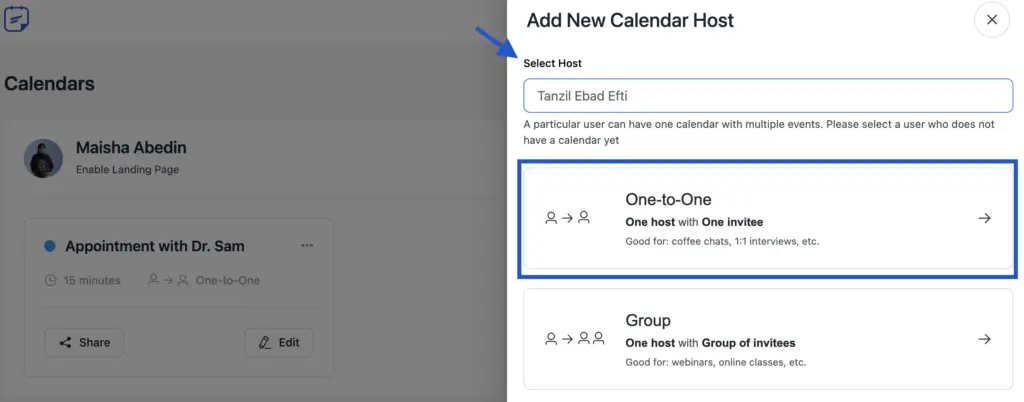
Step 2: Provide essential information such as event name, meeting duration, description, location, and timezone. Choose between physical or virtual appointment locations like Google Meet, Zoom, or MS Teams.
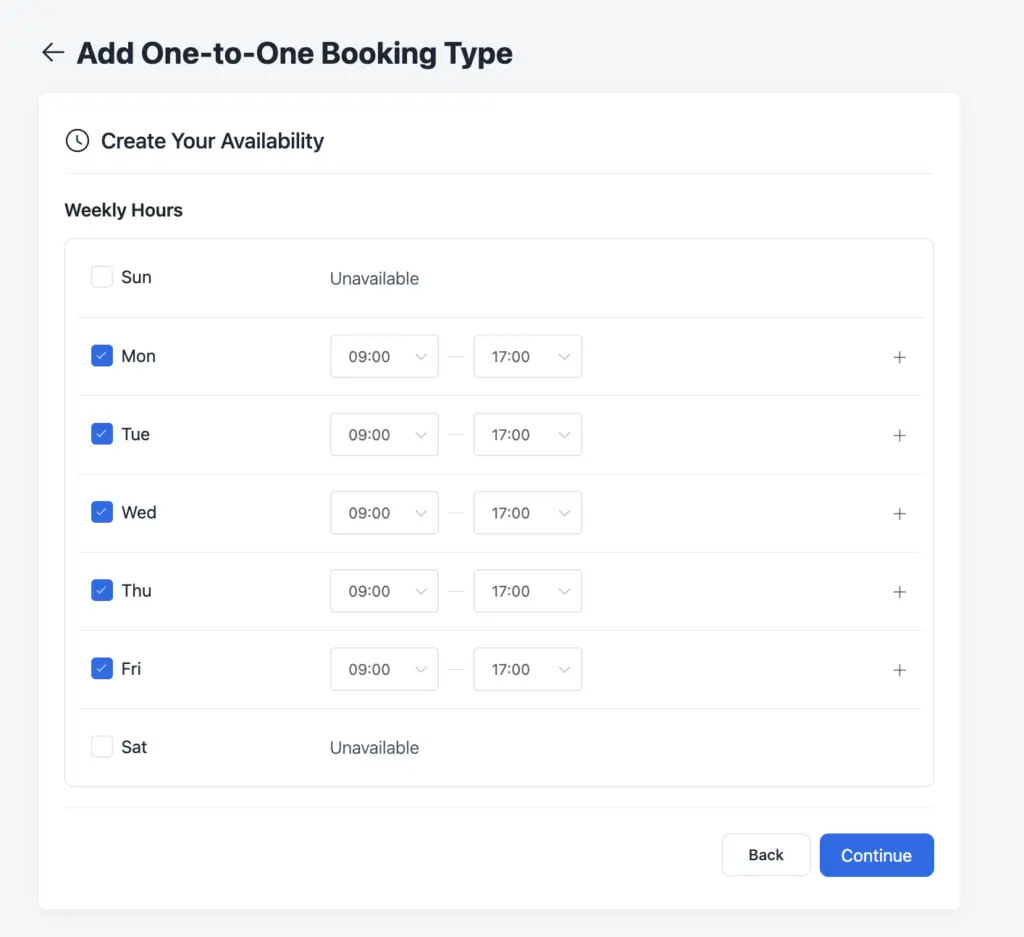
Step 3: Select availability. Review and modify preferences as needed. If needed, choose your custom timing based on your availability and click Continue.
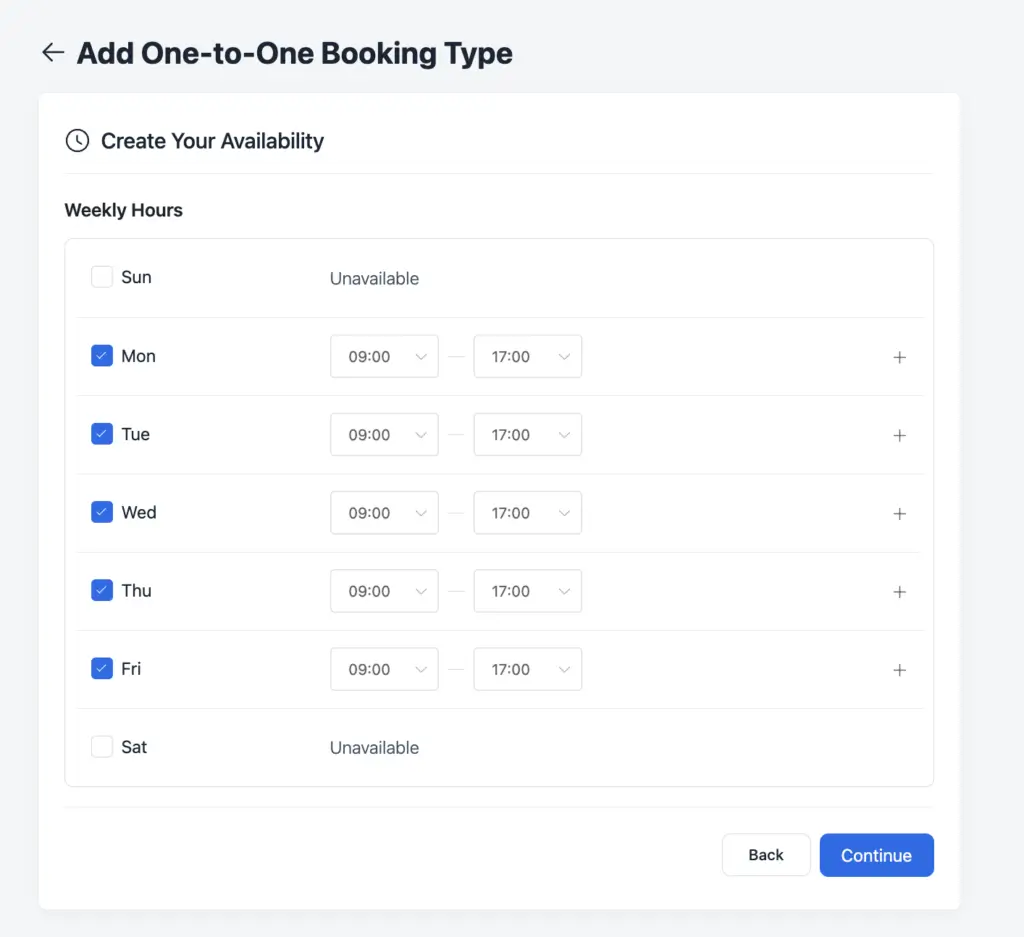
Step 4: Eventually, you’ll see all event details displayed. You will have the option to redirect to a custom URL after a successful booking. You can also personalize your landing page or use the shortcode to go live.

Buffer time can also be added to provide doctors with a break between appointments.
Step 5: FluentBooking automatically sends confirmation emails to both the organizer and attendee upon booking, reducing manual admin tasks.
Ensure attendance with appointment reminder emails before the patient appointment day by enabling email notifications for the event organizer and attendee.
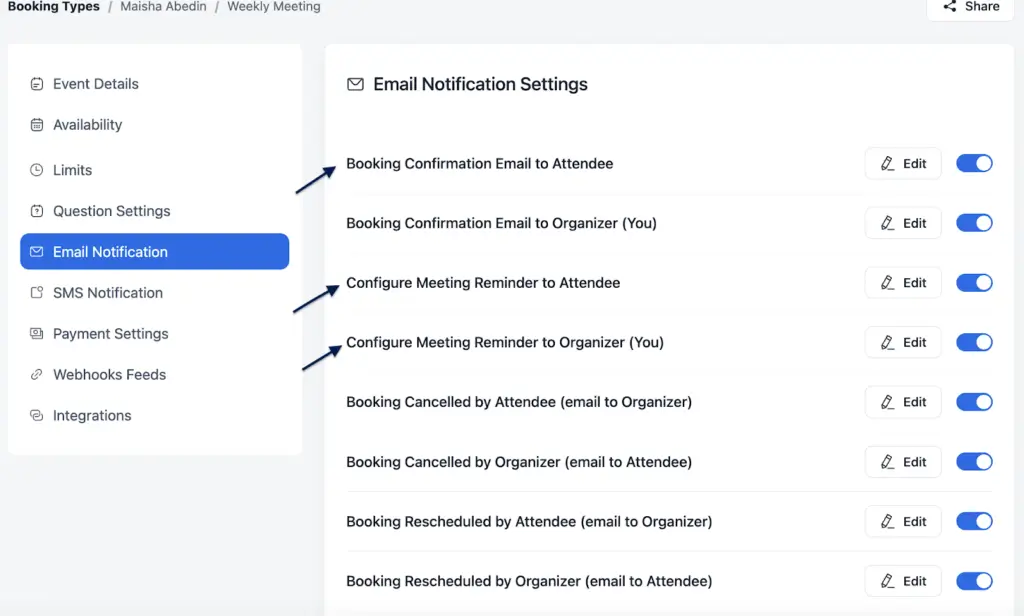
So there you go! You’ve set up patient appointment scheduling successfully. Simply follow these steps to create as many patient appointments as you require using FluentBooking.
Optimize Your Patient Appointment Scheduling for Better Results!
As technology continues to advance, remember – it is vital to deliver consumers what they want: effortless and hassle-free patient scheduling. That’s where patient appointment scheduling comes in, making life easier!
By offering automated patient scheduling services, you’re keeping your current patients happy and growing your business at the same time.
Follow the best practices and use reliable patient appointment scheduling tools to set up a strong scheduling game. Ready to revolutionize your scheduling process?
Get started today!
Maisha Abedin
Hey, it’s Maisha! I enjoy crafting stories and producing content that adds value to readers. Outside of work, you will either find me capturing the beauty in the mundane or daydreaming about the perfect lasagna!
Table of Content
Subscribe To Get
WordPress Guides, Tips, and Tutorials






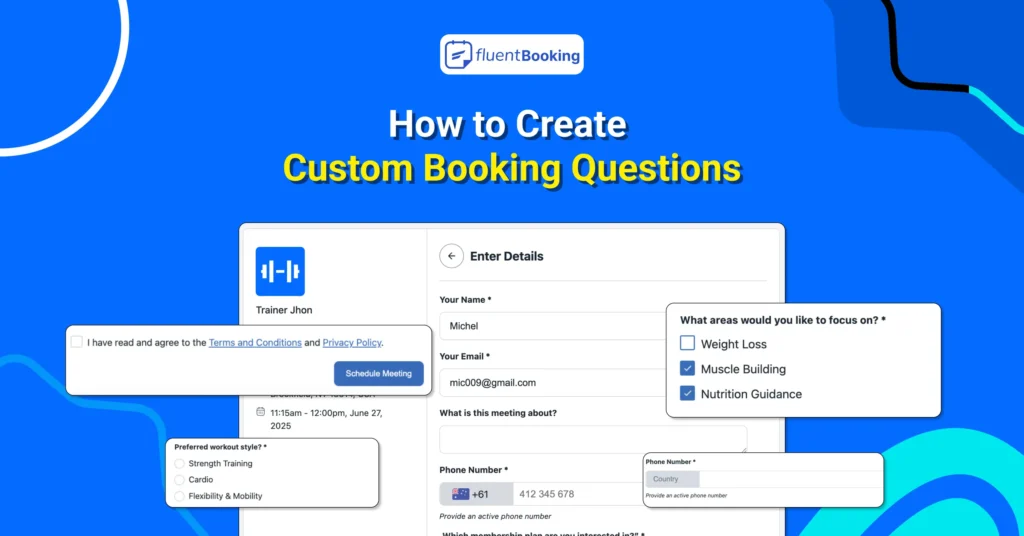



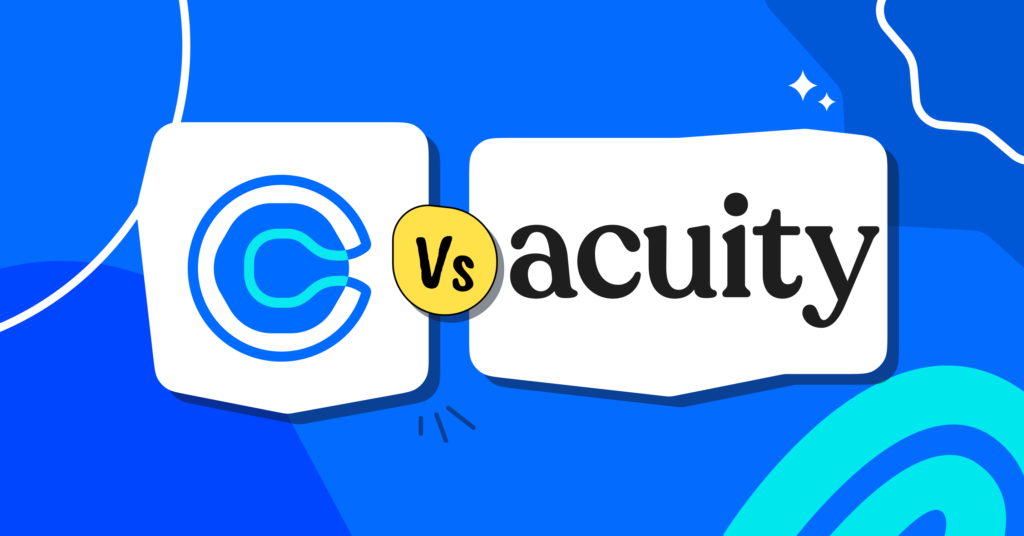
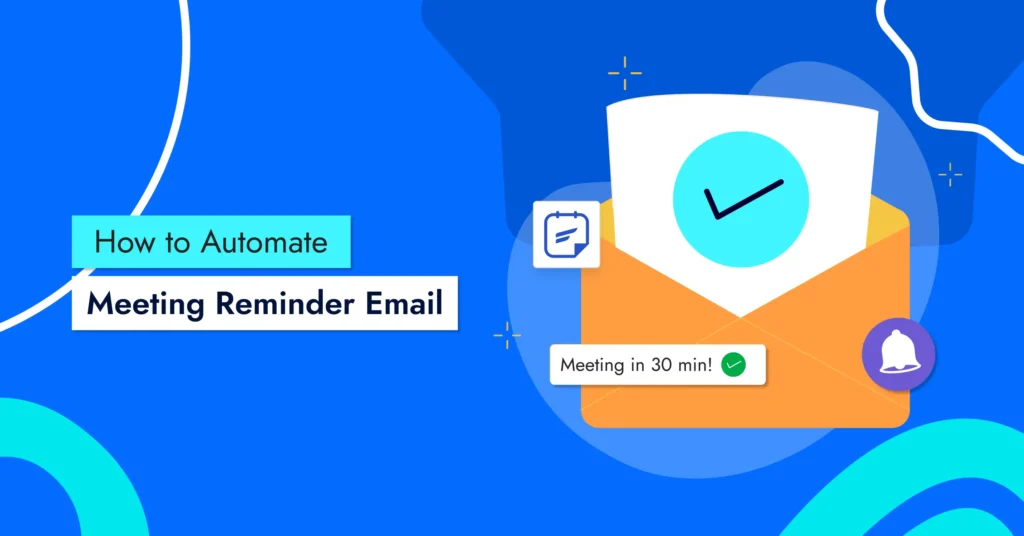
Leave a Reply