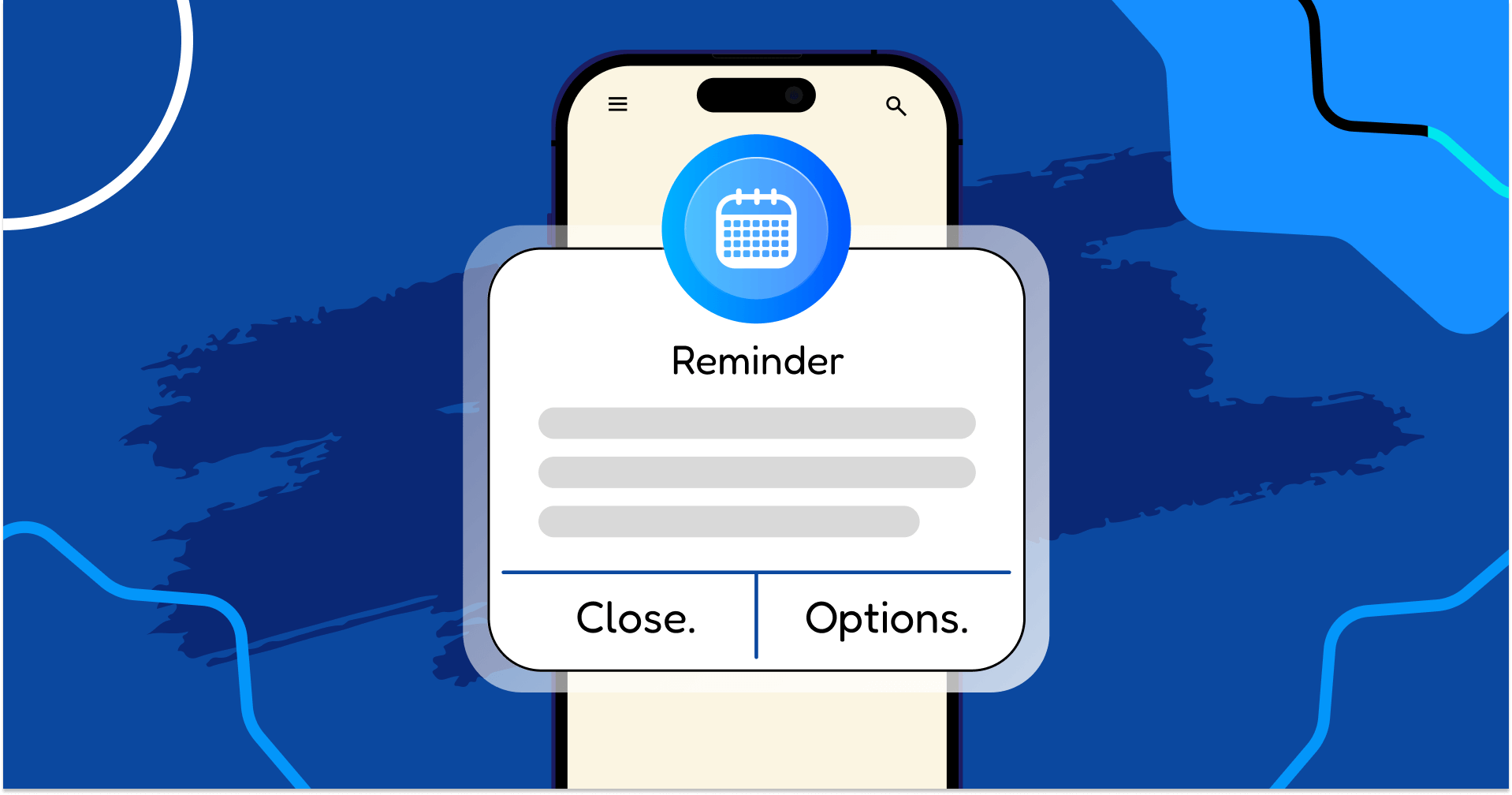
What is an SMS or Text Appointment Reminder and How to Send One?
In today’s fast-paced world, where even your coffee needs a reminder, it’s common to feel overwhelmed by tasks. As a business owner or group manager, handling missed appointments is just another part of the circus, right?
Studies show there is an estimated $150 billion loss in revenue every year due to missed appointments in the US healthcare system. Small businesses are also experiencing a 10-15% no-show rate, leading to a loss of revenue and time.
This is an alarming reality that demands an urgent solution!
Fear not. Text appointment reminders are here to help! You can gently remind your customers or team members of upcoming appointments with SMS reminders, saving valuable time and money.
So, what is a Text appointment reminder, and how to send one? Read on to find out.
What’s a Text Appointment Reminder?
A text appointment reminder is a concise and timely reminder of upcoming appointments, meetings, or events. Reminding recipients of upcoming obligations is its primary purpose.
The good news is that text appointment reminders are easy to set up, and they help reduce cancellations since they have an open rate of 98%.
Importance of Text/SMS Appointment Reminder Software
Text appointment reminder software ensures timely communication, minimizes missed appointments, and maximizes revenue potential. They also offer the following benefits:
- Effortless Scheduling: Your no-show rate will decrease significantly when you use text appointment reminder software.
- Personalize with Ease: You can add custom fields to personalize your reminders with a client’s name, appointment details, and special notes.
- Swift Responses: Using SMS appointment reminder software, you can not only send appointment reminders but also communicate one-on-one with your contacts. Everything stays in one thread in case the recipients want to change their appointment.
- Increased Operational Efficiency and Revenue: Automation of appointment reminders can reduce human intervention and ensure no appointments are missed.
- Enhanced Customer Experience: Providing timely reminders to customers will make them feel valued and aware that you value their time and are committed to ensuring that they do not miss appointments.
Best Tips and Tricks to Create an Effective Text Appointment Reminder
Text appointment reminders typically include important information regarding the appointment, such as the date, time, place, and any relevant instructions.
It helps service providers and their clients communicate more effectively and organize themselves better, reducing no-shows, cancellations, and running behind schedules.
A simple and effective appointment reminder text can be created by implementing the following best practices:
Convey Information Clearly and Concisely
Keep the reminder concise and straight to the point. Avoid fluff and aim for 140 to 160 characters per SMS appointment reminder. Essentially, you require the customer’s name, appointment date, time, and location.
Include a call to action prompting confirmation. A clear text appointment reminder reduces confusion and gives the recipient a quick understanding of the appointment details.
Stay Focused on the Main Topic
Avoid distracting your customers with irrelevant information. Keep the conversation centered on the main topic. To initiate action, simply remind them of the appointment time and provide pertinent information such as the Zoom link, address, or rescheduling contact information.
Provide a Friendly Tone where Suitable
Ensure that your message is friendly and reassuring. Text appointment reminders should be delivered in an approachable and friendly manner so the recipient feels valued and comfortable.
Establishing a positive relationship begins with being courteous. As a general rule, you should stick to a more formal tone when you write an SMS appointment reminder.
Add a Personal Touch whenever Feasible
An element of personalization will enhance the relevancy and uniqueness of your text. The more personalized your messages are, the more likely your customers will respond.
Begin with a friendly greeting such as “Hey there, John” in order to hook their attention. It is a proven fact that people will become more engaged with your text appointment reminder if you greet them by their name.
Bonus: Find ready-to-use and customized appointment reminder text templates for your industry here!
Conclude with a Definite Call to Action
With a CTA at the end, make the text reminder appointment compelling by urging the reader to take action. Encourage the recipient to confirm the appointment by responding to the message or taking any required actions. A clear set of instructions facilitates engagement and reaffirmation.
Take Timing into Account
You need to send your SMS appointment reminder at the appropriate time for it to be effective. A customer may be unable to confirm or reschedule his/her appointment if it is sent too near the scheduled appointment.
On the other hand, sending it too early may cause them to overlook it. When sending text appointment reminders, choose the best time based on when recipients are most likely to read and respond to them.
It might be a good idea to text someone the afternoon before an appointment so they have ample time to prepare themselves.
Incorporate and Automate Seamlessly
Automating Text appointment reminders will simplify your workflows, save you time, and even make working with your clients faster and easier.
You can automate and schedule your reminders in advance with appointment booking tools such as FluentBooking, allowing you to cross another task off your daily list.
A trigger can be set up to send reminders X hours before an appointment, and templates can be configured to use custom fields. This really is as simple as it sounds!
Beyond just reminders, high-security industries often use these automated workflows to send an sms otp during the initial sign-up. This ensures that the phone number provided is valid and belongs to a real person, protecting your schedule from spam and ensuring your reminders actually reach the right person.
How to Send Text/SMS Appointment Reminder with FluentBooking?
If you own an appointment-based business, you can send your business SMS Text appointment reminders with FluentBooking. Text appointment reminders can be sent via SMS/Whatsapp through the integration of FluentBooking with Twilio.
You might be confused about how to accomplish this. As a first step, go to FluentBooking Settings and find the SMS by Twilio under Global Settings.
This will allow you to configure Twilio integration for FluentBooking. Access your Twilio account to get the necessary credentials.
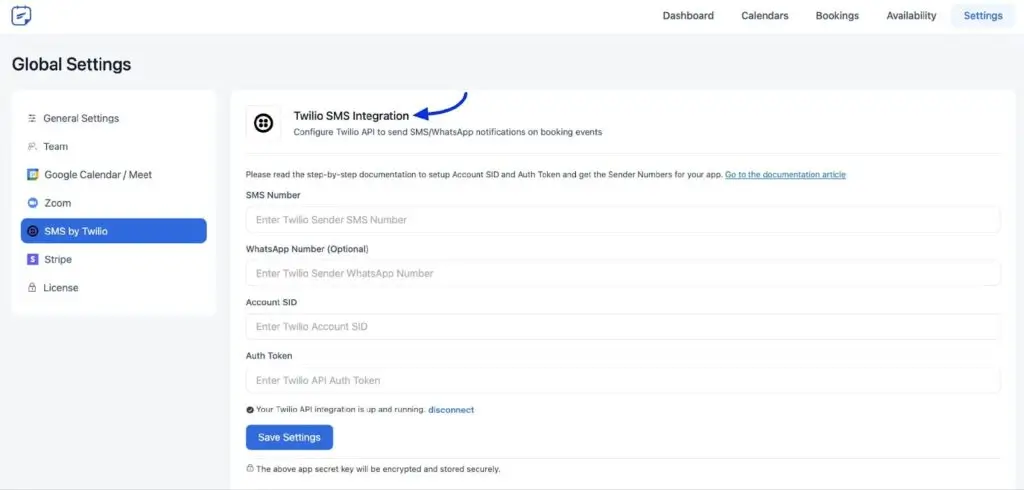
The Twilio number and the credentials are located on the homepage of your Twilio account. Retrieve the details from the Account Info section and insert the acquired credentials into the specified fields on the FluentBooking Twilio configuration page.
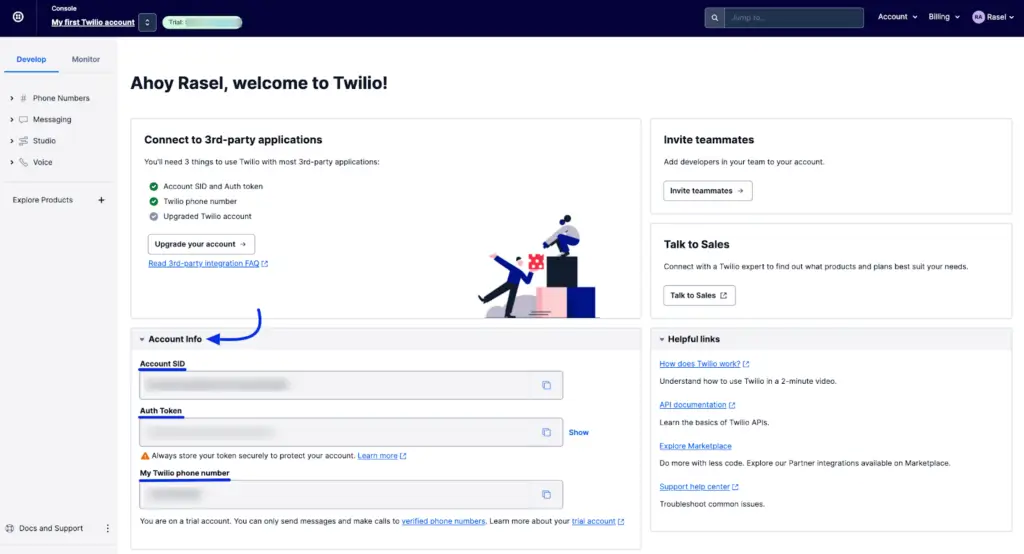
Once you have entered this information, you can save it by clicking Save Settings.
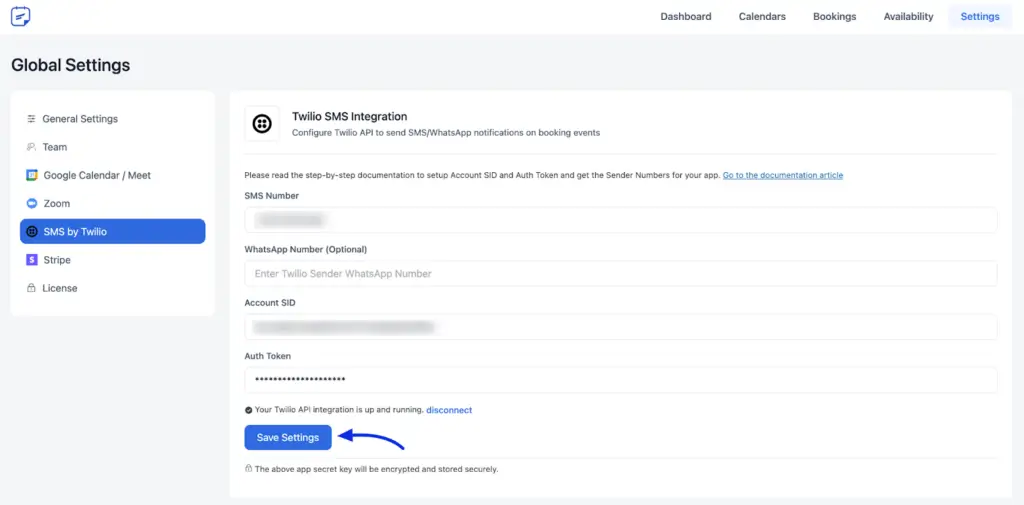
The Twilio integration will allow you to set up SMS/WhatsApp notifications for your events. To access the Calendars, go to the FluentBooking Dashboard.
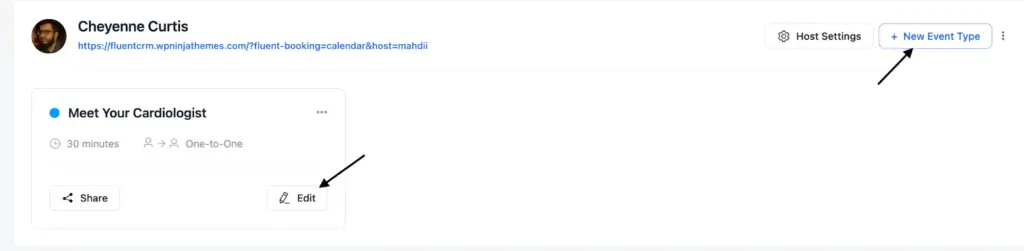
It is possible to modify the SMS/WhatsApp notification settings for existing bookings or to create new event types. You can also edit the content of your SMS/WhatsApp notifications to specify when they should be sent.
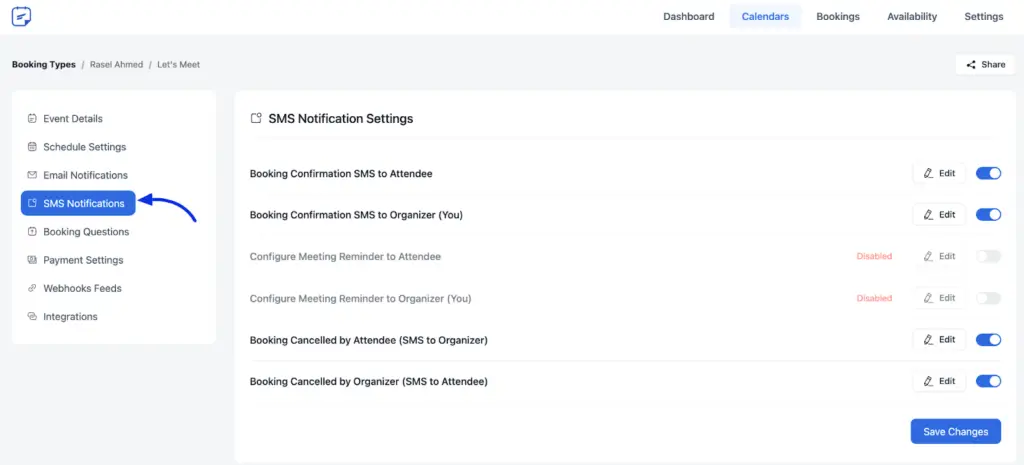
You may select either the default host number for notifications or set a custom number for SMS messages based on your preferences. Click the three dots button to get shortcodes for additional customization.
You can choose to receive notifications via SMS or WhatsApp by selecting Send and then clicking the Save SMS button.
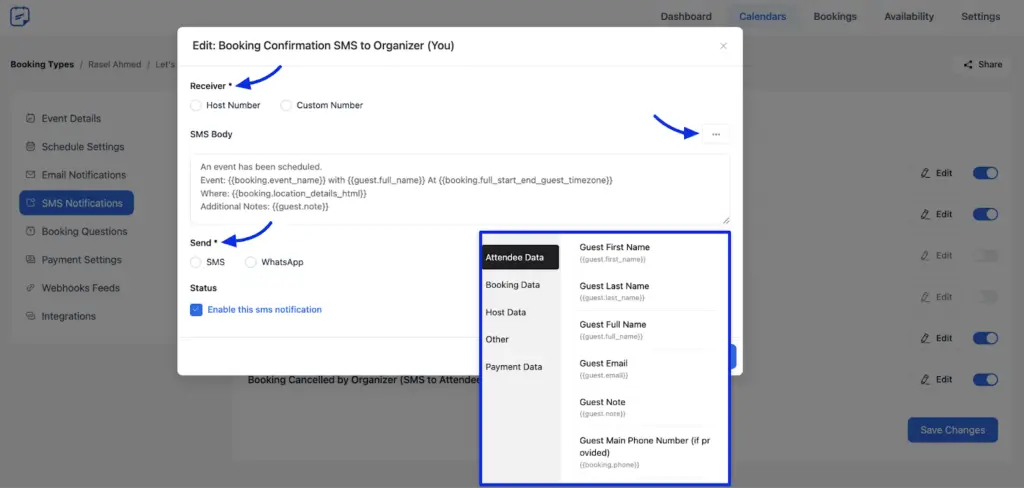
This simple step-by-step guide will help you effortlessly integrate Twilio into FluentBooking and configure SMS/WhatsApp notifications.
You can also utilize FluentBooking scheduling to ensure team-building meetings stay at the forefront of your team members’ minds with advanced scheduling reminders.
Head over to this documentation to learn more information about integrating FluentBookings with Twilio to send SMS appointment reminders.
Say No to No-shows with Text Appointment Reminders!
Text appointment reminders can easily boost your operational efficiency and enhance customer engagement. Keeping customers informed about their appointments through these simple reminder texts can increase their loyalty while reducing no-shows and improving their overall customer experience.
Get started today, and let Text appointment reminders help you take your business to the next level!
Maisha Abedin
Hey, it’s Maisha! I enjoy crafting stories and producing content that adds value to readers. Outside of work, you will either find me capturing the beauty in the mundane or daydreaming about the perfect lasagna!
Table of Content
Subscribe To Get
WordPress Guides, Tips, and Tutorials







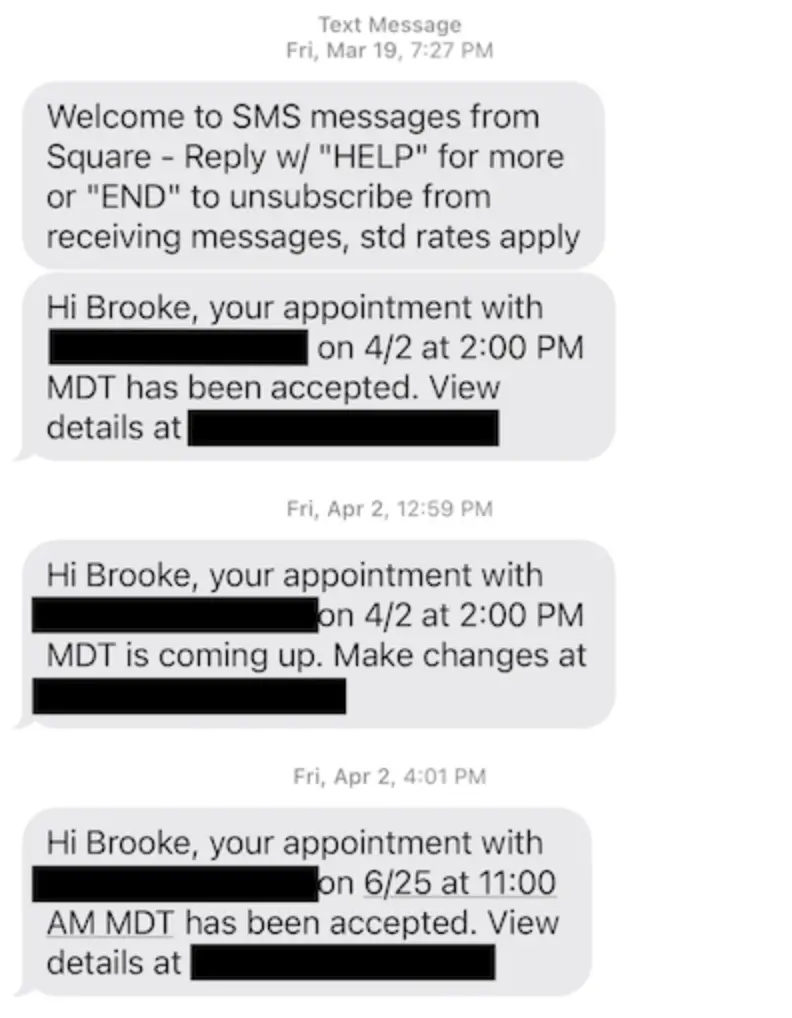






Leave a Reply