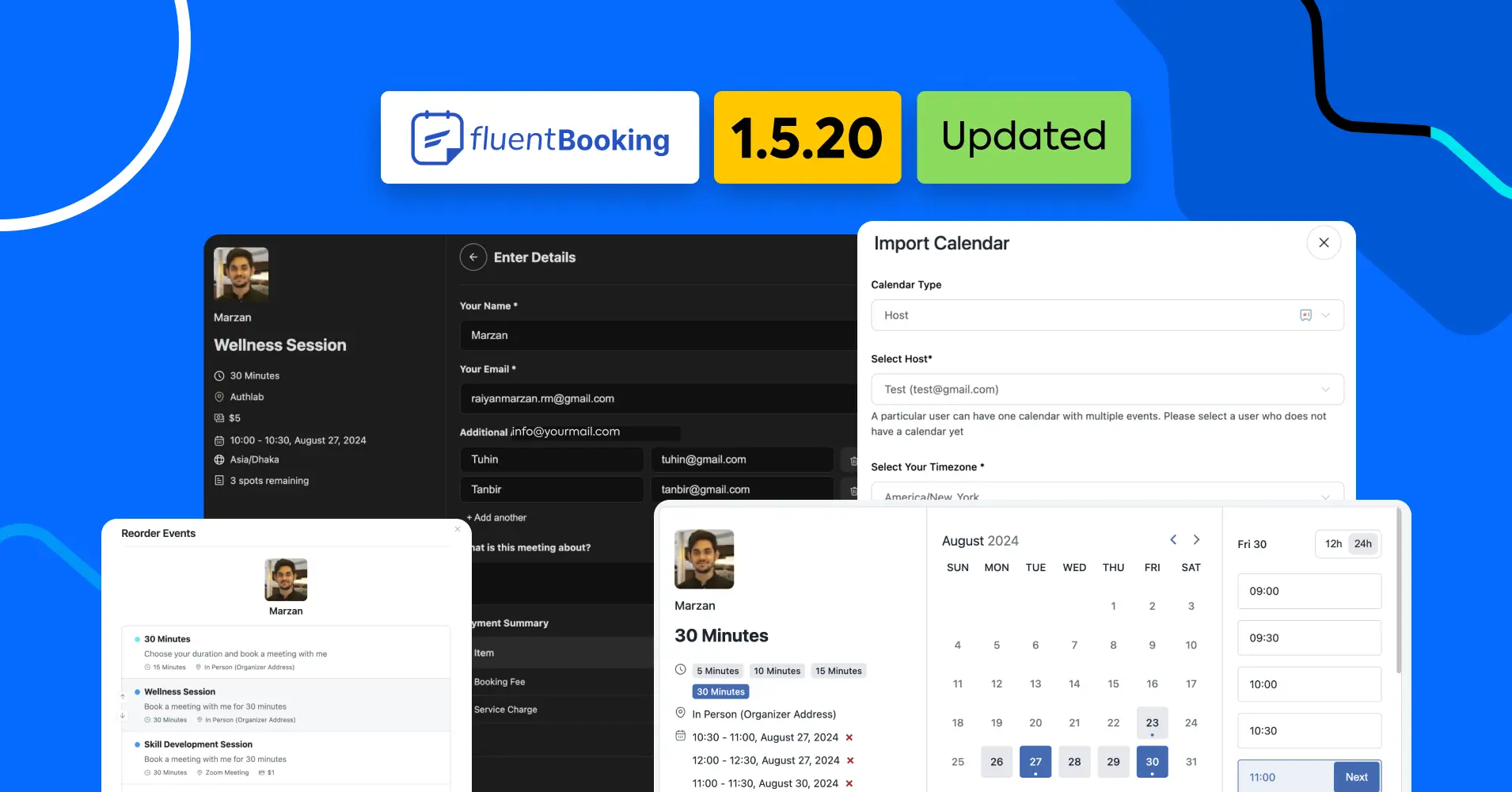
FluentBooking 1.5.20: Calendar Export & Import, Reorder Events, Multiple Bookings, & More!
The FluentBooking team is like the crew from Mission Impossible, tackling every challenge with determination and skill. Just like Ethan Hunt never backs down from a mission, our developers have been working tirelessly to bring you the best version of FluentBooking yet.

If you peek into our lab, you’ll see the same focus and hard work as Ethan Hunt’s team, making sure FluentBooking is the best it can be.
In this update, we’ve introduced exciting new features and made everything run smoother. It’s time to explore these improvements and see how FluentBooking is making appointment management easier than ever.
Let’s start!
Reorder Events
“Reorder” might seem like a simple word, but it means a lot when you’re trying to get things just right. With our new Reorder Events feature, you can easily change the order of calendar events for any host.
Using this feature, you can:
- Easily organize and prioritize events
- Manage your schedule better
- Keep important appointments in the right order
Ready to try it out? Go to Calendars, find the host, and click the three dots. You’ll see a new option called Reorder Events.
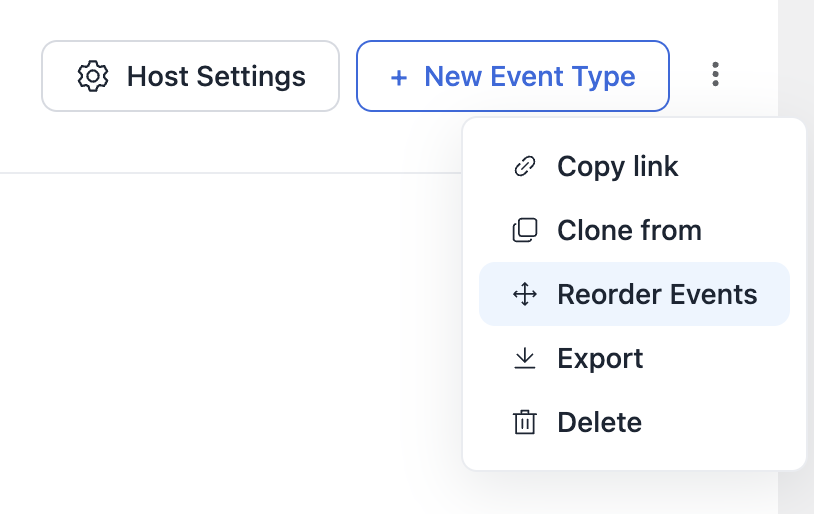
When you click on it this will take you directly to the events from where you can drag and drop the events and reorder them.
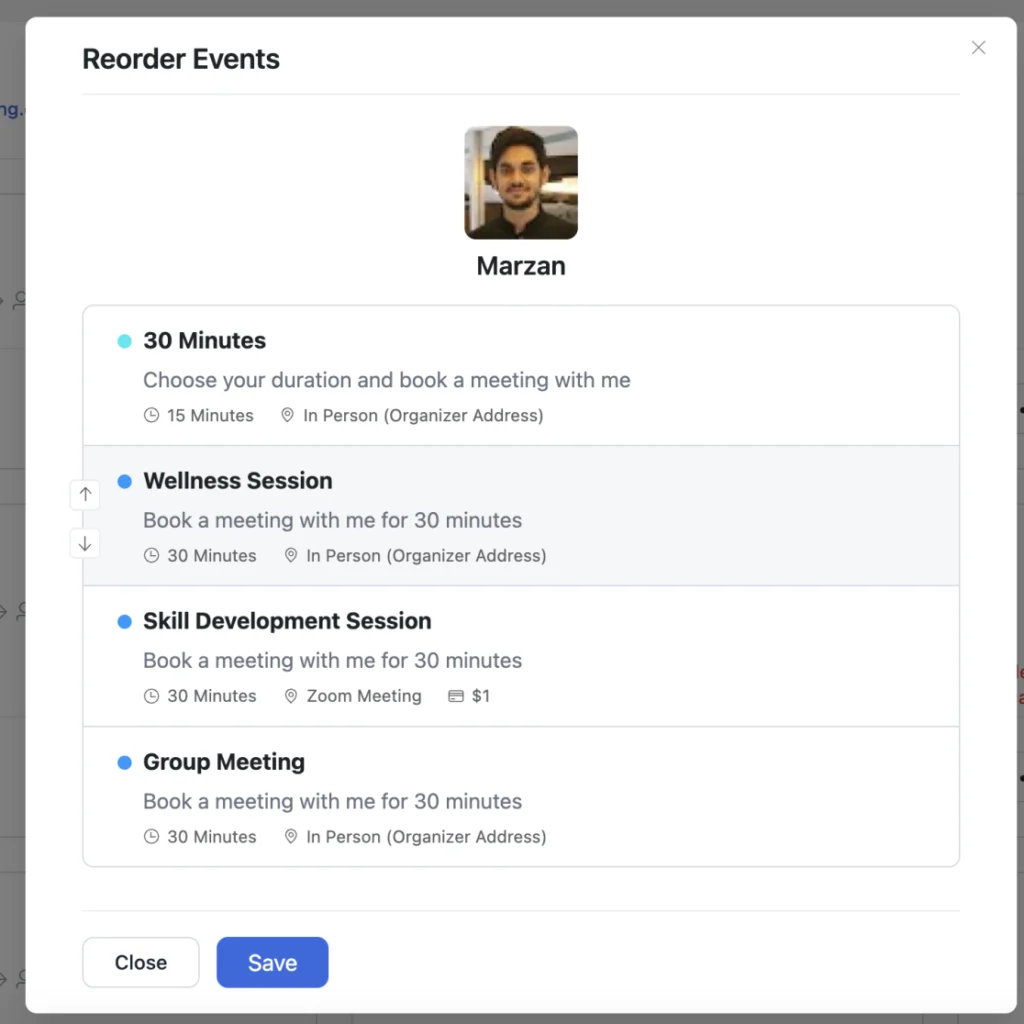
So, are you ready to take control of your schedule?
Calendar Export & Import
Next up is a fantastic feature: Calendar Export & Import! This lets you easily export your FluentBooking calendar and bring it back in.
Why is this useful?
You can quickly back up and move your calendar data. This feature works with FluentBooking calendars only. After exporting, you can import the data back into FluentBooking and set it up again.
How to do it?
Go to Calendars and choose the calendar you want to export. Click on the three dots and select Export. Your calendar will be saved in JSON format.
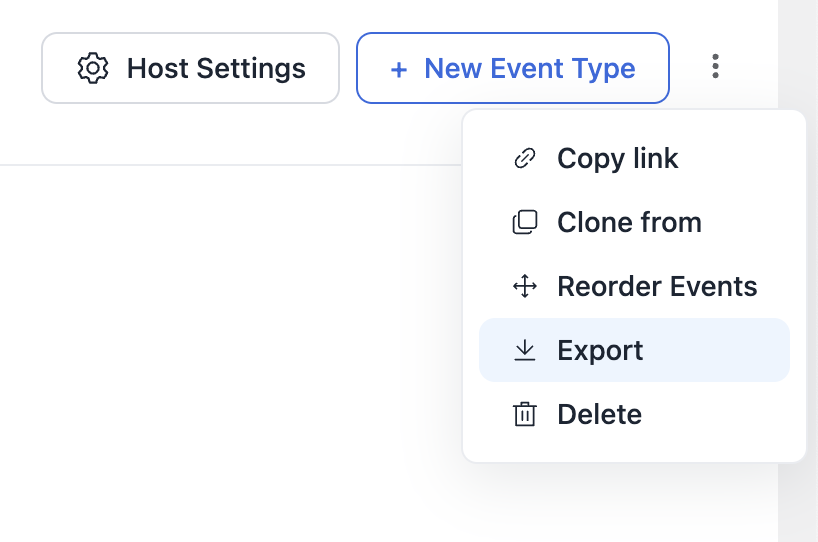
Now to import this calendar in FluentBooking click the three dots at the top and you’ll find the Import Calendar option.
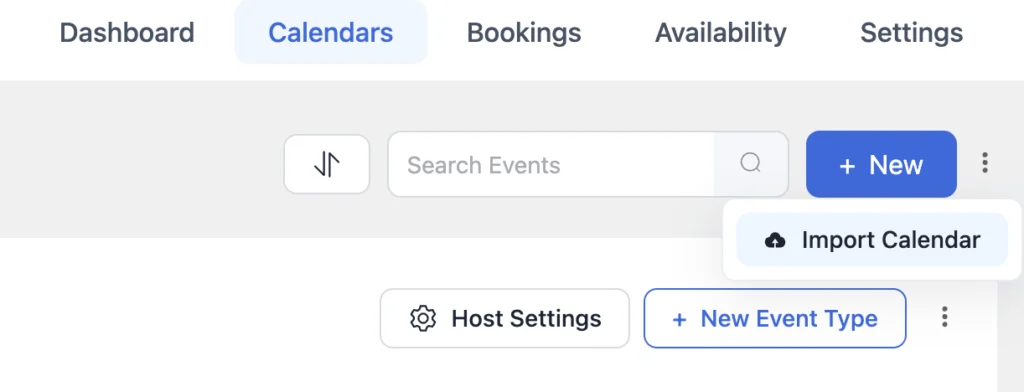
Next, you’ll find the following options to configure your imported calendar:
- Calendar Type
- Select Host
- Select Your Timezone
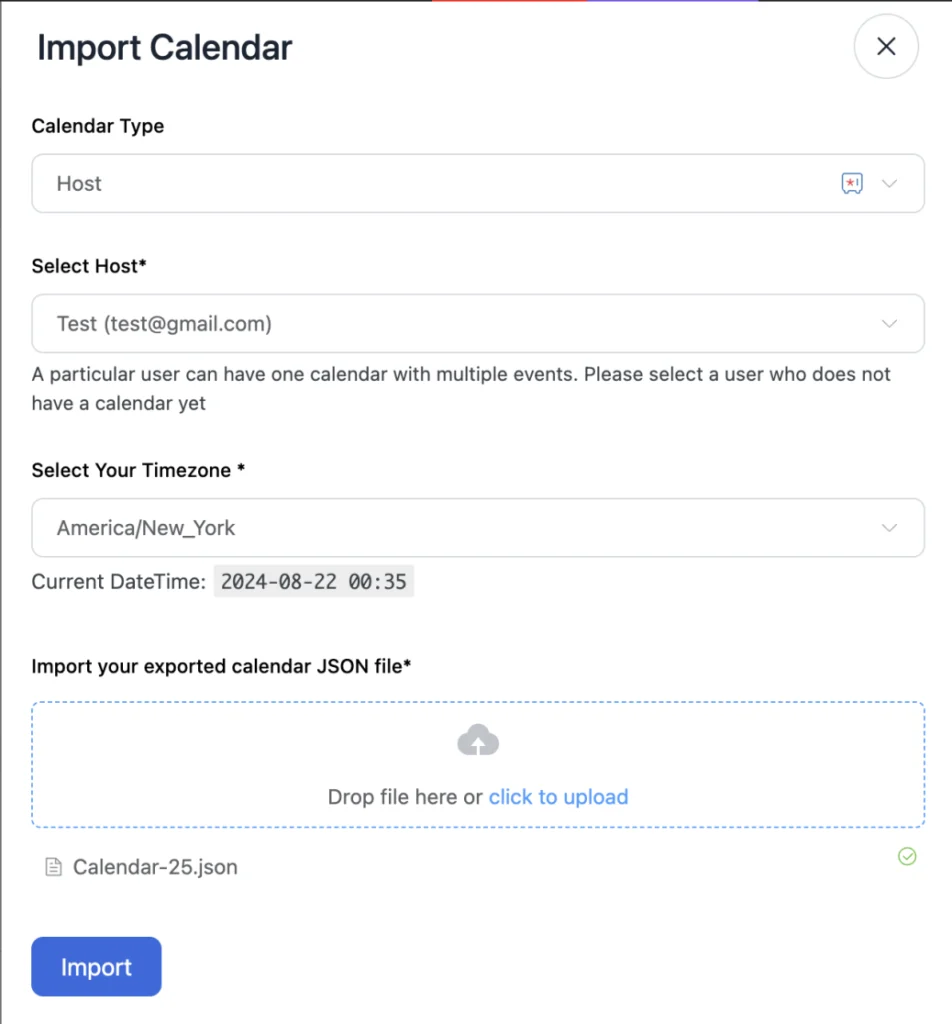
Finally, upload the JSON file and click Import.
Congrats! You have successfully imported your FluentBooking calendar. Don’t forget to share how this feature has helped you!
Multiple Bookings at Once
Get ready for a feature you asked for: Multiple Bookings in a Single Transaction! Previously, booking the same event multiple times in one go wasn’t possible.
But guess what? We’ve made it happen!
Now, you can let your attendees book the same event multiple times in just one transaction. Imagine the convenience!
How?
Go to Calendars > Edit > Advanced Settings and you’ll find the new option Allow Multiple Booking. Enable it to set the booking limit in a single transaction and finally click Save Changes.
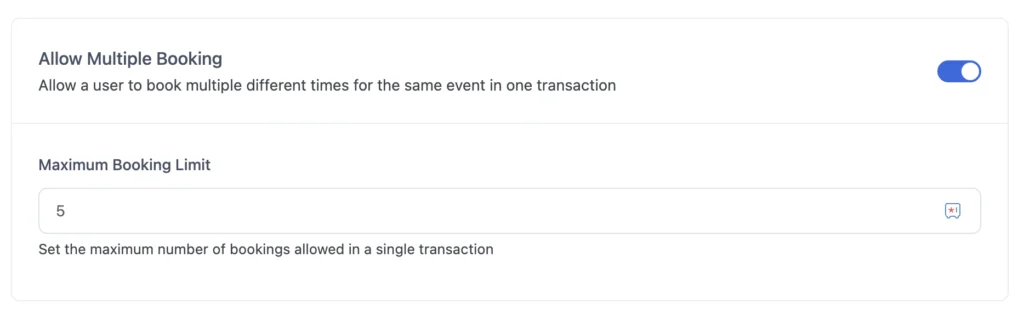
Once you’ve set it up, your attendees can select the event multiple times on the booking page and pay for everything in one go. It’s that simple and efficient!
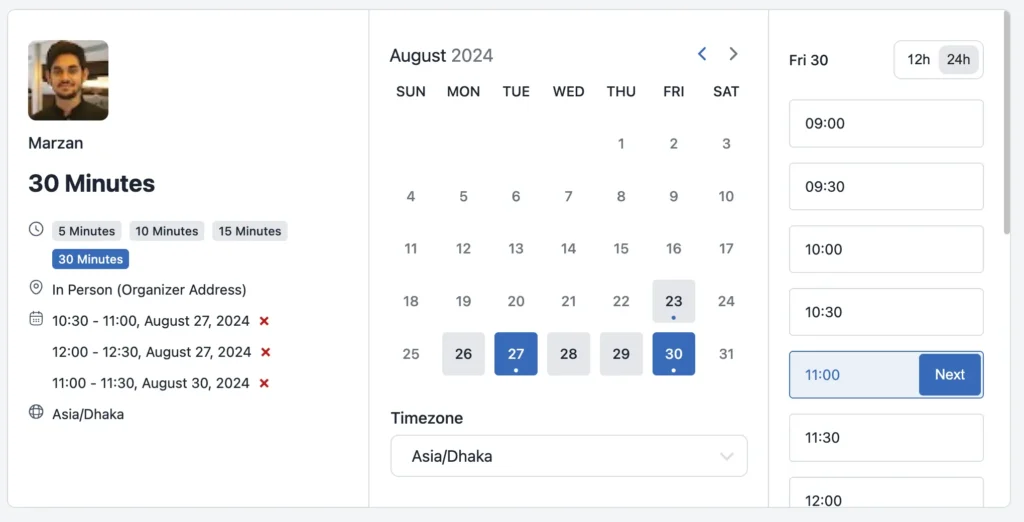
Why wait? Give your attendee the flexibility to book multiple times.
Booking Multiple Spots
In this update, we’ve added an essential feature for group events. Now, you can let your attendees book multiple slots in a single transaction for group meetings or one-off events.
This eliminates the hassle of booking each slot individually, making it easy to accommodate multiple participants or secure several time slots in one go.
Ready to see how it works?
Go to Calendars > Edit > Question Settings, enable Additional Attendees, and click Save Changes.
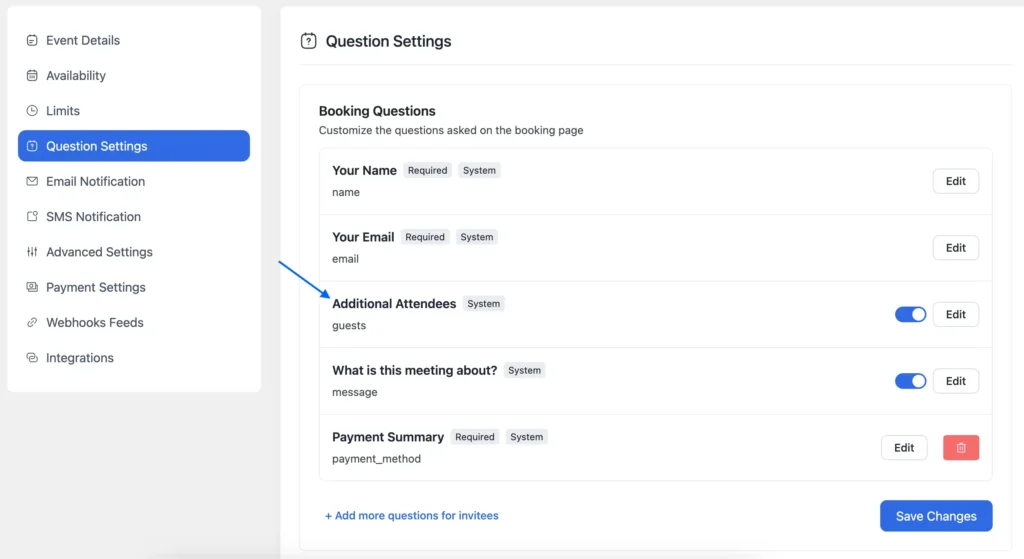
Now, when attendees visit your booking page, they can select their preferred time and book multiple slots with ease in a single transaction. Here’s a snapshot for you:
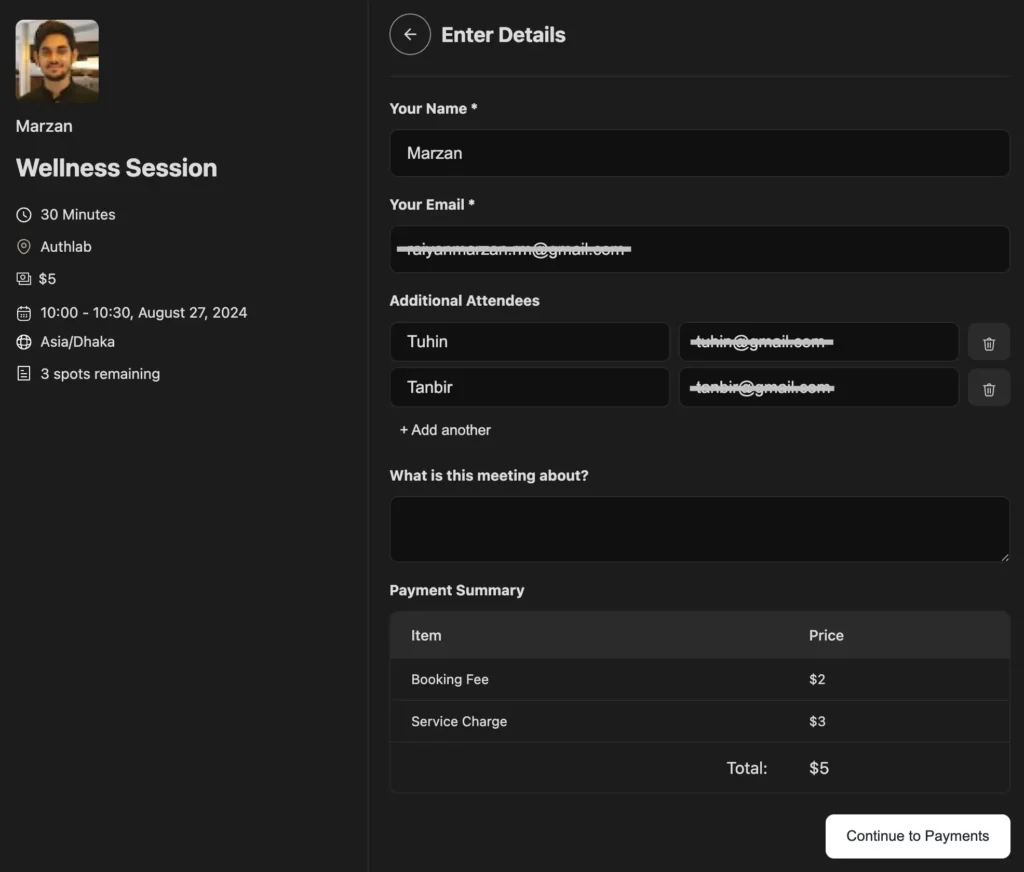
Now it’s time to offer multiple slots to your attendees!
Submit Button Text
We listened to your requests, and now you can customize the submit button text to whatever suits you best.
To do this, go to Calendars > Edit > Advanced Settings and find the new option called Submit Button Text. Type in your custom text and click Save Changes.
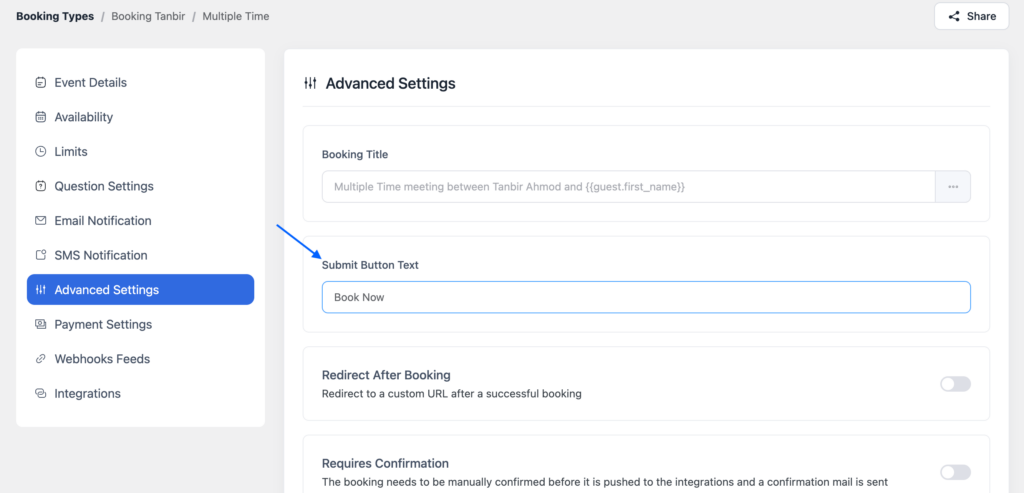
We’ve made the change, and here’s what your new button could look like:
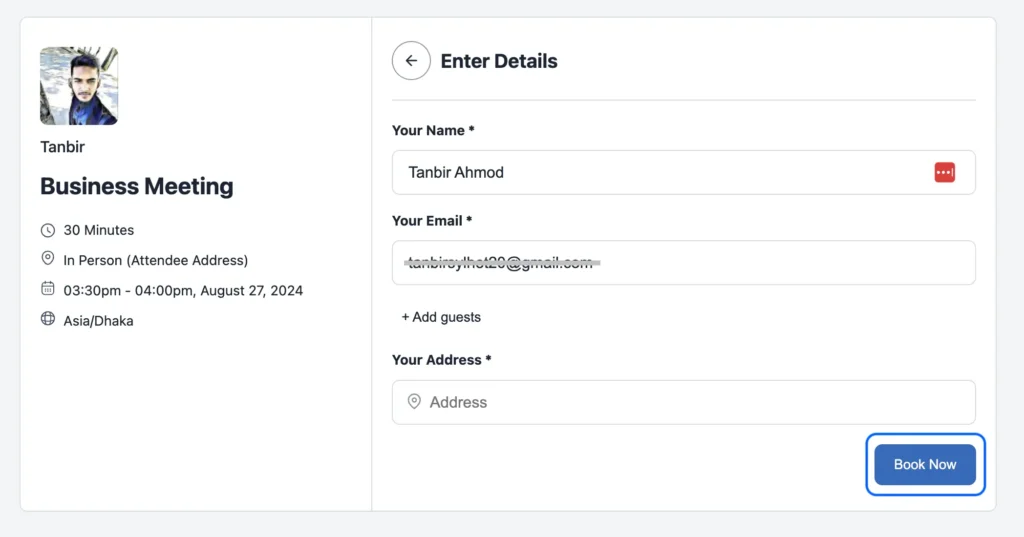
Go ahead and customize your button now!
Generate Share Link
Previously there were three options to go live with your booking calendar. These are:
- Shortcode
- Landing Page
- Add to Block
In this update, we have added another option called Generate Link. Using this option you can easily generate links for your booking pages.
How?
Go to any of your calendars and then go to Share > Generate Link and you’ll discover configuration options to generate links using URL parameters.
Here you’ll find two page types:
- Landing Page
- Other Page
For the landing page, you can add your parameters by defining the fields and values:
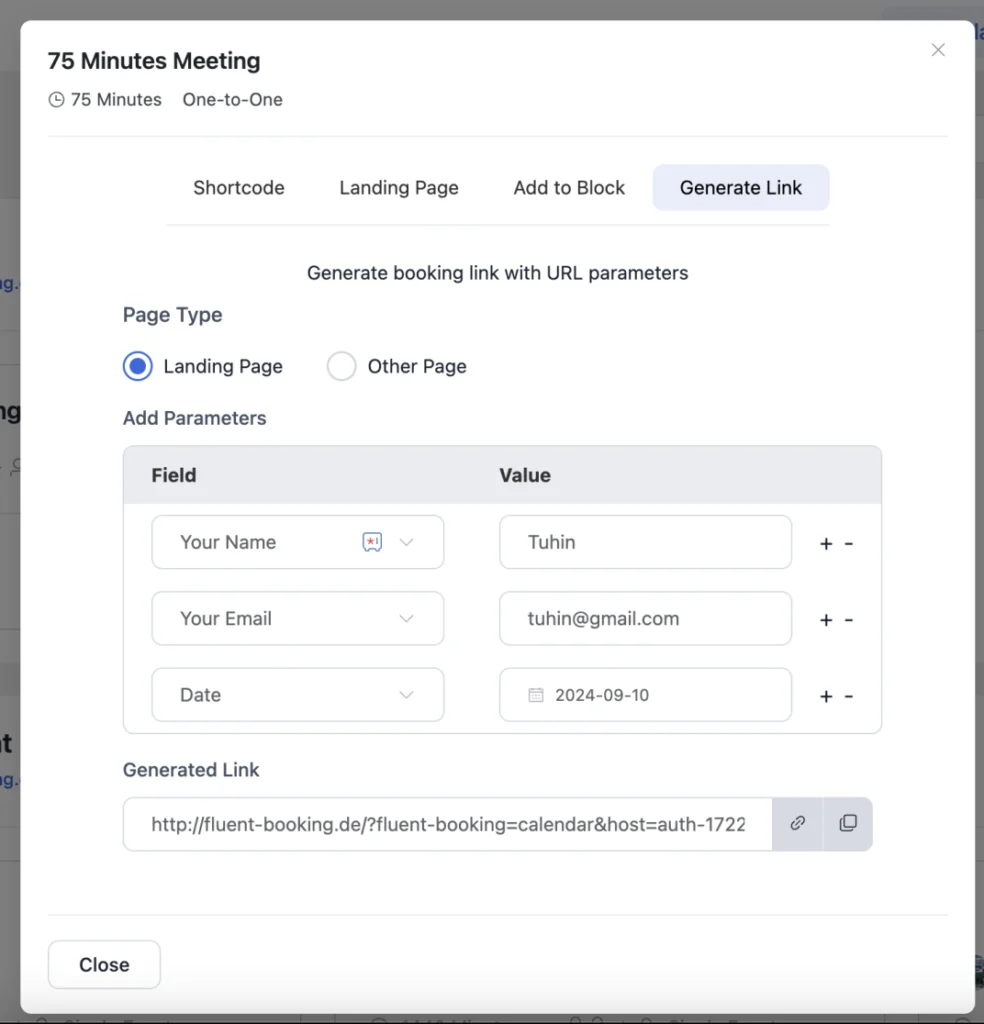
You can configure it in the same way for your other pages too:
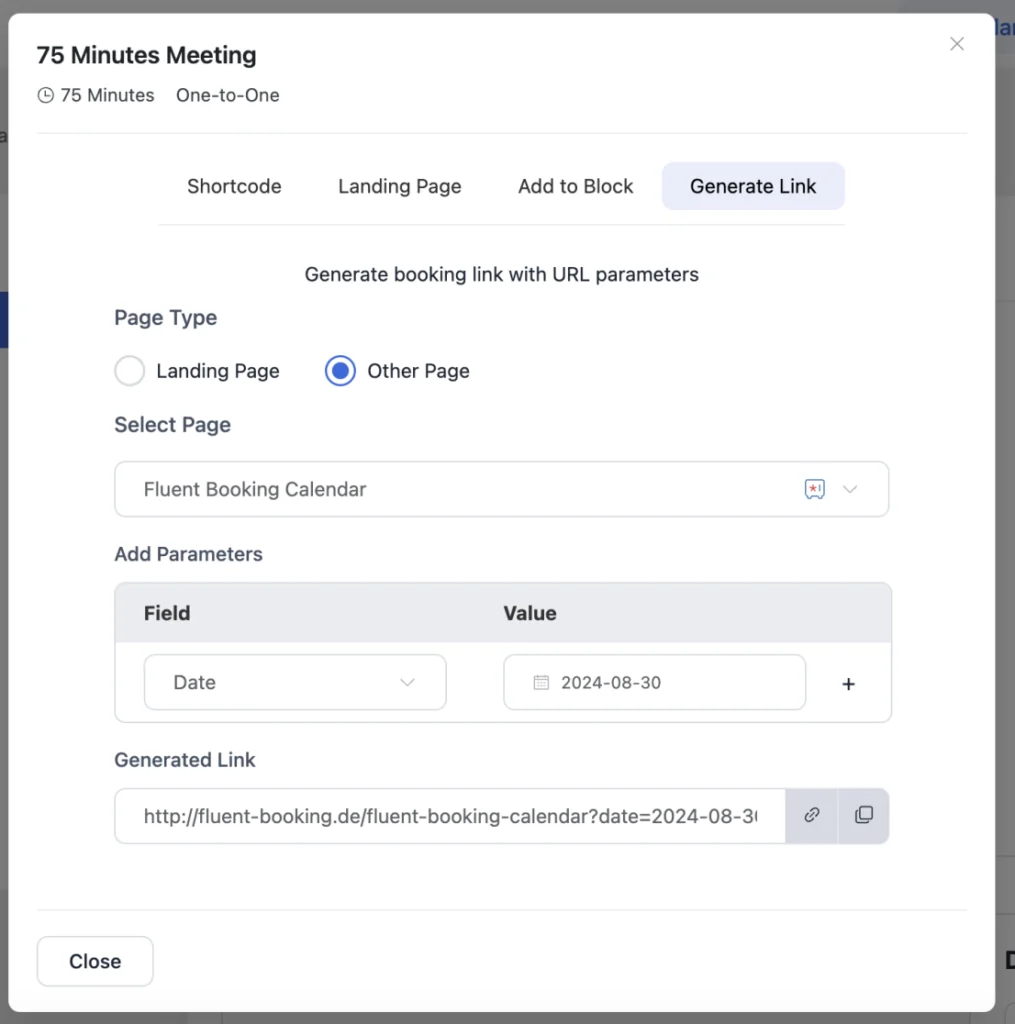
Once you set everything properly you can copy the link or instantly view your booking page with your preferred URL parameters.
Improvements
We are constantly improving FluentBooking, and this update is no exception. Here is a list of improvements for you:
- Meeting durations are now shown in a familiar format, like 1 hour 15 minutes instead of 75 minutes
- Improved the UI/UX of FluentBooking to provide you and your attendees with a seamless booking experience
- Added task creation for CRM contacts
- Formatted the custom duration settings
- Added payment info to calendar events
Bug Fixes
I know that bugs are frustrating and the team is working continuously to keep this at the minimum level. Following are a few bugs that are fixed in this version:
- Fixed board due date issue
- Fixed custom duration unit not showing
- Fixed SVG not showing in the email
- Fixed deleted event’s calendar not appearing issue
- Fixed group booking cancellation issue with Google Calendar
We Will Rock You!
🎶 Buddy, you’re a star, makin’ big appointments,
Gonna take your schedule by storm someday!
You got that plugin on your site,
With FluentBooking, everything’s just right! 🎶
We’re in the rhythm to make your booking experience smoother and better, just like the iconic beat of Queen’s ‘We Will Rock You!’ We want to make sure you can dance on the floor with every appointment.
And if FluentBooking is making a great impression in your personal service or business don’t forget to write a 5-star review for us. Your appreciation will inspire us to do even better in the upcoming days.
That’s a wrap-up for today! Enjoy the new features and improvements until we meet again with another exciting FluentBooking update.
Thank you!
Shahjahan Jewel
Hello, this is Jewel, CEO & Head of Ideas at WPManageNinja. I am obsessed with WordPress since 2009. My aim is to be a user-centric developer first, and a serial entrepreneur second. You will find me discussing various tech issues and trying to come up with scalable solutions on different forums when I am not busy coding.
Table of Content
Subscribe To Get
WordPress Guides, Tips, and Tutorials





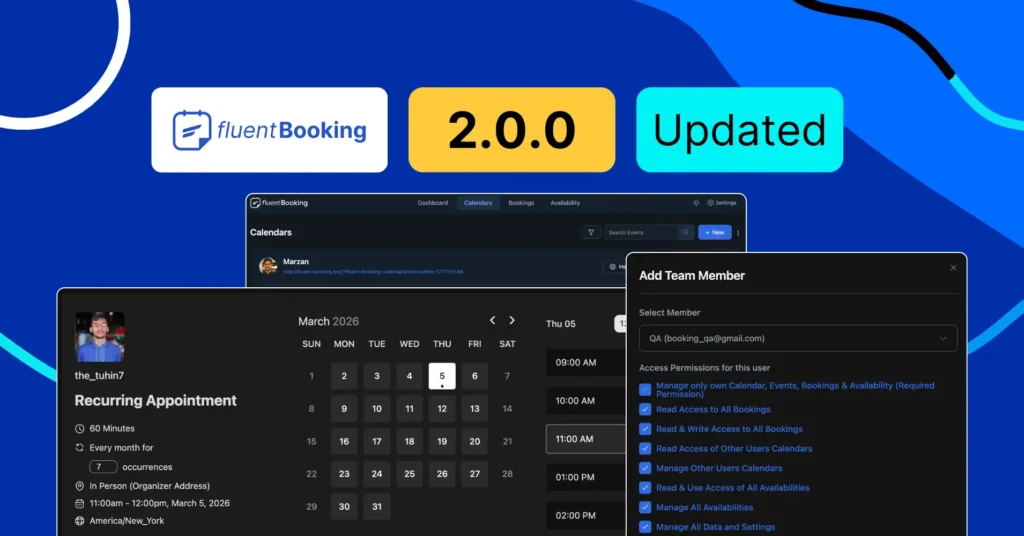





Leave a Reply