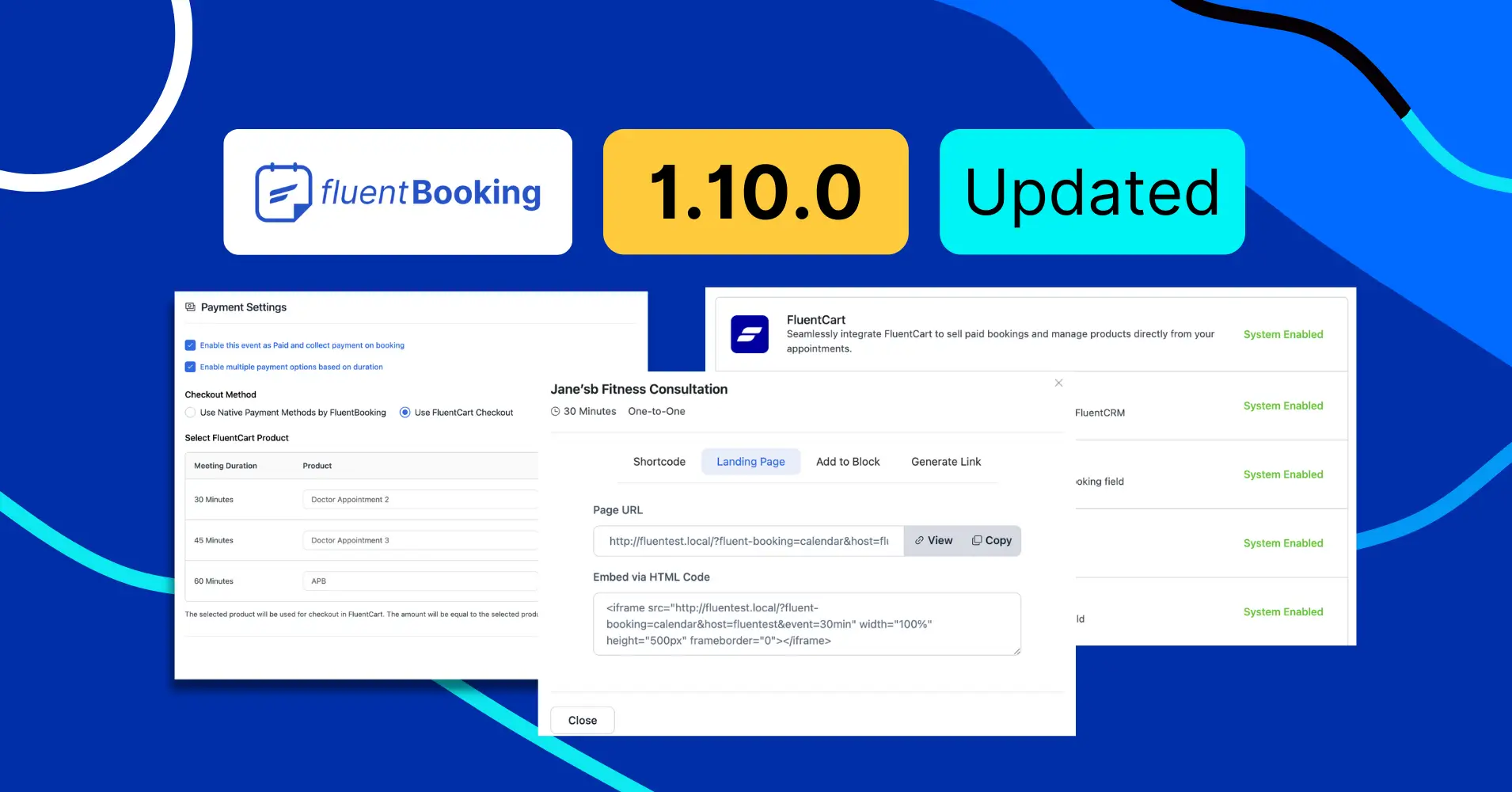
FluentBooking 1.10.0: Sell Your Appointments with FluentCart & Embed Anywhere!
Guess what? We’ve been busy behind the scenes cooking up something special, and this time, it’s all about making your booking and selling experience smoother, faster, and more powerful.
FluentBooking 1.10.0 is here, packed with two exciting new features:
- FluentCart Integration: Turn your bookings into seamless sales and manage payments effortlessly.
- Embed Booking Calendar: A sleek, embeddable calendar that gives your clients a smoother, more intuitive scheduling experience.
Let’s dive in and see how these updates can make your workflow easier and your clients happier!
FluentCart Integration
This is the big one. You asked for deeper eCommerce and booking workflows, and now, FluentBooking and FluentCart finally work hand-in-hand.
FluentCart isn’t just an e-commerce plugin; it’s engineered for speed, scalability, and flexibility right from the core. With 2000+ active installations, 3X faster order processing, and 25% better server efficiency than legacy alternatives, which helps eCommerce stores, plugin sellers, and digital product owners run their business exactly the way they want.
Note: We may close the LTD after this launch. If you haven’t purchased your LTD copy yet, buy now!
With the new FluentCart Integration, you can now:
- Sell a FluentCart product directly to your booking calendar
- Use the FluentCart payment method in both the Fluentbooking free and paid versions.
- With Multiple meeting durations, you can select multiple products
- Keep everything inside your ecosystem with no extra plugins or connectors
Whether you sell coaching sessions, consulting packages, workshops, onboarding calls, or one-off services, this integration opens the door to smoother conversions and smarter automations.
Let’s see how to set it up.
Activate the FluentCart Module
First things make sure FluentCart is installed and active on your WordPress site. Once it’s activated, you’ll see it listed under Global Feature Modules inside FluentBooking.

Before moving on, ensure you’ve already created a booking calendar in FluentBooking. This is where your appointments will be converted into FluentCart products.
Configure FluentCart Inside Your Booking Event
Next, head over to Calendars. You can either create a new meeting or edit an existing one. To edit, simply click the Edit button on your preferred booking event.

Under Payment Settings, enable “Make this a paid booking” and choose FluentCart Checkout as your payment method.

You’ll now see a dropdown with your existing FluentCart products. Select one from the list, or click + New to create a new product directly from FluentBooking. (Free version users note: You can connect only one product.) Click “Save Changes”.

Also, you can enable multiple payment options based on duration. If you add multiple meeting durations for users to choose, then you can turn these different durations into different products with specific prices. And click on “Save Changes”.

That’s it, your booking event is now connected to FluentCart and ready to go. To learn how to share your booking link on the front end, you can follow our documentation.

Booking Order and Payment Confirmation with FluentCart
Once everything is set up, your invitees will see a FluentCart-powered booking event on the front end. The booking amount displayed will automatically match the price of the connected FluentCart product.

When they proceed to checkout, the entire flow is handled through the FluentCart checkout page, giving your clients a smooth, familiar, and secure payment experience.
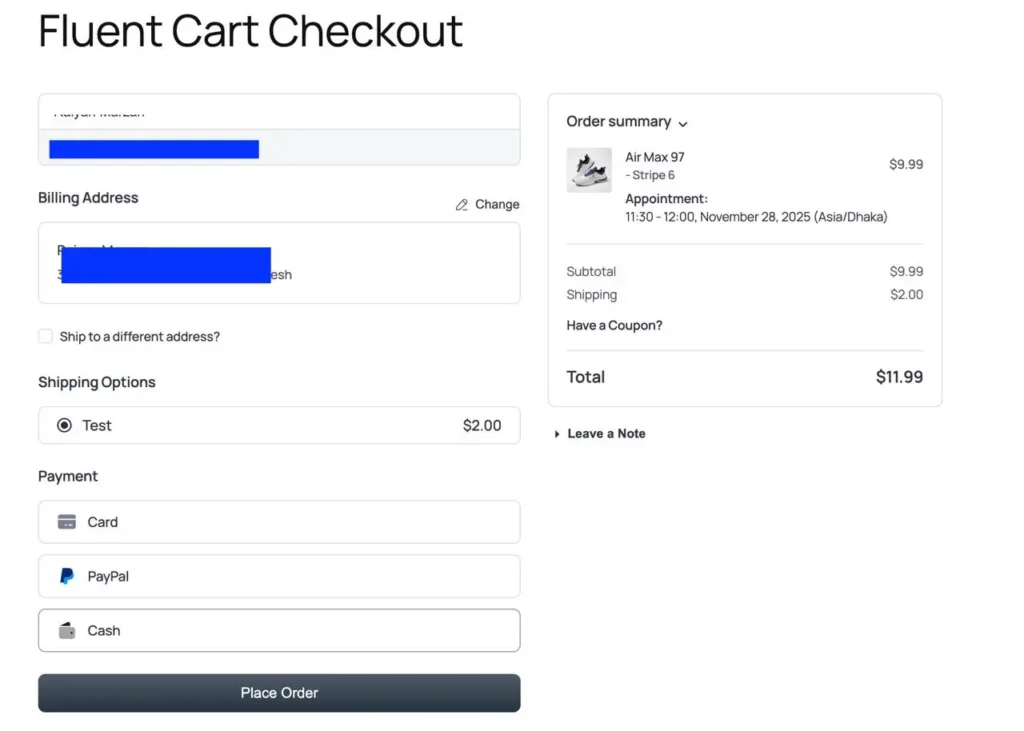
After the order is completed, the payment for that booking will be fully processed and recorded through the FluentCart payment method, just as you configured it.
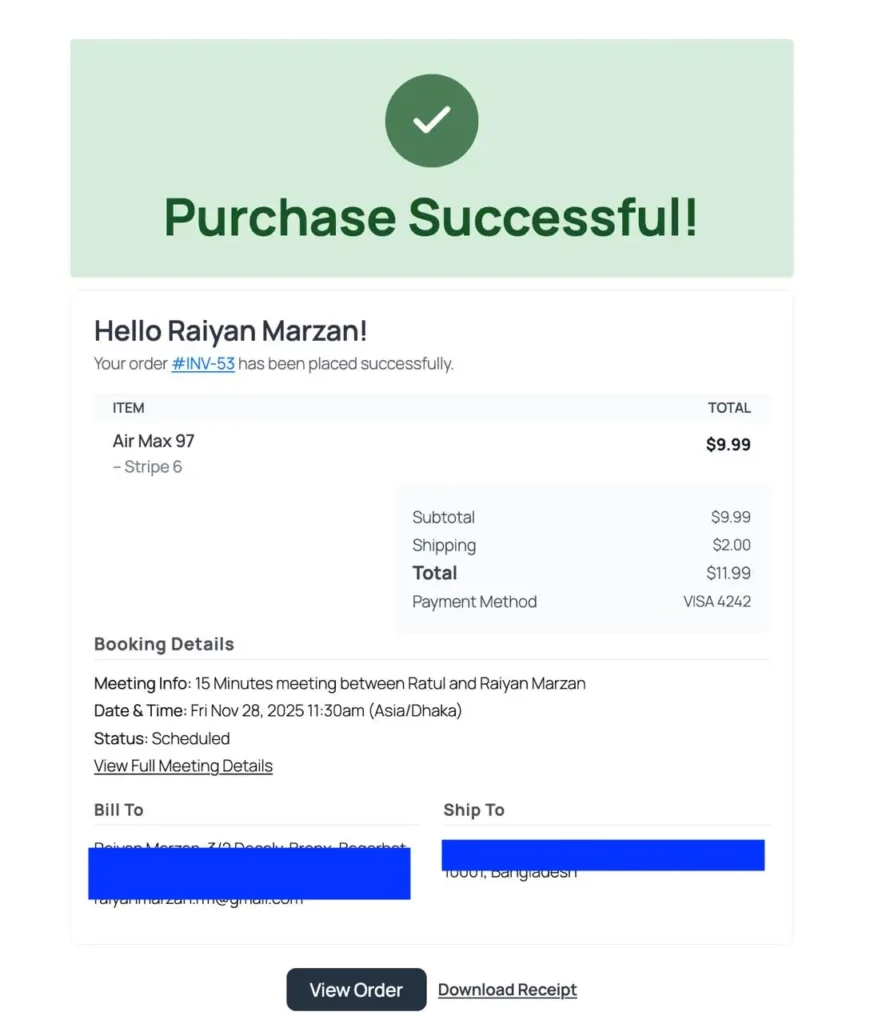
Booking Details
All your FluentCart-integrated bookings are easily accessible in the Bookings section of FluentBooking. You can quickly view and manage each booking just like any other appointment.
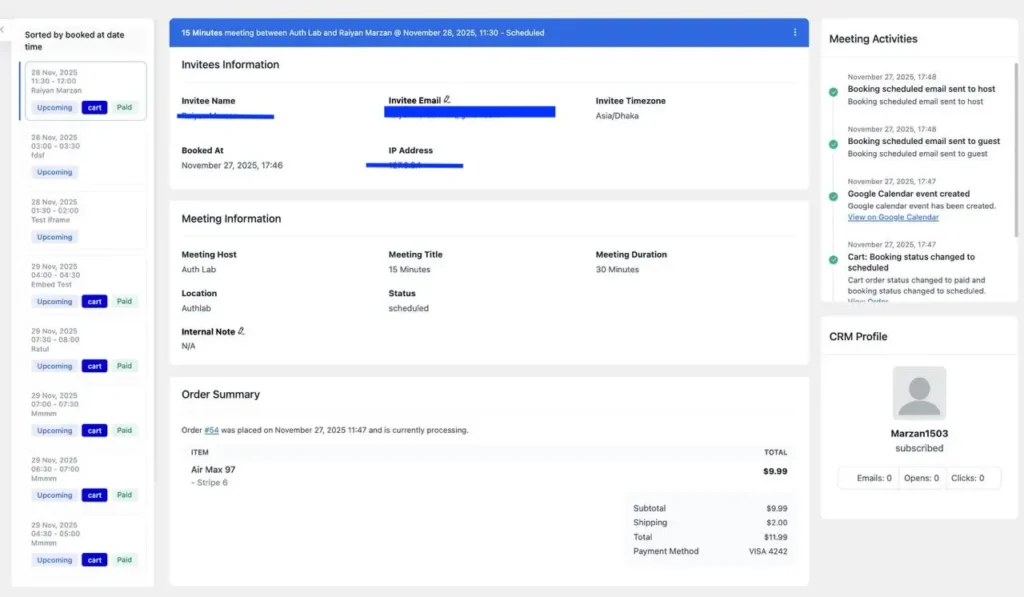
On top of that, each booking is also recorded as an order in FluentCart. This gives you a seamless, end-to-end experience and ensures you get the full benefit of staying within one connected ecosystem.
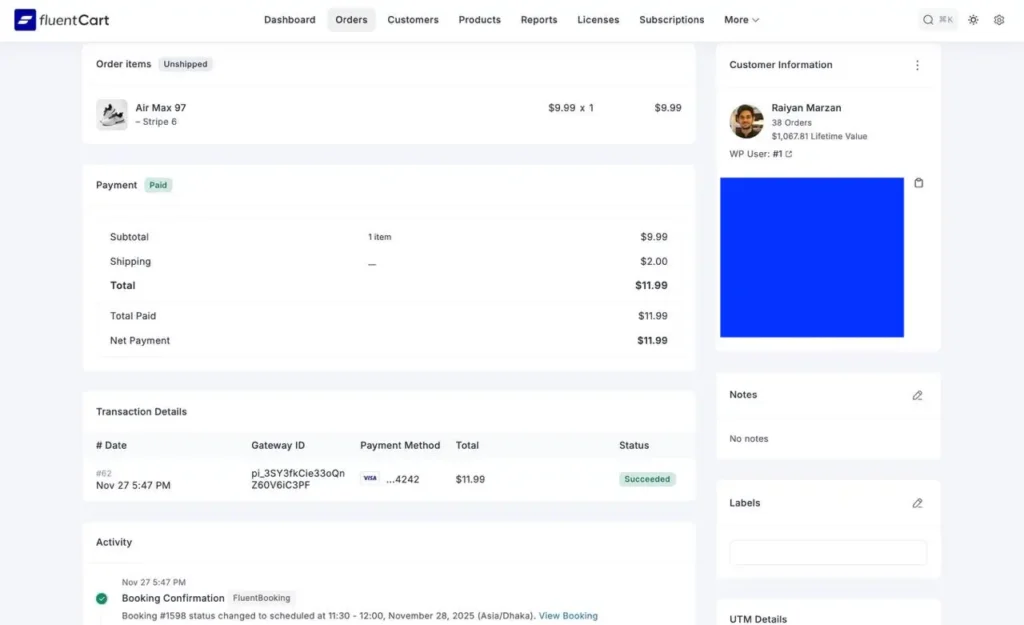
And that’s it! This is how you can easily integrate FluentCart with FluentBooking, turning your booking events into seamless, fully connected WooCommerce-powered sales.
Embed Booking Calendar
With the new Embed Booking Calendar, you can now embed your booking calendar anywhere on your website using a simple HTML code. This makes it super easy for your clients to see your availability and book appointments without leaving your site.
Select Your Calendar
Choose the calendar you want to embed and click the Share icon. A pop-up will appear; select the Embed tab. You’ll see a box containing the HTML code. Just copy it.
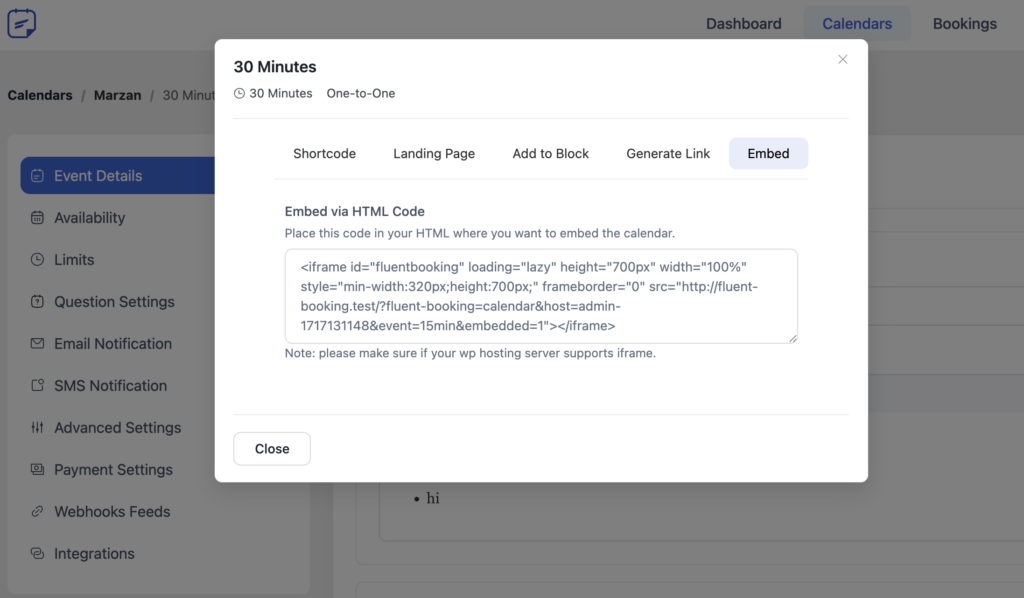
Add the Calendar to Your Page
Go to the page where you want the calendar to appear. Add a Custom HTML block on your WordPress site, paste the code, and click Preview to see the calendar.

You can also copy the calendar’s HTML code from a host setting and embed it on any website. Simply go to Host Settings → Calendar Settings and click the Share icon to grab the code; it’s that simple!
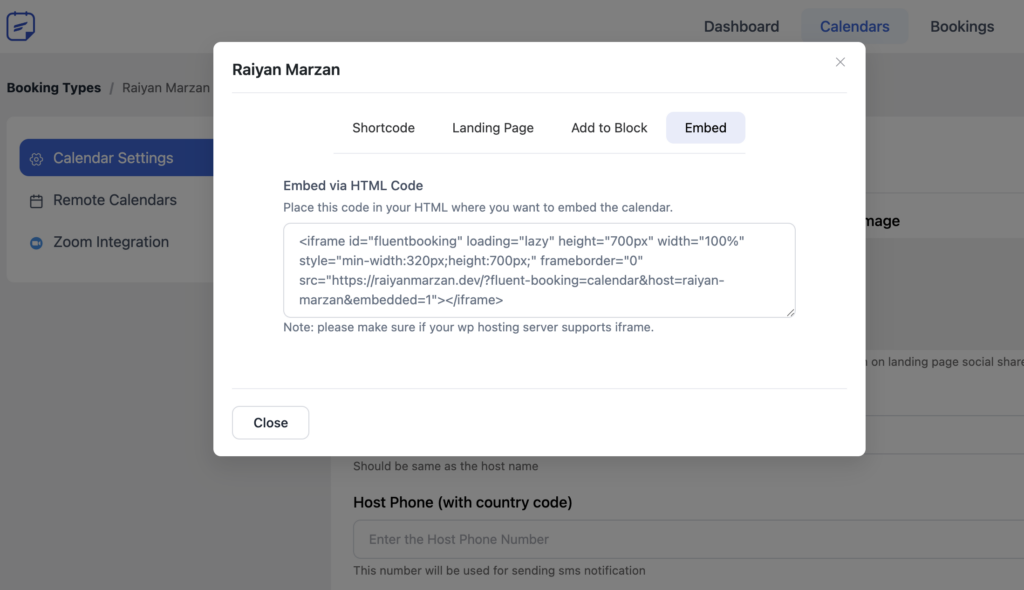
Now, copy the HTML code and paste it into a custom HTML code block on your WordPress site or any other website. But for WordPress users, please make sure that your WordPress hosting server supports iframe.
Save and Publish
Once everything looks good, save the page, and that’s it! Your clients can now book directly from the embedded calendar.

And that’s all it takes! With the Embed Booking Calendar, embedding your schedule anywhere on your website is quick, easy, and seamless.
Bug Fixes/Improvements
As always, we squashed several bugs to keep your scheduling running flawlessly:
- Fixed issue with Advanced Date Format
- Fixed advanced Settings Not Saving in Import Calendar
- Fixed calendar Import Permission Check Security Issue
- Fixed the offline Payment Auto Cancellation Issue with Requires Confirmation
- Improved UI/UX for a cleaner and more user-friendly experience
That’s All for 1.10.0!
The FluentBooking team is always working to make your appointment management journey smoother, faster, and more hassle-free.
With FluentCart Integration and the Embed Booking Calendar, this update takes us one step closer to delivering the ultimate booking experience, and we’re just getting started. Keep believing in us, and let’s move forward together toward an even brighter future!
Enjoy the latest features and improvements, and we’ll be back soon with another exciting update.
Thank you for being an amazing part of the FluentBooking family!
Shahjahan Jewel
Hello, this is Jewel, CEO & Head of Ideas at WPManageNinja. I am obsessed with WordPress since 2009. My aim is to be a user-centric developer first, and a serial entrepreneur second. You will find me discussing various tech issues and trying to come up with scalable solutions on different forums when I am not busy coding.
Table of Content
Subscribe To Get
WordPress Guides, Tips, and Tutorials












Leave a Reply