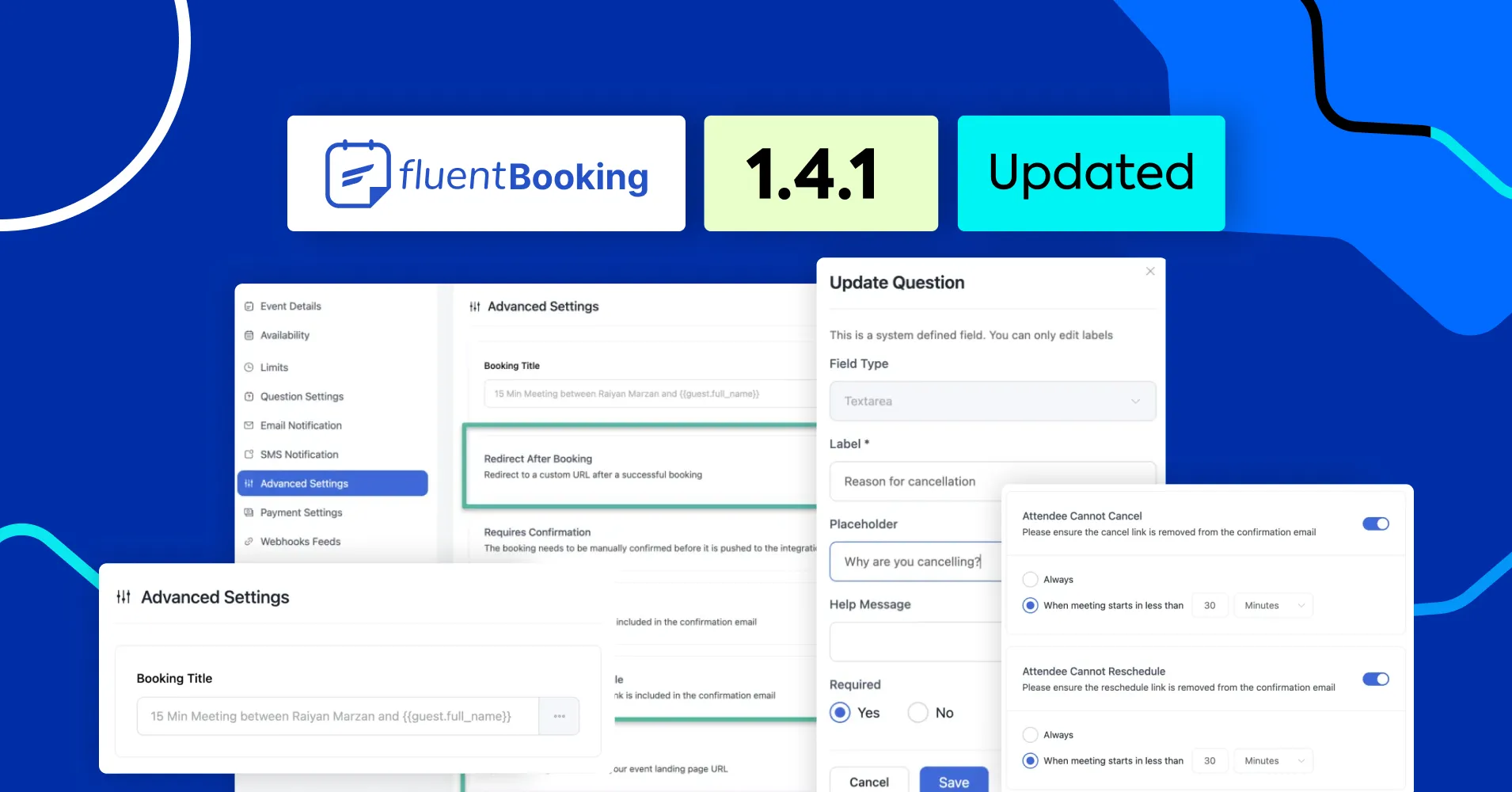
FluentBooking 1.4.1: Advanced Settings, Improved Booking & Admin Controls, Upgraded Cancel/Reschedule Management and More!
Great things are done by a series of small things brought together.
Vincent Van Gogh
After the last release, our dedicated team has been hard at work to bring you new features and performance improvements. With that being said, we have some exciting news to share! To make your appointment management even better, we have come up with yet another product update!
With a focus on innovation, we strive to offer the best appointment management through FluentBooking.
So, let’s discover the fantastic updates in FluentBooking 1.4.1 and see what new features and improvements await you!
Greater Control Over Cancel and Reschedule Options
You now have more control over how attendees interact with their bookings. You can choose to always prevent attendees from cancelling or rescheduling their appointments from advanced settings. Alternatively, you can now set a customized time frame after which attendees cannot cancel or reschedule.
This feature will help you manage last-minute changes and ensure better planning and organization.
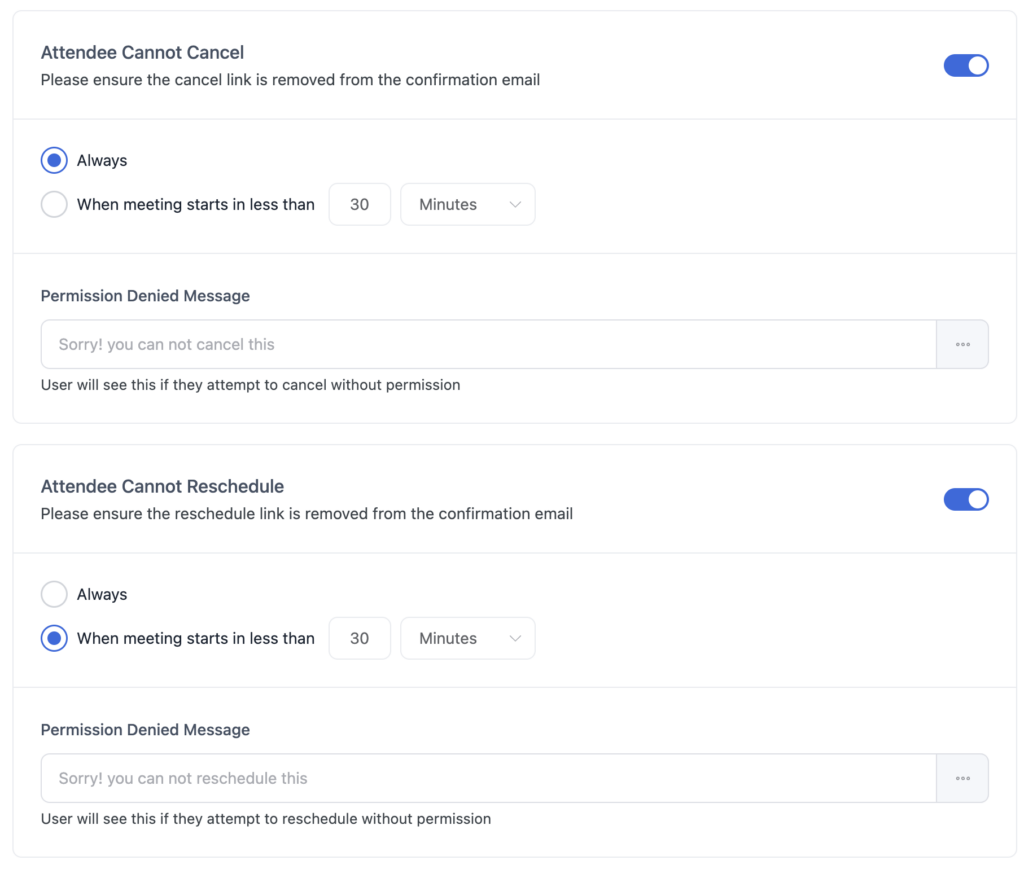
We understand the importance of clear communication. Previously, the message for meetings that cannot be cancelled was set by default. With this new update, you can now customize this message, providing a more personalized touch to your communication.
Better Management of Booking Cancellation and Rescheduling
To provide more control and flexibility, we’ve introduced an option to manage the reasons for meeting cancellations. You can now choose whether or not the reason for the cancellation is required in the Other Questions sections of Question Settings.
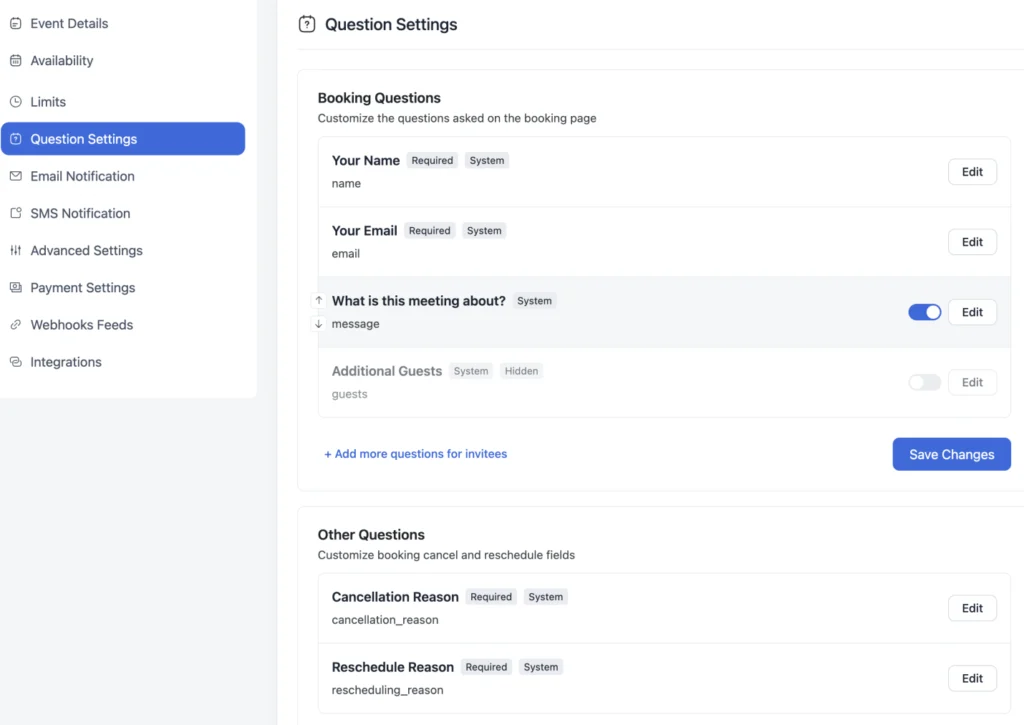
If you select the required option, attendees must provide a reason for cancelling their appointment. If you don’t select the required option, attendees can cancel without providing a reason.
This feature will help you gather valuable feedback or keep the process simple, depending on your needs.
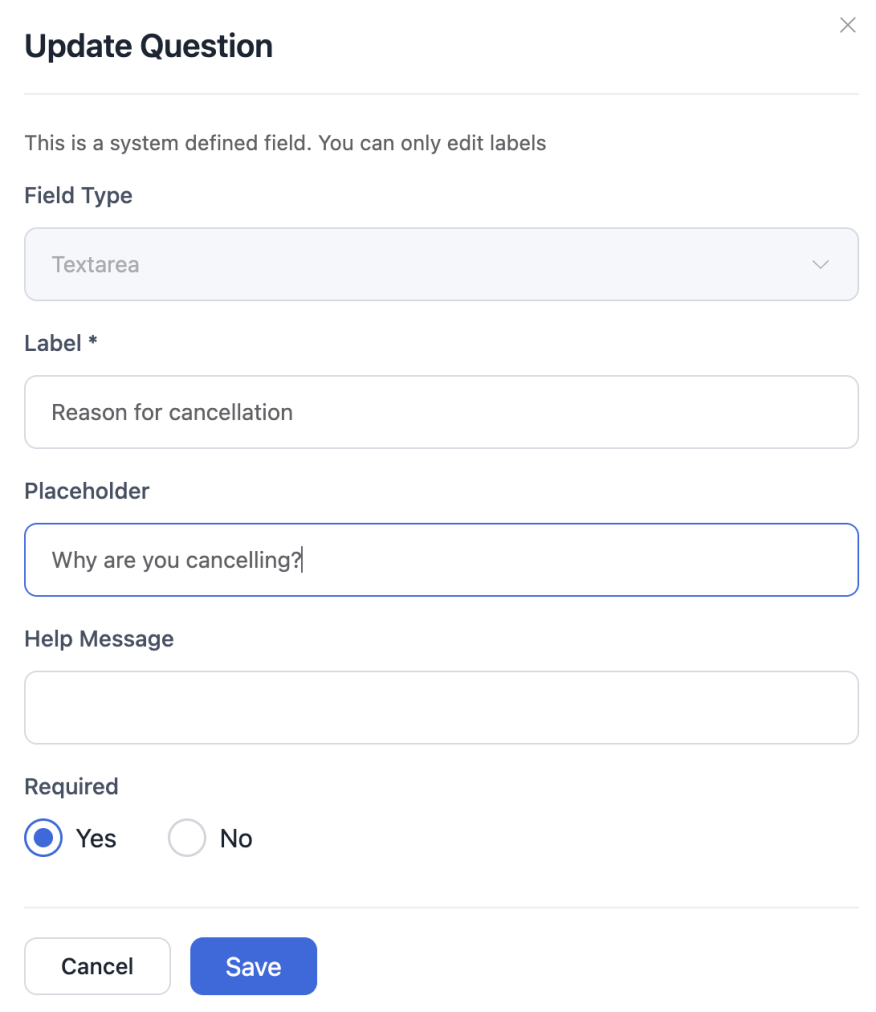
Redirect, Confirmation & Landing Page Settings Relocated to Advanced Settings
We’ve simplified the way you manage redirect settings. The settings for redirecting users after booking (Redirect after booking) and configuring the landing page (Landing Page Settings) have been moved from Event Details to a new section called Advanced Settings.
This change will simplify navigation and give better control over the user journey, ensuring a seamless booking experience.
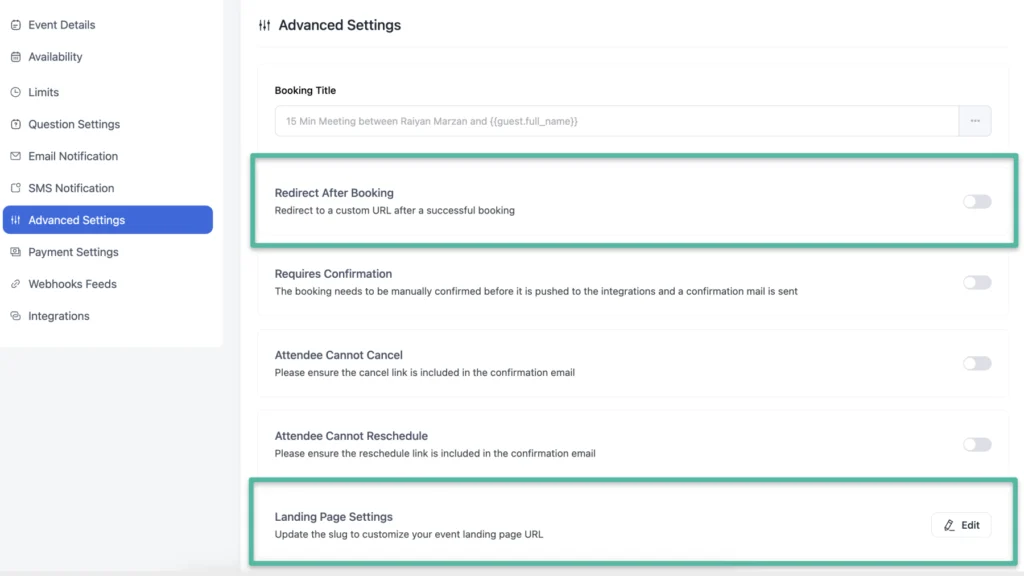
To enhance workflow, we’ve also relocated the Requires Confirmation option from the Limits section to Advanced Settings. This update makes it easier to set up and manage manual appointment confirmations, helping you save time and stay organized.
Personalize Booking Titles
We know that customization is key to a personalized experience. That’s why we’ve added a new Booking Title section under Advanced Settings.
You can now modify the booking title using a shortcode or create your own custom booking title, giving you greater flexibility to tailor the booking details to your specific needs and preferences.
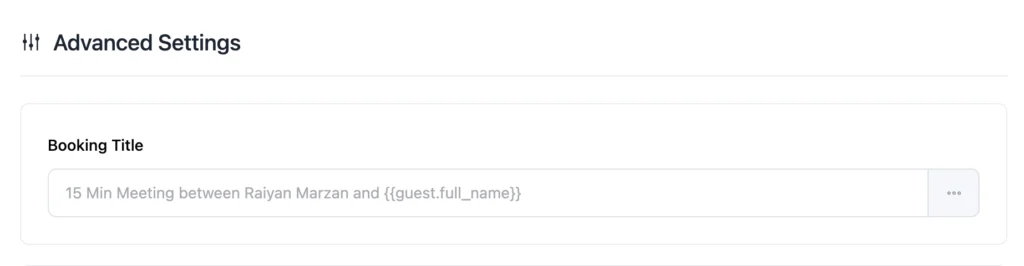
Bugs and Improvements
The FluentBooking team is committed to helping you optimize your scheduling experience. Here’s a detailed overview of the latest improvements in this new release:
- User Booking Responsiveness: We have improved the responsiveness of user bookings to ensure a smoother and more seamless experience across all devices.
- Default Duration in URL Parameters: You can now set a default duration in URL parameters if you have multi-duration, making it easier to customize booking links.
- Textarea Field in Manual Booking: We’ve added a missing textarea field in the manual booking process.
We know dealing with bugs can be frustrating, and that’s why we’re dedicated to fixing any issues you encounter. We have fixed several bugs that have been reported by our users in this update:
- Pending Bookings in Admin View: We fixed an issue where pending bookings didn’t always show up in the admin view, now all pending requests will be visible.
- Approval Email Issue with WooCommerce: We resolved a problem where approval emails were being sent while using WooCommerce.
- Summary Report Day Display: We have fixed the issue where days were missing in the summary report, making sure all reports show accurate day information.
- Team Block Description: We corrected the issue where descriptions were missing in the team block, so all team-related information will now be displayed properly.
Enjoy Seamless Booking with FluentBooking!
We’re dedicated to making FluentBooking the top booking solution that every WordPress user turns to. To achieve this, our team is working diligently to ensure your scheduling process is smooth and hassle-free.
We believe the new features, improvements, and bug fixes with this latest release will improve your appointment scheduling and deliver a hassle-free booking experience for your clients.
That’s all for now! We’ll be back soon with more updates. Until then, happy booking with FluentBooking!
Shahjahan Jewel
Hello, this is Jewel, CEO & Head of Ideas at WPManageNinja. I am obsessed with WordPress since 2009. My aim is to be a user-centric developer first, and a serial entrepreneur second. You will find me discussing various tech issues and trying to come up with scalable solutions on different forums when I am not busy coding.
Table of Content
Subscribe To Get
WordPress Guides, Tips, and Tutorials












Leave a Reply