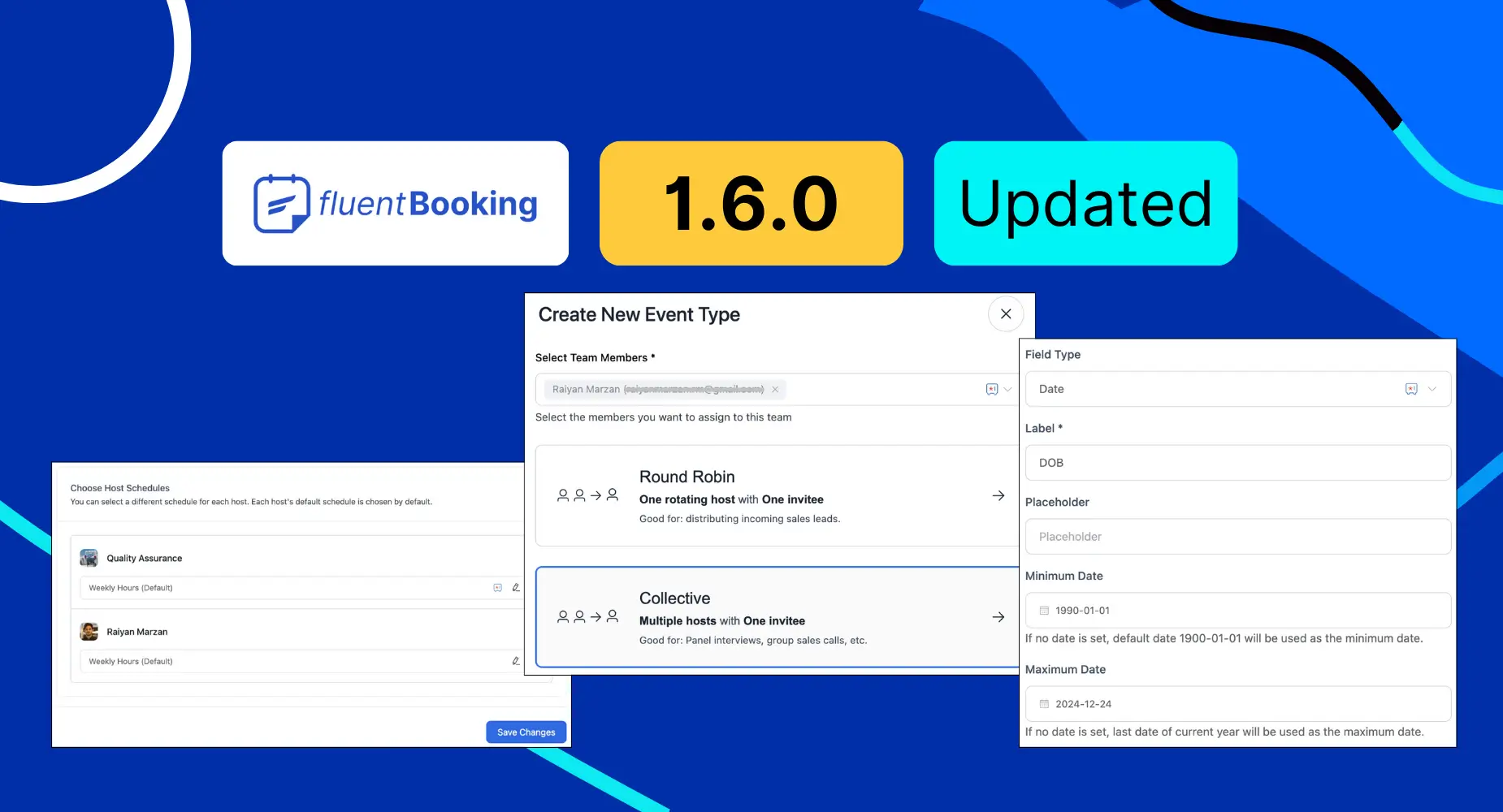
FluentBooking 1.6.0: Collective Meeting, Host Scheduling in Round Robin, Custom Date-Time Format, and More!
Happy New Year Everyone!
Hope you’re doing fantastic!
It’s the end of 2024 and we can’t help but reflect on what an incredible journey it’s been for FluentBooking — and it’s all thanks to you. Together, we’ve accomplished so much, and we’re just getting started. The best is yet to come!
But today isn’t just about looking back; it’s about moving forward with exciting new possibilities. We’re excited to bring you another product update that’s all about making your experience even better.
So, let’s dive right in and see what’s waiting for you in this latest release!
Highlights of FluentBooking’s 2024
- 20+ Product Updates
- 30+ Integrations
- 7000+ Active Installations
- 27000+ All Time Downloads
- 2400+ Tickets Resolved
- 10+ Five Star Rating
- Rated 4.7 on WordPress
- Published 35+ High-Value Blogs
- 7 Helpful YouTube Videos
Collective Meeting
In this update, we’re introducing a new meeting called “Collective Meeting.”
But wait, what’s that? (Thinking)
This new option allows you to select and assign multiple hosts for a specific meeting with a single client or attendee. In other words, it’s slightly different from a one-to-one meeting.
Use Cases: Sales call, interview, support, etc.
To enable this new option, go to Calendars and select New Event Type. Select the hosts and choose the Collective option and set up the event details as needed.
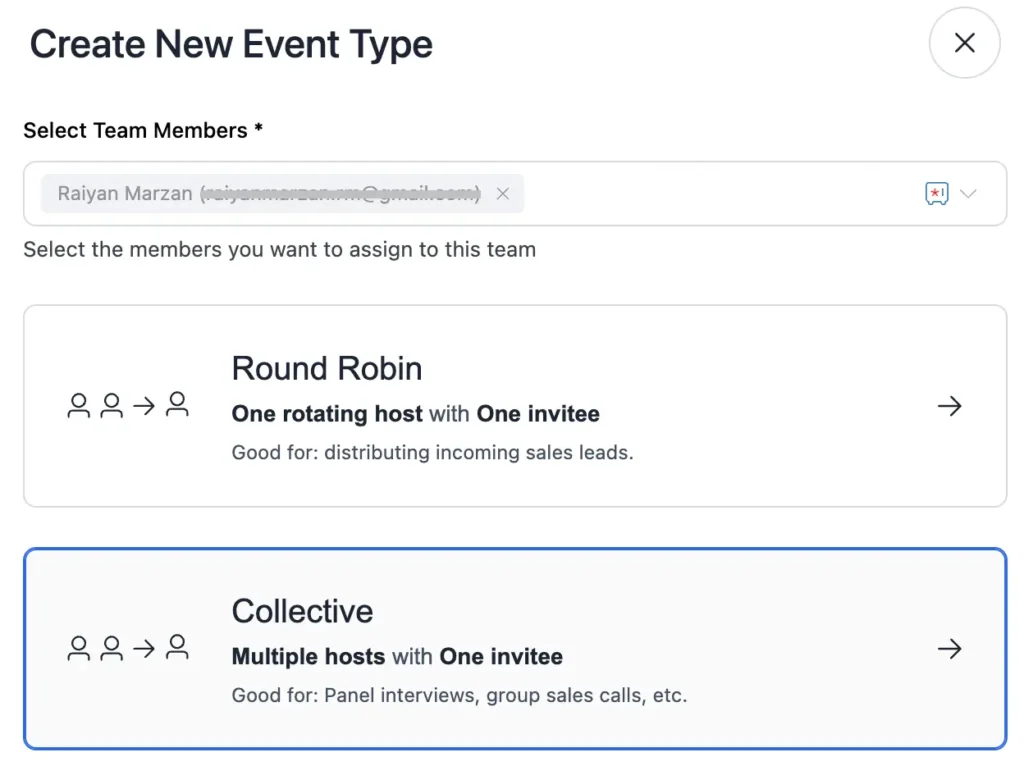
Once done, click Continue and go to the Assignment section. Here, add, remove, or manage the hosts for the meeting and click Save Changes to finalize the setup.
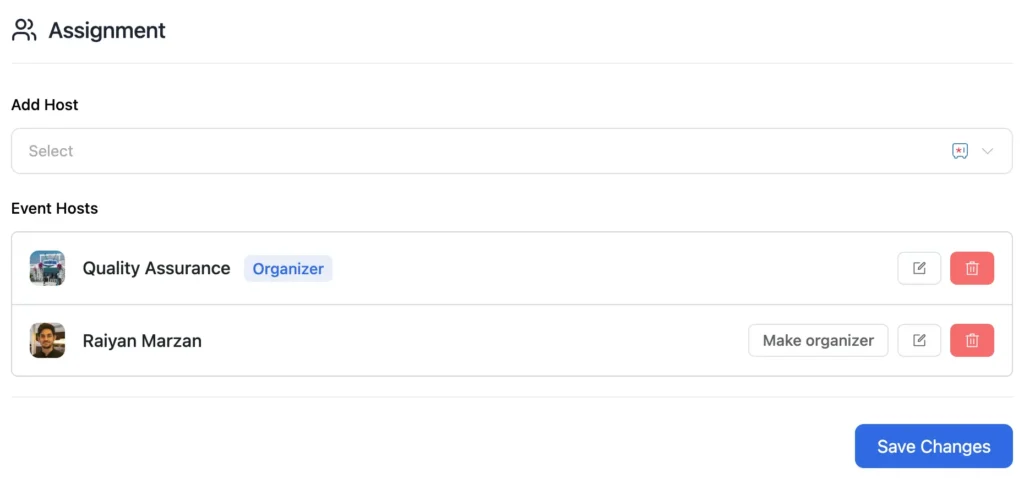
Under Availability, you can choose either Choose a common schedule or host schedule. If you select Choose a common schedule, the availability will be based on the common schedule of each host.
Note: The availability will be determined by the selected hosts’ common availability, i.e., the date and time when all hosts are free.
The rest of the setup process is almost the same as creating other calendars in FluentBooking.
And that’s it! You can now schedule a meeting between multiple hosts and a single attendee seamlessly in FluentBooking.
New Field – Terms & Conditions
We’re excited to announce the release of a new question field type in FluentBooking—Terms & Conditions!
This field lets you add your service terms directly to your booking forms, so attendees can review and agree before scheduling. Plus, it’s HTML-supported, allowing you to customize it with links, formatting, or styled text.
Why It’s Useful
- Share your policies upfront
- Reduce no-shows with clear agreements
- Works for any business type!
To enable this new field, go to Calendars > Edit > Question Settings > +Add more questions for invitees, and then select Terms & Conditions as your field.
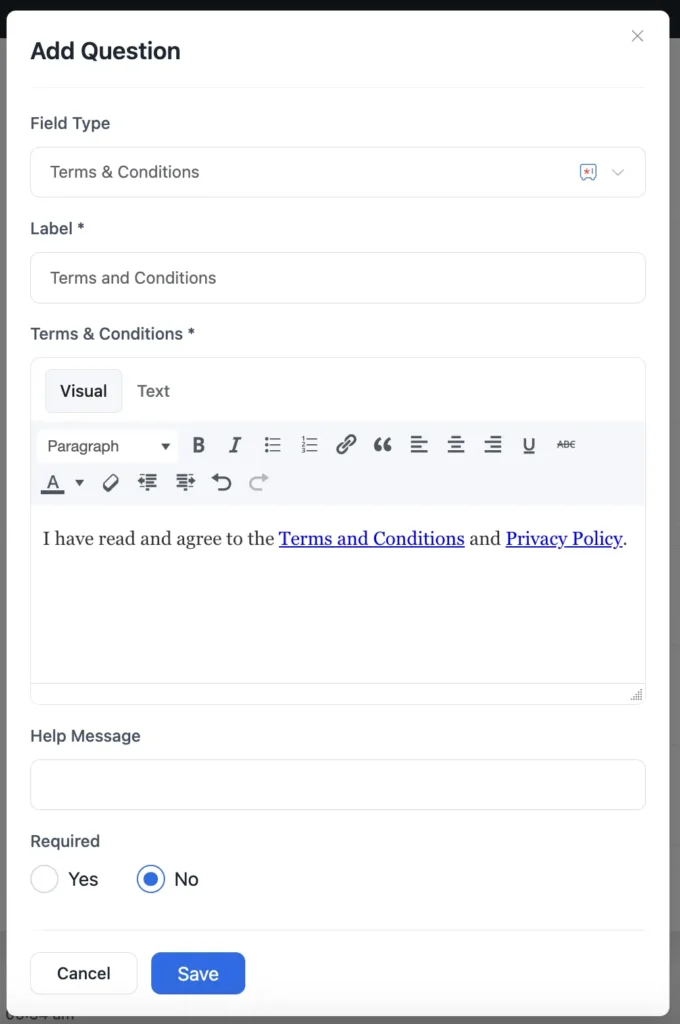
Here, you can set the label and customize how you want to display the terms and conditions option to attendees. Once you’re satisfied with the settings, click Save, and you’re done!
Finally, when attendees visit your booking page, they will be required to review and agree to the terms and conditions before scheduling.
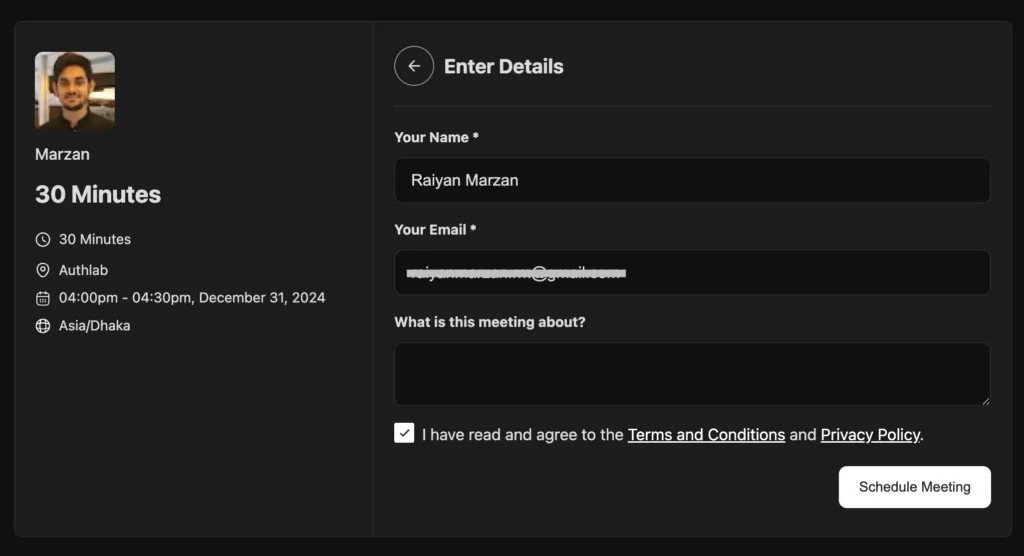
This feature is going to be incredibly useful for you, and we can’t wait to hear your feedback!
HTML Formatting in Event Descriptions
We’ve introduced HTML support for event descriptions in FluentBooking!
Now, you can format your event descriptions exactly how you want, making them more engaging and professional.
What You Can Do?
- Use bold, italic, and underline styles to emphasize key points
- Insert links to resources, maps, or meeting materials
- Organize information with headings, lists, and more
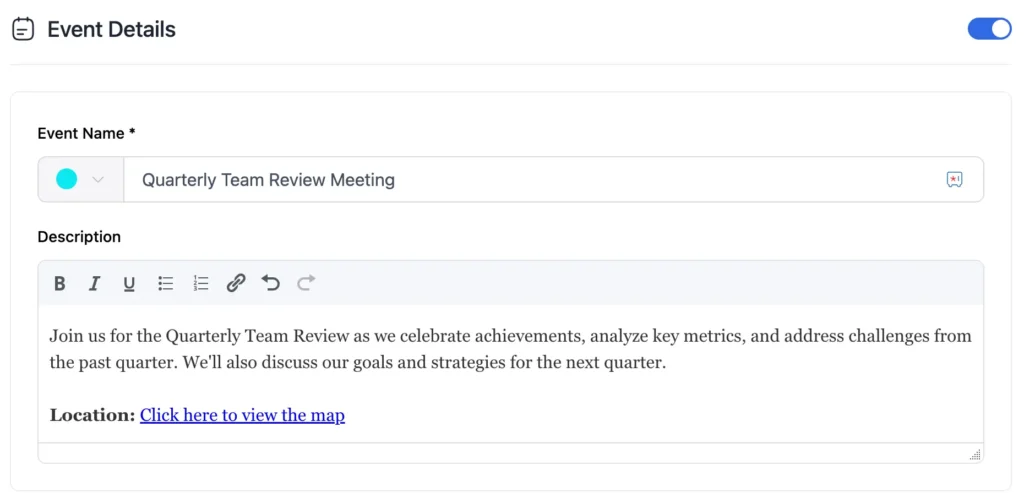
This new option gives you full control to create clear, informative, and visually appealing descriptions for your events.
Improvements
FluentBooking believes in continuous improvement, and this update is no exception. We’ve introduced some important product enhancements to ensure you enjoy every moment with FluentBooking.
You can also consider these improvements as “Minor features”, each bringing new opportunities for you.
Select Host Schedule in Round Robin
FluentBooking has introduced a significant improvement to the round-robin meeting availability setup for individual hosts!
Previously, individual host availability was tied to the default schedule, making it challenging to customize or manage availability for specific hosts. To address this, we’ve added a new option called Choose Host Schedule.

With this new option, you can easily set or manage the availability of individual hosts independently, rather than relying on the default schedule. Additionally, you’ll see all selected hosts’ availability in one place, making it much simpler to manage centrally.
“Smart Text Handling” for Cancellation Reasons
We’ve improved the way the Booking Cancellation Reason field handles text input. Previously, if you entered a single quote—commonly used in languages like French (e.g., J’ai aqua poney)—it might have displayed incorrectly with a backslash, like J\’ai aqua poney.
With Smart Text Handling, this is now a thing of the past!
- Your cancellation, rescheduling reasons, or comments will appear exactly as you type them, without unwanted characters
- Communication looks clean, professional, and user-friendly for everyone
Added Name and Email for Manual Booking Additional Guest
We’ve also added the Name and Email fields for group meetings under Additional Guest. Previously, you could only collect the email information of the person who booked the meeting.
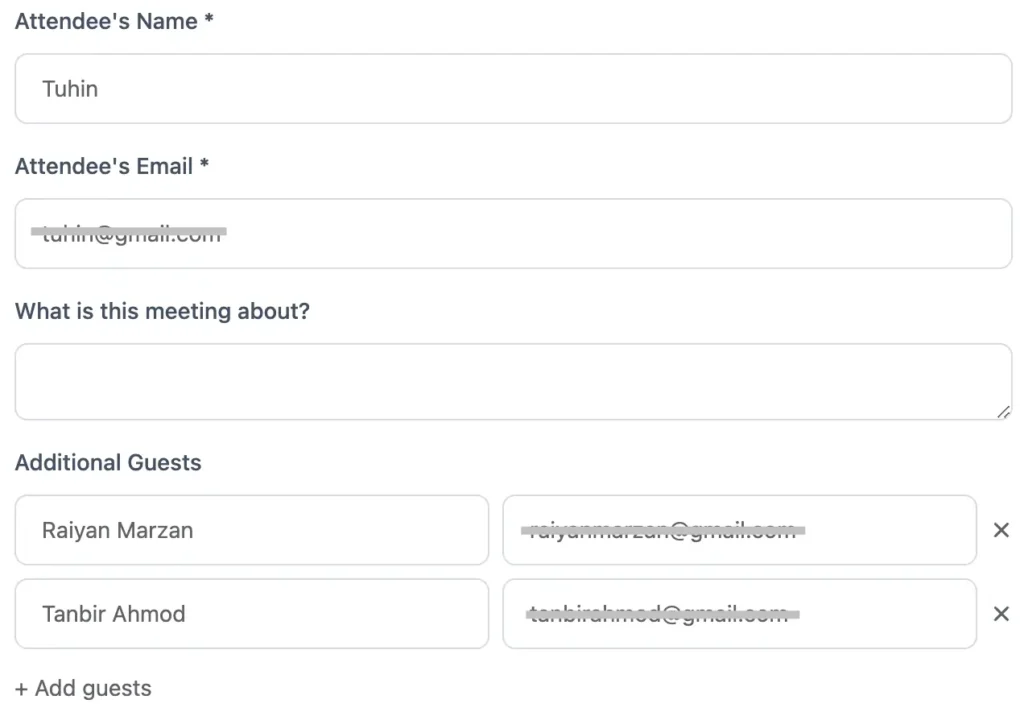
This meant it wasn’t possible to collect the name and email of additional guests. Now, you can gather their names and email addresses while booking a group event.
Smarter Booking Order
We’ve made a handy update to improve how you view upcoming bookings in FluentBooking: Smarter Booking Order.
Here’s the improvement:
Previously, the bookings in the FluentBooking Bookings Block weren’t always listed in the best order. Now, upcoming bookings are displayed from the closest date to the furthest, making it easier to stay organized and manage your schedule.
What this means for you:
- Quickly spot the bookings that need your immediate attention
- A more organized and efficient way to manage appointments
Custom Date-Time Format
We’ve added a new improvement to FluentBooking that gives you more control: Custom Date-Time Format.
What’s new?
Previously, the date-time in email notifications was always displayed in the “F j, Y” format. Now, you can adjust the format to match your preferences.
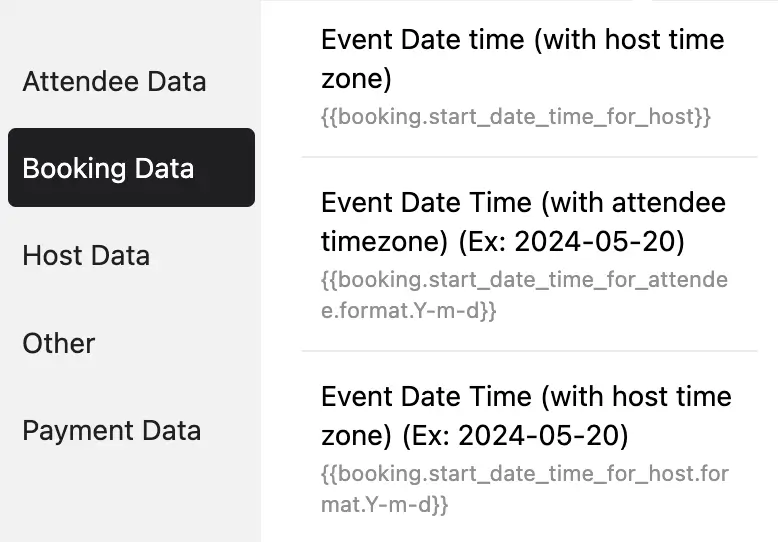
Here’s how it works:
- The email notification date-time format will now follow the WordPress general settings
- This ensures your emails align perfectly with your preferred style and regional formatting
Unified Time Display
We’ve resolved a confusing issue in FluentBooking with our latest fix: Unified Time Display.
What was the issue?
On the Bookings page, the scheduled meeting times showed based on the device’s timezone, while meeting activities followed the WordPress timezone. This mismatch sometimes caused confusion for users.
What’s improved now?
- We’ve set up a consistent timezone for the entire section
- All times in the Bookings page will now follow the WordPress timezone, ensuring everything is clear and easy to understand
Flexible Date Picker
We’ve made an exciting improvement to the FluentBooking date field: Flexible Date Picker.
What’s new?
Previously, the date picker was limited to a 20-year range, meaning you couldn’t select dates before 2004. Now, we’ve added more flexibility!
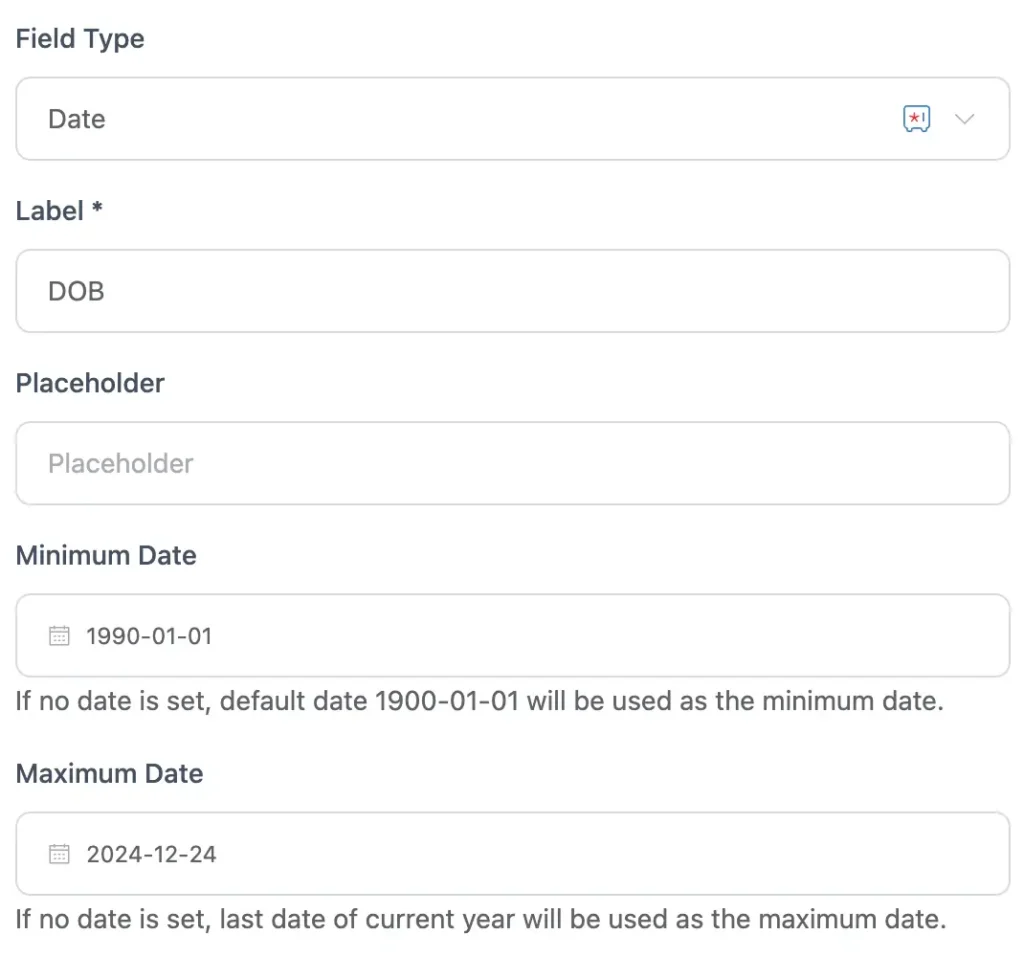
Here’s what’s updated:
- You can now set a Min Date and a Max Date for the date picker
- This gives you full control to choose any date range that fits your needs
Custom Back to Home Button
We’ve made a useful update to the back to home button on your landing page. Now, you can easily control how the back to home button works.
Here’s what you can do:
- Hide the button completely if you don’t want it visible
- Change the text and URL of the button to suit your needs
Full Translation Fix
We’ve made FluentBooking even better with a simple but important update: Full Translation Fix.
Here’s the change:
Before, the Choose File text couldn’t be translated because it wasn’t in the translation file. This caused a small hiccup for users who needed it in their own language.
Now it’s fixed and improved!
- The Choose File text is included in the translation file
- You can easily translate it and make the experience seamless for everyone
Bug Fixes
Every time you use FluentBooking, you expect a smooth and hassle-free booking experience. But occasionally, you might encounter some pesky bugs that disrupt this experience.
That’s why Team FluentBooking is continuously working to keep these bugs to an absolute minimum. In this update, we’ve addressed a few bugs reported by our users.
Here’s what we’ve fixed:
- Fixed the issue where the summary email displayed weekly bookings instead of daily bookings
- Fixed the issue where timeslots were displayed differently for London and Dublin time zones
- Fixed the Europe/Dublin time zone bug
- Fixed conversational forms bug on the mobile version
- Fixed WooCommerce checkout page doesn’t show all appointment date and time
- Fixed an issue where cloned events didn’t display on the front end
- Fixed a bug that allowed guests to book without checking a required checkbox
- Fixed an error message that occurred in manual bookings when overriding availability
- Fixed allow multiple booking bug
- Fixed an issue where team members couldn’t select their own calendars for manual reservations
- Fixed the reschedule link in confirmation emails redirecting to the confirmation page instead of the reschedule form
- Fixed an issue with the time format not working correctly with G\hi
- Fixed the date in confirmation emails remaining in English format despite Spanish translation settings
- Fixed shortcode missing in email footer option
- Fixed date picker minimum date restriction Issue
- Fixed bookings – completed orders not sorted by most recent
- Fixed an issue where multiline locations set as the organizer’s address prevented events from syncing with NextCloud
Let’s Build the Future!
2024 has been an amazing year for you and FluentBooking. This year, we’ve witnessed the emergence of an appointment booking plugin that has set a new standard for appointment booking in WordPress.
From day one, we’ve been committed to making FluentBooking the ultimate booking solution for every WordPress user, and trust us, we’ll make it a reality with you by our side.
2025 is going to be an incredible year for FluentBooking, and we can’t wait to make great things happen for you. By the way, don’t forget to show us some love by giving us a 5-star review on WordPress.
Thank you for everything, and here’s to an amazing 2025 ahead.
Let’s celebrate!
Shahjahan Jewel
Hello, this is Jewel, CEO & Head of Ideas at WPManageNinja. I am obsessed with WordPress since 2009. My aim is to be a user-centric developer first, and a serial entrepreneur second. You will find me discussing various tech issues and trying to come up with scalable solutions on different forums when I am not busy coding.
Table of Content
Subscribe To Get
WordPress Guides, Tips, and Tutorials









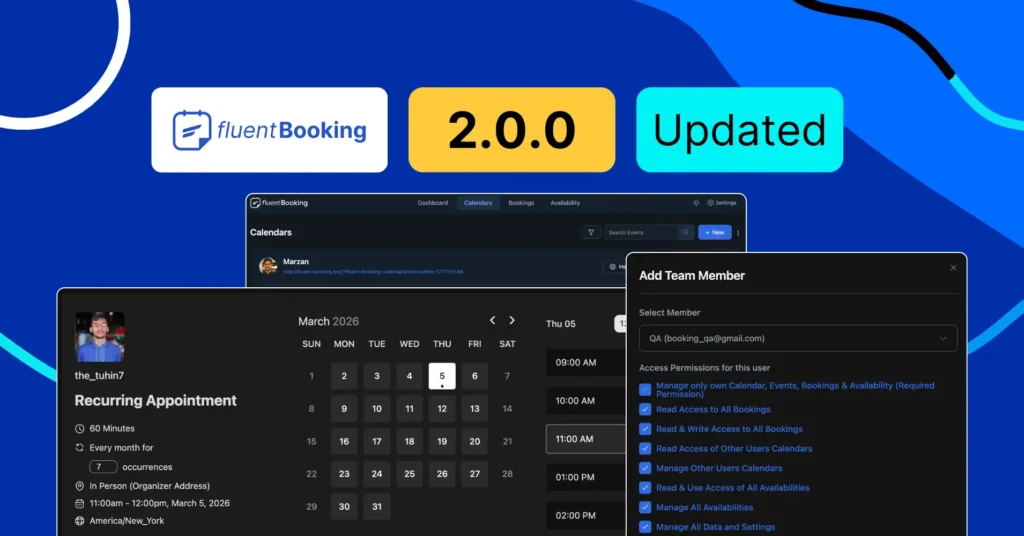

Leave a Reply