
10 Best Free Calendly Alternatives that Need Your Attention in 2026
Calendly has become almost synonymous with appointment scheduling. It’s one of the most popular tools out there. But let’s be honest: while it offers free and paid plans, the free version feels pretty limited, and the paid options can hit your wallet harder than you’d like.
If you’ve ever found yourself wishing for more features, better customization, or integrations that actually work for you, you’re not alone. Many users, just like you, are searching for a free Calendly alternative that doesn’t feel like a compromise.
Why settle for tools that restrict your options or make scheduling a chore? You deserve something better, something that’s flexible, feature-packed, and budget-friendly.
Well, good news! You’ve landed in the right place. This blog is here to help you discover the perfect alternative that ticks all the boxes.
Let’s dive in!
Calendly Free vs Pro: What’s the Difference?
Calendly is a solid choice for appointment scheduling, offering a range of features and integrations that businesses love. But when it comes to choosing between the free and pro plans, the differences start to stand out pretty quickly.
The pro version offers a more robust solution with advanced options, while the free version is limited to just the basics. If you really want to unlock all its potential, you’ll need to open your wallet.
And here’s the thing: when you compare the two plans side by side, it becomes clear that there might be better options out there.
Let’s break down the key differences between Calendly’s free and paid plans:
| Features, Integrations, Customizations, and Support | Free | Pro |
| Event types | 1 | Unlimited |
| Individual calendar syncing | 1 | 6 |
| Number of meetings | Unlimited | Unlimited |
| One-on-one, meeting polls, and one-off events | ✔️ | ✔️ |
| Booking link customization | ✔️ | ✔️ |
| Group, collective, and round-robin events | ❌ | ✔️ |
| Automate notifications | ❌ | ✔️ |
| Analytics and insights | ❌ | ✔️ |
| Google Meet, Microsoft Teams, and Zoom | ✔️ | ✔️ |
| Stripe & PayPal | ❌ | ✔️ |
| CRM | ❌ | ✔️ |
| Google Analytics and Meta Pixel | ❌ | ✔️ |
| Gmail and Outlook | ❌ | ✔️ |
| Control team access with group management | ❌ | ✔️ |
| Access to Help Center | ✔️ | ✔️ |
| 24/7 Live chat support | ❌ | ✔️ |
Top 10 Free Calendly Alternatives You’ll Love to Try
It’s time to say goodbye to Calendly and hello to something more flexible and budget-friendly. If you’re stuck with the basic features or the premium plan is draining your wallet, the best part starts right here.
We’ve rounded up the top alternatives, each offering great features, integrations, and scalability in their free plans. Plus, we’ve mentioned the limitations of each solution with pricing plans if you consider upgrading someday.
| Free Calendly Alternatives | WordPress Compatibility | What’s Inside? | Plans |
| FluentBooking | Yes | Unlimited meetings, One-on-one meeting, availability calendar, email notifications, FluentCRM integration, custom booking forms, etc. | Free version (Limited features); Paid plan starts from $79/Yr |
| Google Calendar | Yes | Event creation & management, multiple calenders, task integration, automated reminders, etc. | Free version (Limited features); Paid plan starts from $7/user/month |
| HubSpot Meetings | Yes | Basic scheduling rules, one-on-one/group/team schedules, Google/Office 365 calendar sync, CRM integration, automated notifications, etc. | Free version (Limited features); Paid plan starts from $15/month for 1 seat |
| Doodle | Yes | Unlimited group polls, unlimited sing-up sheets, calendar sync, video conferecing, automated reminders, basic AI, etc. | Free version (Limited features); Paid plan starts from $6.95/user/ month |
| Acuity Scheduling | Yes | Unlimited services & appointments, self-scheduling, time-zone conversion, calendar sync, autmated reminders, etc. | Free Trial ; Paid plan starts from $16/month |
| Simplybook.me | Yes | 50 bookings/month, one employee/facility, one booking website, basic email notifications, calendar sync, etc. | Free version (Limited features); Paid plan starts from €8.25/month |
| Cal.com | Yes | Unlimited appointments, calndar sync, customization, video conferencing, calendar embed, etc. | Free version (Limited features); Paid plan starts from $15/month/user |
| SavvyCal | Yes | Scheduling links, meeting polls, calenar sync, calendar embed, browser extension, etc. | Free version (Limited features); Paid plan starts from $12/user/month |
| Zoho Bookings | Yes | One-on-one meetings, booking page customization, calendar sync, email notifications, etc. | Free version (Limited features); Paid plan starts from $6/staff/month |
| Jotform | Yes | 5 active appointment forms, 100 submissions/month, 10 payment submissions | Free version (Limited features); Paid plan starts from $34/month |
Let’s dive in and find the perfect fit for you!
FluentBooking

FluentBooking is the perfect free Calendly alternative for your WordPress website (Trust us, we aren’t bragging). If you’re looking for an easy-to-use, simple appointment booking solution, look no further. FluentBooking is here to make your life a whole lot easier.
While the free version offers a limited set of features and integrations, it’s still a great option to replace Calendly’s free package. With unlimited meetings, hosts, and even CRM integration, FluentBooking’s free version covers all the basics and then some.
What’s Inside the Free Plan?
- Appointment Scheduling: Unlimited calendars and hosts, one-on-one meetings, team landing page, custom meeting durations, and UTM tracking.
- Availability & Limits: Set weekly hours, buffer times, date overrides, booking frequency, and total booking duration.
- Calendar Management: Embed calendars, use shortcodes, filter events, and import, export, or clone events.
- Automated Notifications: Send automated, personalized emails with ICS files and easily clone notifications.
- Booking Questions: Collect essential client information during booking.
- Personalization & Customization: Use shortcodes, customize branding, design with Gutenberg, and personalize emails.
- Admin Controls: Create, rebook, delete, or reschedule bookings, and send confirmations.
- Dashboard & Analytics: Track bookings, trends, upcoming meetings, and recent appointments.
- Community & Support: 24/7 support, tickets, and community help.
Limitations: While the free version of FluentBooking is a great start, upgrading to the Pro plan unlocks even more features like multiple meeting types, calendar sync, video conferencing, payment integrations, webhooks, and more. It’s definitely worth considering as your business grows!
Google Workspace (Google Calendar)

Google Calendar, part of the Google Workspace tools, is a great free Calendly alternative. It’s packed with simple features to help you stay on top of your schedule, whether it’s for work or personal life.
If you need a daily planner to organize personal or family events, the free version is just what you need.
Pro Tip: Try these Google Calendar tips to make scheduling even smoother!
What’s Inside the Free Plan?
- Event and Task Handling: Create events, set reminders, add to-do items using Google Tasks, and switch between daily, weekly, or monthly views with ease.
- Multiple Calendar Setup: Create different calendars for work, personal life, or hobbies, and view everything together in one place.
- Easy Sharing and Team Planning: Share your calendar with others, check when people are free or busy, and plan meetings or group schedules smoothly.
- Alerts and Reminders: Receive notifications through email or the app, and choose when you want to be reminded before an event.
- Built-in Video Meetings: Add a Google Meet link to any event instantly, so online meetings are ready in one click.
- Sync Across Devices: Keep your calendar updated across desktop and mobile devices without any manual work.
- Basic Appointment Booking: Create a simple booking page where others can choose available time slots from your schedule.
Limitations : Google Calendar’s free version works well for basic scheduling. But if you want more advanced tools or full access to Google Workspace features, you’ll need to switch to a paid plan. This unlocks everything you need to stay even more organized and productive.
HubSpot Meetings

The HubSpot free meeting scheduler, part of the HubSpot CRM, offers plenty of useful scheduling features at no cost. It takes the hassle out of your appointment booking experience, letting your prospects easily schedule time with you.
What’s Inside the Free Plan?
- Personal Booking Pages: Create meeting links that let prospects book time with you based on your live availability.
- Two-Way Calendar Sync: Connect your calendar with Gmail, Google Workspace, Outlook, or Office 365 to avoid overlapping meetings.
- Easy-to-Share Booking Links: Share your meeting link through email, messaging apps, or social channels in seconds.
- Website Booking Option: Embed a meeting scheduler directly on your website so visitors can book without leaving the page.
- Built-in CRM Updates: Meetings are automatically recorded, and contact details are updated inside HubSpot’s free CRM.
- Simple Follow-Up Automation: Send basic follow-up emails or create tasks automatically after someone schedules a meeting.
- Group Meeting Scheduling: Create booking links for sessions that include multiple participants.
Limitations: The free version covers most of your scheduling needs, but the paid plans unlock even more features. The Pro version gives you access to multiple scheduling pages, advanced task automation, custom reports, and other tools that aren’t available in the free plan.
Doodle

If you’re looking for a simple and flexible booking tool, Doodle is a solid free alternative. It’s especially great if you’re new to the world of scheduling tools and want something easy to get started with.
The free version offers a few handy features worth exploring and comparing to Calendly. However, be prepared for ads and limited time slots in the free plan. Consider that your trade-off for not paying!
Bonus: Check this article and find out who wins between Calendly and Doodle
What’s Inside the Free Plan?
- Unlimited Group Polls: Create as many time polls as you need to find a common meeting slot with multiple people.
- Single Booking Page: Set up one booking page for recurring one-on-one or group meetings.
- One-on-One Meeting Scheduling: Easily schedule individual meetings without back-and-forth emails.
- Calendar Connection: Sync Doodle with Google Calendar or Outlook to keep availability up to date.
- Video Meeting Integrations: Connect your bookings with Google Meet or Zoom for online meetings.
- Payment Collection via Stripe: Accept payments during booking using Stripe (standard processing fees apply).
- Basic AI Assistance: Generate simple meeting descriptions with built-in AI support.
Limitations: Doodle’s free version is pretty neat, but it does have some limitations. You’ll miss out on important features like unlimited booking pages, 1:1 meetings, video conferencing, reminders, custom branding, and an admin console. For these extras, you’ll need to upgrade to the Pro plan.
Acuity Scheduling

Acuity Scheduling is a solid option if you’re looking for a flexible scheduling tool. While it doesn’t have a fully free version, it does offer a free trial (equivalent to Emerging plan), letting you test out all the premium features for 7 or 14 days before committing to a plan.
Think of it as a no-strings-attached sneak peek into what Acuity Scheduling can do. After the trial, you can decide whether to stick with it or move on. No hard feelings!
What’s Inside the Free Trial?
- Self-Service Client Booking: Let clients schedule appointments on their own using a shared link or an embedded booking page.
- No Booking Limits: Accept unlimited appointments without worrying about caps.
- Single Calendar Management: Control your availability using one connected calendar.
- Automated Client Emails: Send booking confirmations, reminders, and follow-up messages automatically.
- Mobile App Access: Manage appointments, clients, and your schedule directly from your mobile device.
- Automatic Time Zone Adjustments: Ensure bookings reflect the correct time for clients in different locations.
- Basic Payment Collection: Accept deposits or payments through Stripe, Square, or PayPal, with some advanced options available on paid plans.
Limitations: The only catch? The trial lasts 7 or 14 days. The good news is there’s no difference between the trial and paid versions; you’ll get the full experience. If you’re happy with what Acuity offers, upgrading to one of their plans is easy.
Simplybook.me

Next up on our list is Simplybook.me, a great option that you might want to consider. It offers a 14-day free trial with a 50-booking limit, giving you the chance to experience most of the premium features before making a decision.
What’s Inside the Free Trial?
- Monthly Booking Limit: Manage up to 50 appointments each month on the free or starter plan.
- Single Service Provider: Add one service provider and manage their individual availability.
- Automated Reminders: Send booking confirmations and reminders through email and SMS automatically.
- Google Calendar Sync: Keep your schedule updated by syncing bookings with Google Calendar.
- Client Mobile App Access: Allow clients to book appointments, view past bookings, and receive push notifications.
- Customer Reviews: Automatically collect and display feedback from your clients.
- Basic Booking Page Customization: Customize your booking page with limited branding and theme options.
Limitations: While Simplybook.me’s free trial is a great starting point, it does come with some limitations. You’ll miss out on key features and customization options, so you’ll likely need to upgrade to one of their paid plans if you want to access the full range of capabilities. The paid plans offer extras like vaulted payments, refunds, automated reminders, client management, and workflow automation.
Cal.com

Cal.com also offers a free version, perfect for individuals managing personal appointments. If you’re looking for a simple solution to meet your personal needs, the free plan has got you covered. From unlimited appointments to basic support, it offers everything you need to keep your daily appointments running smoothly.
Bonus: Check this article to find out the best Cal.com alternatives
What’s Inside the Free Version?
- Unlimited Scheduling Freedom: Book as many meetings as you want and connect multiple calendars without any usage limits.
- Flexible Meeting Types: Create one-on-one or group events with custom lengths, buffer times, and booking questions.
- Calendar and Video Integrations: Connect with Google or Outlook calendars and use Zoom or Cal’s built-in video option for meetings.
- Basic Automation Workflows: Set up simple actions like reminders and follow-up messages after a booking.
- Payment Collection: Accept payments during booking using Stripe.
- Custom Booking Pages: Personalize your booking page and embed it directly on your website.
- Shareable Links and QR Codes: Generate short booking links and QR codes for quick sharing or in-person scheduling.
- Privacy: Built with a strong focus on data privacy and user control over personal information.
Limitations: While the free plan is fantastic for personal use, it falls short when it comes to teams, organizations, or enterprise-level needs. For more advanced features, like team members scheduling, event template management, collective events, routing forms, and compliance options (SOC2, HIPAA, ISO 27001), you’ll need to upgrade to one of their pro plans.
SavvyCal

SavvyCal is a powerful booking solution that offers a 14-day free trial. Whether you’re managing personal appointments, team schedules, or organizational bookings, this tool has all the essentials to get the job done.
What’s Inside the Free Trial?
- Scheduling Polls for Groups: Create time polls so participants can choose from your available slots, making group scheduling easier.
- Calendar Overlay View: View your availability alongside other scheduling links to quickly spot overlapping free times.
- Multiple Calendar Connections: Link more than one calendar, such as Google or Outlook, to get a complete view of your availability.
- Basic Team Scheduling Options: Access limited team features like combining team availability or automatically rotating meetings among members.
- Easy Availability Sharing: Share your availability with teammates or book time using their scheduling links.
- Website Embed Support: Add your booking links directly to your website so visitors can schedule without friction.
Limitations: Here’s the good news: there’s no difference between the trial and the pro version. The free trial gives you full access, so you can test all the features and decide if it’s worth the upgrade.
Zoho Bookings

Zoho Bookings is part of the popular Zoho suite and comes with a forever-free plan, perfect for solo users who need a basic appointment scheduling tool. And if you need more, upgrading to a premium plan is just a click away.
What’s Inside the Free Plan?
- Custom Booking Page: Create a simple booking page for your services, with basic customization options.
- Calendar Sync: Connect Google, Outlook, or Zoho to prevent overlapping appointments.
- Video Meeting Integrations: Link your bookings with video conferencing tools for seamless online meetings.
- Automated Notifications: Send email reminders automatically to clients before their appointments.
- Browser Extension: Quickly share your availability and schedule meetings directly from your browser.
- Basic Scheduling Rules: Set your availability, time zones, and appointment limits with ease.
- Workspace Management: Handle basic scheduling needs within a single workspace.
- Mobile Access: Manage bookings on the go with iOS and Android apps.
Limitations: While the free plan gets you started, it does have its limitations. Features like payments, round-robin scheduling, recurring appointments, and push notifications are off the table. You’ll also miss out on integrations like Zoho CRM, which are only available in the premium plans.
Jotform

Rounding out our list is Jotform, a versatile tool that lets you create customizable appointment forms to easily schedule meetings with your clients. It’s user-friendly and works well for individual needs, but keep in mind that the free plan has its limitations.
What’s Inside the Free Plan?
- Customizable Forms: Design forms with a drag-and-drop builder, including your logo, branding, and custom fields.
- Appointment Slots Widget: Set available dates and times, define slot durations, and account for lunch breaks or vacation days.
- Calendar Sync: Connect with Google Calendar, Outlook, or Calendly to prevent double-bookings and show real-time availability.
- Automated Emails: Send confirmations and reminders to attendees automatically.
- JotForm Tables: Organize submissions in spreadsheet, calendar, or card views for easy management.
- Conditional Logic: Personalize forms by showing or hiding fields based on user input.
- Mobile-Ready Forms: Ensure forms work smoothly on smartphones, tablets, and desktops.
- Basic Integrations: Connect with tools like Google Calendar, WordPress, and other essential platforms.
Limitations: Jotform’s free plan is a decent option for solo users, but it’s not ideal for managing teams or larger organizations. The limits on submissions, payments, and storage can quickly hold you back as your needs grow. If you want to avoid hitting these roadblocks, upgrading to a paid plan is the way to go.
Final Verdict: Let’s Decide Your Perfect Match
We’ve mentioned some of the best free Calendly alternatives, so picking the best among them is quite difficult. The best fit for you completely depends on your needs and how you want to manage people.
- Google Calendar and Cal.com are great choices for those who love to manage their personal schedules.
- FluentBooking can be an ideal solution for WordPress owners who need a super flexible and scalable solution instead of the feature lock and monthly payment headache of Calendly
- However, if you love the CRM stack, then you can go with HubSpot for more control and freedom
But please keep in mind that you need to unlock the pro version to enjoy the full potential of our mentioned tools. Because the free plan/trial might meet the basics, but the premium plans unlock advanced options.
Best of luck!
Frequently Asked Questions
Aminul Islam Tuhin
Hi! Nice to meet you. I’m a guy who loves to explore, learn, and share knowledge. I spend most of my time catching up with marketing tips & tricks. When I’m not busy with any of these, you’ll find me with a book, exploring the city, or playing my favorite games.
Table of Content
Subscribe To Get
WordPress Guides, Tips, and Tutorials










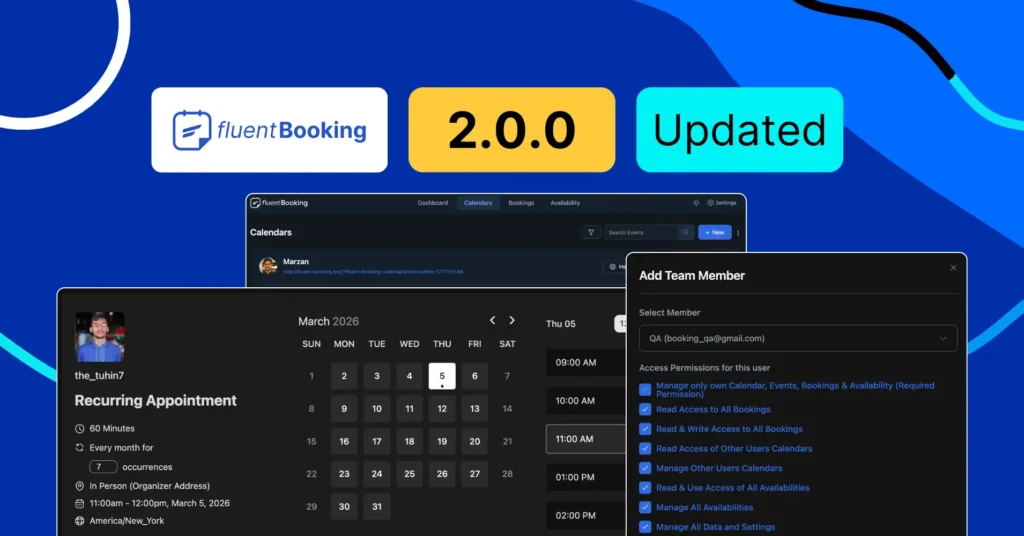
Leave a Reply