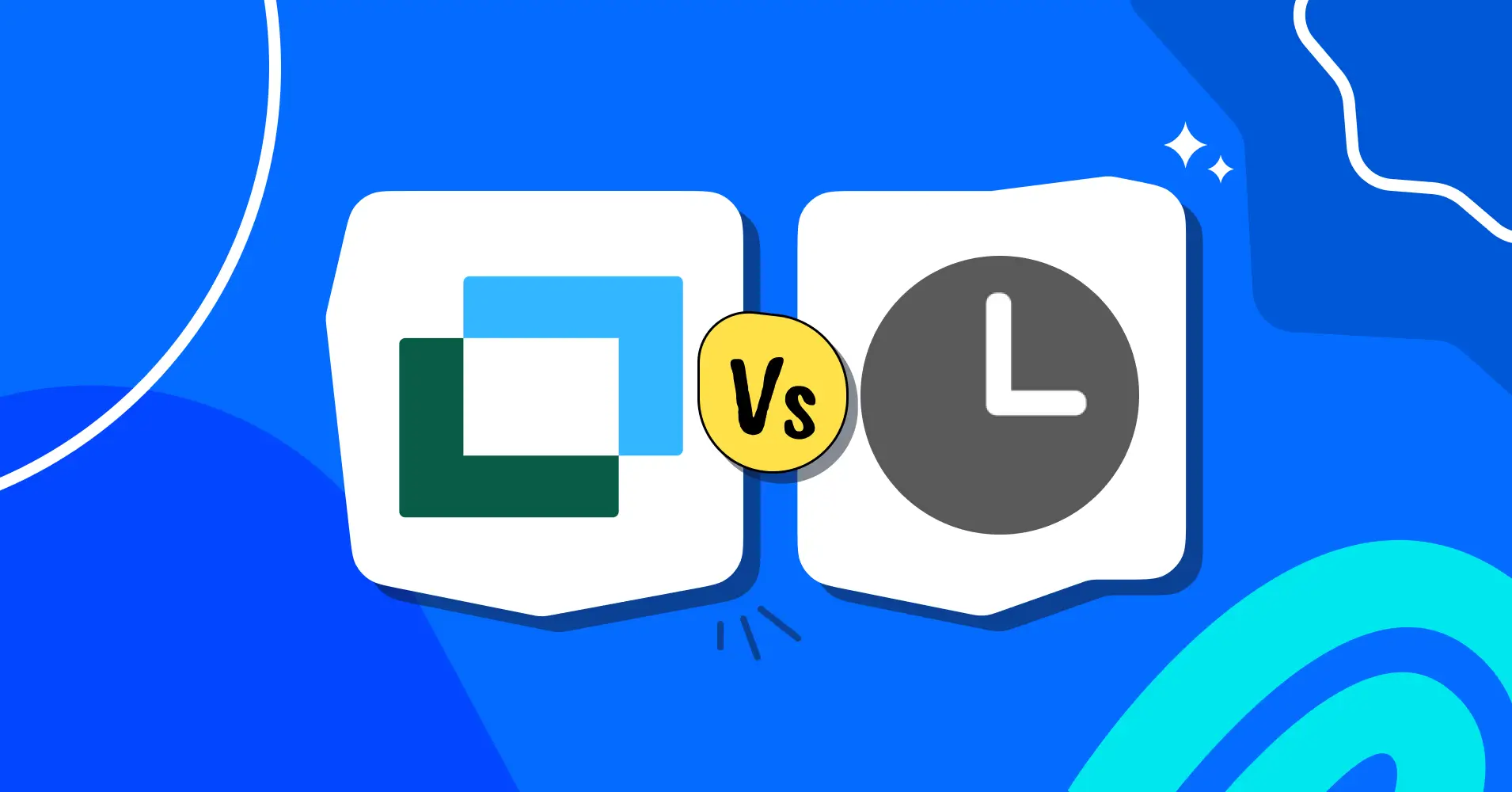
When2meet vs Doodle: Which One is Perfect for You in 2026?
Scheduling a meeting can be a hassle, especially when multiple participants have different availability. That’s why many people use some popular scheduling tools like When2meet and Doodle. Both platforms help you find the best time for a meeting or an appointment.
When2meet offers a simple, free solution for finding common time slots without requiring participants to sign up. On the other hand, Doodle provides some advanced features with calendar integration, automated reminders, and professional scheduling options.
So, which one should you choose?

Sounds confusing, right? But don’t worry! To help you make the best choice, we’ll compare When2meet vs. Doodle based on features, pricing, ease of use, and more. Plus, we’ve got a special surprise for you at the end of this article.
So keep reading till the end and let’s get started.
When2meet vs Doodle: A Quick Overview
| Feature | When2meet | Doodle |
| Price | Free | Free & Paid Plans |
| Ease of Use | Very simple | User-friendly with more options |
| Scheduling Type | Group availability selection | Poll-based and individual appointment booking |
| Calendar Integration | No | Yes (Google, Outlook, etc.) |
| Reminders & Notifications | ❌ | ✅ |
| Customization | ❌ | ✅ (Paid plans) |
| Mobile App | ❌ | ✅ |
| Time Zone Support | ❌ | ✅ |
| 1:1 Scheduling | ❌ | ✅ |
| Group Scheduling | ✅ | ✅ |
| Account Requirement | ❌ | ✅ (for full features) |
When2meet: A Simple Scheduling Tool for Groups
When2meet is a free web-based scheduling tool that allows users to find commonly available time slots for meetings and events. It’s known for its simplicity and effectiveness, especially for informal group scheduling.

When2meet is ideal for freelancers, small teams, and students who need a free and easy-to-use scheduling tool.
How does When2meet Work?
When2meet is a highly efficient and user-friendly tool for scheduling your group meetings. You can create an event and select several potential meeting dates and a time range that works for you. Then, you can share the link with your participants via email or message. Each person can click the link and mark the time slots when they’re available.
The visual grid makes it easy for you to spot the best time for everyone, save your time, and reduce scheduling conflicts. It’s especially helpful when coordinating meetings across different schedules.
Key Features of When2meet
- Event Links: You’ll get a unique link to share with others, and that’s the only way to access the event.
- Repeat Availability: You can mark your availability in advance for as long as one month to simplify scheduling.
- Privacy-Focused: It doesn’t require any personal data, so you don’t have to worry about security risks.
- Free to Use: Its features are completely free, so you can use it without any cost.
- Visual Scheduling: A simple grid makes it easy for you to compare availability with others.
- No Sign-In Needed: Participants can join the event with just the shared link—no sign-in required.
- Great for Groups: It works well for scheduling across time zones, perfect for group meetings.
Pros and Cons of When2meet
| Pros | Cons |
| Simple and intuitive interface | Limited features compared to other scheduling tools |
| Free to use without any hidden charges | No built-in calendar integration for reminders |
| No need for participants to sign up | Lacks advanced features like polls or multiple scheduling options |
Bonus: Read this blog to find out the top When2meet alternatives.
Doodle: A Feature-Riched Scheduling Tool for Professionals
Doodle is a popular scheduling tool that allows users to set up polls where participants can indicate their availability. It’s widely used for both professional and personal events and offers more advanced scheduling features than When2meet.
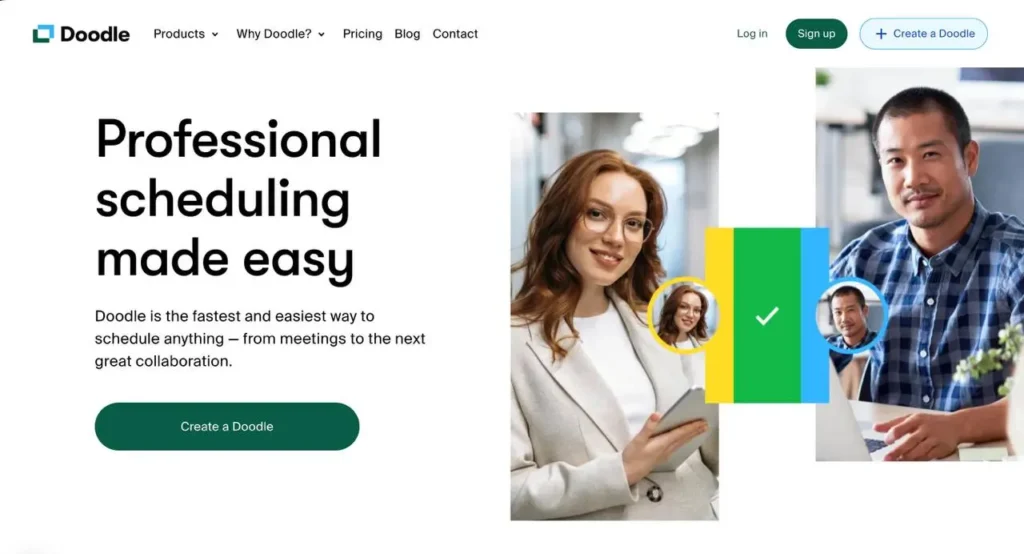
How does Doodle Work?
To use Doodle, you have to create a scheduling poll by selecting possible dates and times. Then, you can send the poll link to participants who can mark their availability. The tool allows users to see which option works best for everyone, helping to minimize scheduling conflicts.
Key Features of Doodle
- Easy-to-Use Polls – You can create polls with multiple date and time options to schedule events effortlessly
- Voting System – Your participants can vote on their preferred time slots so you can find the best fit
- Calendar Integration – You can sync Doodle with popular calendars like Google Calendar and other desktop schedulers for seamless planning
- Customizable Polls – You can personalize your polls to match your scheduling needs
- Reminders – Keep everyone on track with automated notifications
- Availability View – See multiple meeting times at once to quickly identify the best slot
- Mobile App – Schedule on the go with Doodle’s iPhone app
Pros and Cons of Doodle
| Pros | Cons |
| Offers advanced features like calendar sync and poll customization | The free version has limitations, such as ads and fewer customization options |
| Suitable for both small and large groups | Can become costly with premium plans for advanced features |
| More robust reporting and analytics features | Slightly more complex interface compared to When2meet |
| Available for iPhone users for on-the-go scheduling | – |
Bonus: Check this article and find out who wins between Calendly and Doodle.
When2meet vs Doodle: Pricing
| Plan | When2meet | Doodle |
| Free Plan | Yes (ad-supported) | Yes (1 booking page) |
| Paid Plan | N/A | $14.95/month (Pro Plan, 1 user) |
| Team Plan | N/A | $19.95/month (Team Plan, per user) |
| Enterprise Plan | N/A | Custom pricing for large teams |
When2meet Pricing and Plans
When2meet is a free scheduling tool for the users. The service is funded by ads and donations from satisfied users. However, it does not offer many advanced functionalities compared to other scheduling tools.
Doodle Pricing and Plans
Unlike When2meet, Doodle offers a variety of plans with some useful features so that anyone can use it according to their needs. And Doodle also has a free plan like When2meet. Let’s see what they offer in their plans and pricing.
Free Plan
With Doodle’s free plan, you will get unlimited group polls, sign-up sheets, one booking page, and one-on-one meetings. You can also integrate with Google Meet and Zoom, plus collect payments via Stripe if needed.
Pro Plan
For $14.95/month per user (or $6.95/month billed annually), you can enjoy an ad-free experience, unlimited booking pages, custom branding, and AI-assisted meeting descriptions. Plus, you get integrations with Microsoft Teams and Webex.
Team Plan
If you’re managing a small team, the Team plan at $19.95/month per user ($8.95/month billed annually, min. 5 users) gives you admin controls, roles, and permissions, co-hosting, booking on behalf of others, and activity reports.
Enterprise Plan
For large organizations, the Enterprise plan offers all Team features plus priority support, personalized training, advanced security, and custom solutions. And the pricing will be set to your company’s needs.
When2meet vs Doodle: The Ultimate Comparison Overview
So, you already know the features and pricing of both tools. This time let’s dive deeper to their comparison which will help you to decide which one suits your needs best.
Purpose and Key Use Cases
- When2meet: It’s perfect for quickly finding common time slots for group meetings without needing anyone to sign up. If you’re organizing casual gatherings or study groups, it can be a good choice.
- Doodle: Doodle is a good option for formal events, business meetings, or professional appointments. It offers additional features like reminders and calendar syncing, making scheduling easier for work-related purposes.
Integrations and Tools
- When2meet: While it doesn’t offer many integrations, you can easily share simple links via email or embed them on websites. It’s a perfect tool for a fast and hassle-free scheduling solution.
- Doodle: If you use other tools like Google Calendar or Outlook, Doodle integrates easily with them. That’s why, it can be a strong choice for businesses that need their scheduling process smoothly with other tools.
Scheduling Features
- When2meet: If you prefer simplicity, When2meet offers basic functionality where your participants can mark their availability, and it shows the best time slot for everyone.
- Doodle: And if you need a more advanced scheduling system, Doodle gives you the option to set meeting durations, time zones, and recurring events. Plus, the reminder feature ensures everyone can join the meeting.
Team Coordination
- When2meet: This tool is best for small teams or one-time events, it doesn’t offer much for managing larger group meetings.
- Doodle: On the other hand, if you need to coordinate with a larger team, Doodle is designed for that. It includes event reminders, calendar syncing, and even recurring meeting options for better team management.
Interface and Ease of Use
- When2meet: The interface is minimalist and easy to use. And the quick setup helps you to save your time.
- Doodle: Doodle is user-friendly with its clean and modern interface which lets you customize your scheduling link for a more professional look. Also, It’s perfect if you want something visually appealing.
Free and Paid Plans
- When2meet: If you’re just looking for a free tool then When2meet is best for you. They have no premium plans, so it’s a great option for your casual or personal meeting.
- Doodle: Doodle offers both free and paid plans. The free plan includes basic features, while the paid plans give you access to more advanced features like custom branding, premium integrations, and reminders.
When2meet vs. Doodle: Which Scheduling Tool Should You Choose?
Therefore, we show you a deep comparison between When2meet and Doodle. Now, it is your turn to make the right choice. And the right choice depends on what you need.
Anyway, for a simple, free setting of a time schedule, When2meet is quite a good option because it’s quite easy to operate, doesn’t require any signup, and works really well in casual meetups, study groups, or fast team check-ins. However, in case you feel the need to have more featured services, such as the automatic syncing of a calendar or automatically sending reminders, then it could be too basic and you should look for alternatives.
On the other hand, Doodle is better if you need a more organized way of setting up meetings. It helps in work meetings, client appointments, and team coordination by connecting to Google Calendar and Outlook, sending reminders, and offering more control over scheduling. Also, Doodle is strong if you need a tool that keeps everything on track without constant back-and-forth messaging.
So, Doodle and When2meet, both the scheduling tool are useful. Now it’s your choice to select. Think about what matters most for your scheduling needs, and the right choice will be clear.
Is There Any Better Solution Than When2meet and Doodle?
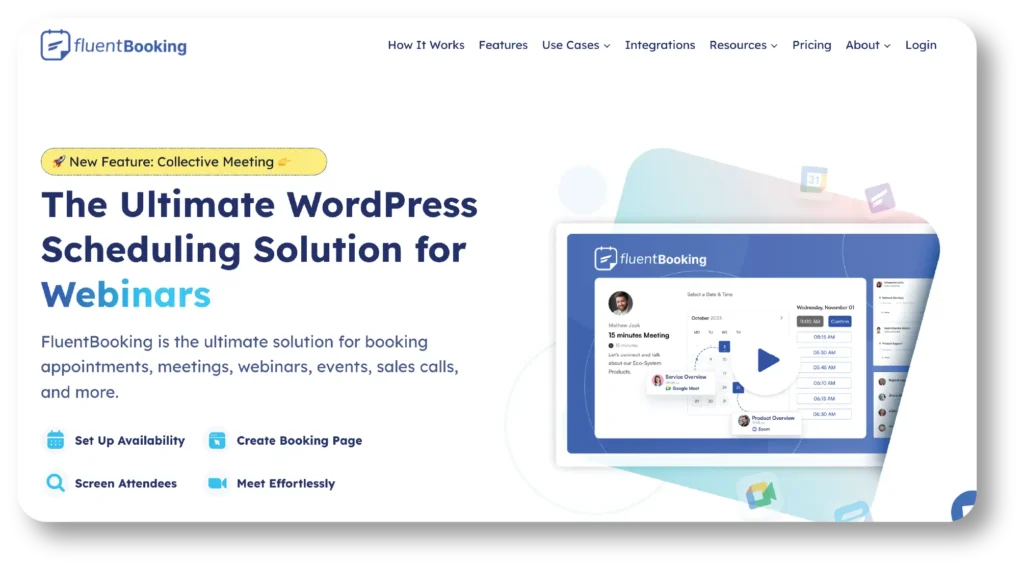
Yes! Say hello to FluentBooking. It’s your ultimate appointment booking tool better than When2meet and Doodle. If you are a WordPress user and looking for any tool for appointment booking for your WordPress site then definitely FluentBooking can be your best choice. Because you’ll find all the pro and free features of When2meet and Doodle at a very low cost in FluentBooking.
How FluentBooking Works?
FluentBooking makes appointment scheduling easy and hassle-free. First, you have to set your available hours, including breaks and buffer times. Then, you can create a booking page for one-on-one meetings, sales meetings, group events, or team schedules and customize it to match your brand.
Once your booking page is ready, you can share the link via email, social media, or your website then the others can book a time that works for them. FluentBooking sends automated notifications to reduce no-shows. It integrates with all the popular tools to keep everything organized.
Therefore, FluentBooking is very easy to use. But why should you use it? Let’s discuss.
Why Choose FluentBooking?
Features | Fluentbooking | When2meet | Doodle |
WordPress Integration | ✅ | ❌ | ❌ |
Payment Collection | ✅ | ❌ | ✅ |
Automated Reminders | ✅ | ❌ | ✅ |
Custom Branding (White-Label) | ✅ | ❌ | ✅ (Paid) |
CRM & Lead Tracking | ✅ | ❌ | ❌ |
When comparing FluentBooking features with When2meet or Doodle, you’ll immediately notice a huge difference in features and flexibility. Unlike these tools, FluentBooking gives you access to options that Doodle doesn’t.
- Easy WordPress Integration: If you use WordPress, FluentBooking is made for you. Unlike When2meet and Doodle, it works smoothly with your website.
- Personalized Booking Pages: You can add your logo, brand colors, and custom messages to your booking pages to maintain your brand identity.
- Automatic Reminders & Follow-Ups: FluentBooking sends automatic email reminders to make sure everyone can join the meeting.
- Flexible Scheduling Options: You can set your available hours, add buffer time between meetings, and customize meeting lengths for the best use of your time.
- Multiple Meeting Options: Unlike When2meet, which is only for group meetings, FluentBooking lets you schedule one-on-one, group, round-robin, one-off, and collective meetings.
- More Control Over Your Data: Since FluentBooking runs on your WordPress site, you don’t have to rely on third-party platforms to manage your meetings. Your data stays with you.
- Budget-Friendly Solution: Unlike Doodle, which charges ongoing subscription fees, FluentBooking offers flexible payment options that save you money in long-term usage.
So, don’t think more. Try FluentBooking on your WordPress site and make your appointment booking more easier.
Why Settle for Less? Get the Best Scheduling Solution!
Get more features, flexibility, and a smoother experience on FluentBooking. Try it today and experience the difference!
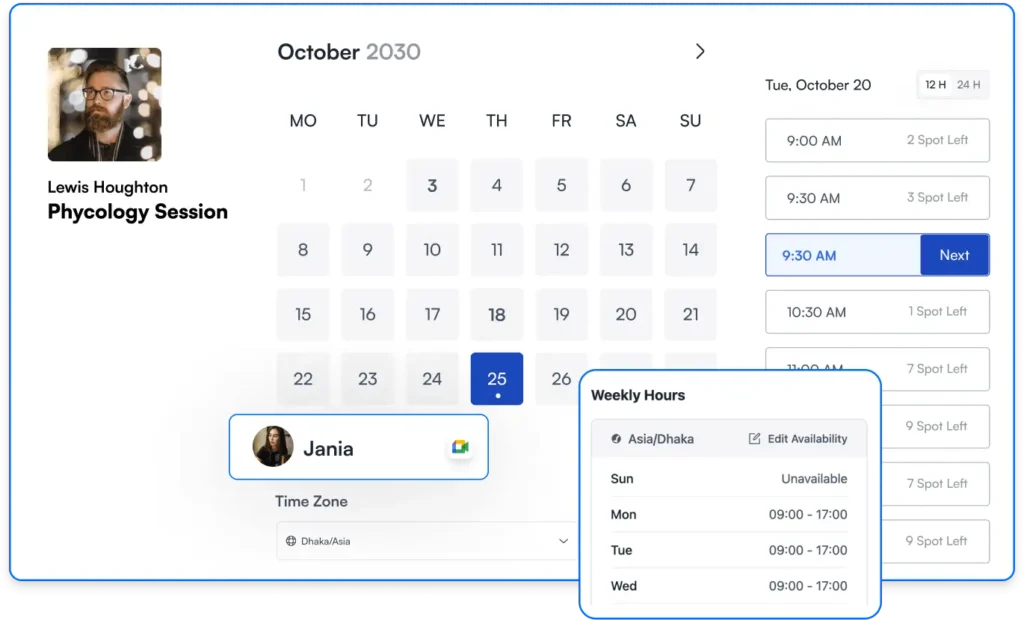
The Final Thought: Which One You will Choose?
Choosing between Doodle and When2meet can be very easy. You can choose the tool according to your scheduling needs. So, if you need a simple, no-signup-required tool for quickly finding a common schedule, When2meet is a great choice. And, it’s perfect for small groups and informal meetings.
On the other hand, if you prefer a scheduling tool with some advanced features like easy integrations, calendar syncing, and professional use, Doodle might be the better option.
Now that you understand that both tools serve different audiences and the best one for you depends on your specific requirements. But, if you need a combined tool that has both the features of When2meet and Doodle then you can choose FluentBooking.
It’s your all-in-one appointment scheduling solution for your WordPress site with seamless integration, automated reminders, and a personalized booking page which makes FluentBooking an excellent alternative. It’s perfect for your businesses, consultants, and teams that need a professional scheduling tool.
So choose the best one that will fulfill your specific requirements and let us know your favorite scheduling tool in the comments!
Frequently Asked Questions
Ratul Ripon
I enjoy making complex ideas simple and engaging through my writing and designs. With a strong knowledge on content writing and SEO, I create technical content that’s both easy to understand and interesting.
Table of Content
Subscribe To Get
WordPress Guides, Tips, and Tutorials












Leave a Reply