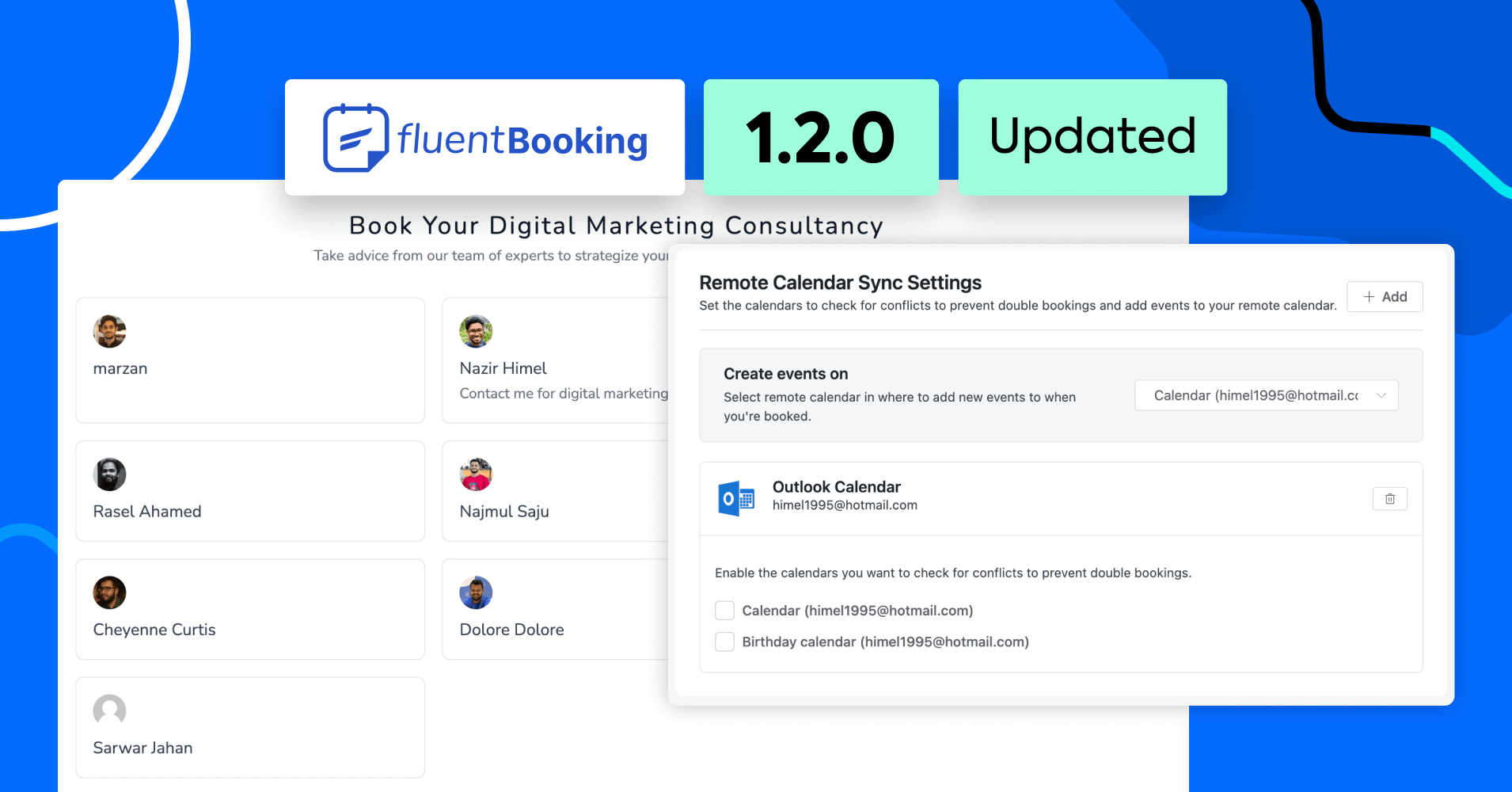
Subscribe for weekly email
We won’t send you spam.
It might sound crazy but this is our 3rd major product update within a month of FluentBooking launch. Happy Tuesday!
Many businesses and services depend heavily on appointment booking. With FluentBooking, our only goal is to provide you with the best appointment booking experience inside WordPress. Last week, we focused exactly on that.
So, without further ado, let’s see what’s inside FluentBooking 1.2.0!
It’s Almost Over!
Only a limited number of FluentBooking LTD copies are remaining. Buy now or regret later.
Introducing Team
Do you sell digital service appointments with multiple team members? Have a sales team that people can interact with before choosing your product/service? Offering personal service appointments with a team?
You’d love to build a team page where people can book appointments with their favorite team members!
In this version, we’ve added a FluentBooking Team block to your favorite Gutenberg editor!
To add a team, simply hit the slash (/) button on your keyboard and add the FluentBooking Team block.

By adding a team block, you can bring all your team calendars under the same roof.

Want to add a header image or modify which members and calendars are available for booking?
You can do that too!

Outlook Calendar Integration
Google, Microsoft, and Apple craft tech devices for most people worldwide. Do you know what’s common between them?
— They all have a calendar tool!
Let’s say you have an Android device and you’re happy with FluentBooking logging all your events on your phone’s Google calendar. But things can get a little complicated if you also have a Windows device.
Why?
Because most Windows devices are integrated with Outlook and if your Outlook calendar isn’t updated, there’s a chance of scheduling conflict.
We knew this at the beginning and we want to make sure FluentBooking integrates with most major Calendar tools. Hence, the Outlook integration within just 4 weeks of FluentBooking release.
The best part?
We built a native Microsoft app so you can integrate your calendar in one click!
How to integrate Outlook Calendar with FluentBooking?
Any host can connect their Outlook Calendar with FluentBooking by following a simple process.
First, go to your Host Settings>Remote Calendars and click Connect with Outlook Calendar.

Now, you’ll be asked to accept some permissions. Click Accept to proceed.

Once you give the permissions, you’ll be redirected to your calendar settings. Now you can check for conflicts with different calendars and add more calendars such as Google Calendar.

And you’re done!
If you’re the admin, you can also set a caching time interval depending on your needs by going to Settings>Outlook Calendar.

Easy, right?
Improvements and Bug fixes
Since FluentBooking is a new product, it isn’t unlikely for you to run into things that need improvements. And our developers are always happy to improve FluentBooking whenever required!
Here’s what’s improved:
- More translation strings: Ever since we realized the necessity for translating FluentBooking, we’ve been working hard to make it 100% translatable. This version is no different. We have added several translation strings with FluentBooking 1.2.0 and we also welcome you to inform us if you think we’ve missed out on any strings.
- Ajax-based Landing Page for Host: The host landing page is one of the most important elements to convert your visitors into booking appointments. But you can’t do it with a slow-loading page. And that’s why, we’ve added Ajax-loading so your customers get a blazingly fast landing page to book appointments!
- Pretty URL for Author Landing Pages: Please view the documentation here
- Recurring & All Day events fixed for Google Calendar Sync
And let’s face it. We all hate bugs!
But don’t worry, we’ll never give up on our fight against them. So, like all previous releases, FluentBooking 1.2.0 comes with some bug fixes. We’ve fixed the recurring event syncing issue for Google Calendar and fixed some UI bugs to smoothen your user experience with FluentBooking.
Happy appointment booking!
What’s Next?
Ohh! We’re almost nearing the end of our third release note. But our work doesn’t end here. We are planning to release another product update in a few days, so let’s give you a glimpse of what’s coming!
Dark Mode/Customizable Skin
If you prioritize branding, this is for you! We are planning to release a skin customization feature with dark mode functionality in the coming days.
So whether you want to give your calendar’s a visual boost or simply want to make it look good on dark mode, the upcoming release is for you!

One-click Google Calendar Integration
For those who depends on Google calendar, don’t be disheartened by the early access Outlook users got.
We have already applied for a native Google App for FluentBooking and are very close to securing one. Thus, you can expect to connect your Google calendars with FluentBooking in one click soon!
It’s just the beginning!
Many businesses rely on appointment booking for product and service sales. But existing solutions are just no match for Saas applications. That’s what made FluentBooking one of our most ambitious projects.
Just about a month into FluentBooking launch, and our team has turned heads with the regular feature updates and integrations. While we started with only one calendar integration, you can be well assured that we’ll add more.
Consider the simplicity, features, integrations, or price —FluentBooking already looks like a game-changing appointment booking solution. And we’re just getting started!
Want to know which features are in our pipeline or suggest new features? Go check our roadmap!
If you haven’t purchased FluentBooking yet, don’t miss out on our lifetime deal!


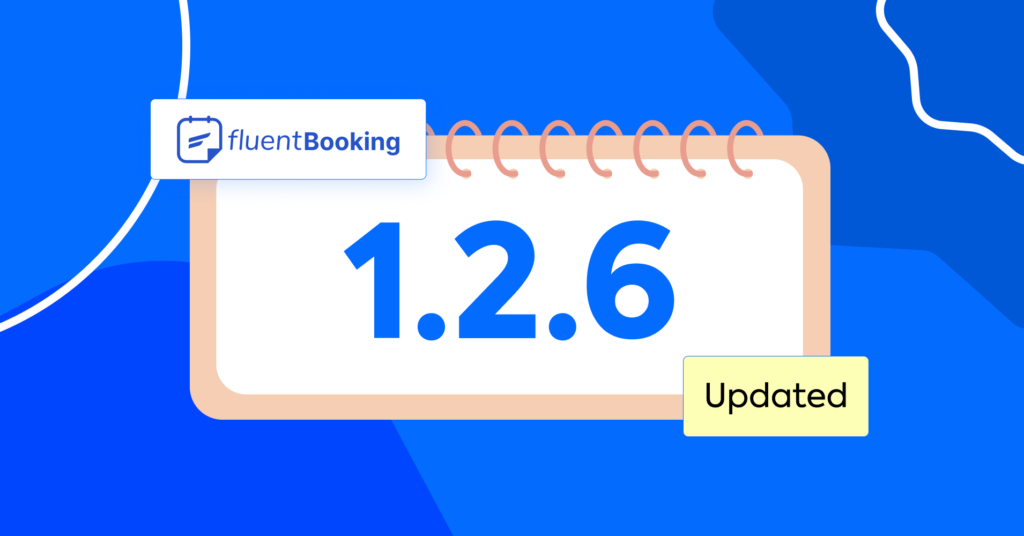

Leave a Reply