Using URL parameters allows you to generate a unique URL for your users that pre-fills specific booking fields, such as their name, email, preferred date, answers to custom questions, or any UTM Source, for them. This feature is ideal for creating personalized invitation links, streamlining the booking process from other forms, or guiding users to a specific time slot.
In this article, we’ll guide you through the step-by-step process of creating these custom URLs using the Generate Link feature.
Supported Variables #
You can use these variables to pass event and invitee information directly into the URL. These parameters allow you to pre-fill the form data:
Date (Format: YYYY-MM-DD)
Month (Format: YYYY-MM)
Invitee Name
Invitee Email
Booking Questions
UTM Source
any Booking FieldsGenerating a Link with Pre-filled Parameters #
The easiest way to create these URLs is by using the built-in Generate Link feature in your FluentBooking dashboard.
Access the Booking Calendar: Go to Calendars in your dashboard and locate the specific Booking Event you want to share.
Open Sharing Options: Click the Share button associated with that event. A pop-up window will appear.
Select the Generate Link Tab: Inside the pop-up, click on the Generate Link tab.
Choose Page Type: From the “Page Type” options, select Landing Page. This ensures the link directs users to the standalone booking page.
Add Parameters (Field and Value): In the parameter section, you can map specific data:
- Field: Select the data point you want to pre-fill (e.g., Date, Name, or a Question).
- Value: Enter the specific information you want to appear in that field (e.g., 2023-11-07 or John Doe).
Add Multiple Parameters: If you want to pass multiple pieces of data (for example, both a Date and an Email), click the Plus (+) icon to add another row for fields and values.
Copy the Link: Once configured, click the Copy button next to the generated URL.
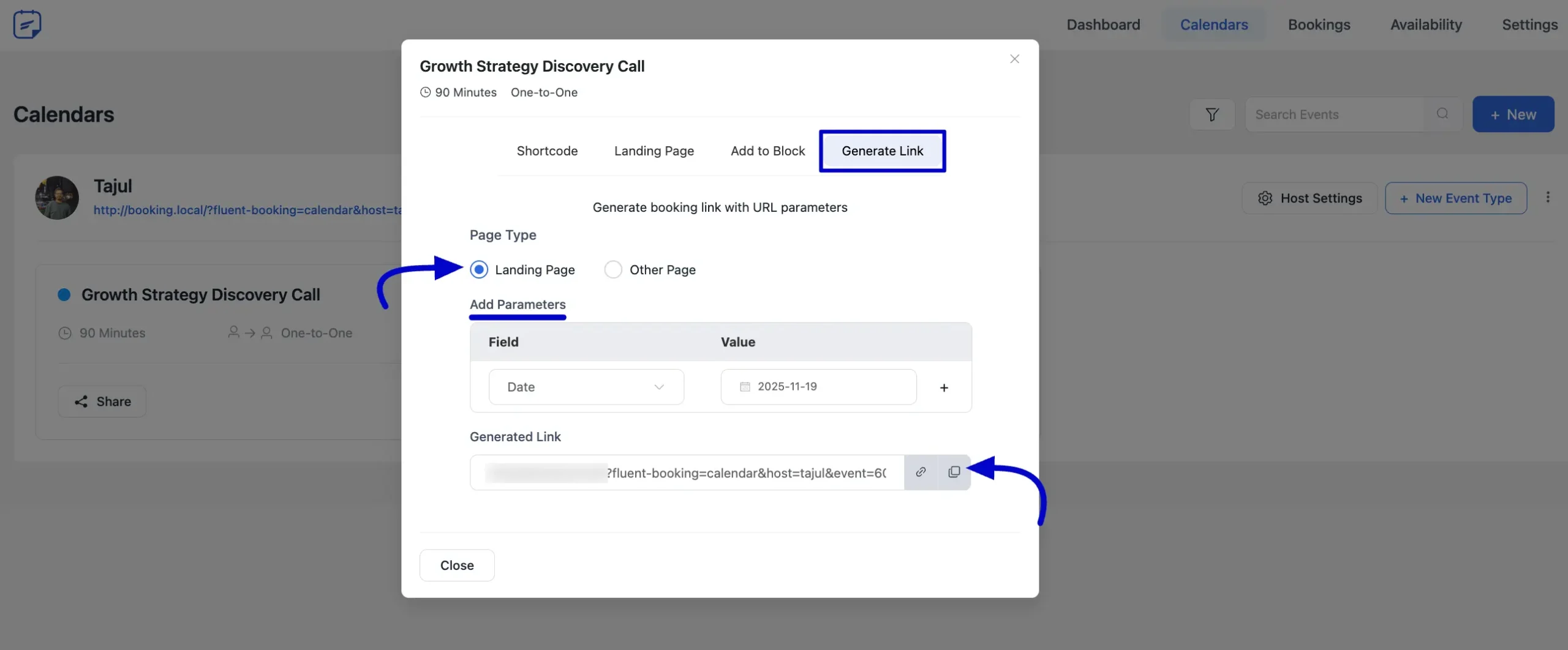
How it works for the user: When a visitor clicks this link, the booking form will automatically load with the fields you configured already filled in. For example, if you mapped a specific date, that date will be pre-selected on the calendar when the page loads.
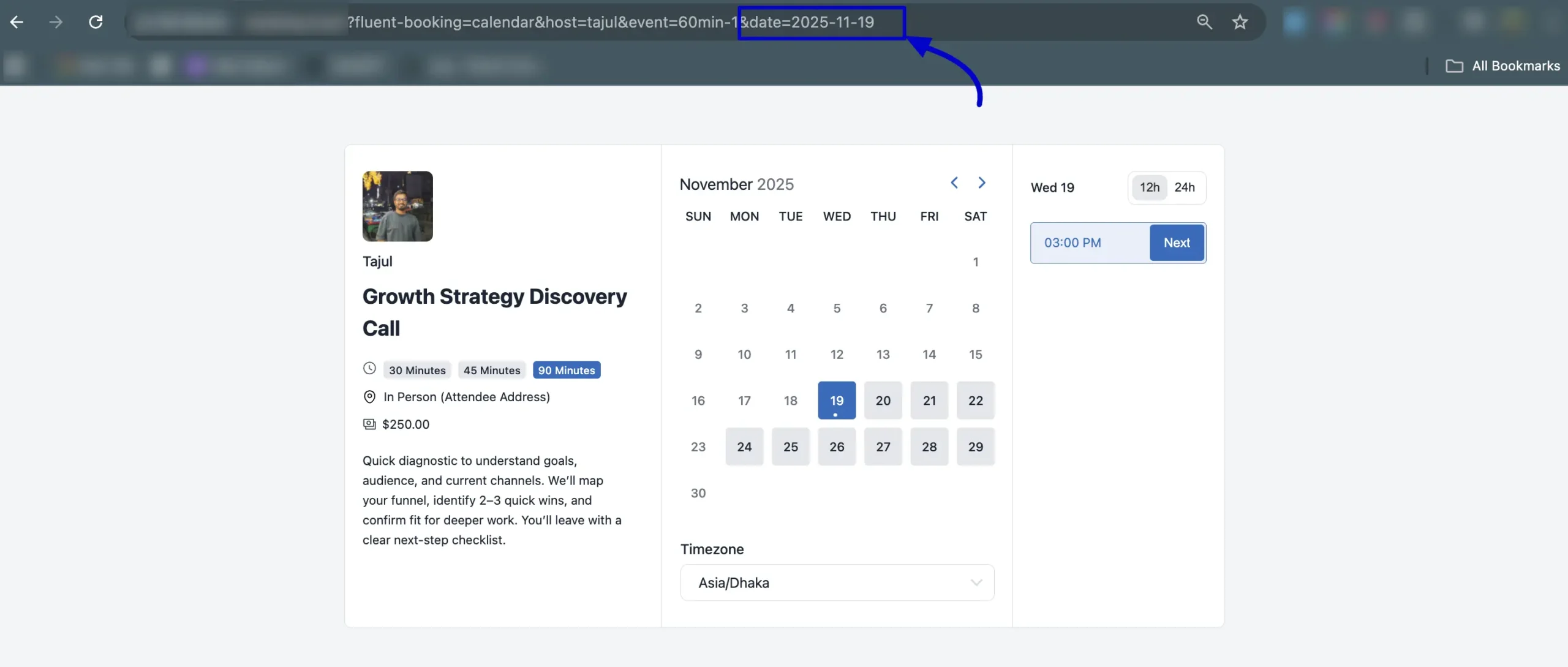
Understanding the URL Structure #
If you prefer to manually construct the URL or understand how the Generate Link feature structures it, here is how the parameters are formatted.
Locate your Landing Page URL: A standard URL looks like this:
https://fb.pennito.com/?fluent-booking=calendar&host=reachkamrul&event=60minAdd a Single Parameter (e.g., Date): Append the & symbol followed by the parameter name and value:
https://fb.pennito.com/?fluent-booking=calendar&host=reachkamrul&event=60min&date=2023-11-07Add Multiple Parameters: Add & before every new parameter you wish to include:
https://fb.pennito.com/?fluent-booking=calendar&host=reachkamrul&event=60min&date=2023-11-07&invitee_name=Kevin Miller&[email protected]
Pre-filling Booking Questions #
You can also pre-fill answers for custom Booking Questions you have set up for your event.
To learn how to create these questions first, please read our documentation on How to Set Booking Questions.
In the Generate Link tab, look at the Field dropdown. Select the specific question you want to answer (e.g., “What is your company website?”). In the Value box, type the answer you want to pre-fill. Copy the generated URL.
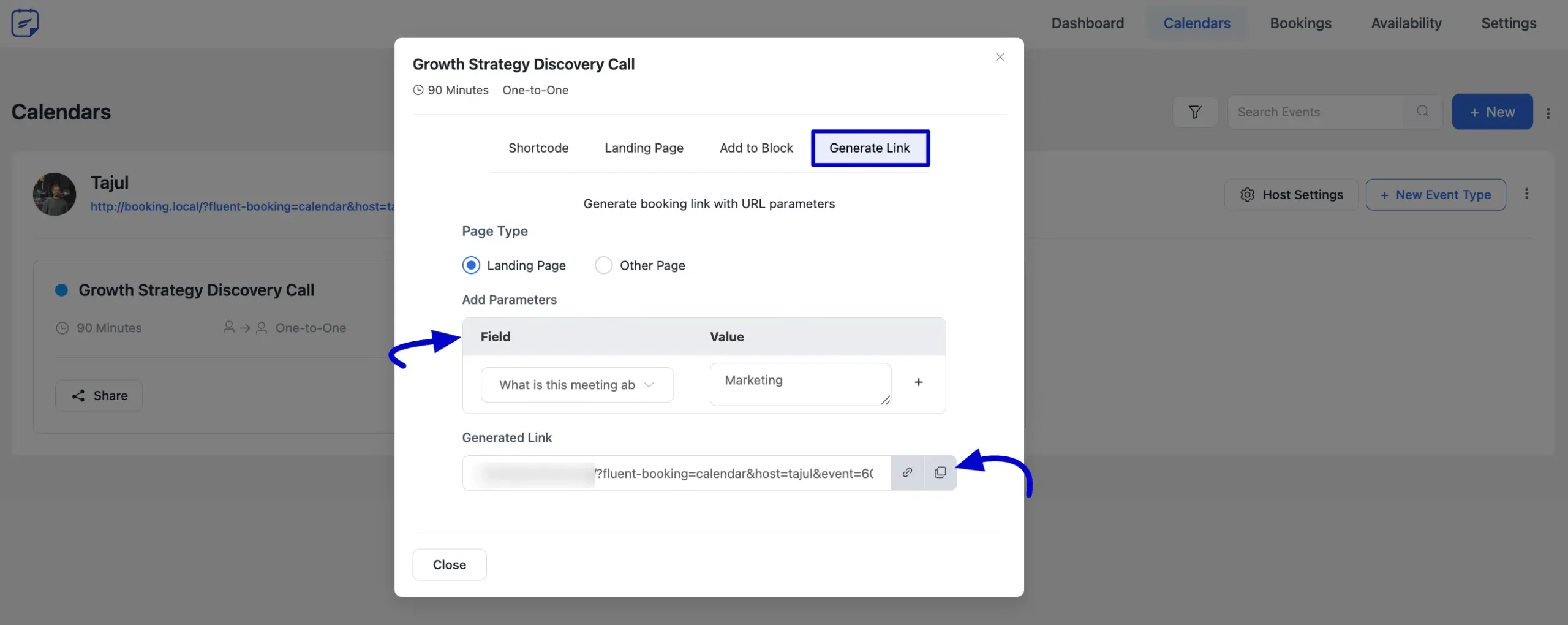
When the user visits this link, that specific question will already be answered in the form.
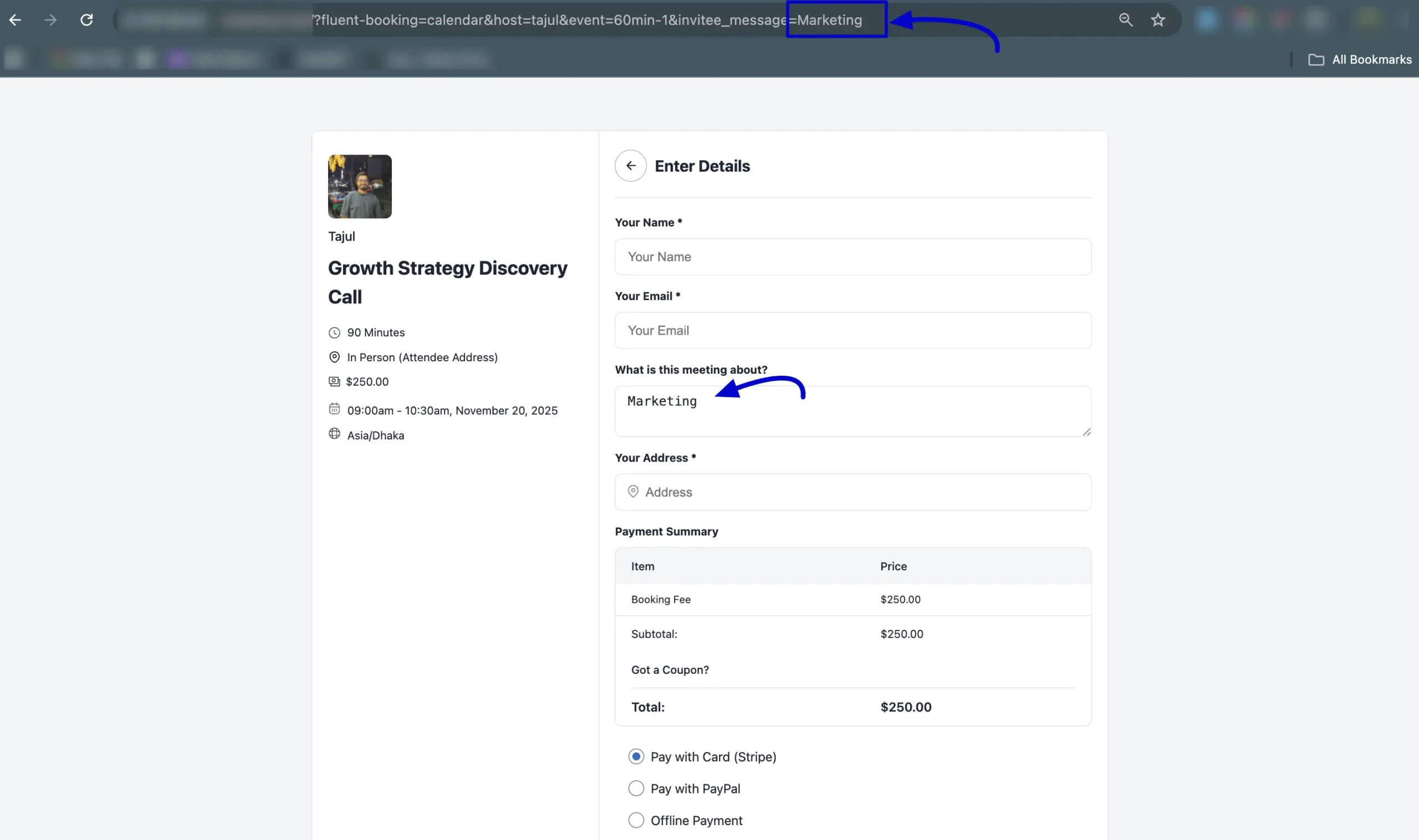
Adding UTM Source Parameters #
Passing UTM data works the same way as Booking Questions and standard fields.
Select the specific UTM parameter (e.g., utm_source) from the Field dropdown. Enter your source name (e.g., newsletter) in the Value box.
For a deeper dive into tracking, please read our documentation on UTM Tracking for Bookings.
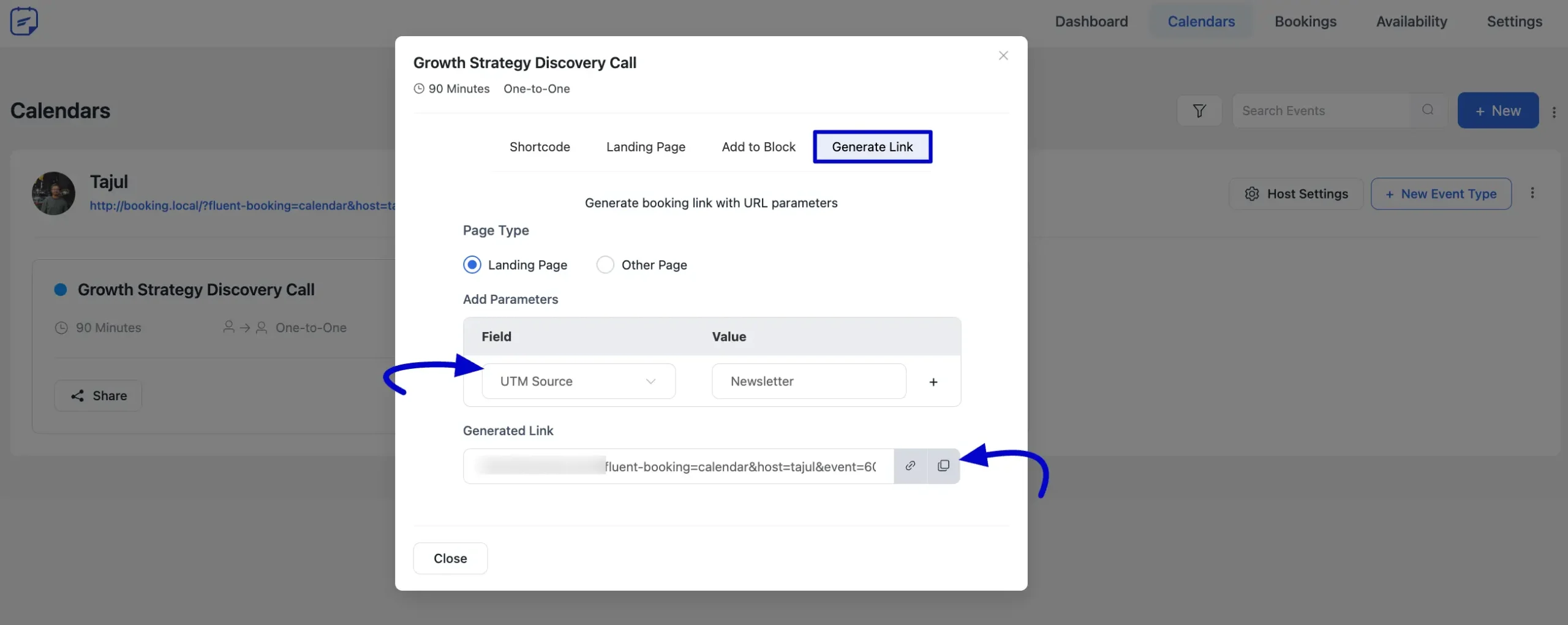
And that’s how you can pass default booking information to the URL! By using these parameters, you can offer a smoother, faster booking experience for your clients.
If you have any further questions, concerns, or suggestions about this documentation, please don’t hesitate to reach out to us.






Do you have a way to also include the timezone in the URL?
Hi Miranda,
You cannot do that currently, but I’ll forward your request to the development team.
is there a way to pass in a URL variable to ensure the length of meeting is changed? i have options for 30,45, and 60 but i want to send people links directly to 45 instead of the default of 30
Hi Eric,
It’s not available currently.
Is it now?
Hi Doerrschuck,
It’s currently possible.
Hi again,
Are multi-day bookings possible?
Hi Aminul Islam,
I purchased the pro version though can not find where I set url parameters. Would you kindly help?
Hey Doerrschuck,
Please check our latest release.