With the simple integration of FluentBooking with Fluent Forms, you can easily add booking events to your forms. Here is a simple instruction for accomplishing that:
Add Booking to the Fluent Forms #
Open the Fluent Forms to get started. You have two options for adding your booking: either Create a new form or Select an existing one where you want to add your booking event.
Add the Calendar Booking Field in the form’s advanced input fields. Add this input box by dragging it into your form or simply clicking it. Your booking field will be added to the form right away.
Please note that, in order to take booking, you must add Name and Email field to that form.
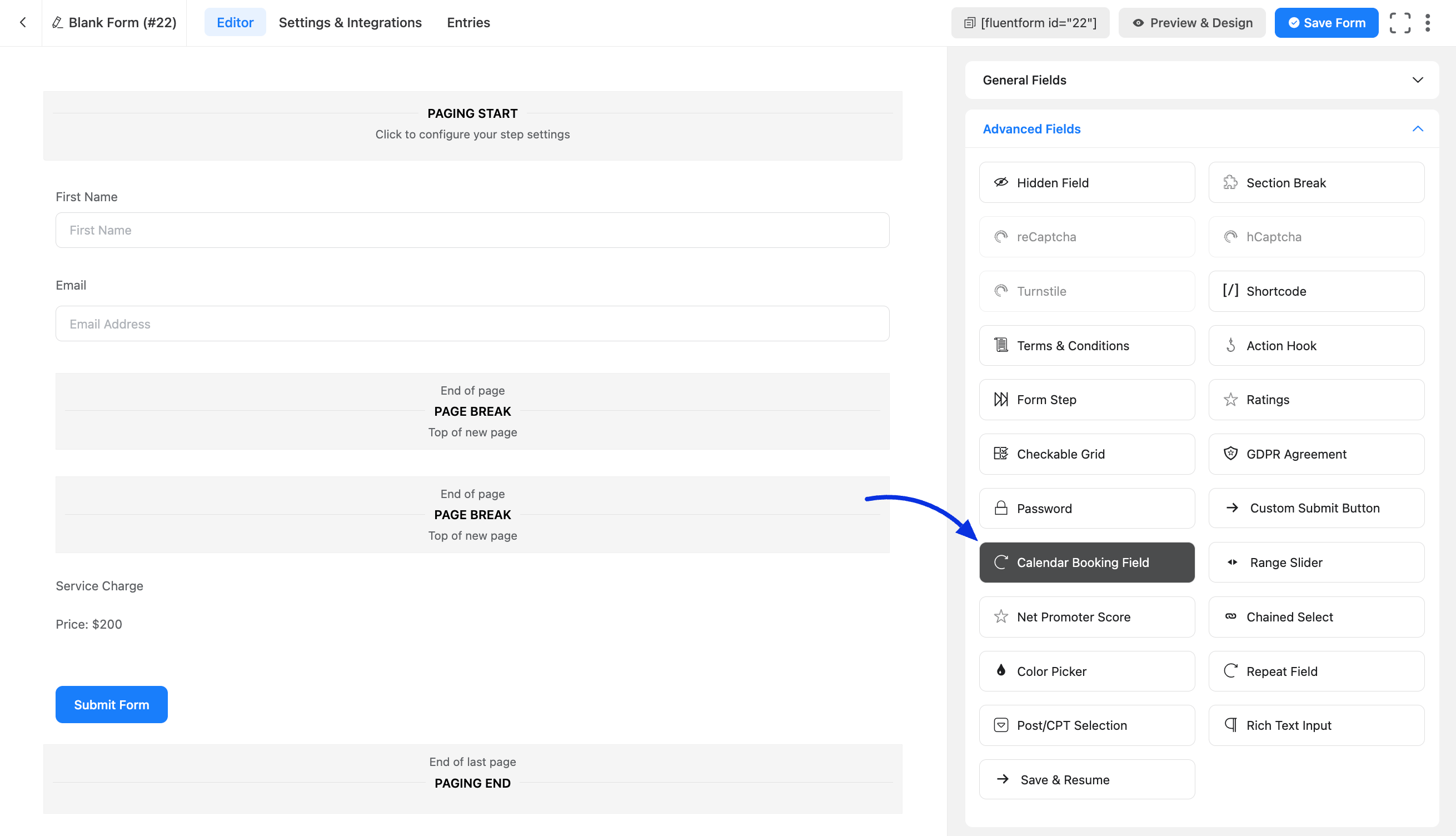
Map with your specific calendar #
Access Input Customization and choose the Select Calendar field. Your FluentBooking calendars and the booking events for each calendar will be shown. Select the booking you want to include in your Fluent Forms by clicking on it.
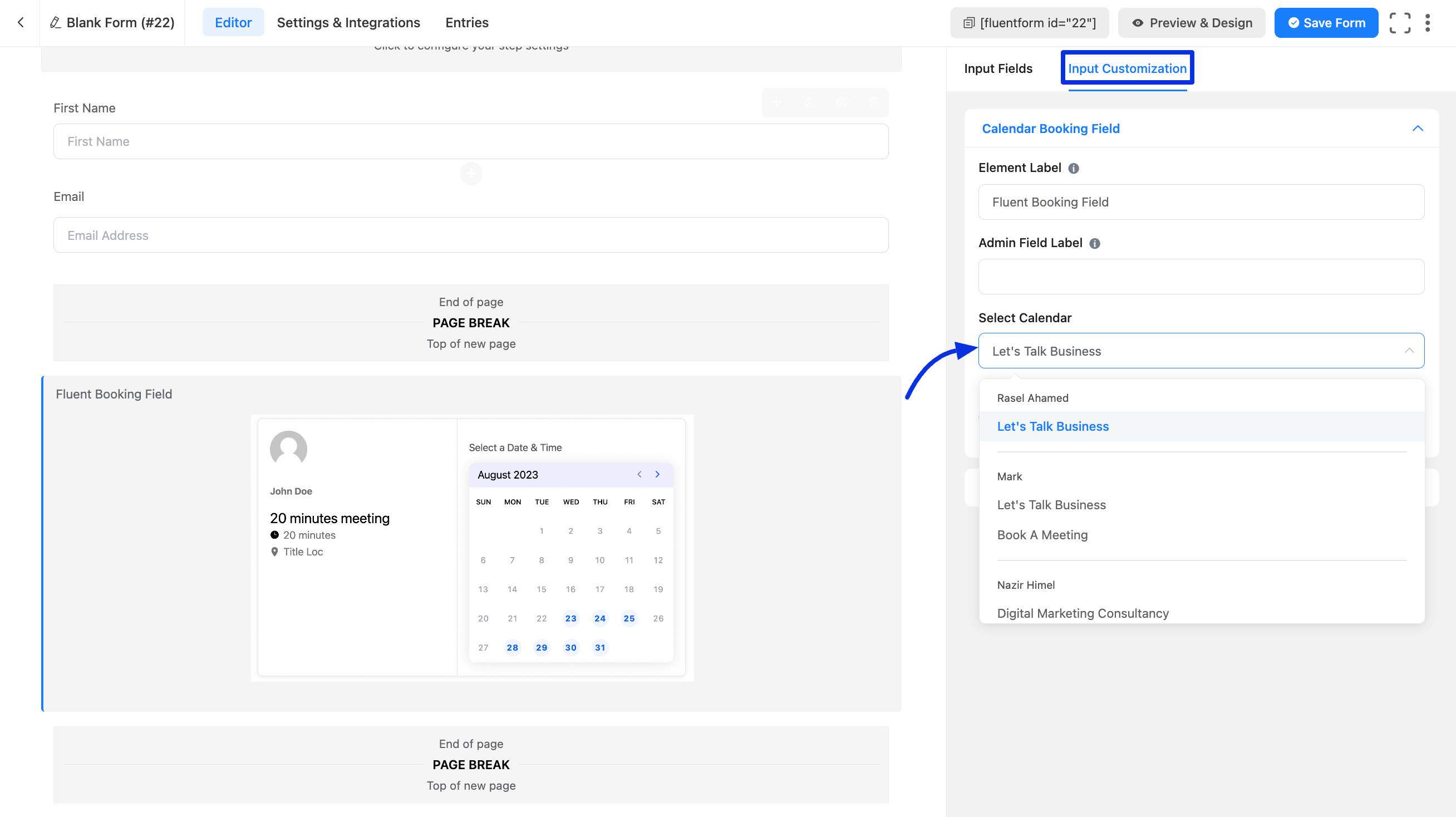
That’s it! You’ve successfully added your booking event to Fluent Forms. Now, you will be able to see the form data inside the Booking details page and also from the form entries of Fluent Forms.
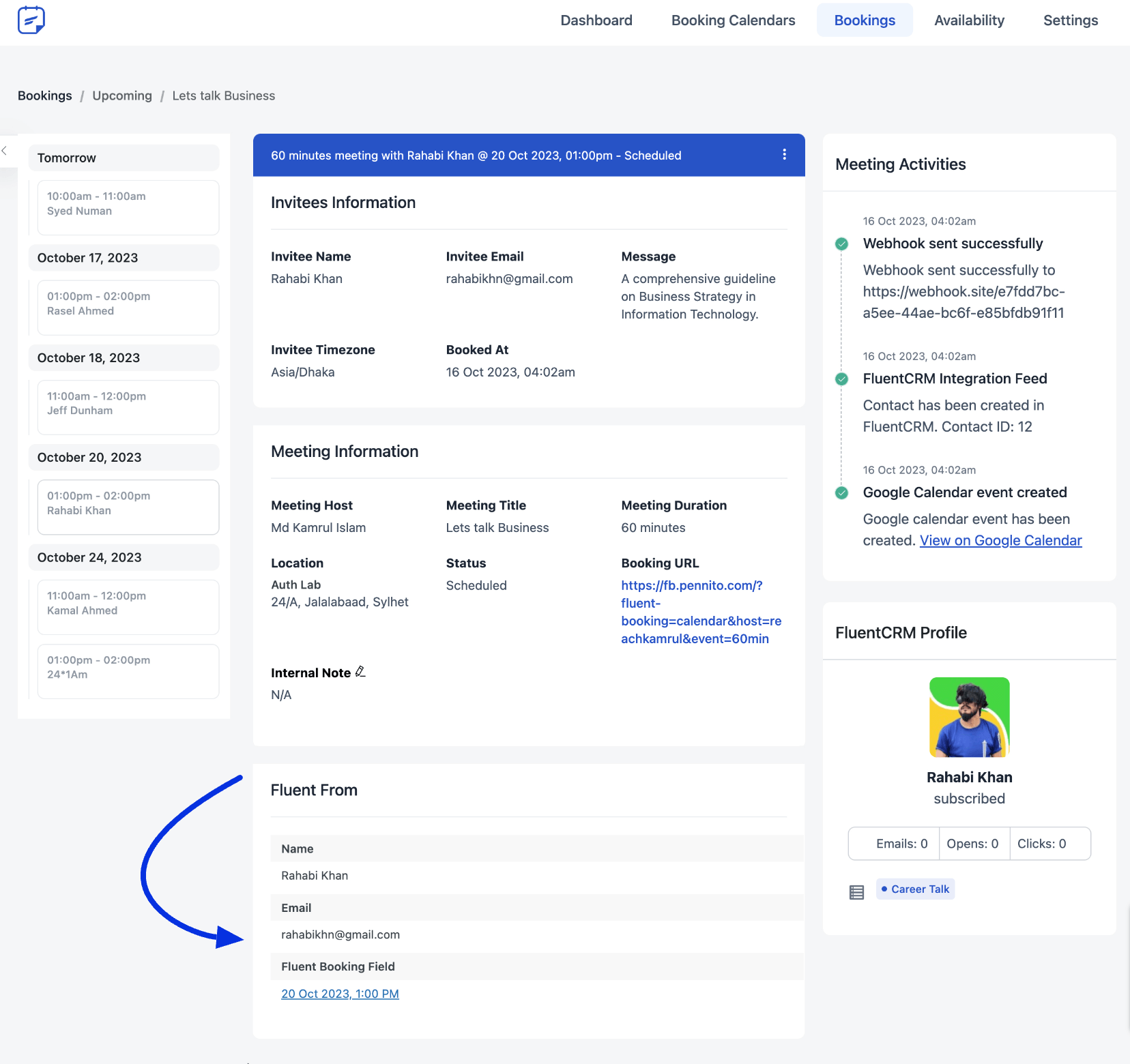
Please get in touch with us if you need any help integrating FluentBooking with Fluent Forms or if you have any issues. We’re here to assist you!






I have integrated fluent forms with fluent booking, so how do I get detailed data from the fluent booking? I need details for each submission of the form to be sent to email and Google Sheets via Fluent Forms. Thank You
Please use short code in Fluent Forms
how to pass data i.e the notes/comment created in the fluent forms to fluent bookings and show it in the email ?
Hey Fajar,
You’ll find the form data in the booking details and to show it in the email you need to use hook.
Are you referring to the {{guest.form_data_html}} shortcode to pass the FF data? Or is there an actual php hook that is required. I cannot find documentation for available filters/hooks anywhere. Advice appreciated.
Hey Andrew,
Please create a support ticket here. Our support agent will guide you in this case.
Hi, if I use Fluent Booking with Google Calendar Sync in Fluent Forms, will the Fluent Forms data be transferred to the calendar entry in Google Calendar?
Thanks.
Hi Steve,
No, the data won’t transfer to Google Calendar in this case.
When there is a session with a payment included and we use FluentForms, the payment is not working. For the next update of the plugin, would it be possible to add an option that forces a user to create an account before proceeding with the payment and to add a small dashboard so they can see the sessions they have purchased, similar to the WooCommerce dashboard?
And maybe a rating after the session
Hi, when we integrate FluenctBooking with FluentForm, how the email notifications will be managed? Do we have to set up the reminder emails on FluentForm or FluentBooking is going to send those reminders automatically?
Thanks
Hi Majid,
FluentBooking will automatically send reminder emails to your attendees. However, if you want to configure your email settings, simply go to Calendars > Edit > Email Notifications.