The General Settings in FluentBooking offer essential settings for your event bookings. Let’s explore these options in further detail.
To access the Global Email Settings in FluentBooking, follow these simple steps:
Navigate to Settings from the FluentBooking dashboard. This will take you to the Global Settings page for FluentBooking, where you can configure your Global Email Settings for bookings.
General Settings #
In the General Settings section, you’ll find the following options:
Admin Email: This is the email address for administrative notifications. All admin-targeted emails will go there, the default shortcode will fetch the admin email; you can also use other emails.
Summary Email: Enabling this option will send you a summary email notification for each booking. You can also choose how often you want to receive these emails from the How Often to Send Summary Email? option.
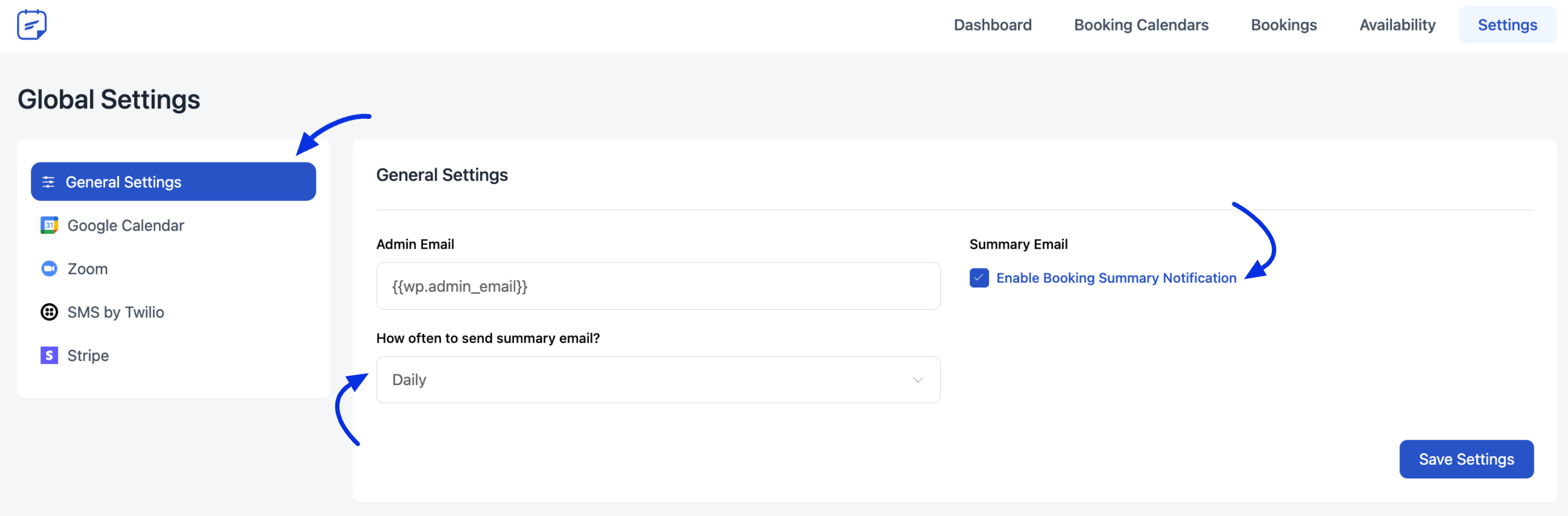
Email Settings #
Within Email Settings, you can configure the global settings for email. If you want to modify the email templates for each event, please refer to this documentation.
- Form Name: This is the default name used to send emails.
- Form Email: Set this email address to match your SMTP/Domain email settings for sending emails.
- Reply to Name: This is the default reply-to-name.
- Reply to Email: Specify the email address for replies.
- Use Hostname as From Name for Booking Email to Guest: Choose to use the host’s name as the sender of booking emails to guests.
- Use the Host Email for the Reply-To Value for Booking Emails to the Guest: Option for the host’s email as the reply-to address for booking emails to guests.
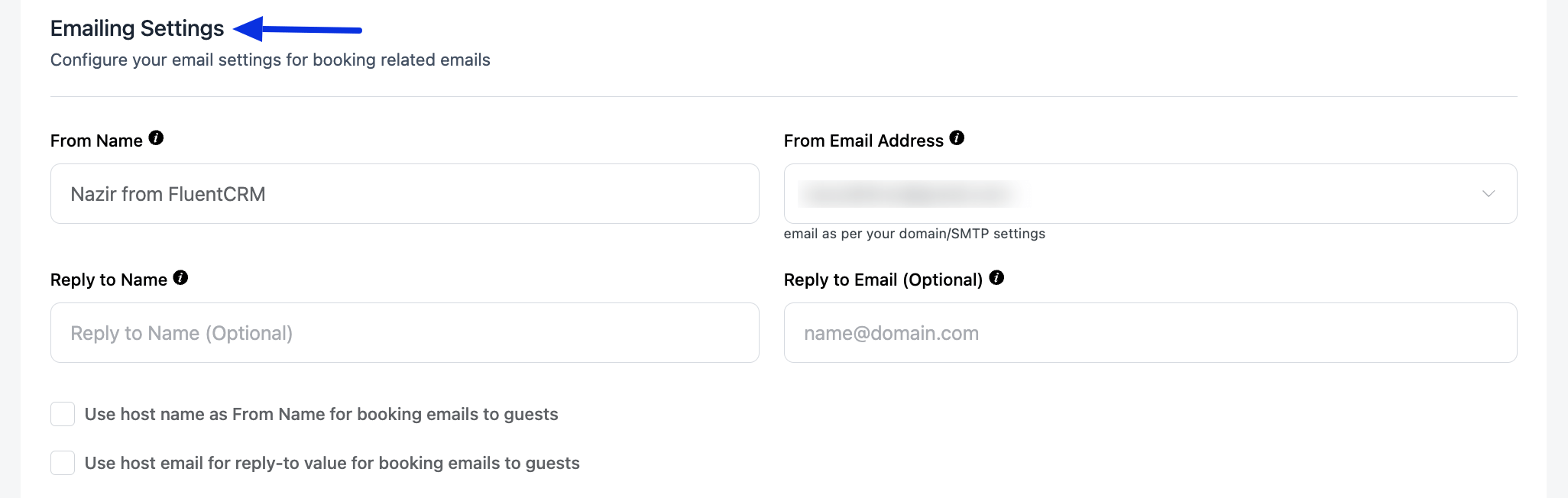
Email Footer Customization #
The email footer allows you to customize the footer of your booking-related notification emails.
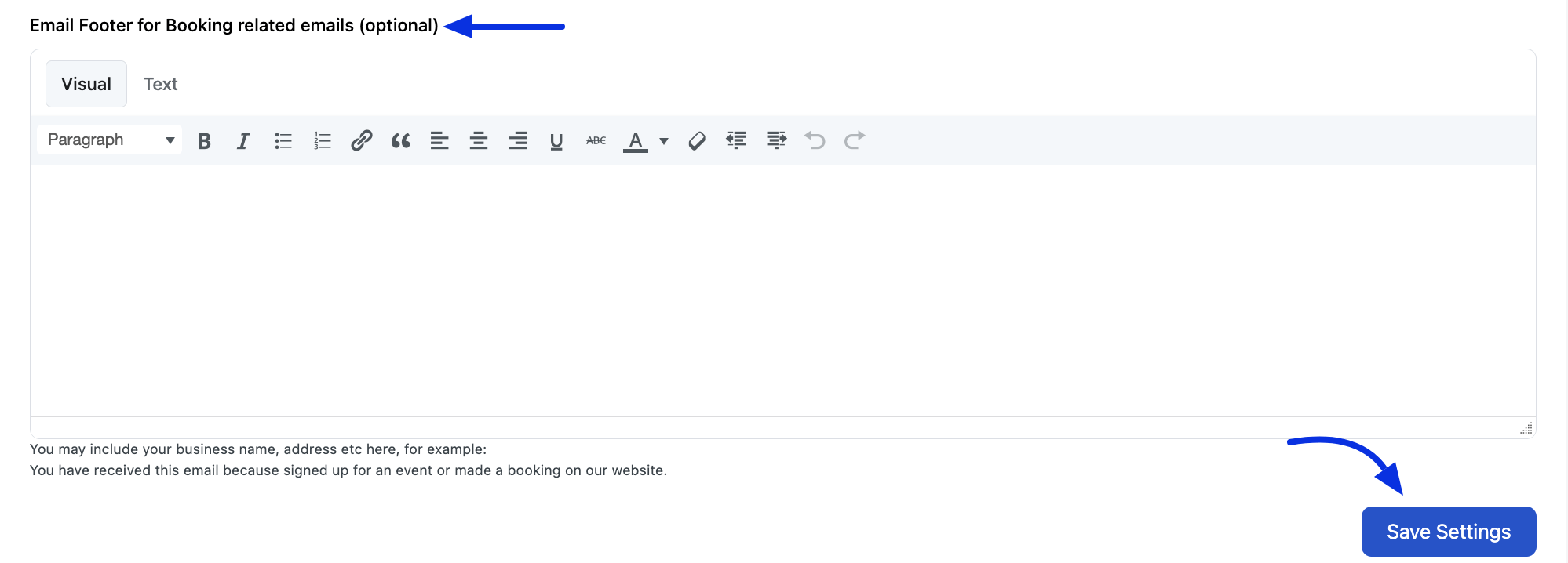
After adjusting your settings, click the Save Changes button to save your configurations.
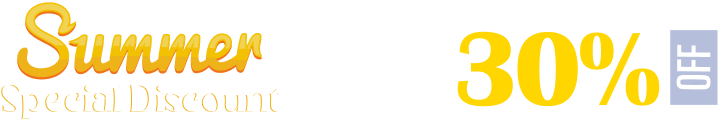





Where can we change the content of the email templates? If we for example want to change the green tick to the company icon in all emails, or add a line of text that is the same in all confirmation emails, how do we go about it? We have not found the global templates in the global settings, so the guess is we need to find the actual templates in the plugins folder. So the question is: What is the recommended procedure if we want to move the email templates to the child theme?
Hi Bjorn,
The global settings are only available for the email footer. If you want to change the content, you need to do it manually for every event.