FluentCRM is a WordPress email marketing automation plugin that streamlines lead management, email campaigns, automatic sequences, learner and affiliate handling, and user activity tracking.
This integration between FluentCRM and FluentBooking simplifies the process of adding event attendees to your FluentCRM customer list for business growth and marketing lead collection.
Integration Steps #
Follow these straightforward steps to integrate FluentCRM with FluentBooking:
Access FluentBooking:
- Head to your FluentBooking dashboard.
- Navigate to Booking Calendars to find your booking events.
- Select the specific event you want to integrate with FluentCRM and click Edit.
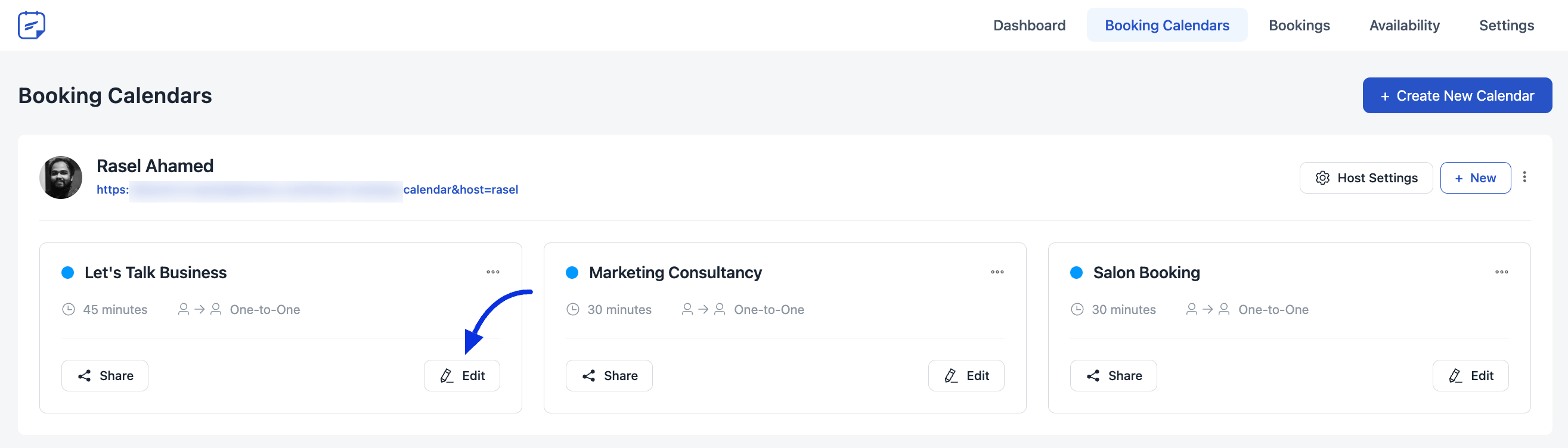
Set Up FluentCRM Integration #
On the event edit page, go to the left sidebar and select Integrations. Now click on Add New Integration and choose FluentCRM Integration
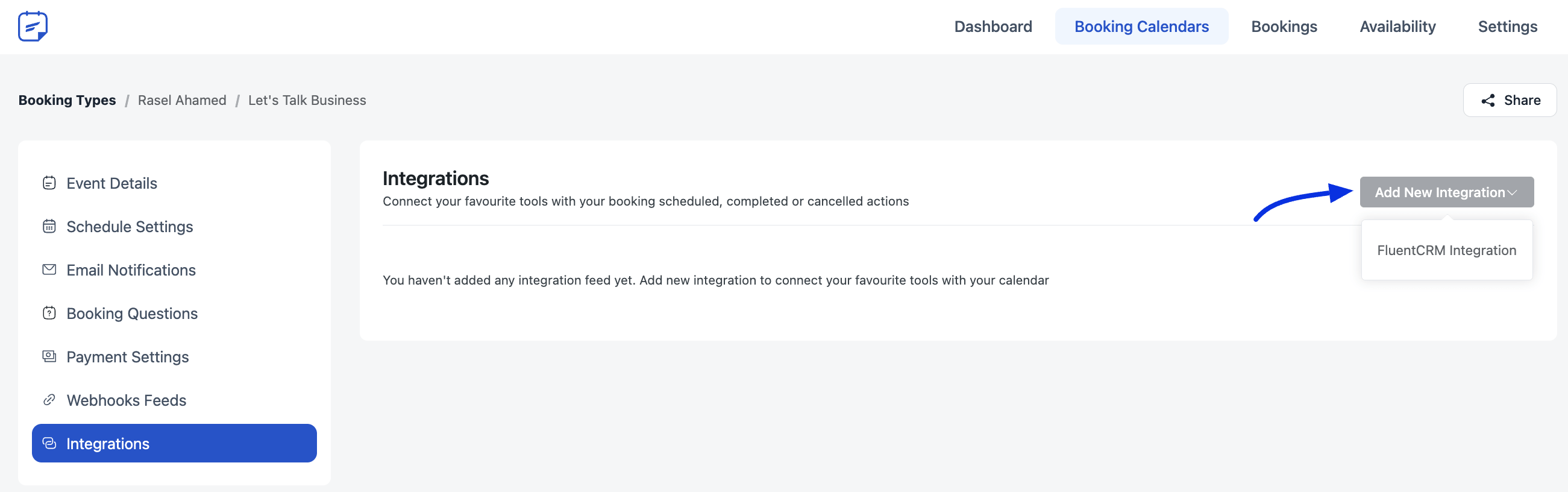
FluentCRM Integration Feeds #
Customize your integration feed with the following options:
- Feed Name: Set or update your feed name.
- Map Primary Fields: Collect data from booking fields and you can use shortcodes for additional guest information.
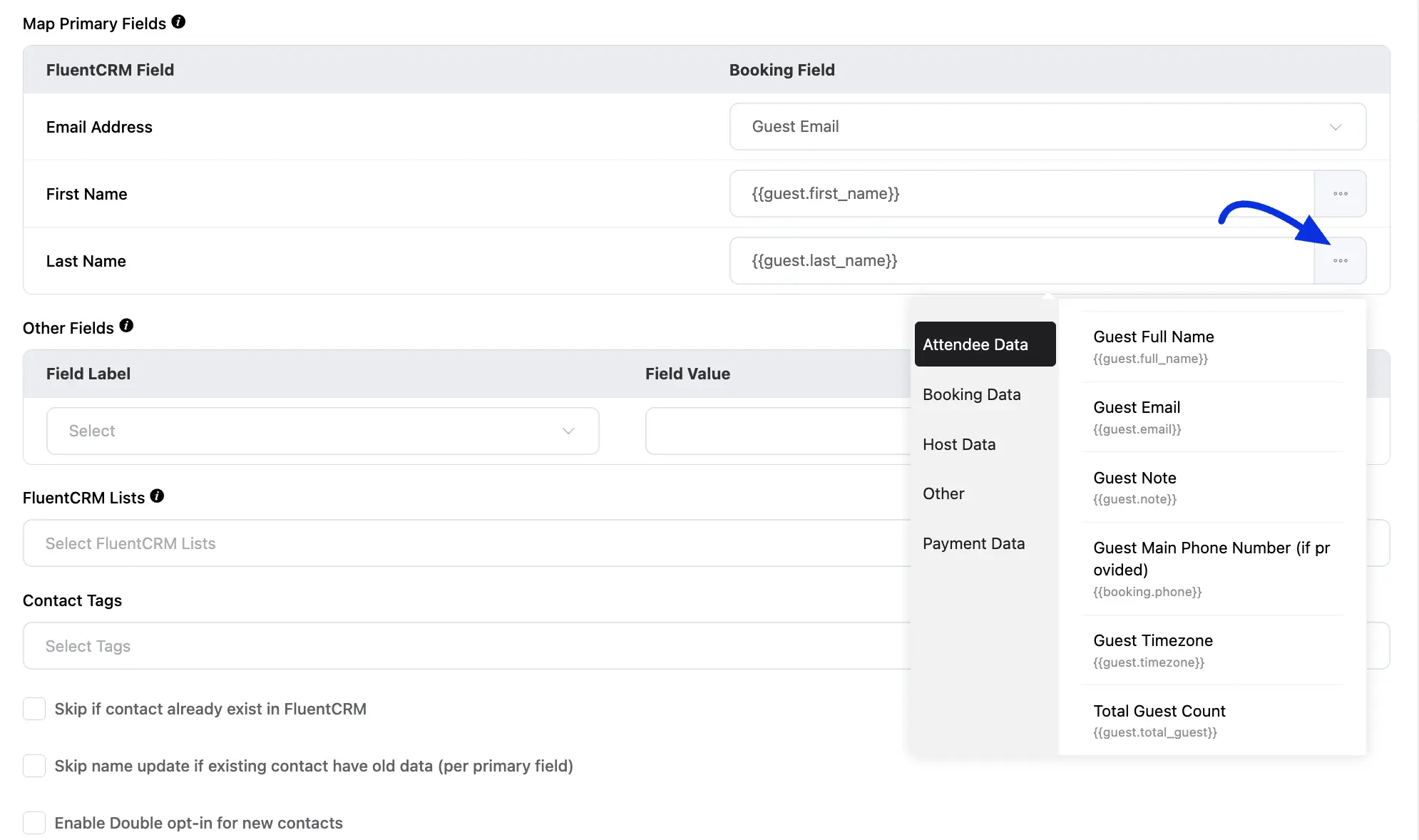
- Other Fields: Add labels to store field values and you can use shortcodes to add more info here.
- FluentCRM Lists: Select the lists for your invitees.
- Contact Tags: Assign tags to attendees.
You’ll find some dynamic checkbox options here to further customize your invitees for FluentCRM customer lists.
- Event Triggers: Activate this Event Feed based on selected triggers. The integration will run whenever a booking’s status changes to one of the checked options. You can choose from: Booking Confirmed, Booking Completed, Booking Canceled, Booking Rescheduled, and Booking Rejected.
- Remove Contact Tag: You can also remove specific tags from the contact when this trigger is fired. Simply select the tags you wish to remove from the dropdown menu.
- Status: Select the Enable this Feed checkbox to activate this integration.
After completing your customization, click Save Feed to save your changes.
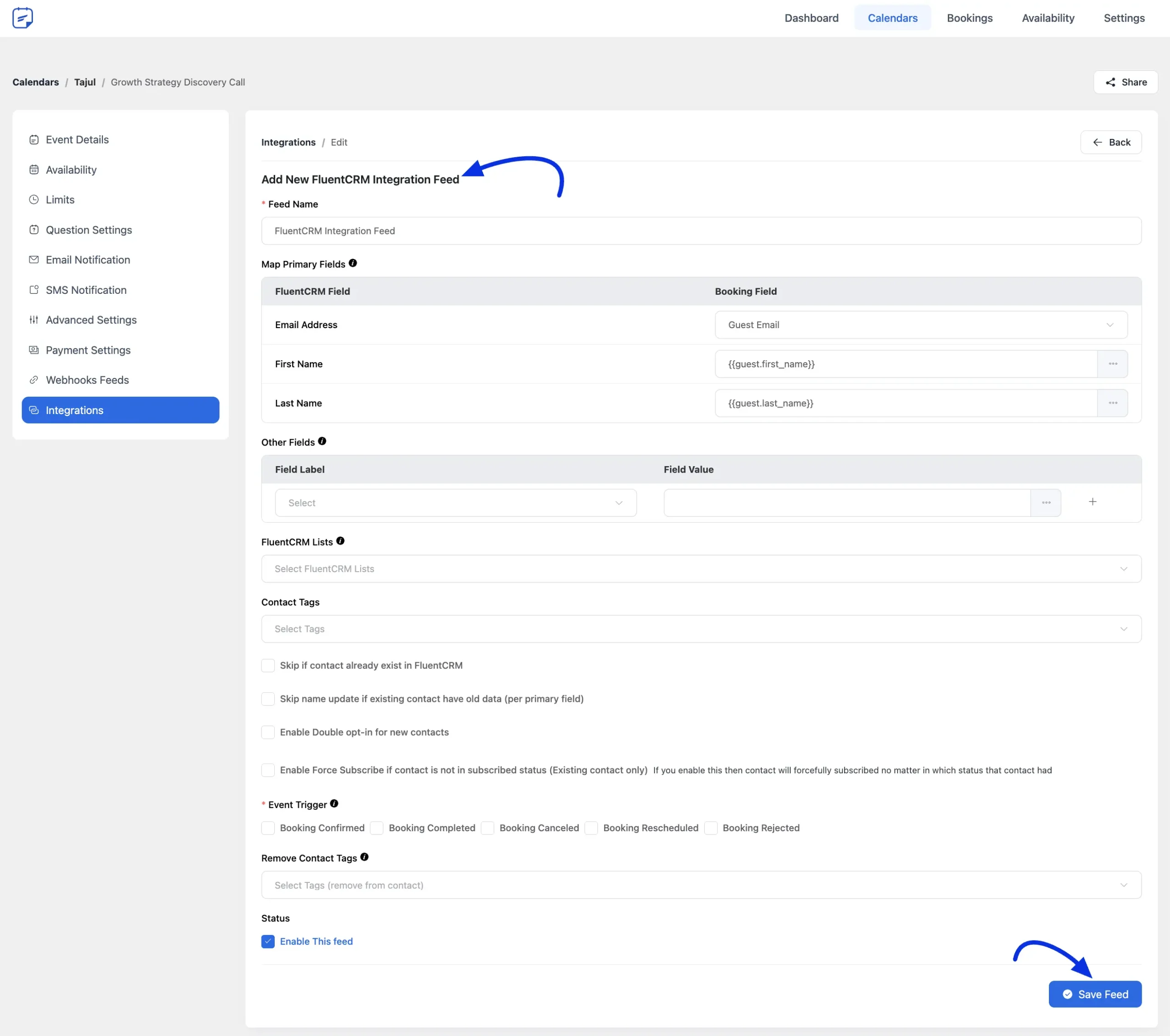
That’s all for FluentCRM Integration with FluentBooking. You can also see the attendee’s FluentCRM data inside the Booking details.
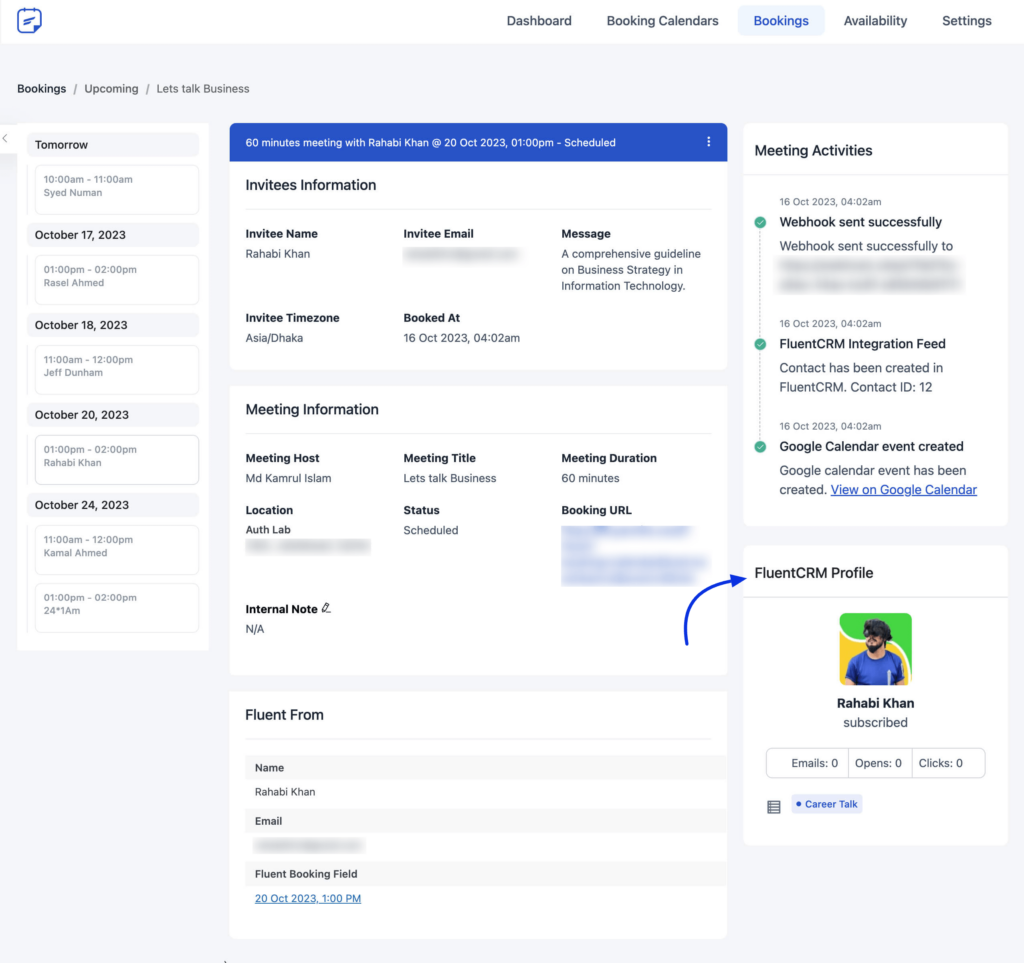
Your booking details will be also shown in the attendee’s FluentCRM profile.
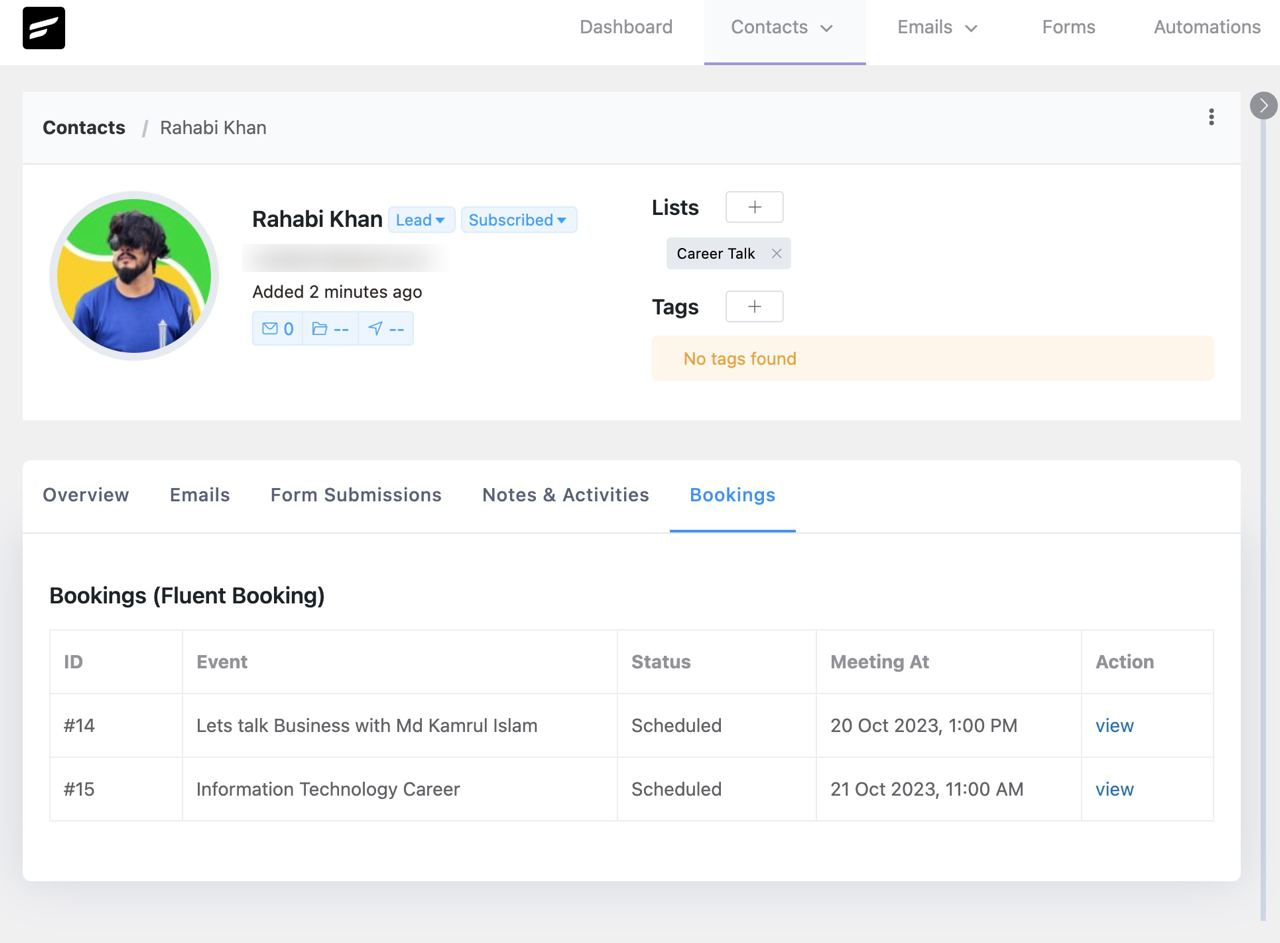
If you have any questions or need assistance, feel free to reach out to our support.






Hi,
With all the current updates and work you are doing, is it possible to use FluentCRM to run an automated email seqence based on a booking.
Use case : So if customer books for the 1st time, –> can it receives a tag “1st booking” ? –> email automation 1 is triggered (Day 1 : they get a thank you, Day 3 : how are you since ? , Day 5 : consider leaving a review.)
If they are a returning customer after the second booking –> the tag is changed to “returning customer” –> after the booking is completed email automation 2 is triggered.
Is this possible ? This would be great for the real implementation of what FCRM can do. And strengthen customer relationship.
Hi Sebastiaan,
It’s not possible currently but I’m accepting this as a feature request.
Hi, is it possible to send custom Reminder via Fluent CRM.
In Fluent Booking i can send always the same email as a reminder. So i want to start an automation when a booking is made, than start a email sequence with 2 emails. Therefore would be cool to choose 1 mail one day before, second mail 10 minutes before the appointment start. So i can send different reminders not only the same. Is this possible?
Hi Daniel,
You’ll find a trigger called ‘New Booking’ in FluentCRM. You can use this trigger for confirmed events and design your automation funnel according to your preference.
Hi Aminul, i know this trigger but i can’t schedule a Email
3 day before an appointment
1 day before an appointment
10 minutes before an appointment
so i can’t set up different reminder Emails in my sequence.
With ‘New Booking’ i know the date when the booking was made. So thats a cool trigger but i can’t preframe any customer 😉
Hi Daniel,
Currently, you cannot run this automation since it requires a date-based condition. However, we are considering your request and will forward this to our R&D team.
Is it possible to have FluentBooking add someone to my FluentCRM lists by sending them to an opt-in page, according to if they answer a specific question when booking their appointment? For example: If someone answered ‘yes’ to the question: “If you are not a current email subscriber, would you like to become one for free so you can receive inspiring health & lifestyle tips in your inbox?”, is there a way to have the system automatically direct them to the opt-in page if they’ve answered yes, once they complete their booking?
Hi Simone,
Currently it’s not possible but I’ll forward your request to our R&D team.
Event Trigger ? – Is there an event trigger for “meeting completed”? Use case: FluentBooking sees the time of the event (that wasn’t cancelled beforehand) has passed, that triggers an automation created in FCRM. (So for instance, a free discover call time ends. An automation is triggered to send a thank you & an upsell automagically.)
Hi Robin,
Yes, you’ll get a trigger called “Booking Completed” in FluentCRM for FluentBooking events.
Is it possible for FluentBooking to check FluentCRM to confirm someone who is booking is or isn’t on a specific list or has a specific tag? Use case: Once a user has redeemed a free discovery call, I want to put them on a FCRM list that tags them as having redeemed it. If they try to redeem it again, I want FluentBooking to check for their status & refuse the booking so they can’t keep churning freebies. Is this possible?
Hi Robin,
It’s not currently possible but I will forward your suggestion to our R&D team.