Welcome to the documentation on creating a new booking in FluentBooking. In this guide, we’ll provide you with step-by-step instructions to create new bookings. Let’s get started!
Creating New Events #
Before creating a new event, make sure you’ve already created a host. You need at least one host to set up a booking event.
To create a new event, go to the Calendars section from the top navigation bar in your FluentBooking dashboard. Click on the New Event Type button located next to the Host Section.
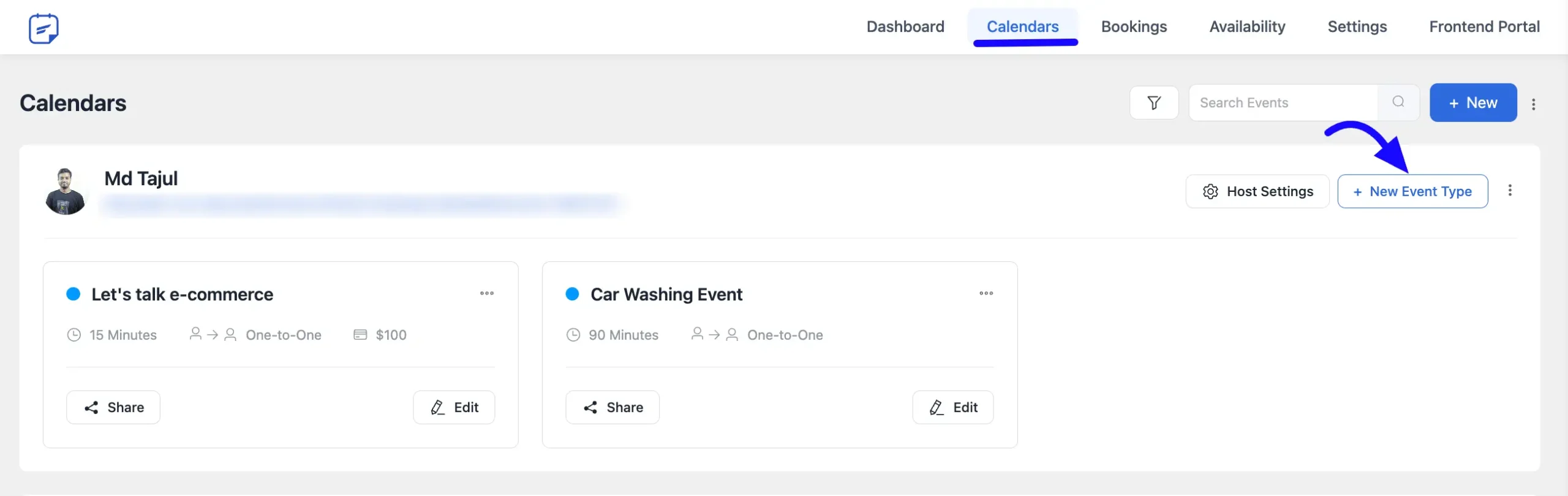
Choose Events Type #
A pop-up will appear, giving you the choice between a One-to-One meeting or a Group meeting. Select your preferred meeting type.
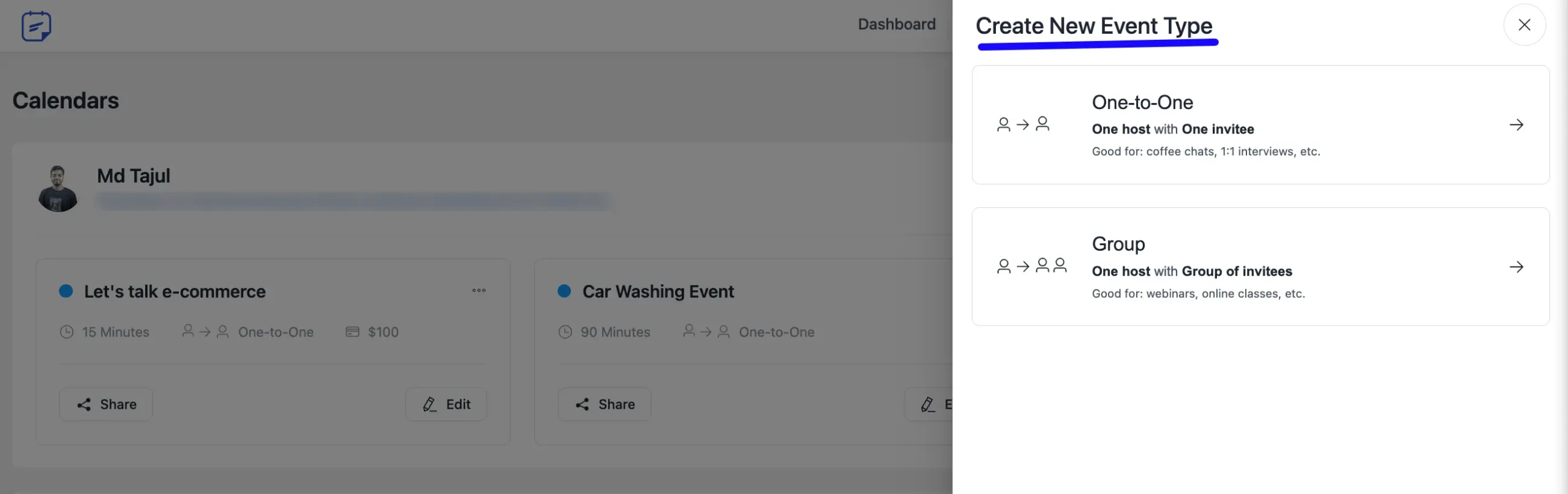
Events Details #
Here, you have to give the information about your booking event in the following fields
A. Event Name: Enter a suitable title here. This will show on your booking page.
B. Description: Add a short description of this event.
C. Meeting Duration: Choose how long your meeting will be.
D. Location: Choose where the meeting will take place (e.g., Zoom, Google Meet, Phone Call). You can add multiple location options by clicking on the + Add another location option button.
After that, click on the Continue button to save it.
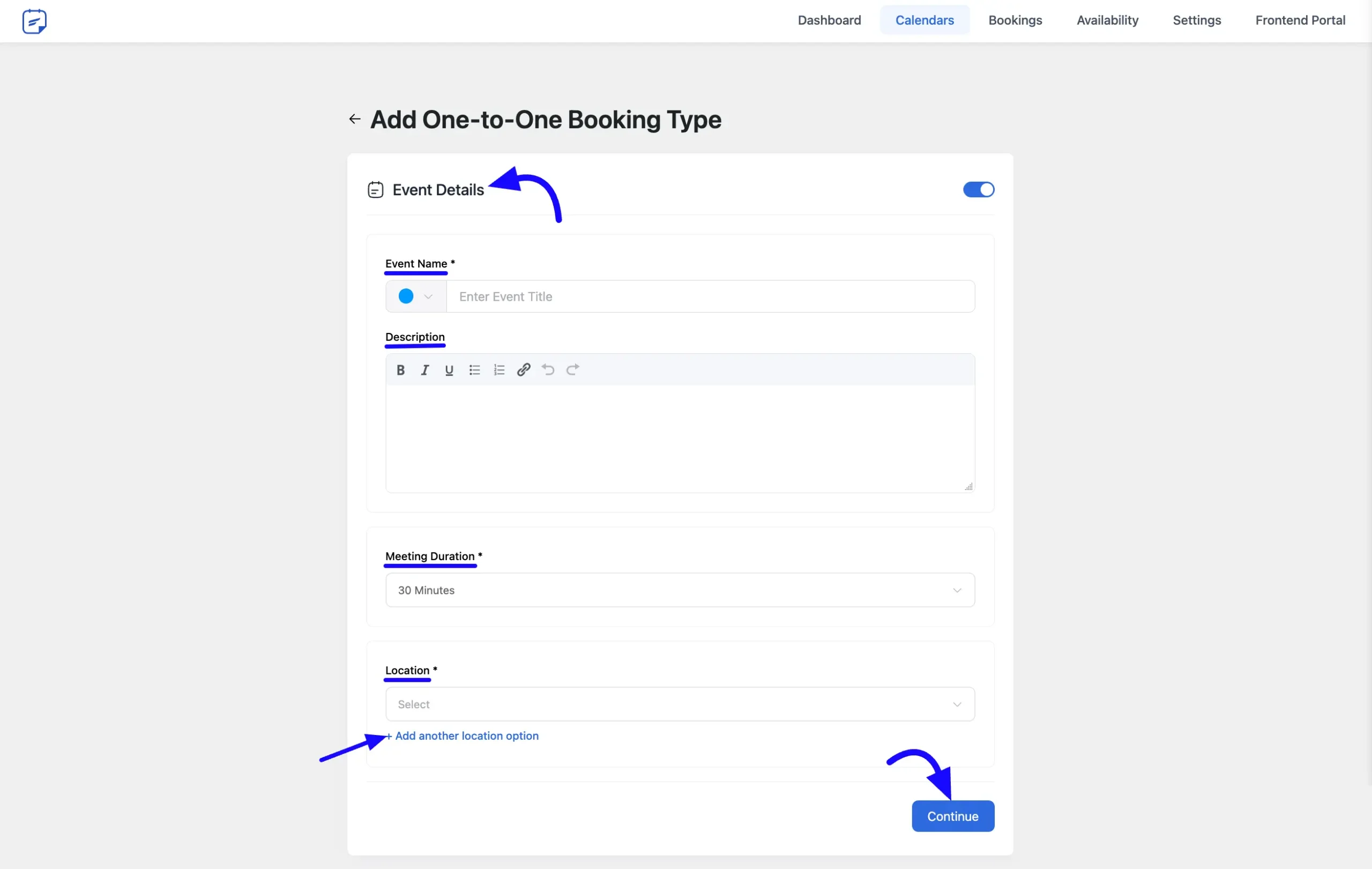
In the next step, you’ll find settings for your booking, including:
- Event Details
- Availability
- Limits
- Questions Settings
- Email Notification
- SMS Notification
- Advanced Settings
- Payment Settings
- Webhooks Feeds
- Integrations
Once you’ve configured everything, click the Save Changes button to save your settings.
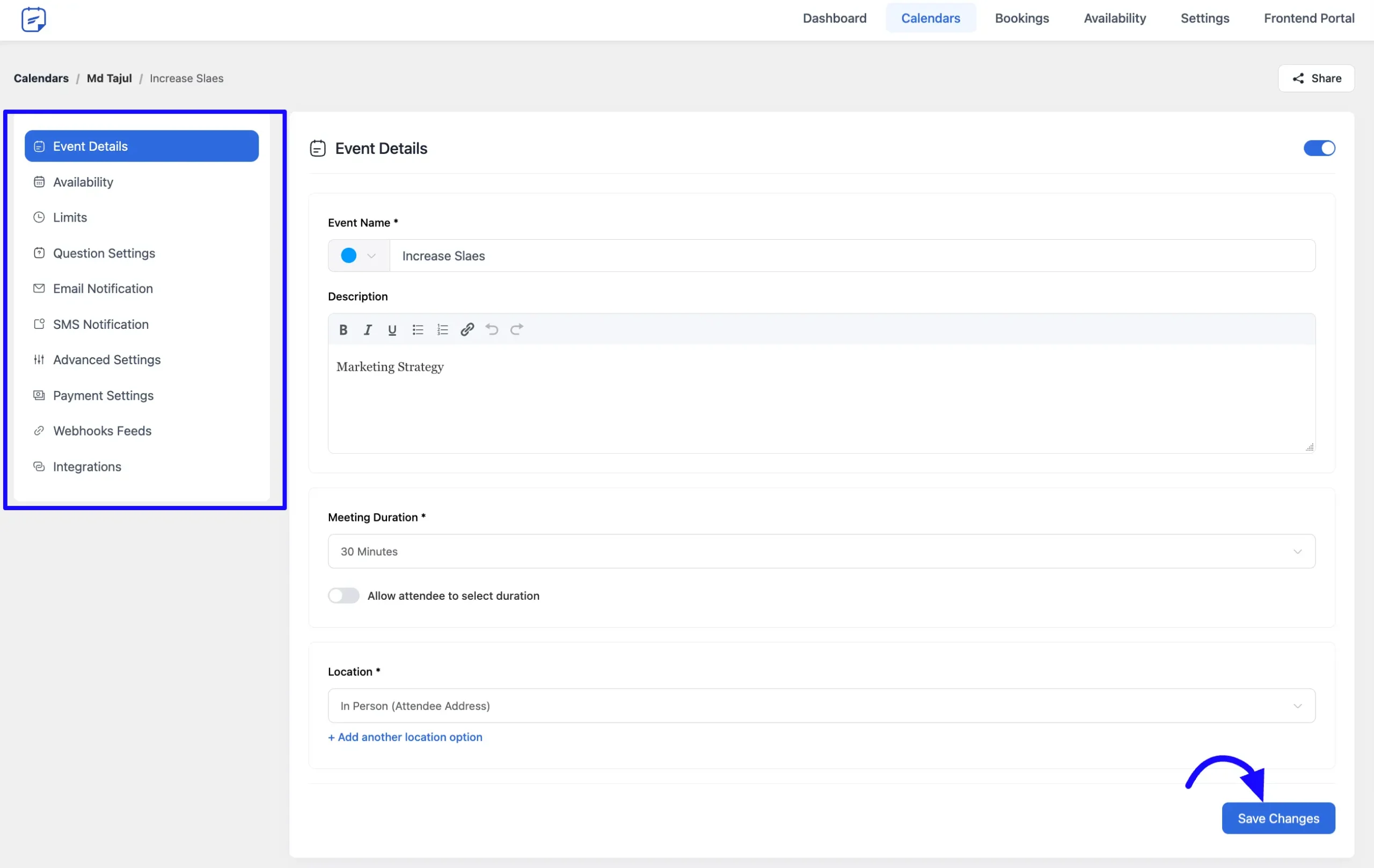
Search and Filter your Calendars #
FluentBooking provides powerful search and filter options directly on your Calendars page, allowing you to locate specific events and streamline your workflow quickly.
Searching for a Specific Calendar #
First, navigate to the Calendars section from your main FluentBooking dashboard. Locate the Search Events field at the top right corner of the page. Type the name of the event you are looking for. The list of calendars will update in real-time to display only the matching results.
Filtering Calendars by Type #
From the Calendars page, click the Filter icon next to the search bar. A dropdown menu titled Filter By Calendar Type will appear.
Select the type of calendar you wish to view. Your options include:
- All: Displays every calendar and event type you have created.
- Host: Shows standard one-on-one booking calendars associated with a single host.
- Team: Filters for events that involve multiple hosts, such as round-robin or collective bookings.
- One-off Event: Displays single, non-recurring events.
Click the Apply button to update your view. The page will now only show calendars of the selected type.
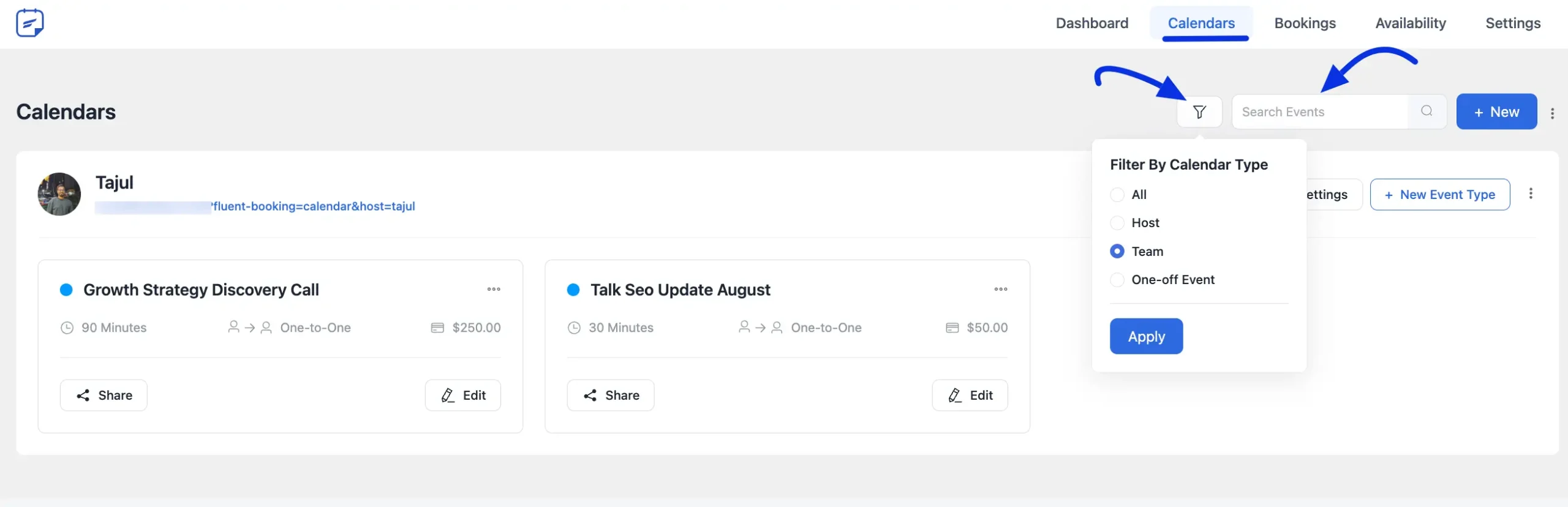
You can now efficiently find and manage your booking calendars using search and filter.
If you have any questions or need assistance, feel free to get in touch with us.






Bonjour, je n’arrive pas à paramétrer des évènements de groupe pour une date et une heure précise (ce sont des Masterclass par exemple, qui n’ont pas lieu de manière récurrente) . Lorsque je crée mon évènement, j’ai essayé de modifier mes disponibilités pour l’évènement pour que une seule date une seule ne s’affiche dans mes disponibilités. Malheureusement, lors que la première réservation cela fonctionne puis si après il y a une disponibilité de plus qui s’affiche, puis encore une autre …Alors qu’il faudrait que seule la date et l’heure de l’évènement soit proposé. Je souhaiterai également faire remonter la traduction française qui n’est pas toujours bonne ou pas toujours faite. Donc par moment je ne comprends pas ce qui est dit.
Salut,
Veuillez créer un ticket avec une explication vidéo de votre problème. Et partagez le numéro du billet. Veuillez soumettre ici .
Is there a recurring events option? For e-learning this is a must.
Hi Mohi,
The team is well aware of this and you can expect this feature in the future.
Is recurring events not an option? That is something that is a must for e-learning (tutors).
Hi Mohi,
This feature is on our development list 🙂
Is thus feature available now ? … more 6 month later…
Hey Emile,
This feature isn’t available yet, but it’s expected this quarter or next.
Hello, is it possible to consider public events as a ticketing service? That would be great!
(an event published with a certain number of places available and a direct link to register)
Thanks a lot!
Hi Marlène,
That’s a great idea. I’ll forward your suggestion to our R&D team.
Is it possible to add a link to event details? I have a waiting list form I want to incorporate if there isn’t a time slot available.
Hi Nelle,
It’s not available right now. But I’ll forward this to our R&D team. Currently you can add custom URL in event details and redirect your attendee after booking.
The redirect URL does seem to work with Woo commerce, it is only a feature for “stripe” direct users ?
Hi Patrice,
Yes, it’s a feature exclusively for ‘Stripe’ direct users.
Is there a way to use this for group coaching calendar with specific dates for the calls. Say the first Monday of each month for one hour and the 2nd and 4th Tuesdays for one hour?? I created the event for a call in group calls but can’t figure out how to limit to the first Monday instead of every Monday. etc…. Thanks
Hi Donna,
You can use the “Date Override” option under the Availability setting in FluentBooking to set your custom workday or service hour and your unavailable day. This way, it won’t affect your default availability, and you can manage your limited availability for specific dates or time.
My meetings should each of a unique Zoom link. I have two problems:
1. When I select “Online Meeting” for the location, it wants me to enter a Zoom link. Shouldn’t that be generated automatically when someone books?
2. I have tried to complete Zoom integration roughly 10,000x (slight exaggeration) and invariably get “Unexpected error from remote api”. The Zoom app is activated on my account, I’m a sole proprietor so I’m sure that it’s the correct account. I’ve integrated with Google calendars and Stripe, so I *can* follow directions.
Please help. Thanks.
Hi Linda,
Looks like you are having trouble configuring Zoom with FluentBooking. Have you fixed it? If not please submit a ticket.
Hi, is it possible to create a course sequence of events? For example, a client books and is added to a sequence of 6 weekly 50-minute events for 6 weeks on set dates.
This feature might take some time. For now, clients can book multiple meetings.