FluentBooking Integrate with WooCommerce to create a booking with your WooCommerce product and you can use the Payment method of WooCommerce in FluentBooking. If you want to create any booking event with your WooCommerce Product just follow the simple steps of this guide.
Activate the WooCommerce Module #
Go to Settings > Global Modules and then Enable the WooCommerce module.
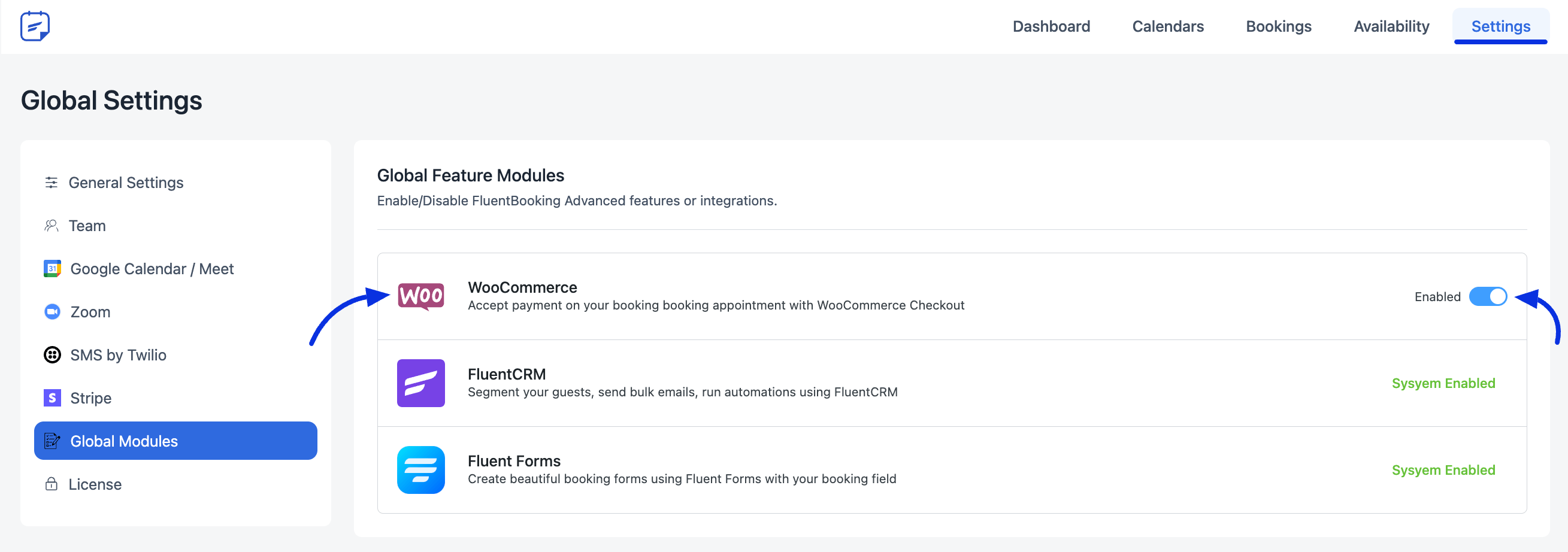
Configure WooCommerce in Booking Event #
Now go to the Calendars, you can create a new event or edit the existing booking event. Click on the Edit button to modify the existing booking event.
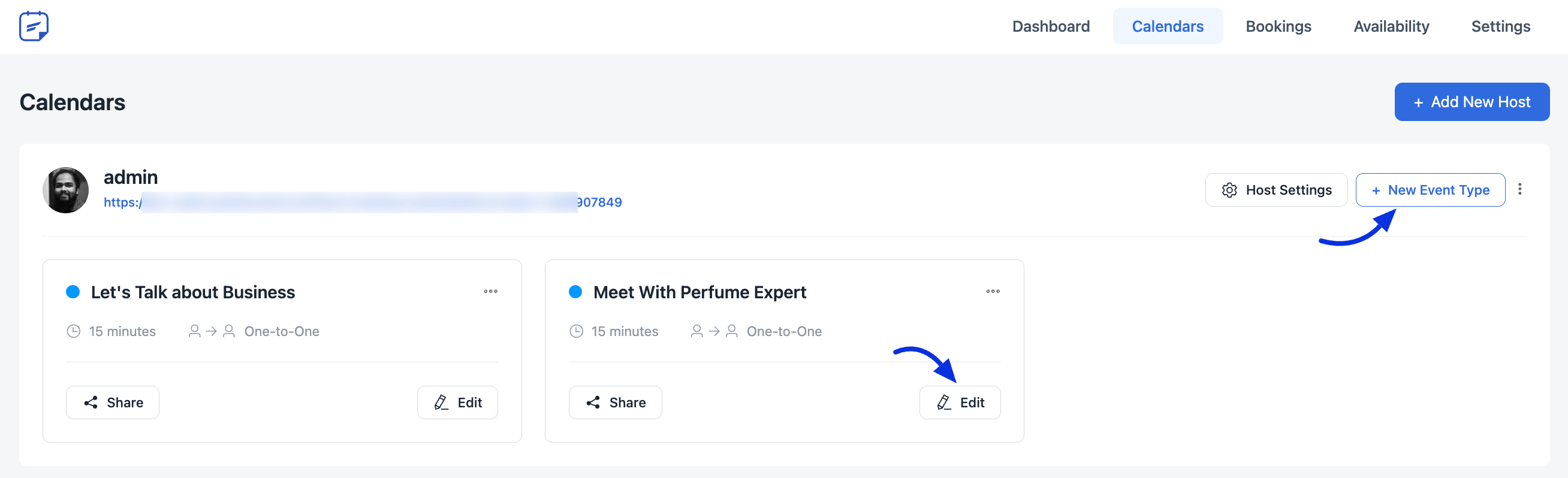
Select the Payment settings and enable the booking event payment checkbox now select the WooCommerce Checkout process for payment.
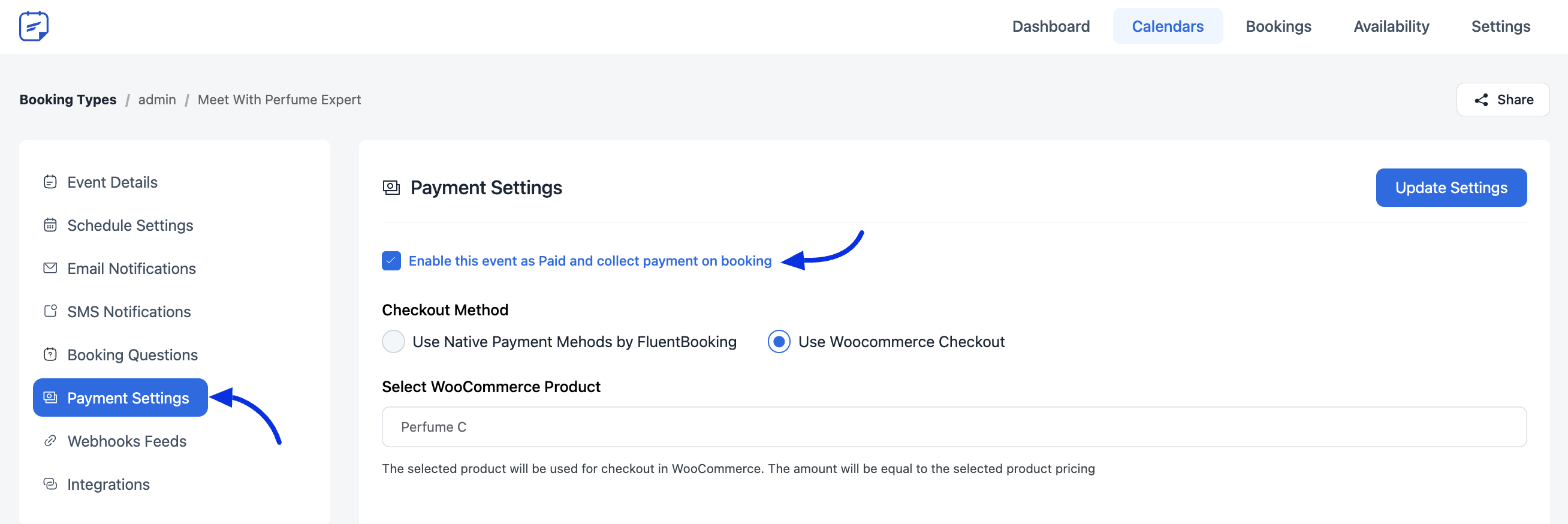
You have to select a WooCommerce product from the dropdown menu and click on the Update Settings button.
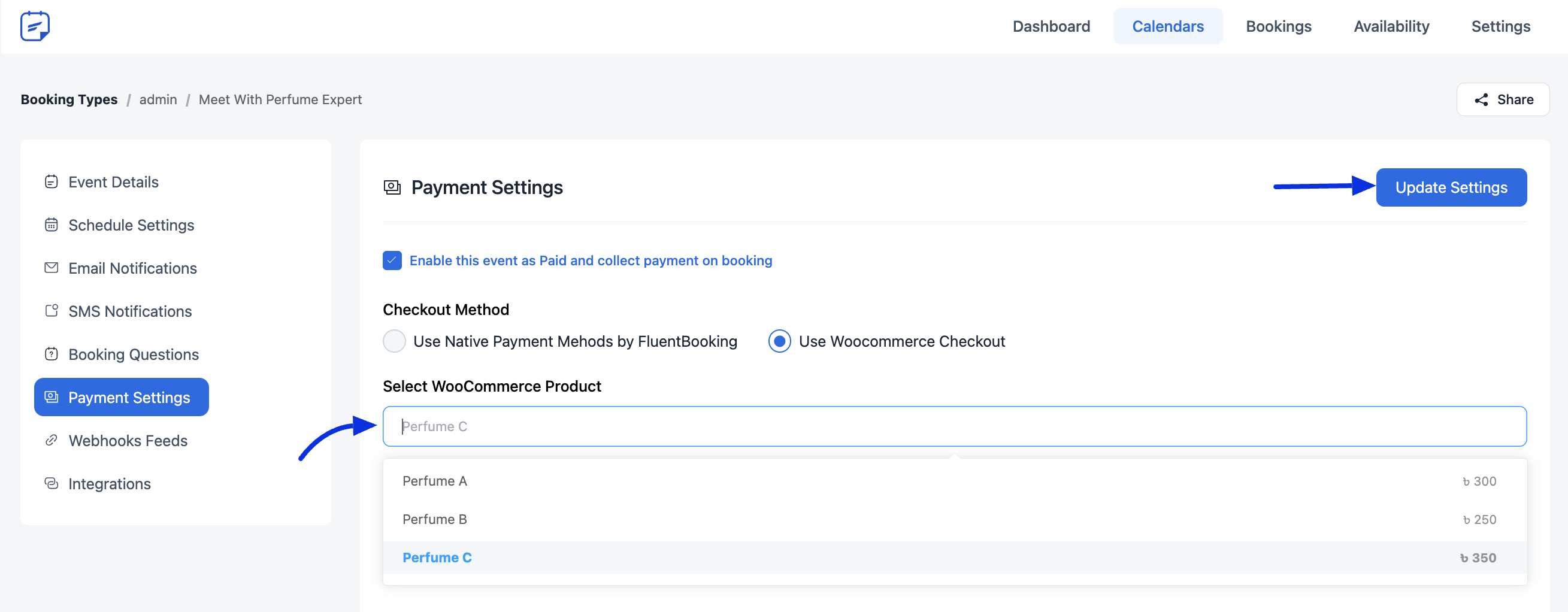
Your booking event is now ready to be shared. For guidance on sharing it effectively on the front end, you can follow this documentation.
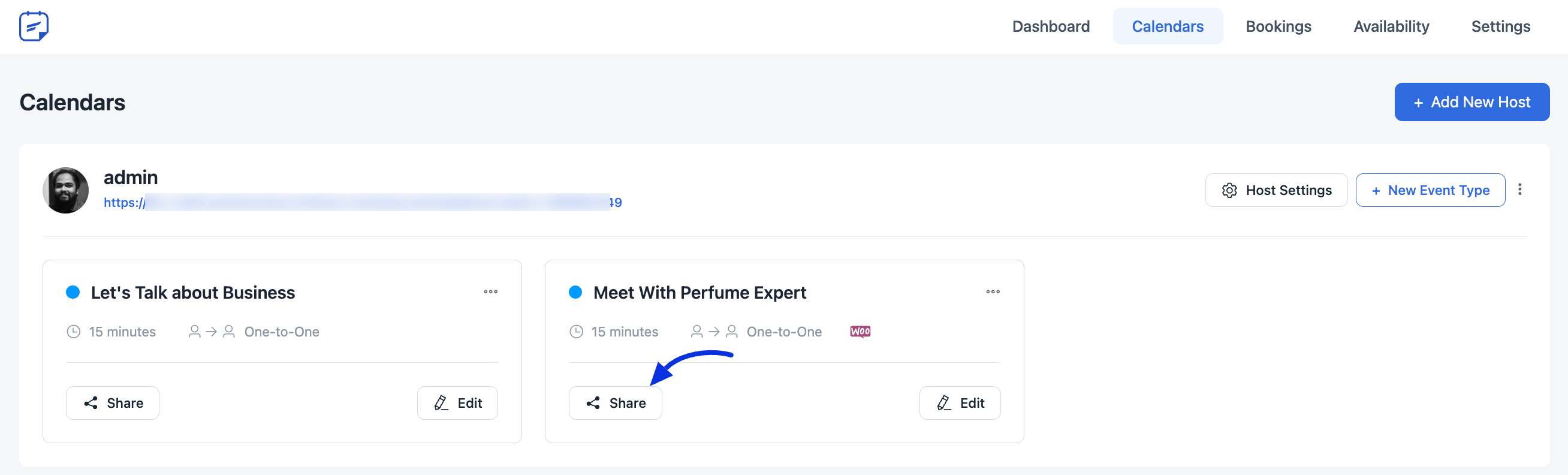
Booking Order and Payment Confirmation with WooCommerce #
Your Invitees will see your WooCommerce product integrated booking event like this. The booking amount will be the same as the WooCommerce product.
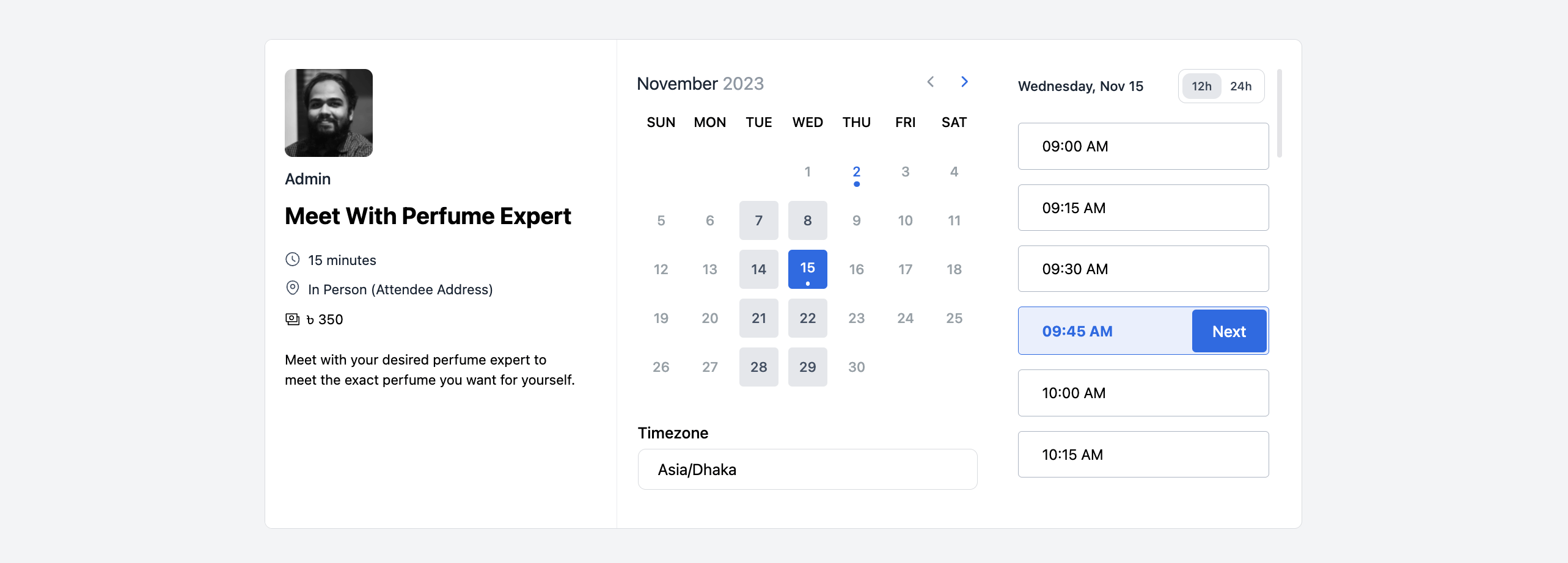
The checkout process for the booking event is flawlessly integrated with WooCommerce’s checkout page, ensuring a trusted payment experience.
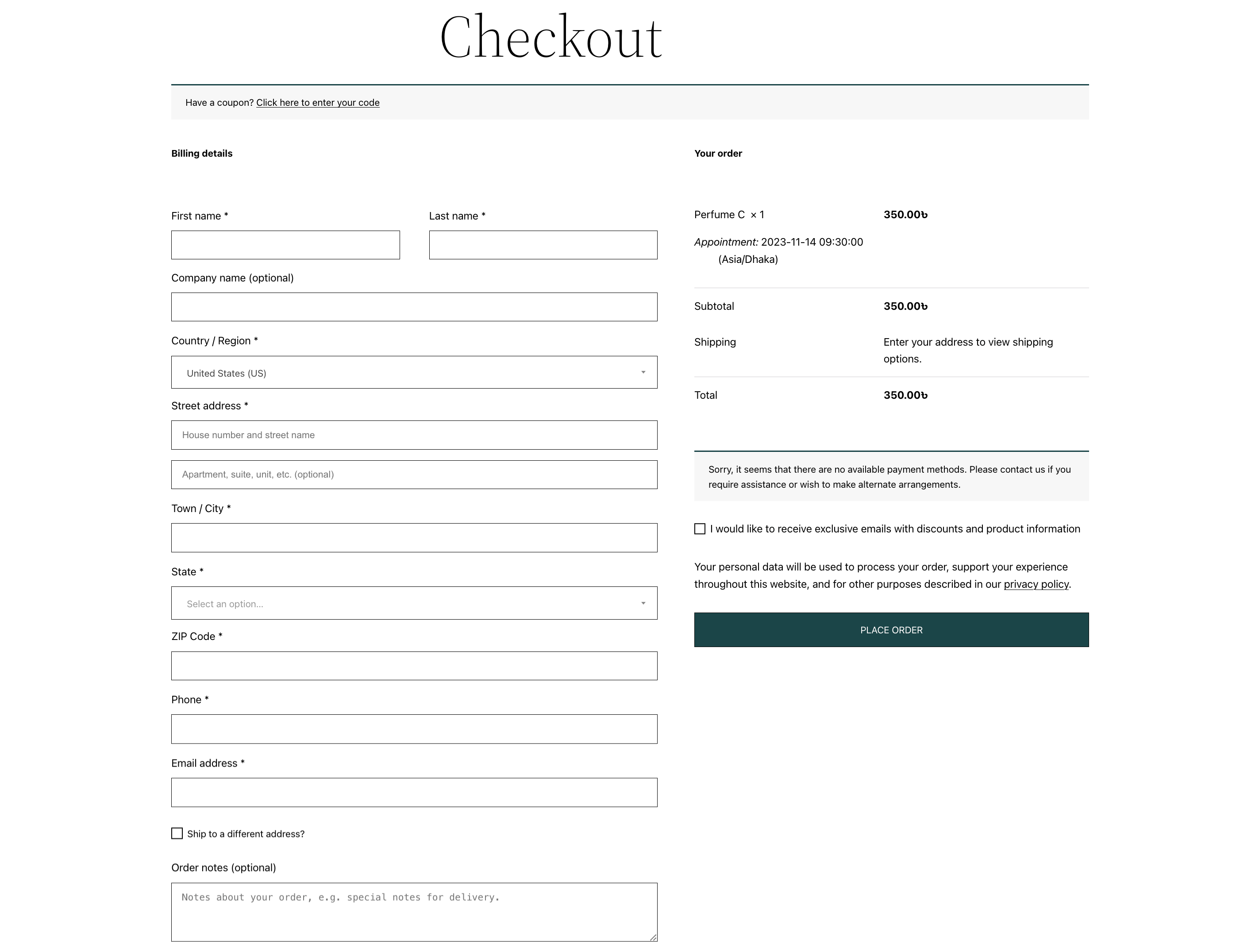
After successfully placing an order, you will see that your booking event’s payment has been processed using the WooCommerce payment method.
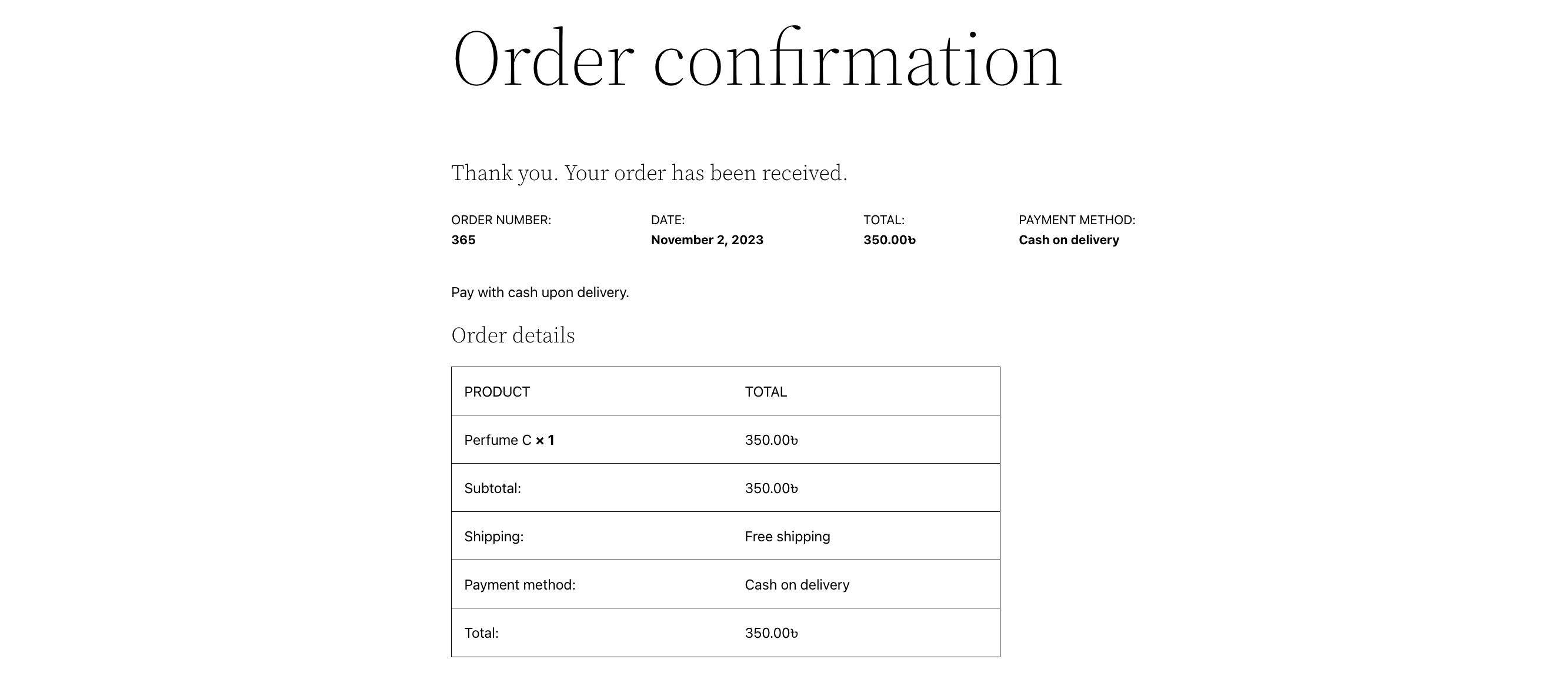
Booking Details #
You can also see you your WooCommerce integrated booking related details into the Bookings section of your FluentBooking.
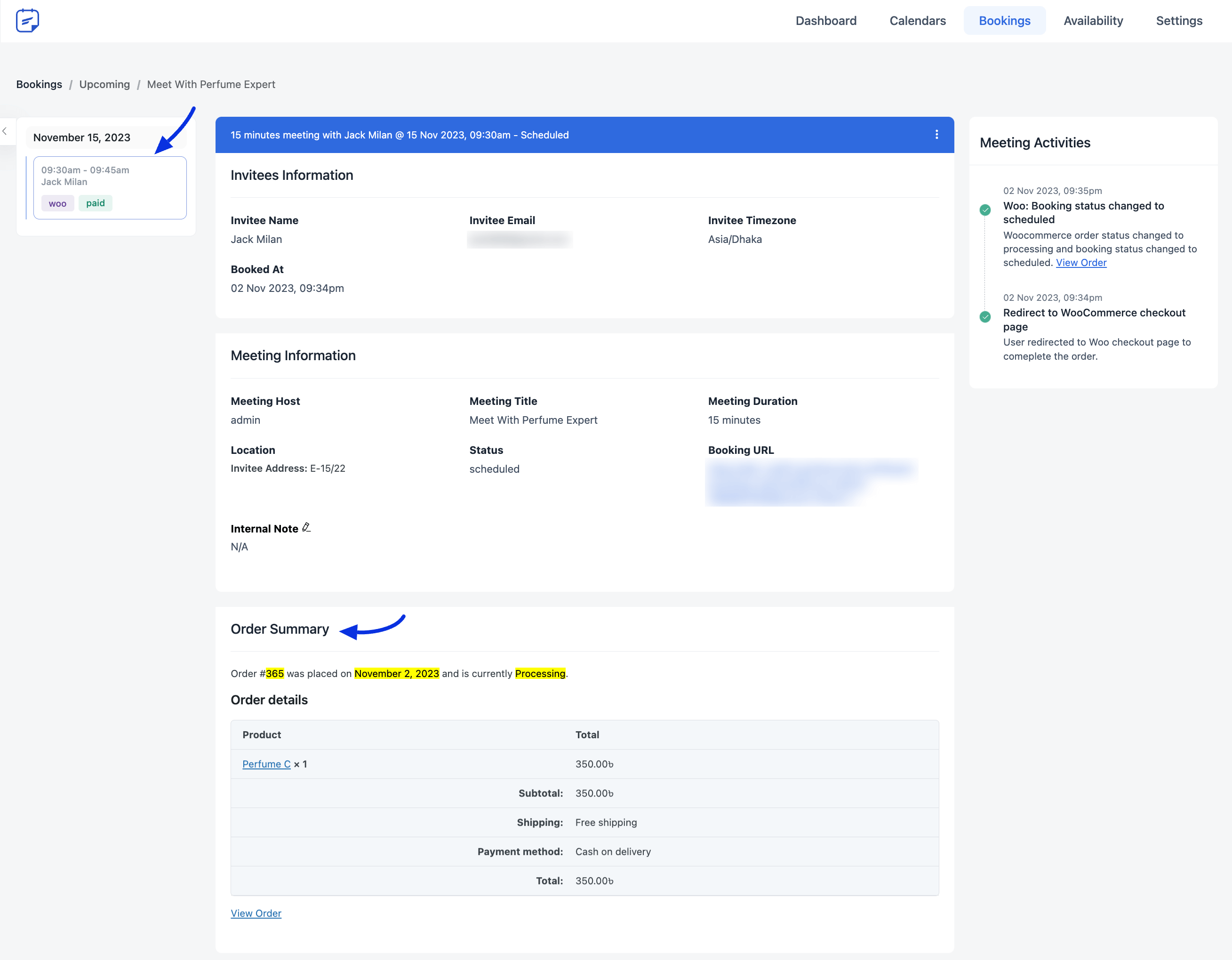
This is the process of how you can Integrate your WooCommerce with Fluent Booking.






Can a user pay for a product but book the time later?
Hey Donovan,
Currently it’s not possible.
In my country (Hungary) you MUST check mark both Terms and conditions AND separately the Privacy and Data handling document.
Right now your plugin says, if you Submit order then you accepted both of these documents. Could you please add check mark for them separately?
Because of GDPR regulation.
Thanks.
Hey Zsuzsa,
We have noted your request.
Hello,
If I integrate with woo then my “Booking Submission Confirmation (email to Attendee)” email does not get send out. Why? The booking payment is in process so the customer has a booking waiting for confirmation.
Can we set the time when emails are sent out?
If this email of waiting for confimation does not get to send out, then I would like to integrate booking details into the woocommerce “We have received your order” email.
Is there a way to do that? I really need this feature.
Because right now when they book an event with money transfer then the confimation email does not say which session they have booked.
Thank you for your help.
Hey Zsuzsa,
Normally, your attendee will receive an email once you confirm the appointment. Did you enable the ‘Booking Submission Confirmation (email to Attendee)’?
As Zsuzsa asked, are the booking details attached to the woocommerce order ? This is important, because not everyone wants to use the built-in notifications system. With CRM we have more control to see who has opened and performed other actions…
If this is not implemented, I think if you want to implement woocommerce properly, also to use the feature of requesting payment through the order payment link in WC, customer need to know in details, which appointment it is they are paying for.
Hey Bert,
Thank you for your valuable input. I’ll forward your request to the development team.
My problem is as follows: Since I want users to have an account when they book a session, I used my WooCommerce payment method. So, I created a product and linked this product to the booking session. However, when I go to my calendar and book a session, and then proceed to checkout without paying, if I return to my calendar, it says, “This selected time slot is not available. Maybe someone booked the spot just a few seconds ago.”
But I haven’t paid yet. How can I fix this problem?
Is it possible to sell several types of tickets for a given slot and date via fluentbooking and woocommerce? For example, tickets for adults and children, while respecting the maximum number of people for the slot in question?
Hi Jeremy,
Currently, the ticketing system isn’t available, but you can expect this feature in the future.
Thanks for the quick reply!
Do you know when you’ll be releasing this feature? Isn’t it possible to use woocommerce to get around this problem?
I cannot tell you the exact arrival time of this feature, but I can assure you that the team is well aware of it.
Have you tested using Woocommerce discount coupons? I use Woo for various products & envision offering discounts on some bookings via coupons. Will this work? Thanks
Hi Robin,
Yes, WooCommerce discount coupons will work with FluentBooking.
And the fluent forms? nothing?
What exactly are you refering to, Eduardo?
Can we have a list of their bookings or also know Recent Booking History on the Woocommerce My Account?
This isn’t currently available. Taken as a feature request. 🙂
No ability to put the customer panel shortcode to show up in the Woocommerce my account ?
by creating a custom end point for “Bookings” for ex ?
Hey Bert,
I’ll forward your request to the development team.
How to set up the woocommerce product and the price, if the customer can take different number of hours… This must change the price in woocommerce dynamicaly… How I can REACH this dynamic pricing according to the number of hours for my meetings with the customer?
Hi David, this feature isn’t available yet. I just had a chat with the R&D and incorporating this may take some time because of the way FluentBooking is built. However, we asked them to prioritize the feature. 🙂
I’m having exactely the same problem. Any ETA when this will be fixed?
Hi, there’s no ETA at this moment however, you can hope to see this implemented in the next 2-3 releases.