To enable the landing page, follow these steps:
- Navigate to your dashboard.
- Select Booking Calendars.
- Look for the Host Setting button associated with each host profile. Click on this button to access the host profile settings.
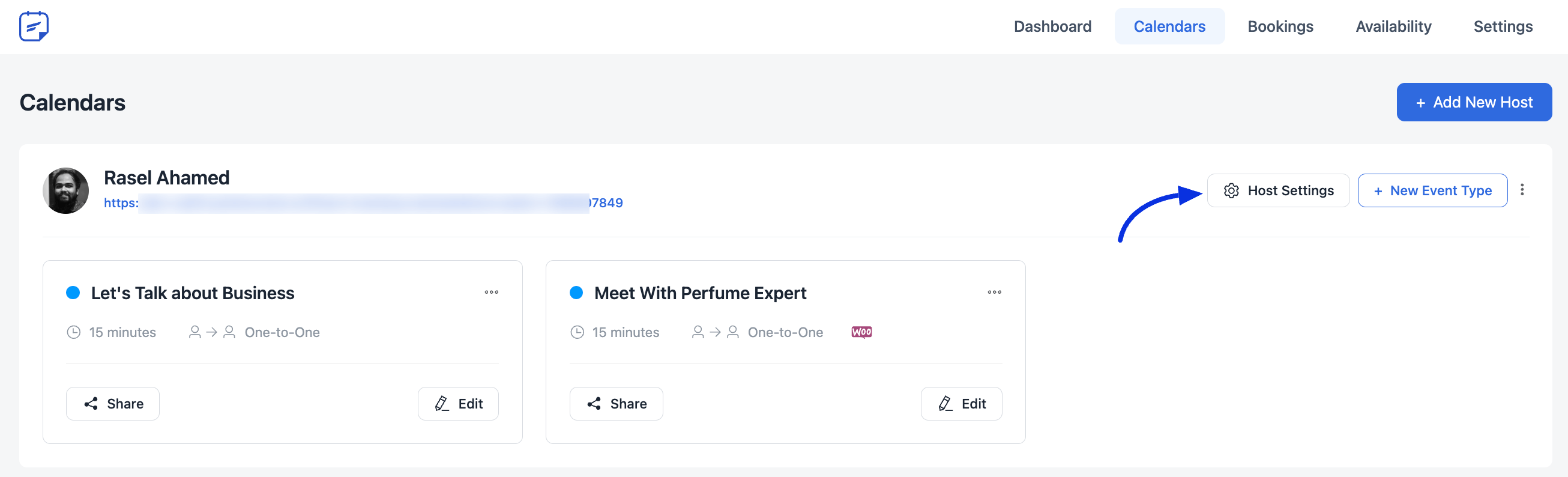
On the General Calendar Settings, scroll until the option called Enable Landing Page Feature for this Calendar: This feature enables you to share your public profile URL with anyone. You can customize the link behavior, you can show All Booking Forms or you can show Selected Booking Forms.
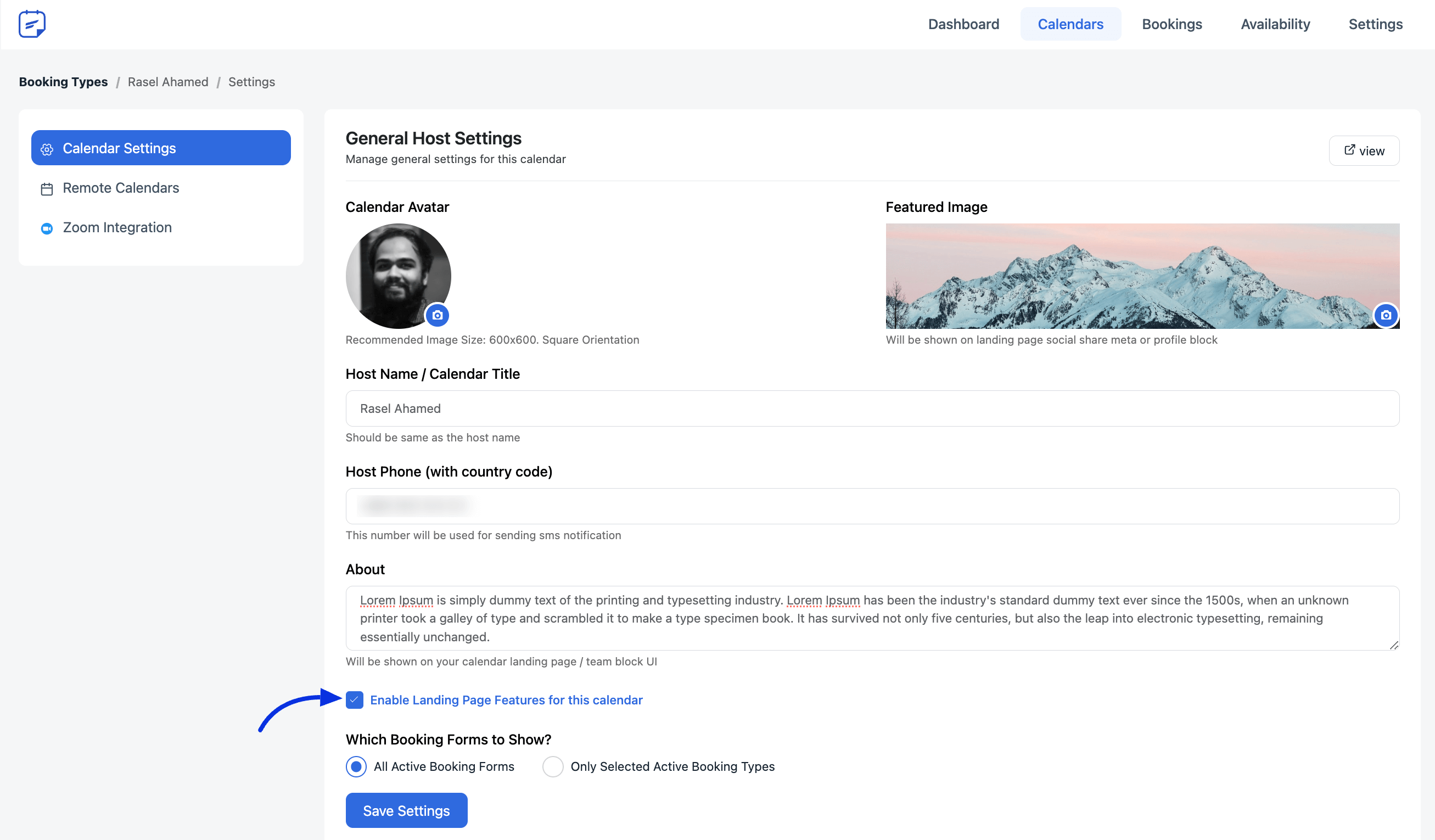
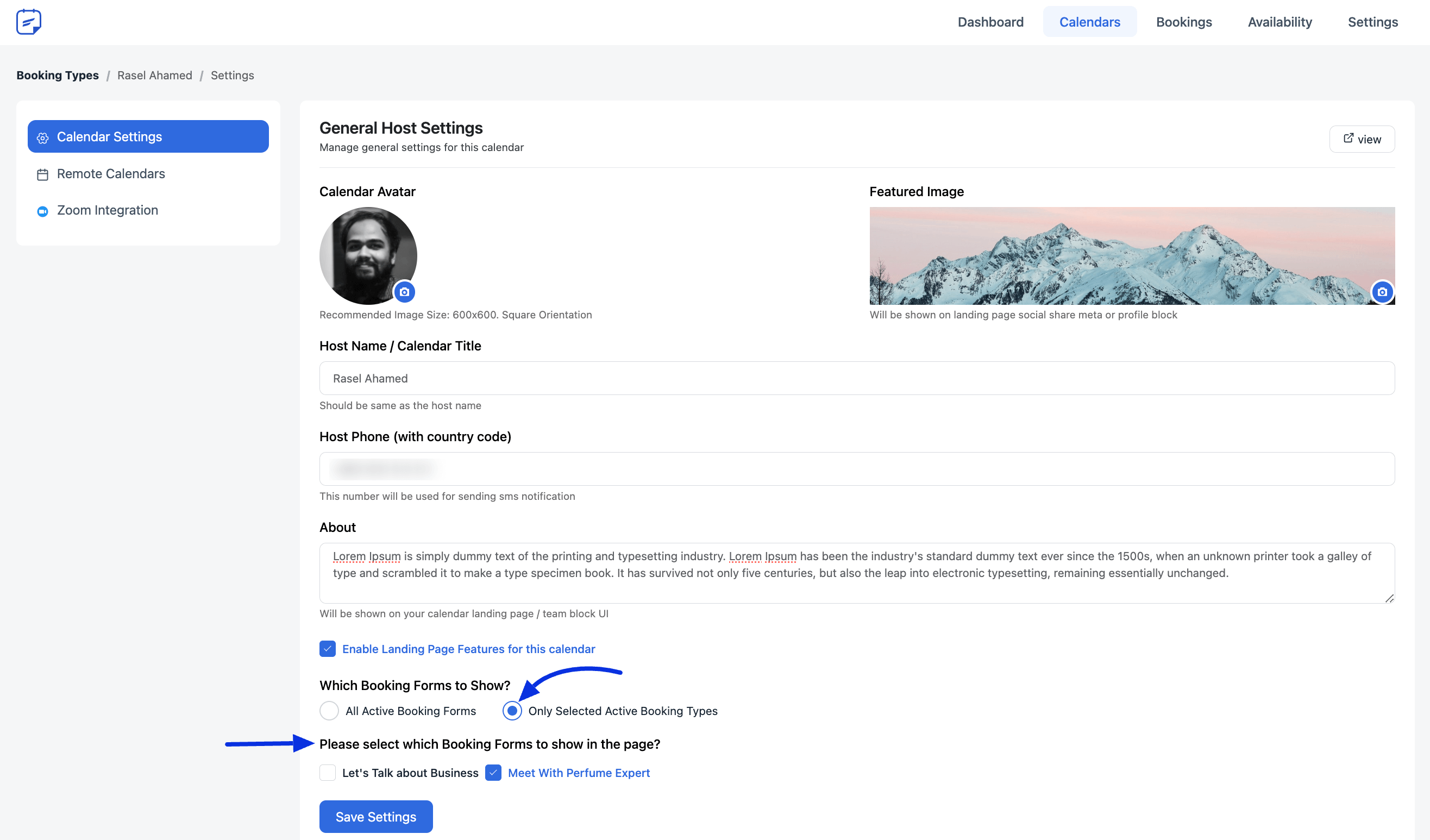





Can you customise the Landing Page or maybe use a short-code
Hey Brian,
You can use short code.
Is it possible to share this link in a woocommerce order confimation email?
Hey Zsuzsi,
Are you referring to the public profile URL?
I like the distraction free approach you are using but would it be possible to add a “back to home” or similar link to the booking page? Now there is now way for the user to return to the site.
This page also has a noindex meta tag. This is not useful for us that want to allow search engines to find our booking pages! Can this be optional instead of having noindex as default?
Hi John,
I have noted your suggestion and issue and will forward this to our development team.
Thank you Aminul, I appreciat that.
Hi Aminul,
I’d like to follow up on this as I see that the “Landing page” is still not possible to index. How can we users override this? Indexing of ths page is crucial for us who provide publicly bookable services and want them found.
Thank you,
I just wish there was a way to enter a custom URL for the landing page. This is the only thing keeping me from purchasing your product. For example, we require people to watch a video prior to the appointment. I currently use Bookly and they have the ability to enter a different landing page for each type of appointment.
Hi Gary, we considered adding this feature however, there’s not much use case for this. You can check this documentation to add the feature: https://fluentbooking.com/docs/how-to-prettify-landing-page-url/
this is awesome- thank you