When you log in as an Administrator or a regular user in the FluentBooking plugin, the first thing you’ll see is the Dashboard. The Dashboard gives you a quick summary of booking statistics, completed bookings over time, and your meeting activities. It’s divided into four main sections, and we’ll guide you through each of them.
Overview #
Here, you’ll find the total number of different types of bookings. You can even choose a specific date range to view reports for a particular time period. At the bottom of every report section, you’ll see a percentage compared to the last month.
Date Range: On the top right, you can select a date range for your booking reports.
Total Bookings: This shows the overall number of bookings. If you’ve set a date range, it will display bookings made within those dates.
Completed Bookings: This reveals the number of bookings you’ve successfully completed, and you can filter this by date range.
Canceled Bookings: This provides a summary of canceled bookings, and you can also specify a date range.
Total Guests: This section offers a complete guest report for all times.
Booking Trends #
This section displays a line chart showing the trend of Booked, Completed, and Canceled bookings. From the top right corner, you can select a specific date range to customize your dashboard’s reporting.
Next Meeting #
In the Next Meeting Activities section, you can see all your Upcoming Bookings short descriptions.
Latest Booked Meetings #
The latest booked meetings ‘short description’ will be shown here.
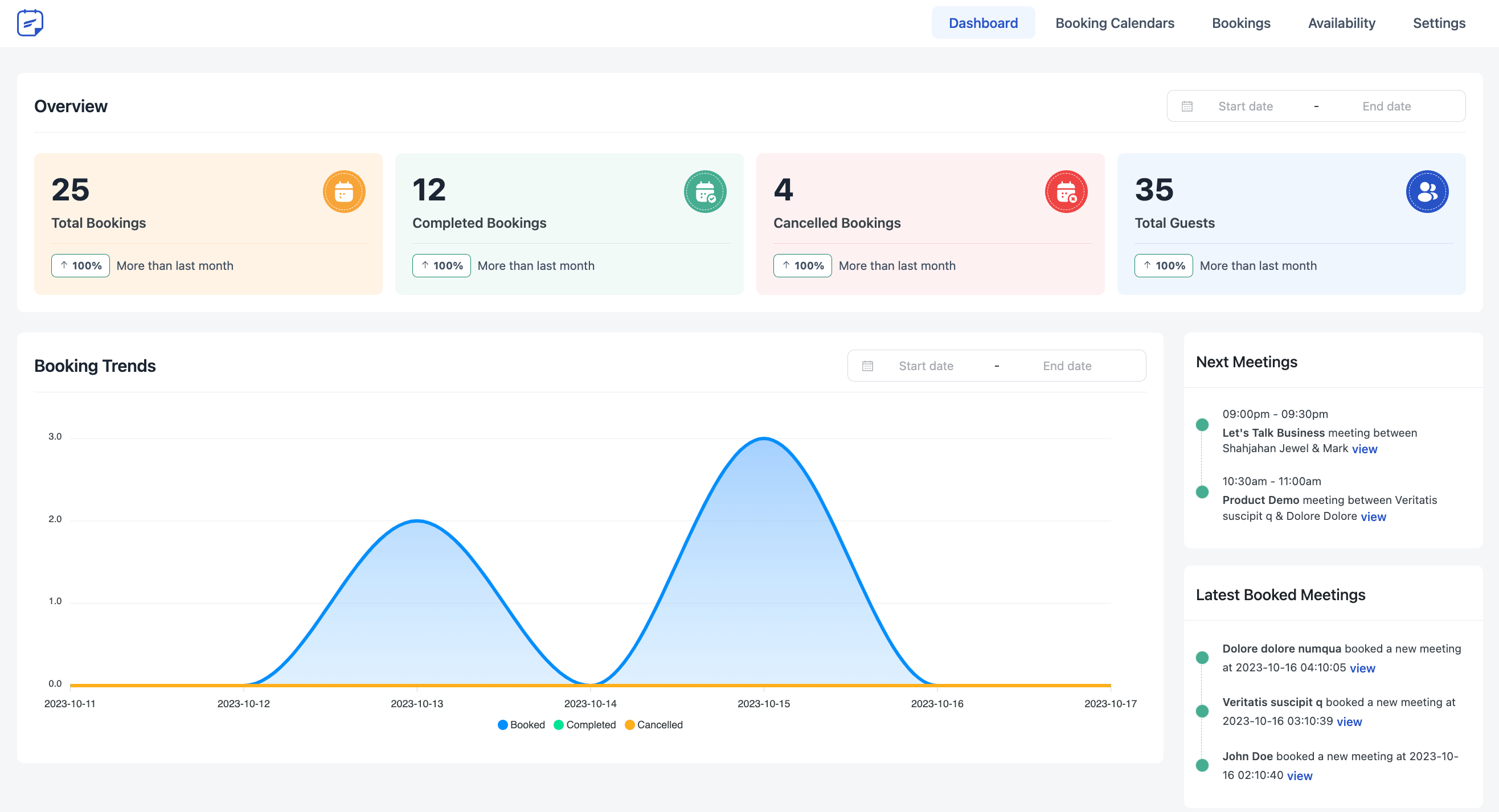
Dark Mode #
FluentBooking also offers a built-in Dark Mode in the backend dashboard for a more comfortable and focused working experience. It helps reduce eye strain, especially during long work hours or in low-light conditions.
To enable dark mode, go to your FluentBooking Dashboard and look at the top bar. Find the Dark Mode (sun/moon) icon in the top-right corner and click it to switch between light and dark themes.
No additional setup is required. You can turn Dark Mode on or off anytime based on your preference.
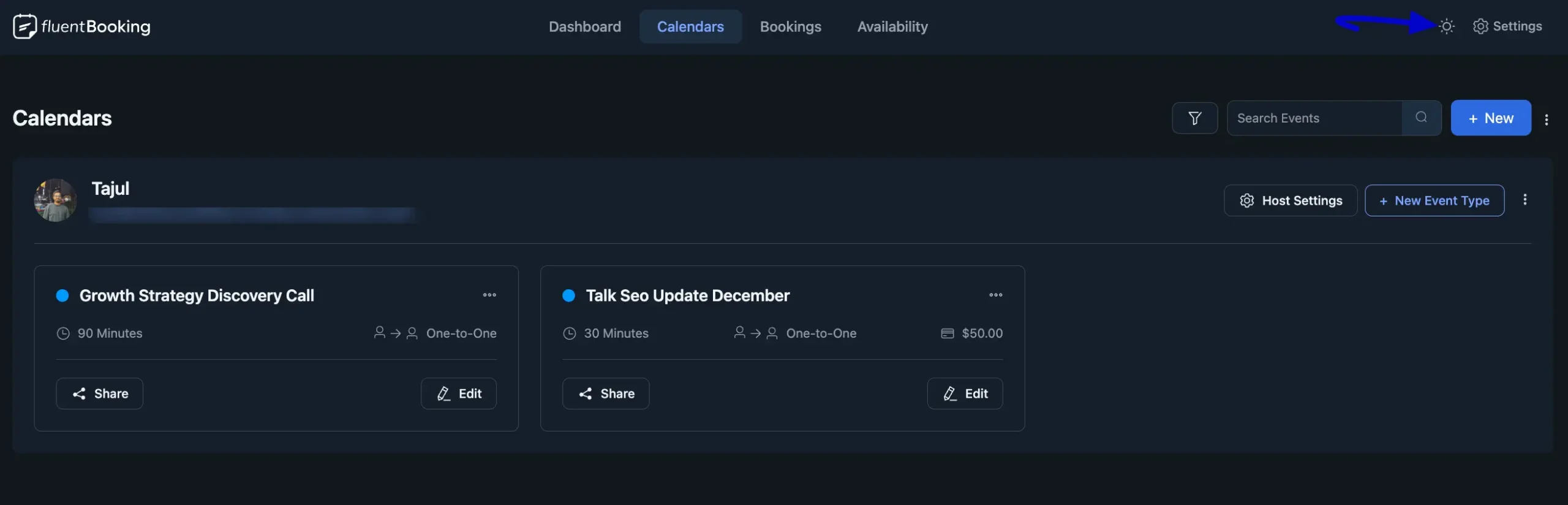






I’ll appreciate if you can also tweark this plugin to fit into other appointment booking services such as Cleaning business. I’m really finding it difficult using it to automate process. Everything is setup for consulting one on one trainings but not for cleaning booking calendar.
Hi Matt,
What exactly are you finding difficult to automate in the process? Please share your ideas to make FluentBooking even better for cleaning services. We appreciate your valuable feedback.
How do you allow hosts to manage their bookings without accessing the backend?
Hi Chanda, frontend booking management isn’t possible yet. We are considering.
Any update regarding the frontend booking management?
Hi Hesham,
We have shipped the new frontend booking feature in the latest FluentBooking release.