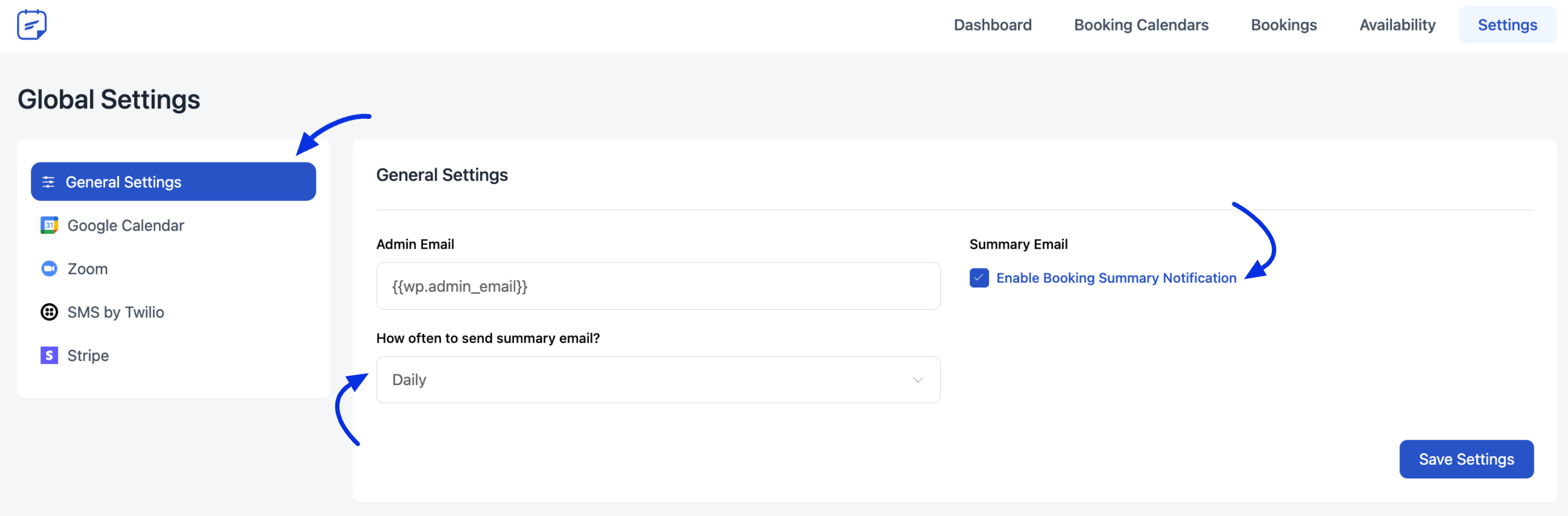Booking Summary features enable you to get booking reports directly to your email based on your desired interval.
To set the Booking Summary, follow these simple steps:
Navigate to Settings from the FluentBooking dashboard. This will take you to the Global Settings page for FluentBooking, where you can configure your General Settings for bookings.
In the first section, you’ll find the following options:
- Admin Email: This is the email address for administrative notifications. All admin-targeted emails will go there; the default shortcode will fetch the admin email; you can also use other emails.
- Summary Email: Enabling this option will send you a summary email notification for each booking. You can also choose how often you want to receive these emails from the How Often to Send Summary Email? option.